How to Add A Link to Instagram Story in 2024
Unlock the potential of Instagram Stories to drive traffic to your website! Learn how to effectively use link stickers, create engaging content, and optimize your Instagram strategy for maximum engagement and conversions.
Introduction
If you're looking to boost your Instagram engagement and direct traffic to your website or products, Instagram Stories' linking feature might just be the breakthrough you need. Recent updates have made it possible for everyone to add links to their stories, changing the game entirely. Whether you're an independent content creator or a social media strategist for a large corporation, this new feature can help you engage more effectively with your audience and guide them directly to your desired destinations.
Since the introduction of Instagram Stories in 2016, the platform has continually innovated how users can share content. Initially restricted to accounts with over 10,000 followers or verified accounts, the linking capability is now available to all users. This means you can now use link stickers instead of the older swipe-up feature to add direct links to your website, blog, or any online resource.
With the evolution of the linking feature, not only has the follower count restriction been removed, but new customizable link stickers have also been introduced, allowing for visual consistency with your brand identity. In this article, we will explore how to effectively utilize this feature and how it can help you expand your reach and increase engagement. Additionally, we will provide some simple steps and tips to get you started with using links in your Instagram Stories to maximize your social media marketing efforts.
How to Create an Instagram Story
Before we look at how to add a link to an Instagram Story, let’s take a look at how to create an Instagram Story. Creating an Instagram Story is a fantastic way to share dynamic and temporary content with your followers. Whether you’re new to Instagram or just need a refresher on the latest updates, follow these simple steps to craft an engaging story:
-
Open the Story Camera
Begin by tapping the Plus (+) icon located in the upper right corner of your Instagram home feed, or simply swipe right from anywhere in your feed to access the story camera.
-
Choose Your Media
You can either capture new photos or videos directly through the app or select from images and videos you’ve previously saved to your camera roll. Remember, if your video exceeds 15 seconds, Instagram will automatically divide it into multiple story segments.
-
Explore Story Formats
Before capturing content, explore various story formats by tapping the down arrow on the left side of your screen. Options like Boomerang for playful loops, Layout for photo grids, and Hands-free recording can enhance your story.
-
Capture or Upload Media
Tap the white circle at the bottom of the screen to snap a photo, or hold it down to record a video. If you're uploading from your camera roll, simply select your desired media.
-
Add Enhancements
Personalize your story by tapping the [Aa] icon to add text or the smiley face to access a range of interactive elements. You can include stickers, music clips, location tags, or mention other accounts to make your story more engaging.
-
Edit and Adjust
If you wish to remove any element you’ve added, tap Undo to reverse a drawing effect or drag the element to the trash icon at the center-bottom of the screen to delete it.
-
Save or Post Your Story
When your story is ready, tap Save to download it to your device for later use or tap Cancel if you decide not to share it. To post the story to your Instagram profile, hit the Arrow button in the bottom right corner.
What Are Instagram Links?
Before diving into how to add a link to an Instagram Story, it’s important to understand the form that these links take within Stories: the Instagram link sticker.
The Instagram link sticker is a feature that allows users to add clickable links directly to their Instagram Stories. This sticker replaced the older 'swipe-up' feature, offering a more interactive and visually engaging way to share links. With the link sticker, you can direct followers to external websites, products, blog posts, and more, simply by placing a customizable sticker on your story that viewers can tap. This tool is especially useful for creators and businesses looking to drive traffic and increase engagement on their digital platforms. The link sticker also allows for creative control over the appearance of your story, as you can adjust its size, position, and color to match your style.
Read More
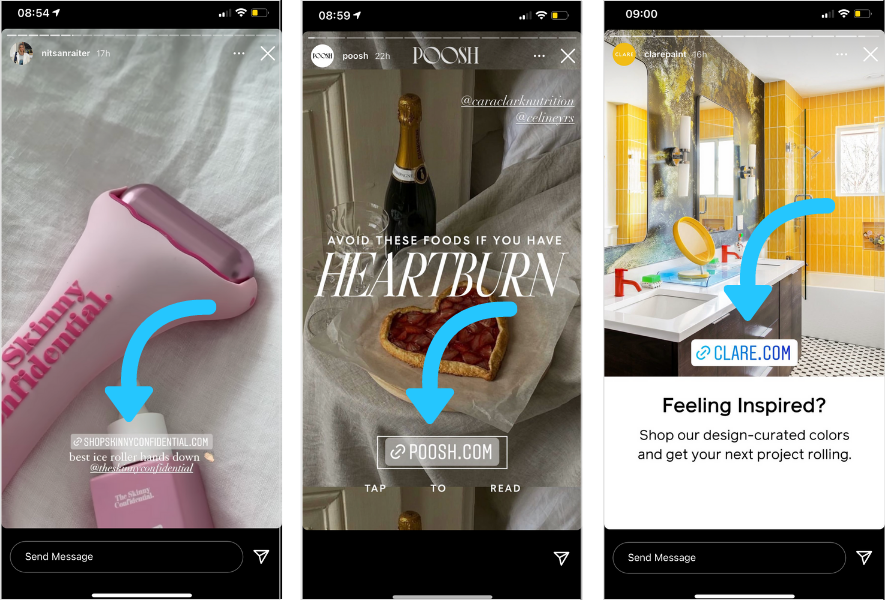
How to Add A Link to Instagram Story
Adding a link to your Instagram Story can significantly enhance your engagement and direct your followers to specific online destinations like a webpage, product, or blog. Here’s a step-by-step guide on how to effectively use Instagram’s link sticker feature to add external links to your stories:

01
Open Your Instagram Story Tool
Begin by tapping the camera icon or your profile picture at the top left of your Instagram feed. This action opens the story creation module.
02
Create Your Story
You can either take a new photo or video directly through the app or swipe up to access your media library and choose existing content. Ensure that your story's visual content is relevant to the link you intend to share.
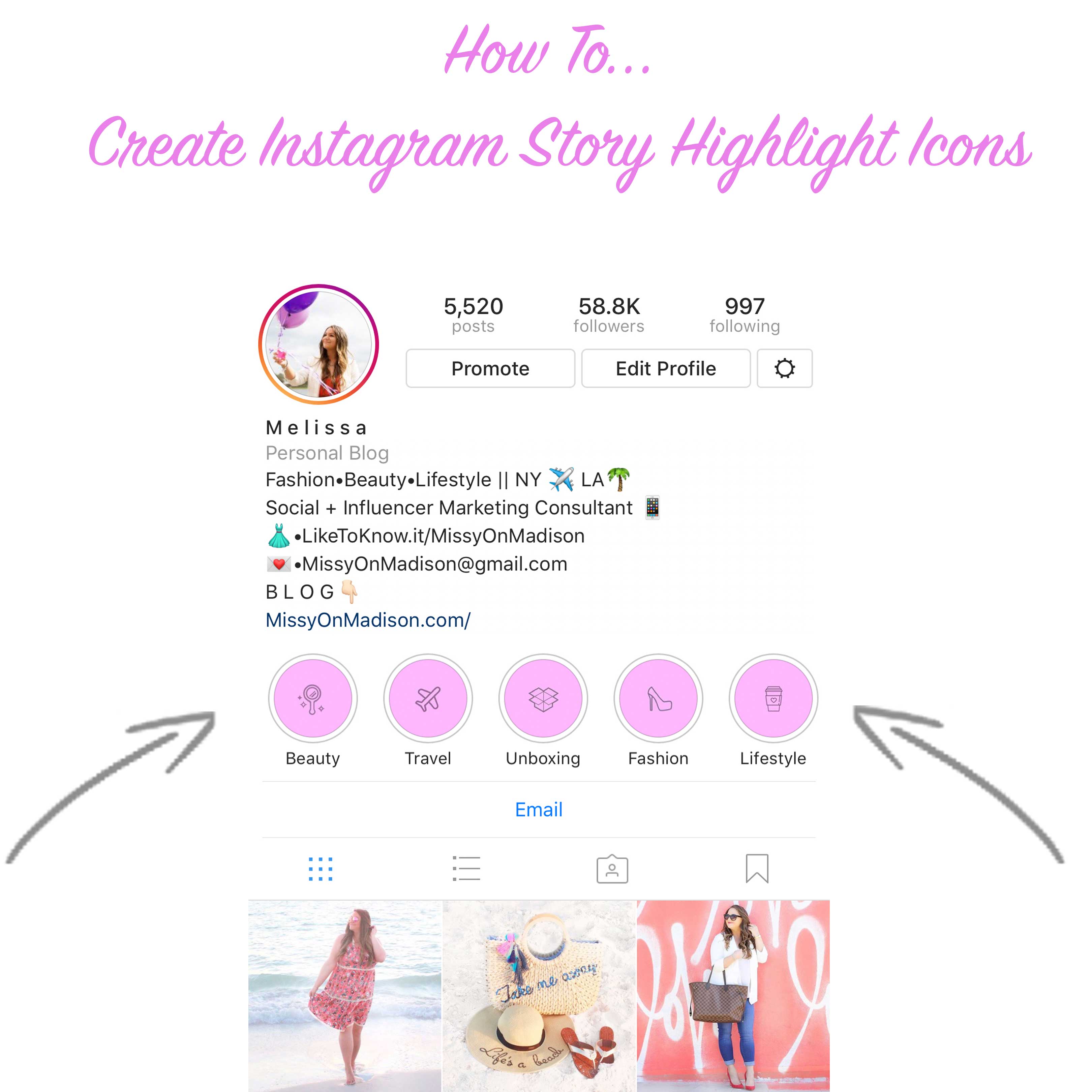
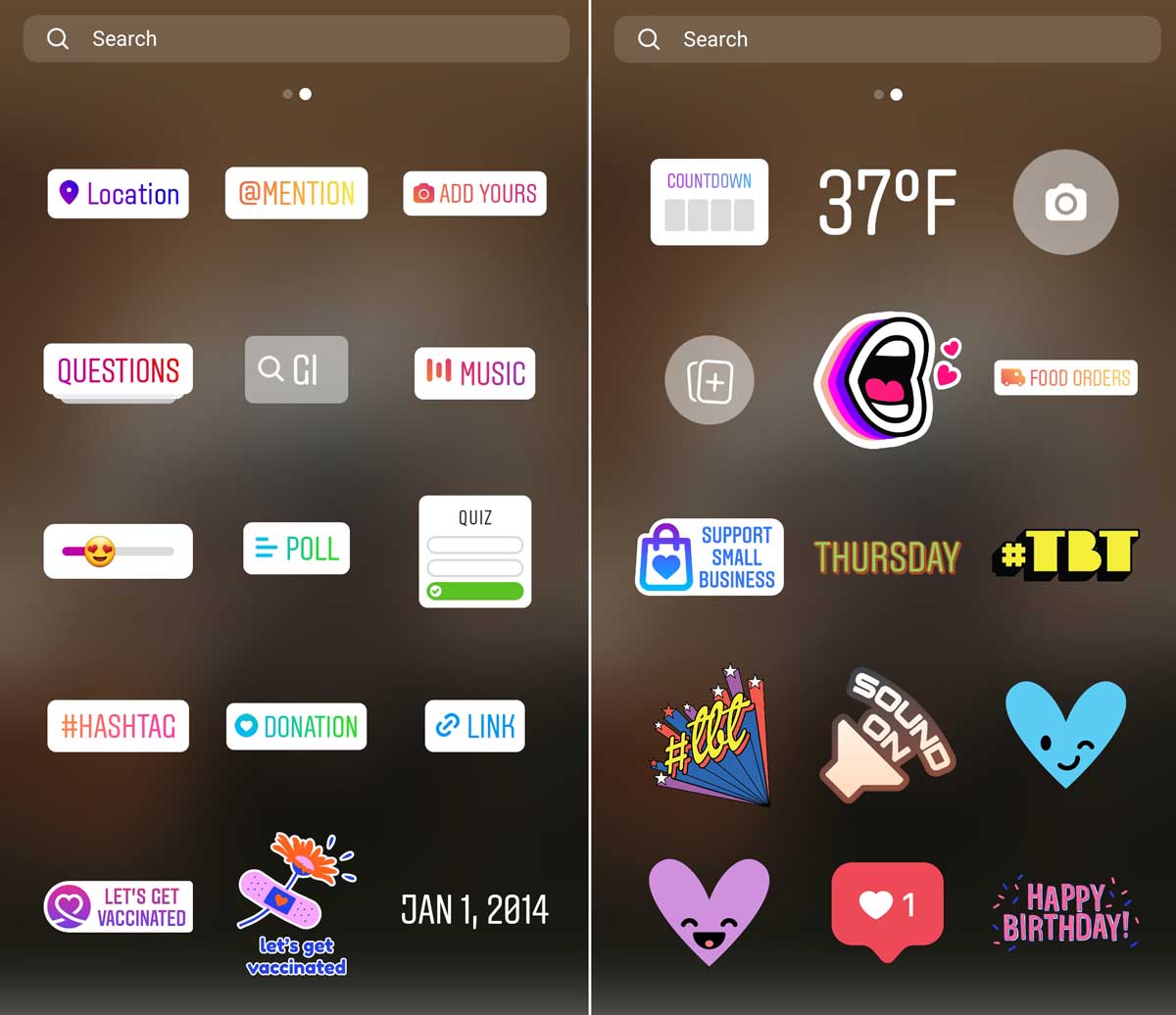
03
Access the Sticker Tray
Once your media is ready, tap on the sticker icon at the top of the screen. This icon looks like a square smiley face and opens the sticker tray.
04
Add the Link Sticker
In the sticker tray, look for the link sticker, which might appear as a chain link icon. Tap it to add it to your story.
Enter the URL you want to link to in the field provided. Instagram will display a preview of the URL, ensuring it is the correct one.

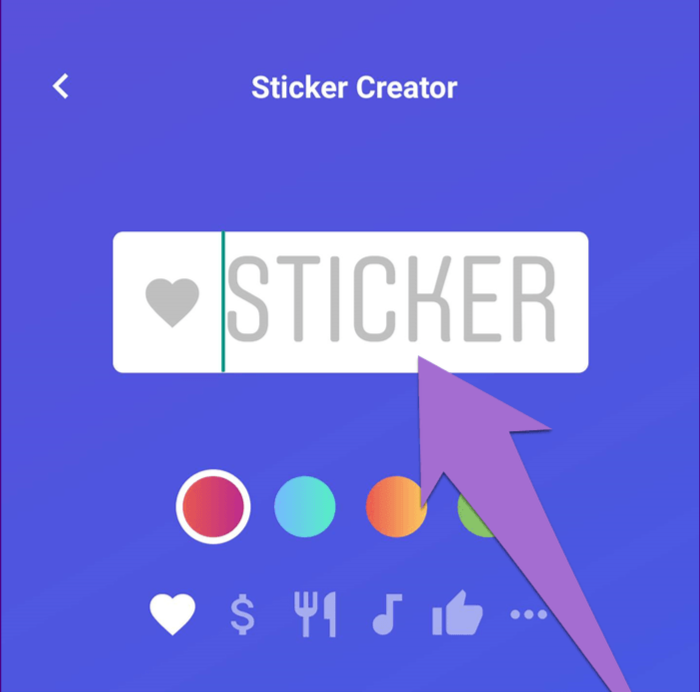
05
Customize the Link Sticker
After adding the URL, you can type in a brief call to action such as "Learn more" or "Visit now" directly on the sticker.
Adjust the size and position of the sticker by pinching or dragging it across the screen. Choose a placement that makes it easy to see without obstructing important parts of your story's visual.
06
Enhance with Additional Story Features
You might want to add more context or decoration with other stickers, text, or drawing tools. Use features that complement the link and encourage viewers to tap on it.
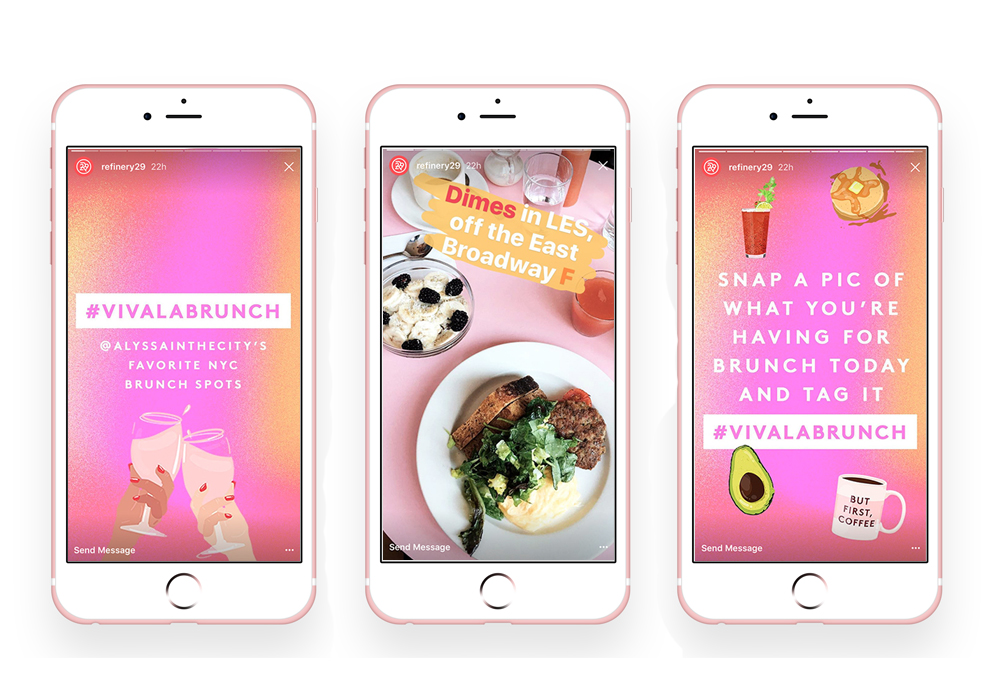
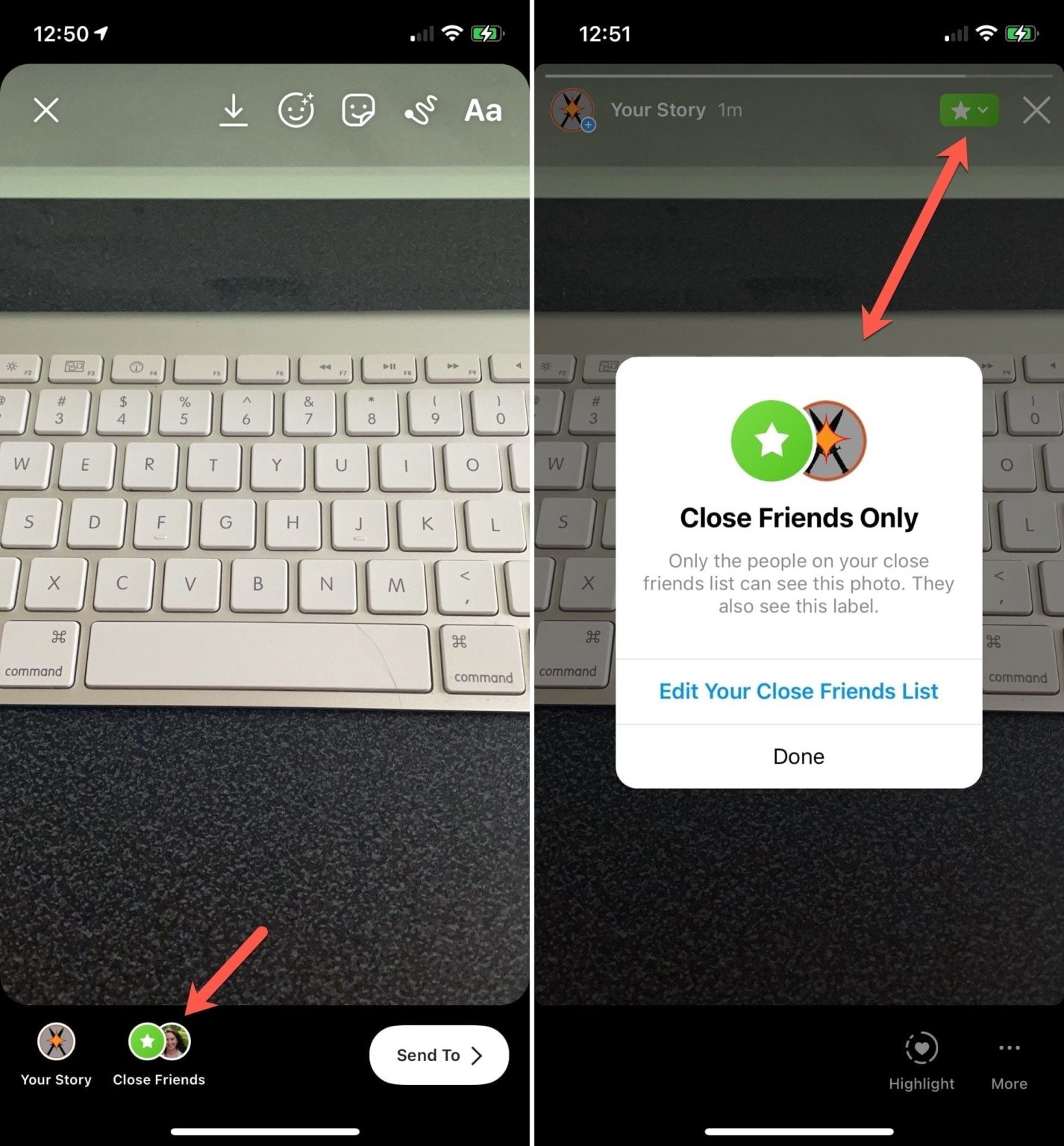
07
Preview and Post
Review your story by tapping the preview option to ensure everything looks as planned and that the link functions correctly.
Tap "Your Story" at the bottom of the screen to publish, or choose "Close Friends" to share with a select group.
08
Monitor Engagement
After posting, keep an eye on your story's analytics to see how many viewers are tapping the link. This data can help you understand what content drives more traffic and adjust your strategies accordingly.
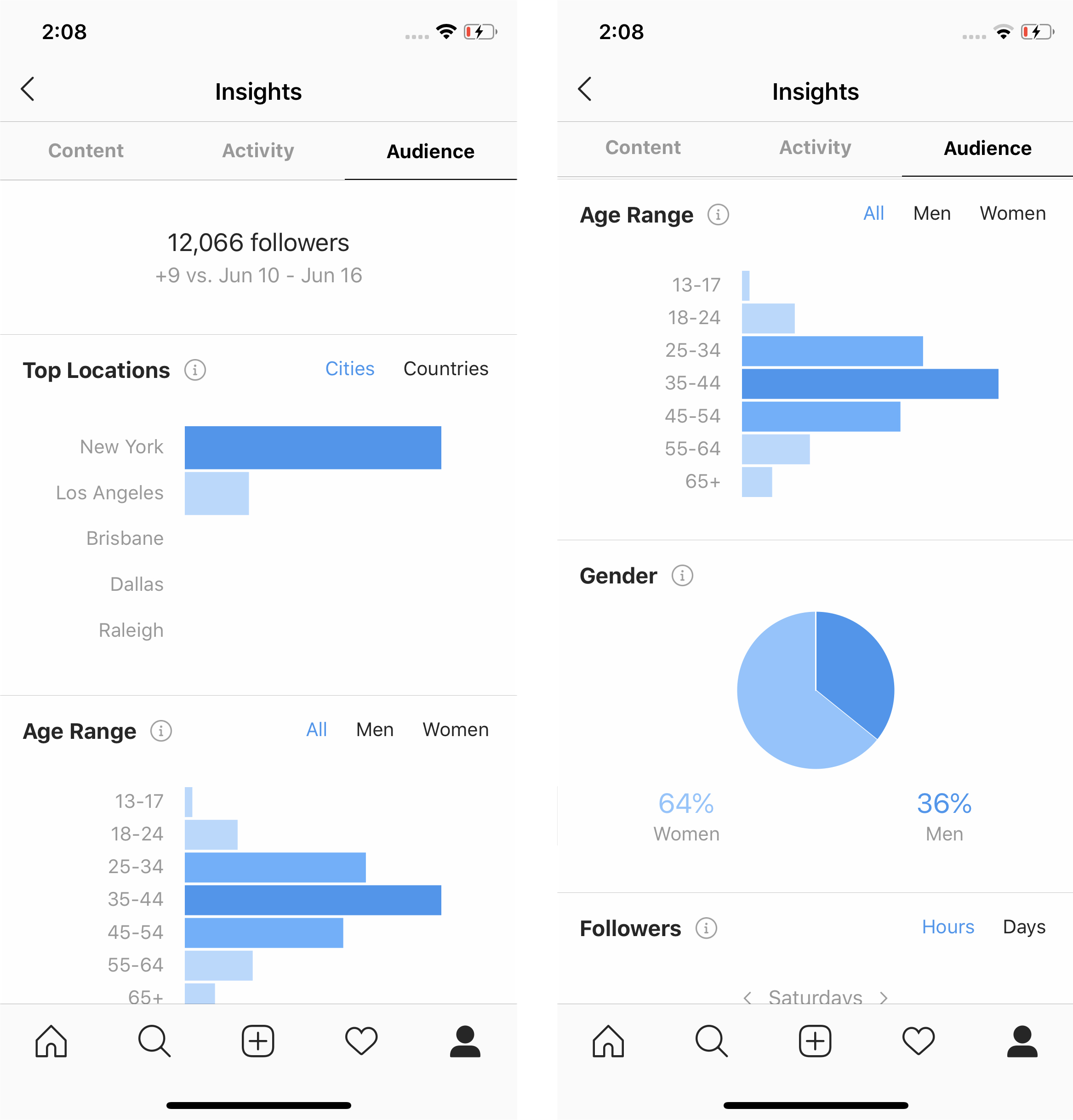

Maximize Your Instagram Story Links for Better Engagement and Conversion
In today’s digital age, leveraging Instagram Stories with strategic links can significantly boost your online presence and drive traffic directly to your blog, website, or online store. But simply adding a link isn’t enough. Engaging content, frequent updates, and compelling calls to action are essential to turn passive viewers into active participants. Here’s how you can effectively use Instagram Story links to maximize engagement and increase conversions:
Create Visually Compelling Stories:
Every time you post a new blog, launch a product, or update your site, use Instagram Stories to announce it. Capture your audience's attention with a bold headline or an eye-catching header image from your post. Customize your Stories with vibrant, creative visuals that reflect the content of your link.
Utilize Calls to Action:
Guide your viewers by incorporating clear, persuasive calls to action within your Stories. Whether it’s an animated button, a swipe-up prompt, or interactive text overlays, your CTA should instruct users on what to do next. Phrases like “Swipe up for more!” or “Tap here to see!” can significantly enhance your click-through rates.
Offer Teasers and Exclusive Content:
Use Instagram Stories to provide a sneak peek of your new content or products. For example, if you’re promoting a new video tutorial, include a brief clip or a series of intriguing stills in your Stories, then direct viewers to your website for the full experience. This method not only piques interest but also drives traffic effectively.
Regularly Refresh Your Content:
Keep your Stories fresh and relevant by regularly updating them with new and exciting content. This maintains viewer interest and encourages more frequent visits to your linked pages.
Balance Promotional and Engaging Content:
While it’s crucial to promote your business or content, too much promotion can alienate your followers. Maintain a healthy balance by interspersing promotional Stories with engaging, fun, or informative content that resonates with your audience.
Monitor and Adjust Based on Analytics:
Use Instagram’s built-in analytics tools to monitor the performance of your Story links. Pay attention to metrics like view counts, swipe-ups, and engagements to understand what works and what doesn’t. Continuously refine your approach based on this data to optimize your results.
By following these strategies, you can transform your Instagram Stories into a powerful tool for driving traffic and conversions. Remember, the key to success on Instagram lies in how effectively you can engage your audience while subtly guiding them toward your linked content.
Read More
Top Strategies to Boost Your Website Traffic Using Instagram
Driving traffic to your website from Instagram involves more than just using the link sticker in Instagram Stories. Here are several effective strategies you can use to attract more visitors to your site from your Instagram account:
Optimize Your Profile:
Bio Link: Your Instagram bio is one of the few places where you can place a clickable link. Use this space wisely by linking to your website or a landing page. Consider using link-in-bio tools that allow multiple links.
Profile Information: Ensure your profile is fully optimized with clear and engaging descriptions of what you offer, accompanied by a call to action pointing users towards the link.
Create Engaging Content:
Posts with Calls to Action: In your regular posts, encourage followers to visit your website by mentioning what they can find there, like exclusive content or special offers.
Use Hashtags Strategically:
Include relevant hashtags that not only engage your current audience but also reach potential new followers. This increases the visibility of your posts and the likelihood of driving traffic to your website.
Leverage Instagram Ads:
Paid Ads: With Instagram ads, you can target specific demographics and lead people directly to your website. Use compelling visuals and strong calls to action within your ads.
Promoted Posts: Convert well-performing posts into ads. These are more likely to perform well as ads because they’ve already demonstrated high engagement.
Collaborate with Influencers:
Partner with influencers who resonate with your brand to tap into their followers. Influencers can create sponsored posts that feature your products or services with direct links to your website.
Instagram Shopping:
If you sell products, set up Instagram Shopping. This feature allows users to tap on your products in photos and be taken directly to your website or product page to make a purchase.
Instagram Contests and Giveaways:
Run contests or giveaways with the requirement that participants visit your website to enter. This can significantly increase traffic as well as engagement on your Instagram page. Try EasyComment's free Instagram Giveaway Picker!
Engage with Your Audience:
Actively engage with your followers through comments, direct messages, and live streams. During these interactions, guide them to your website for more information or exclusive content.
Regular Updates and Teasers:
Keep your audience interested by regularly updating them about new content on your website through Stories, posts, and during live sessions. Use teasers for upcoming articles, products, or services to build anticipation.
Story Highlights:
Use Story Highlights to perpetually feature stories that include website calls to action or other promotional activities. This keeps important links accessible even after the original story has disappeared.
Implementing a combination of these strategies can help you effectively drive more traffic to your website from Instagram, leveraging different aspects of the platform for maximal engagement and conversion.
Read More

Wrapping Up
This guide shows you how to use Instagram Stories to ramp up your online presence and pull more traffic to your website. Starting from scratch, it walks you through creating Stories and using the new link sticker, which is way more engaging than the old swipe-up. You'll get step-by-step directions on adding clickable links to make your Stories pop, with tips on crafting engaging content, updating regularly, and nailing your calls to action. It's all about mixing promotional posts with genuine interaction and checking analytics to tweak your approach. Put these strategies to work, and you'll see your Instagram drive more traffic and boost engagement in no time.
