Struggling to Manage Your Twitter Connections?
Whether you need to analyze competitors, manage your network, or simply keep a record, exporting your Twitter following list can be a hassle. Our tool, Export Twitter Following List, simplifies the process, allowing you to download and organize followings and followers effortlessly. Stop wasting time manually tracking and managing your Twitter connections. Let our tool do the heavy lifting for you.
Export Your Twitter Following List Now
How to Use Export Twitter Following List

01
Enter Twitter Username and Select Data Type
Begin by entering the Twitter username you want to analyze. You can use either the full URL like https://x.com/username or just the handle username. Then, choose whether you want to export the user's followers or following list. By default, the tool is set to export followers, but you can easily switch to followings as needed.
02
Export and Download
Once the data is captured, export it in your preferred format—Excel or CSV. Depending on the size of the list, the process might take a few minutes, but you’ll soon have a complete, organized list ready for download.
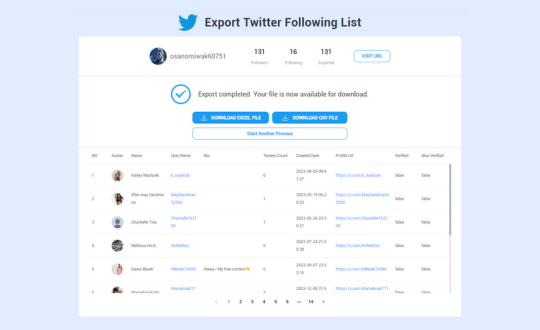
Get Started with Export Twitter Following List Today
Simplify your Twitter data management with our easy-to-use tool. Whether you need to export Twitter followings or follower lists, our tool is designed to give you accurate and fast results every time.
User Reviews of Export Twitter Following List
As a social media analyst, tracking competitors is crucial. Export Twitter Following List has made this process so much easier. I can export Twitter follower lists quickly and efficiently, saving me hours of manual work.
This tool is a game-changer for anyone managing large Twitter accounts. The ability to export Twitter following lists in a few clicks is invaluable.
Exporting Twitter followings used to be a chore, but not anymore. This tool is straightforward and saves so much time.
As a content creator, I use this tool to keep track of my audience. Exporting Twitter follower lists has never been easier.
This tool is perfect for keeping tabs on the competition. Export Twitter following lists and analyze your rivals with ease.
For anyone serious about Twitter marketing, this tool is a must-have. Exporting Twitter follower lists is quick, easy, and accurate.