Why Use TikTok Comment Generator?
If you're struggling with creating TikTok comments and screenshots, TikTok Comment Generator is the solution you need. It helps you quickly generate engaging responses and authentic-looking images online, from simple replies to custom screenshots, all for free with unlimited access.
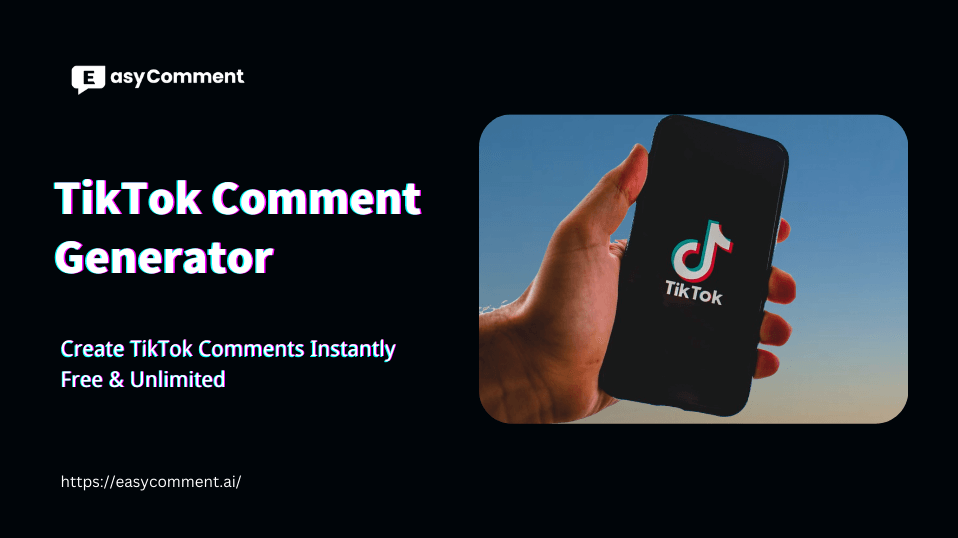
How to Use TikTok Comment Generator?
Using TikTok Comment Generator is simple and straightforward. Follow these three easy steps:
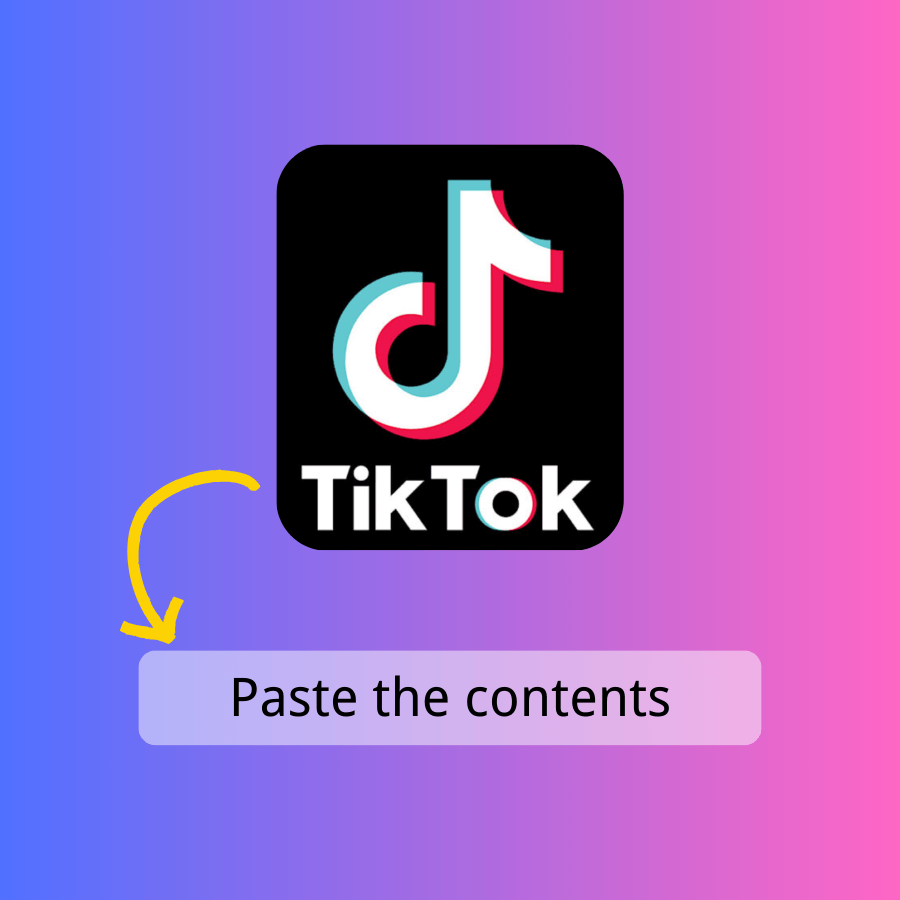
Step 1: Input Content
Enter your received comment and keywords into TikTok Comment Generator for customized responses.
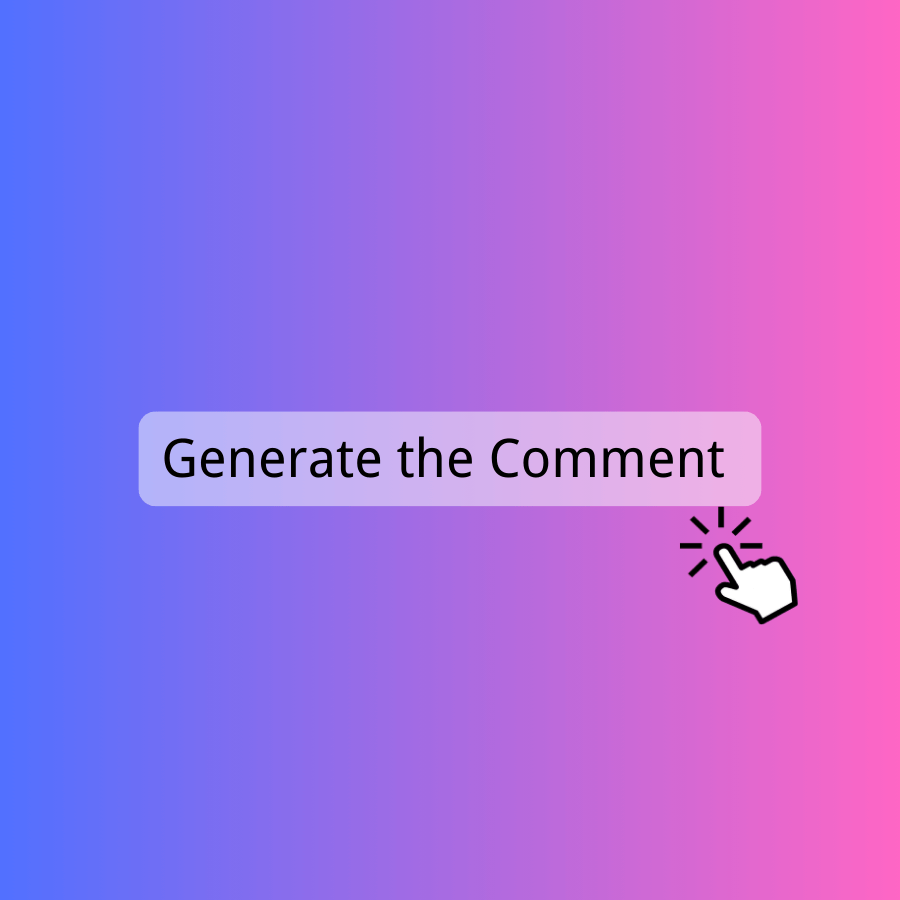
Step 2: Select & Generate
Choose tone and language in TikTok Comment Generator, then click generate for instant replies.
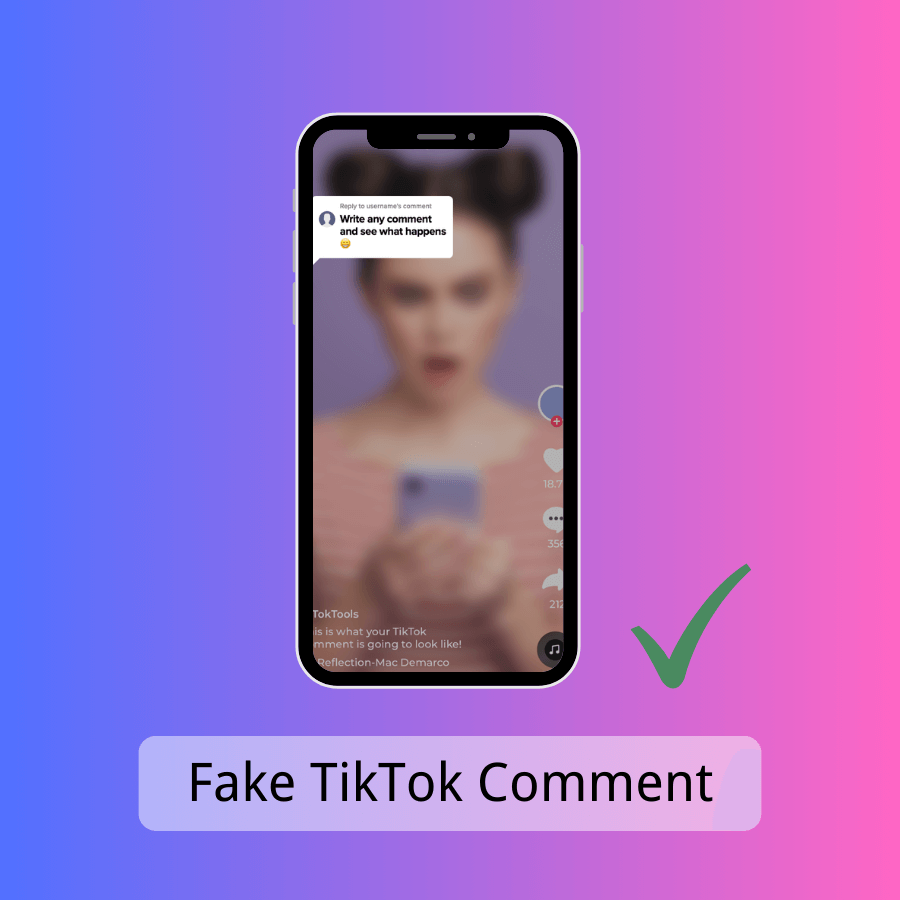
Step 3: Create Images
Switch to the image tab in TikTok Comment Generator to create authentic-looking comment screenshots.
Start Creating TikTok Comments
Ready to revolutionize your TikTok engagement? TikTok Comment Generator helps you create perfect responses and images in seconds. Try it now - it's completely free!
Generate Comments NowWhat Our Users Are Saying
"Can't believe how much time this TikTok Comment Generator saves me! Used to take forever to reply to everyone, now it's so quick and the responses actually sound natural."

"The fake screenshots look exactly like real TikTok comments - this is perfect for my content planning! Super easy to use and makes my thumbnails look way better."

"After evaluating multiple solutions, I can confidently say this TikTok Comment Generator delivers exceptional results. The AI-generated responses maintain professionalism while staying authentic."

"Love how real these TikTok screenshots look! Been using them for my mock-ups and no one can tell the difference. Really helpful for planning content and testing ideas."

"The TikTok Comment Generator has transformed how we handle client engagement. It's efficient, professional, and helps maintain consistent communication across all accounts."

"Such a time saver! The comment generator helps me keep up with all my followers without spending hours on replies. Plus the fake comments feature is amazing for previews 💯."

Frequently Asked Questions
FAQs
How do I use the TikTok Comment Generator?
Is the Comment Generator TikTok free to use?
How does the TikTok Comment Generator work?
Are there any usage limits for the Comment Generator TikTok?
Can I customize the comments generated by the TikTok Comment Generator?
Is it safe to use the TikTok Comment Generator?
What types of comments can I generate with the Comment Generator TikTok?
Are the fake comments generated by TikTok Comment Generator legal to use?
Why do my screenshots from TikTok Comment Generator look different from real TikTok?
Can I customize the engagement numbers in fake screenshots?

Instagram Follower Exporter
Extract followers and following from any Instagram profile!

Instagram Comment Exporter
Easily export all comments from Instagram posts to an Excel /CSV file for free.

Twitter Comment Picker
Randomly select a winner from your Tweets, for free.

TikTok Comment Picker
Randomly select a winner from your TikTok videos, for free.
TikTok Comment Generator
Generate perfect replies and customized comment screenshots in seconds.