Struggling to Export Facebook Comments?
Are you tired of manually copying comments from your Facebook posts for analysis or backup? With Export Facebook Comments, you can efficiently export all comments from any Facebook post with just a few clicks. Save time and avoid the hassle with our tool, designed specifically for exporting Facebook comments in a seamless manner.

How to Use Export Facebook Comments
Easy Steps to Export Your Facebook Comments
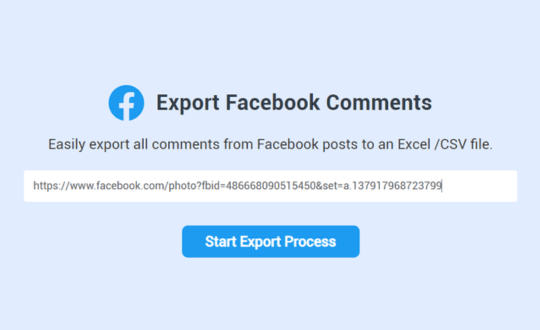
Step 1: Enter the Facebook Post Link
Before exporting, make sure you're logged into Facebook and have installed our Chrome Extension, Giveaway Picker on Social Media. Simply paste the link of the Facebook post you want to export comments from into our tool.
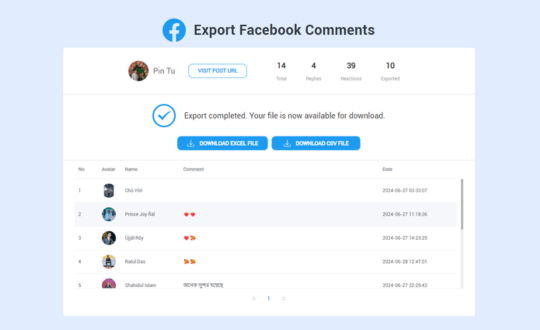
Step 2: Export and Download Comments
The export process duration depends on the number of comments. Once completed, you can download the comments in Excel or CSV formats, making it easy to analyze and manage your Facebook comments with our Export Facebook Comments tool.
Start Exporting Facebook Comments Today
Our Export Facebook Comments tool makes it easy to export and download comments from your Facebook posts. Whether you're a marketer, analyst, or just someone who needs to manage comments efficiently, our Facebook Comment Exporter is the perfect solution for you. Start now and simplify your workflow.
What Our Users Are Saying
"Export Facebook Comments has been a lifesaver for our marketing campaigns. The process is quick, and I can easily download all comments in an organized format."

"This tool has made it so much easier to gather and analyze comments from our Facebook posts. Highly recommend Export Facebook Comments!"

"As a content creator, organizing comments from fans is crucial. Export Facebook Comments helps me stay on top of it all without breaking a sweat."

"Using Export Facebook Comments has made handling large volumes of feedback a breeze. I can now focus on responding to comments rather than manually collecting them."

"I was struggling to keep track of all the comments on our Facebook ads. Thanks to Export Facebook Comments, I can now analyze them easily."

"This tool is fantastic! Export Facebook Comments lets me export all comments from my pages quickly and easily. I can't imagine working without it."

Frequently Asked Questions
FAQs
What is Export Facebook Comments?
How do I export comments using Export Facebook Comments?
Is it safe to use Export Facebook Comments?
What formats can I export Facebook comments to?
Do I need to install any software to use Export Facebook Comments?
Can I export comments from any Facebook post?

Facebook Comment Picker
Helps you easily choose random winners from Facebook comments.

Facebook Bio Generator
Enhance your social media presence easily and create a truly memorable profile. Start using the Facebook Bio Generator today and leave your mark!

Facebook Name Generator
Our Facebook Name Generator helps you generate unique, catchy usernames tailored for your profile, ensuring they resemble your account and stand out from the crowd.

Facebook Hashtag Generator
Discover optimal hashtags for your Facebook content using our user-friendly and complimentary Facebook Hashtag Generator. Generate hot and trending hashtags instantly.
Facebook Comment Exporter
Easily export all comments from Facebook posts to an Excel /CSV file.