Facing Challenges in Exporting YouTube Comments?
Struggling to efficiently export comments from your YouTube videos? Our YouTube Comment Exporter simplifies the process, allowing you to quickly and accurately export YouTube comments for analysis or giveaways. Whether you're a marketer or content creator, this tool is designed to meet your needs effortlessly.
Start Exporting Now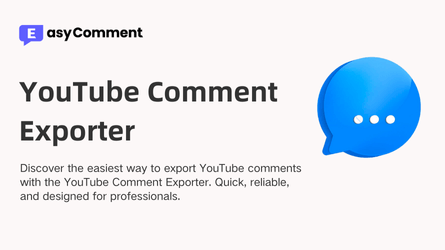
How to Use YouTube Comment Exporter
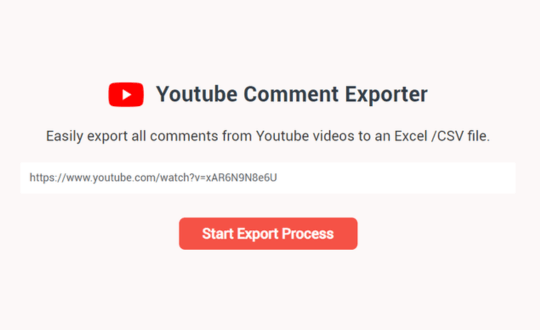
01
Input Your YouTube Video Link
Simply paste the link of the YouTube video from which you wish to export comments. Before beginning the export process, ensure you're logged into YouTube and have our Chrome Extension, Giveaway Picker on Social Media, installed.
02
Capture and Download Comments
The tool will capture all comments based on the video's comment volume. Once the capture is complete, you can download the data in either Excel or CSV format.
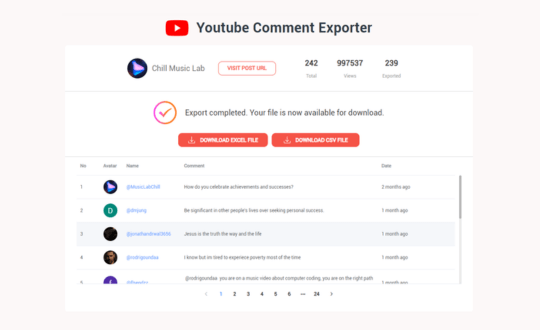
Unlock the Full Potential of the YouTube Comment Exporter
Start leveraging the power of YouTube Comment Exporter to export YouTube comments seamlessly. Designed for professionals who need accurate and reliable data, this tool will transform your workflow.
User Reviews of YouTube Comment Exporter
The YouTube Comment Exporter has revolutionized how I gather feedback from my audience. It's simple, fast, and incredibly reliable.
As a content creator, managing large volumes of comments was overwhelming. This tool made the process straightforward and stress-free.
I was able to export YouTube comments with ease for my research project, thanks to the YouTube Comment Exporter. Highly recommend!
This tool saves me hours every week. Exporting comments from YouTube videos has never been so efficient!
The YouTube Comment Exporter is a game-changer for anyone who needs quick access to YouTube comment data. It's a must-have!
Exporting YouTube comments for analysis has never been easier. This tool is a lifesaver for my workflow.