How to Add Multiple Photos to IG Story 2024
Learn how to add multiple photos to your Instagram Stories to enhance engagement and storytelling. This comprehensive guide offers step-by-step instructions on various methods, including using collages, stickers, and advanced editing tools. Discover best practices for aesthetics and strategies to maximize viewer interaction.
Introduction
When sharing moments on Instagram, a single photo often doesn't quite capture the whole experience. Whether it's documenting a memorable trip, celebrating special occasions, or promoting your small business, combining multiple images can convey your experiences more fully. If you've ever faced this dilemma, worry not! This article will guide you on how to add multiple photos to your Instagram Stories. Whether through creating engaging photo collages or utilizing Instagram's various features for photo uploads, we have comprehensive tips and instructions to enhance your storytelling experience. Let's dive into how to make every story more vivid and captivating by showcasing multiple images!
Understanding Instagram Stories
What are Instagram Stories? Instagram Stories, a feature introduced by Instagram in 2016, allows users to post photos and videos that vanish after 24 hours. Unlike traditional posts, stories do not appear on your profile grid or in the main Instagram feed. This feature was designed to enable more spontaneous and less polished sharing compared to the permanent posts on a user’s profile.
Significance in Engaging Audiences Instagram Stories are significantly impactful for engaging with audiences due to their temporary nature, which creates a sense of urgency and encourages more frequent checking by followers. They offer a more intimate and immediate form of communication, allowing users to share quick updates, behind-the-scenes glimpses, and live actions, making the audience feel more connected and involved.
General Capabilities and Time Limits
Instagram Stories allow the upload of photos and videos, which can be enhanced with various interactive features such as stickers, polls, and questions to engage viewers. Users can also apply filters, text, and drawings to personalize their stories further. Each story has a time limit of 15 seconds for videos, but multiple clips can be posted consecutively to create a longer narrative.
Read More

Methods to Add Multiple Photos
By understanding the nature and functionalities of Instagram Stories, users can better utilize this platform to engage their audience effectively and creatively. So next we will look at how to add multiple photos on Instagram Stories.
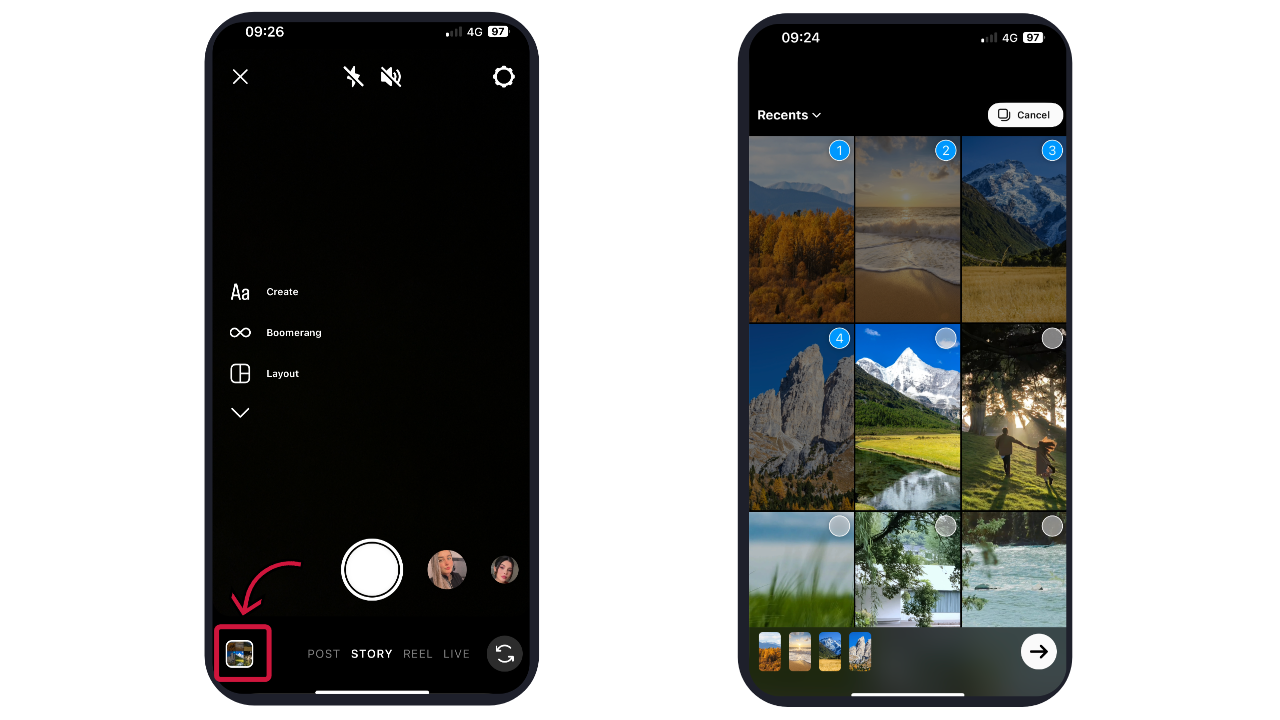
01
Multi-Photo Upload
Adding multiple photos to an Instagram story enhances the narrative and allows for a more detailed showcase. Here's how you can upload several photos directly to your story:
Open Instagram: Launch the Instagram app and swipe right or tap on your profile picture in the Stories section to start a new story.
Access Your Gallery: Swipe up on the screen or tap the gallery icon at the bottom left to open your photo library.
Select Multiple Photos: Tap the 'Select Multiple' button, and choose the photos you want to include by tapping on them. You can select up to 10 photos or videos.
Edit Each Photo: After selection, you can edit each photo individually. Add stickers, text, or other elements to enhance each slide.
Upload to Your Story: Once you're done editing, tap 'Next' to arrange the order of the photos if necessary, and then tap 'Your Story' to upload them.
02
Using Collage Apps
Creating collages is a creative way to combine multiple images into a single Instagram story frame. Here are some popular apps and a quick guide on using them:
Popular Apps: Canva, Layout from Instagram, PicStitch, Moldiv.
Creating a Collage: Choose Your App: Download and open your chosen collage maker.
Select Layout: Most apps offer a variety of layouts. Choose one that fits your story's theme.
Add Photos: Import your photos into the collage template.
Customize: Adjust the size, border, and orientation of the photos. Add text or stickers if desired.
Save and Upload: Once your collage is ready, save it to your device. Then, upload it to Instagram Stories as you would with any other photo.
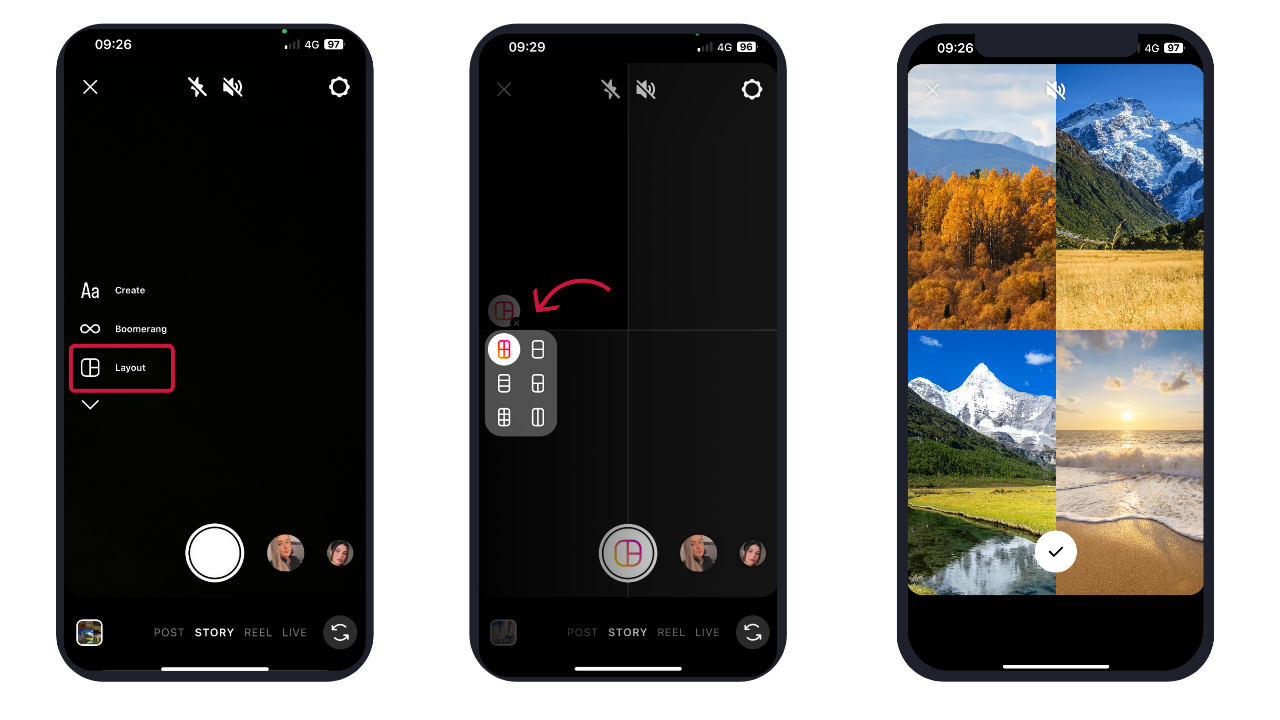

03
Stickers and Layering
Using the sticker function for layering photos in your Instagram Stories can add depth and interest. Here’s how to do it effectively:
Start Your Story: Open Instagram, start a new story and upload a base photo.
Add Photos as Stickers: Tap the sticker icon (smiley face) on the top right, then select the photo sticker option to add more images.
Arrange Photos: Once the additional photos are added as stickers, you can move, resize, and rotate them to create an appealing layout.
Enhance with Text and More: Add text, other stickers, or drawings to complete your story.
Advanced Techniques
We’ve just looked at three convenient ways to add multiple photos to your Instagram Stories. I believe that with these methods, you can transform a simple photo update into an engaging, multi-dimensional Instagram Story that will captivate your followers. If you want more polished, professional-looking shots, the following advanced techniques will be more suitable for you.
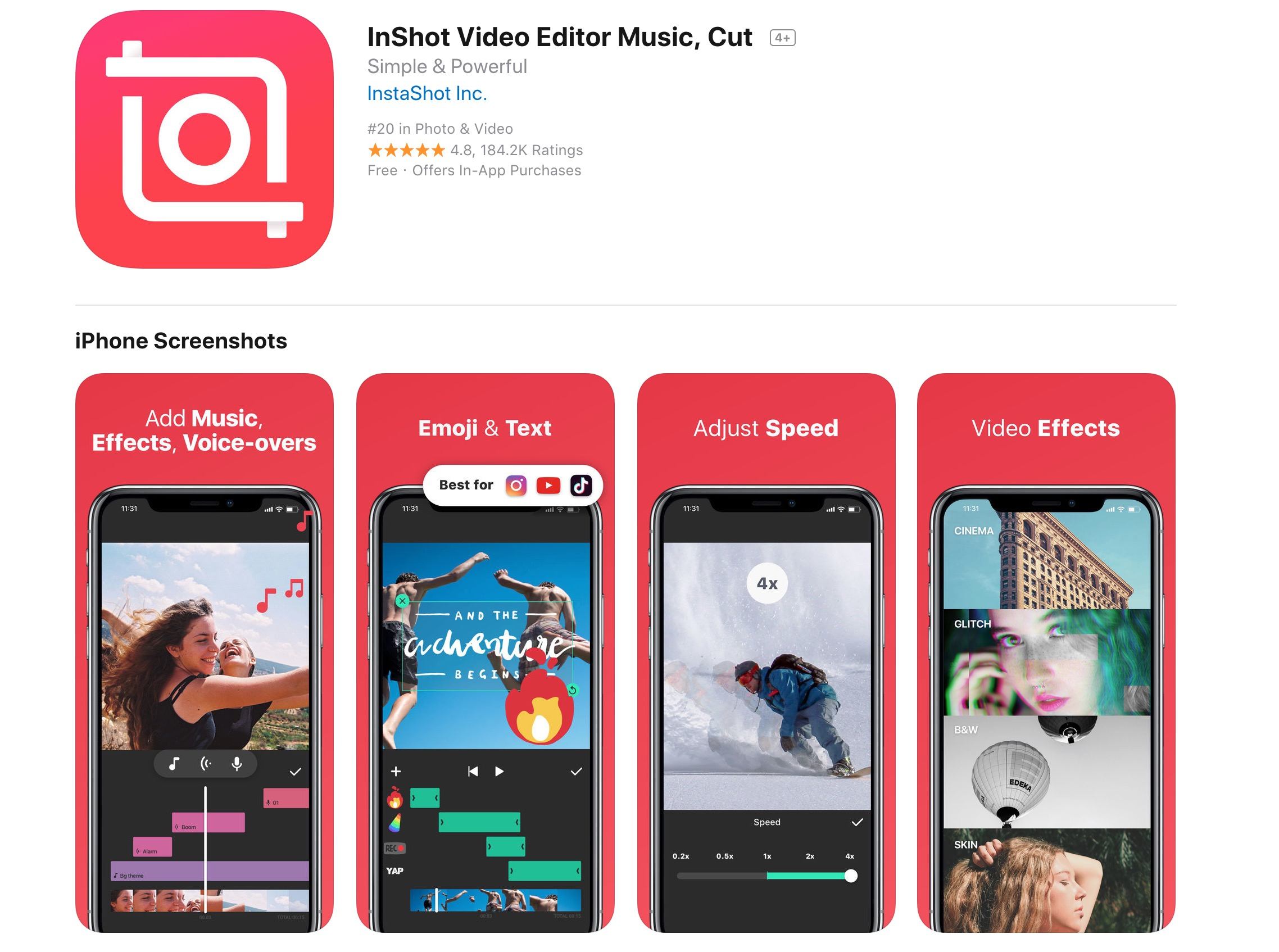
01
Using Third-Party Editing Tools
For those looking to elevate their Instagram Stories beyond basic functionalities, using advanced photo editing tools can help create a more polished and professional appearance. Here are some sophisticated tools to consider:
Adobe Photoshop Express: Offers extensive editing capabilities including filters, text overlays, and advanced image correction tools.
InShot: A versatile app that allows you to edit both photos and videos, adding music, text, and special effects.
Snapseed: Provides a suite of professional-level editing tools packed into a mobile app, with precise control over color and exposure adjustments.
Using these tools, you can refine your images before uploading them to Instagram Stories, ensuring each photo fits perfectly into your desired aesthetic.
02
Animated Transitions between Photos
To make your stories more dynamic and engaging, consider incorporating animated transitions between photos. These can help maintain viewer interest and create a smooth flow from one photo to the next. Here are some apps that facilitate adding animations:
Mojo: Offers animated templates specifically designed for Instagram Stories, allowing you to create stylish and cohesive content easily.
Adobe Spark: Enables the creation of video stories with professional-quality animations and transitions.
Alight Motion: A powerful tool for those wanting to manually create more complex animations and visual effects.
These apps provide a variety of transition styles, from simple fades and slides to more elaborate animations. By experimenting with different transitions, you can enhance the storytelling aspect of your Instagram Stories, making them truly stand out.

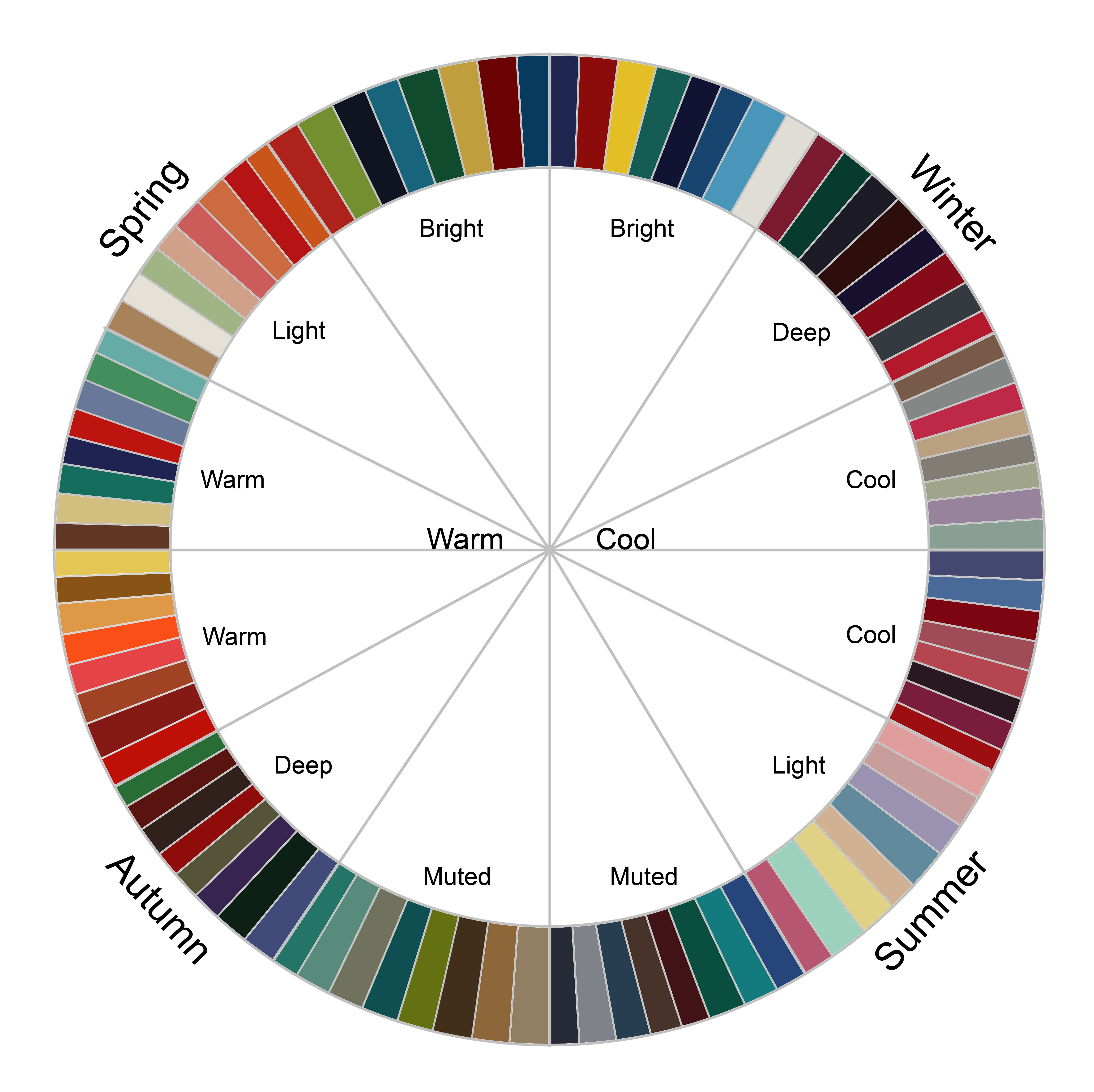
Best Practices for Story Aesthetics
Creating visually appealing Instagram Stories is not just about adding content; it's about crafting a cohesive and engaging experience that reflects your personal or brand style. Here are some best practices for enhancing the aesthetics of your Instagram Stories:
Choosing Themes and Color Schemes
Consistency Is Key: Choose a color scheme that aligns with your brand or personal aesthetic. Consistent use of colors helps in building recognition and makes your stories more memorable.
Theme Selection: Depending on your content type (travel, fashion, food, etc.), select a theme that complements your photos and videos. For instance, use vibrant colors for travel stories to reflect excitement and adventure.
Mood Setting: Use colors to set the mood of the story. Soft, pastel colors can evoke calmness and relaxation, while bold, bright colors might convey energy and vibrancy.
Text Placement and Font Choices
Legibility: Ensure text is easy to read against the background. Use contrasting colors or add a semi-transparent layer behind the text if needed.
Font Style: Choose fonts that reflect the tone of your message. Serif fonts can add a touch of sophistication, while sans-serif fonts are often more modern and approachable.
Text Size and Placement: Keep text size large enough to be readable on small screens. Avoid placing text at the very top or bottom of the screen where it might be obscured by Instagram's interface.
Maintaining a Consistent Style
Brand Identity: If you’re creating stories for a brand, it’s crucial to maintain a style that aligns with the brand’s identity. Use logos, specific color palettes, and font styles consistently across all stories.
Template Use: Consider using templates for your stories to maintain a uniform look and feel. This not only saves time but also ensures consistency, especially if multiple people are managing the account.
Visual Cohesion: Make sure all elements of your story – photos, text, stickers, and videos – work together harmoniously. Avoid visual clutter by limiting the number of styles and colors used in a single story.
Read More
Maximizing Viewer Engagement
Engaging your audience through Instagram Stories isn't just about sharing content—it's about creating interactive experiences that invite your audience to participate and connect with your brand or personal story. Here are strategies to encourage viewer interaction and examples of how effective use of multiple photos can enhance engagement.
Strategies to Encourage Viewer Interaction:
Interactive Elements: Use Instagram’s built-in features like polls, questions, and quizzes to encourage viewers to interact with your stories. These elements not only make your stories more engaging but also provide valuable feedback and insights into your audience’s preferences.
Link Stickers: Instead of the old "Swipe-Up" links, utilize link stickers to direct traffic to your website, blog, or sales pages. This feature is accessible to all users, regardless of follower count, and allows you to include clickable links in your stories. Each photo in a multi-photo story can use a link sticker to highlight different products, articles, or blog posts.
Call to Actions (CTAs): Use clear CTAs like “Tap here,” “Check out the link,” or “DM us your thoughts.” Place these CTAs strategically throughout your story to guide your audience on what action to take next.
Story Highlights: Create story highlights to categorize and archive your most engaging stories. This allows new followers to view past content that includes interactive elements, maintaining engagement even after the original story has disappeared.
Text Placement and Font Choices
Legibility: Ensure text is easy to read against the background. Use contrasting colors or add a semi-transparent layer behind the text if needed.
Font Style: Choose fonts that reflect the tone of your message. Serif fonts can add a touch of sophistication, while sans-serif fonts are often more modern and approachable.
Text Size and Placement: Keep text size large enough to be readable on small screens. Avoid placing text at the very top or bottom of the screen where it might be obscured by Instagram's interface.
Examples of Successful Instagram Stories Using Multiple Photos Effectively:
A Travel Blogger: Shares a series of photos from a recent trip, each with a poll overlay asking followers to guess the location. The final slide reveals the correct answers and includes a swipe-up link to a detailed blog post about the journey.
A Fashion Brand: Posts a series of outfit photos, each representing a different style. Followers are encouraged to vote on their favorite look via a poll. Results are shared in a follow-up story, and top-voted outfits are featured in a special sale.
A Food Influencer: Uses multiple photos to create a step-by-step recipe guide. Each photo details a different stage of the cooking process, with questions asking followers for their own cooking tips or variations, fostering a sense of community and shared learning.
A Fitness Coach: Shares a workout routine where each slide shows a different exercise. The story includes questions about followers’ fitness goals and challenges, with a link to sign up for personalized coaching plans.
Read More
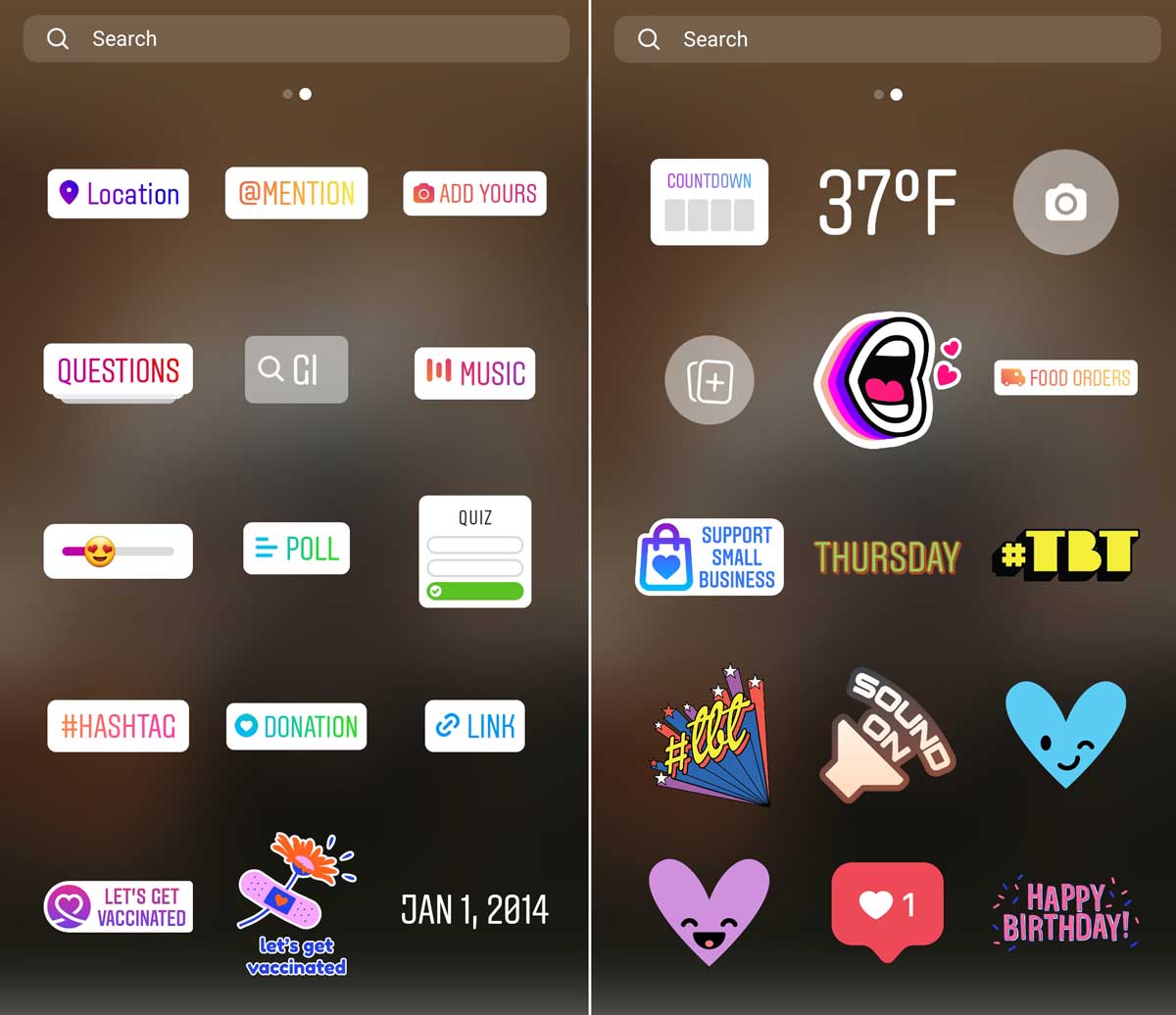
Wrapping Up
Adding multiple photos to your Instagram Stories isn't just about capturing more content—it's about enriching the storytelling experience and deepening engagement with your audience. By employing the methods discussed—from simple multi-photo uploads to creating dynamic collages and engaging with interactive features—you can transform your Instagram presence. This guide has walked you through the practical steps and creative strategies to make your stories more compelling and visually appealing. Whether you're promoting a brand, sharing personal experiences, or simply aiming to keep your audience engaged, these techniques are invaluable. Remember, the key to success on Instagram lies in creativity and interaction, so experiment with these tools and techniques to find what best resonates with your followers. Don't just share moments; create memorable, interactive stories that invite your audience into your world.
