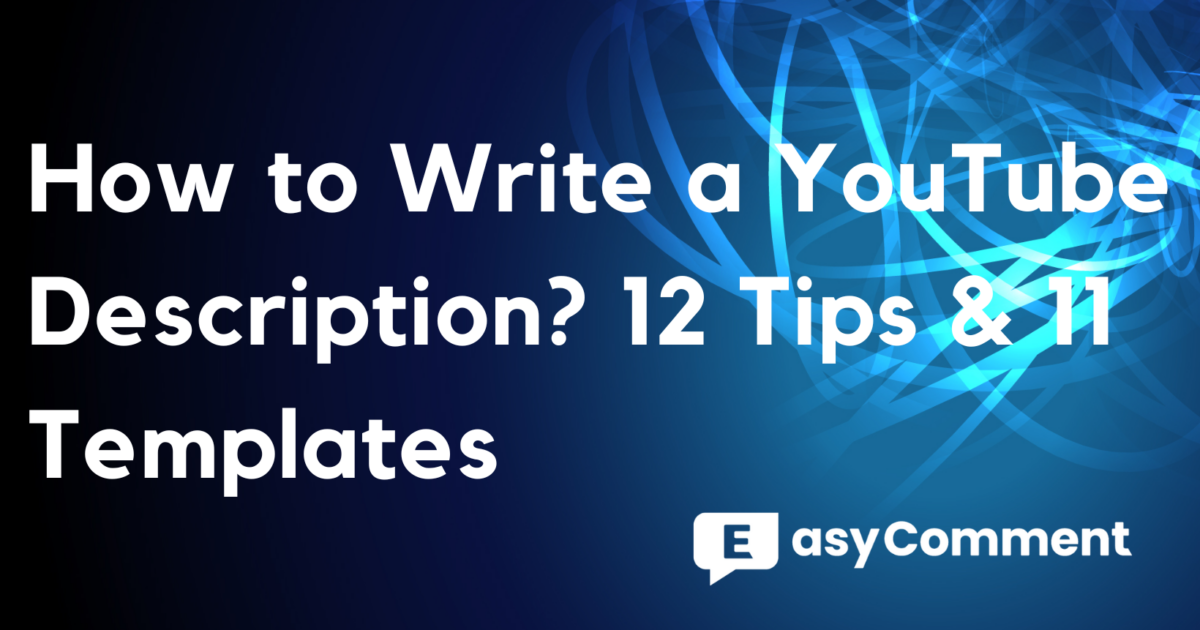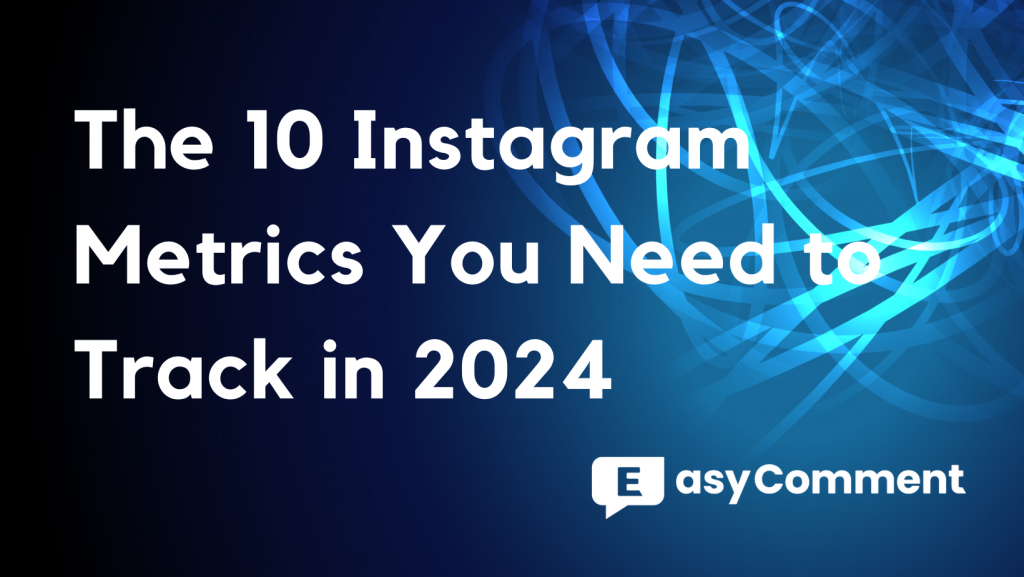
A successful social media strategy requires a focus on content performance, which helps you understand what appeals to your audience and tells you when to adjust your strategy.
Instagram is currently one of the most popular social media platforms in the world, and whether your client is a business, an online celebrity, or a content creator, tracking and observing Instagram metrics is a key element of your ability to help your clients succeed.
If you're only tracking a handful of Instagram metrics, such as checking how many likes and comments a post has gotten, or how many followers you've gained in the last month, it's not enough. But do you really know which Instagram metrics matter and which don't?
1.What are Instagram metrics?

Instagram metrics are data points that give you insight into the effectiveness of your Instagram account, and they provide information about the performance of your followers, your posts, and other data related to your Instagram marketing.
Some metrics track individual post performance (e.g., comments and likes), while others not only count likes and comments, but also track overall account performance (e.g., number of followers and engagement).
Instagram metrics are important because they help you understand what works and what doesn't on the platform.
By tracking these key metrics, you can adjust your strategy to improve results, attract more followers, and ultimately achieve your business goals.
2.Why should I pay attention to Instagram metrics?

Instagram metrics are important because they help you understand what's working and what's not on the platform.
By tracking these key metrics, you can adjust your marketing strategy to continually optimize results, attract more followers and ultimately achieve your business goals.
These metrics can help you:
1) Measure the performance of your content
You can easily track users' interactions with all of your Instagram content and evaluate how they resonate with your posts. High engagement, increased reach and significant follower growth are all good indicators that you're on the right track.
2) Know your audience
As a social media marketer, it's hard to simply know what your audience wants. Even if you do know, social media is constantly changing and what your audience wants today may not be the same as what they may want tomorrow. You need to learn as much as you can about your audience: what are they looking for? What needs are they expressing? How can you fulfill them?
3) Help you optimize your strategy
When you look at Instagram metrics and view popular posts to see how they're performing, you figure out which types of content are attracting the majority of your audience, so you can focus on those areas that have proven to be effective, as well as learn from underperforming posts to avoid the same problems again. This process can help you continually tweak your strategy to create content that is better suited to your brand and increase brand awareness, lead generation and ultimately, business goals.
4) Recognize Trends
By keeping a close eye on Instagram metrics, you can learn more about the latest trends in your industry and be the first to keep up with them.
You must always be aware of the latest trends and incorporate them into your content to appeal to a wider audience.
5) Make data-driven decisions
The data provided by your Instagram metrics will motivate you to rationalize your social media marketing strategy based on the data performance of your content instead of making random blind adjustments to improve the science of decision making.
This way, your content will rely more on effective posts and content types that have been proven to deliver great results.
6) Helps you adapt to algorithm changes
Instagram's algorithm is not static and can significantly affect the exposure of your content. Regularly observing tracking metrics helps you align your content platform's content strategy preferences as a way of adapting to changes in the platform's algorithms so that you can maximize your content's recommendations from the platform.
However, you need to track and analyze the data to find out which data metrics are working and which are not.
3.What are the Instagram metrics to follow?

1) How do I know which Instagram metrics to track?
The Instagram metrics you track shouldn't just include vanity metrics like likes and followers, which are important, but still need to focus on metrics that align with your overall business goals and focus on metrics that give you insight into the impact of your Instagram marketing.
#1 Goal: Increase Website Traffic and Conversions
Metrics such as clicks on profile links or Instagram visits need to be tracked
#2 Goal: Increase Brand Awareness
Need to focus on reach and number of displays
#3 Goal: Engagement
Need to track likes, comments and shares.
2) Core metrics to focus on

#1 Impressions
The Impressions metric on Instagram is the number of times a specific piece of content (such as a post or snap) is displayed on a user's screen, and this metric is valuable for evaluating the visibility and exposure of your content to your audience.

#2 Reach and reach rate
Reach This is different from the number of displays and tells you the number of people who saw your post.
If the same person sees your message five times, it's considered five displays. However, each user is only counted once, so it's a more accurate way to measure how many people have seen your content.
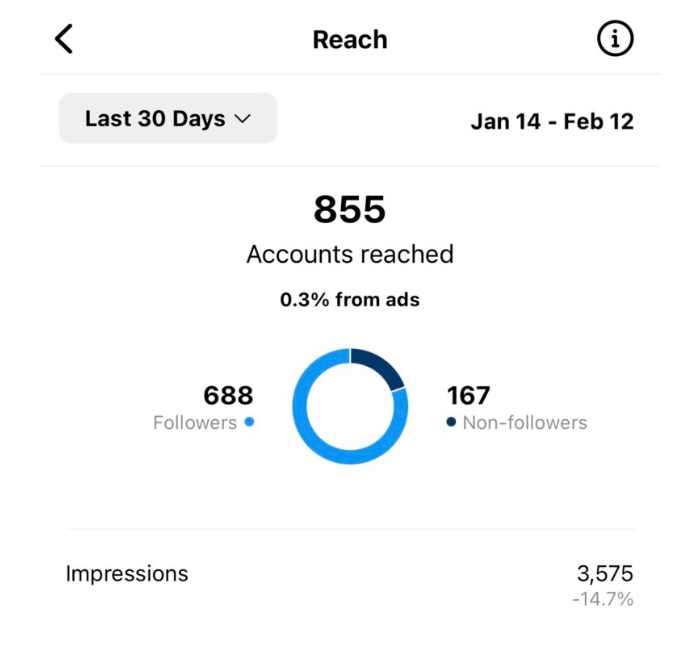
#3 Click-Through Rate CTR
CTR (click-through rate) measures the ratio of clicks on a specific link or call-to-action (CTA) to the total number of times that link or CTA was displayed (viewed), and is used to evaluate the effectiveness of a specific campaign or piece of content in encouraging users to take a desired action.
A higher click-through rate means that your content is resonating with your audience, which indicates that many users who saw your content took the next step and clicked on the link or CTA.
#4 Best Time to Post
Posting when your audience is most active and likely to engage can dramatically increase content exposure and user engagement.
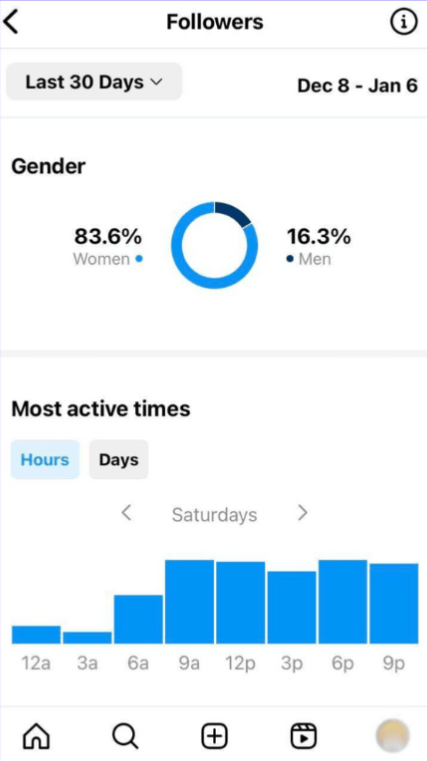
#5 Website traffic
A social media strategy doesn't exist in isolation from other platforms, and it's important to look at the entire digital ecosystem of a brand/business to determine how social media is driving traffic to their website or app.
You want your customers to not only see your content, but also act on it - social media acts as a gateway for users to make purchases, sign up or download apps.
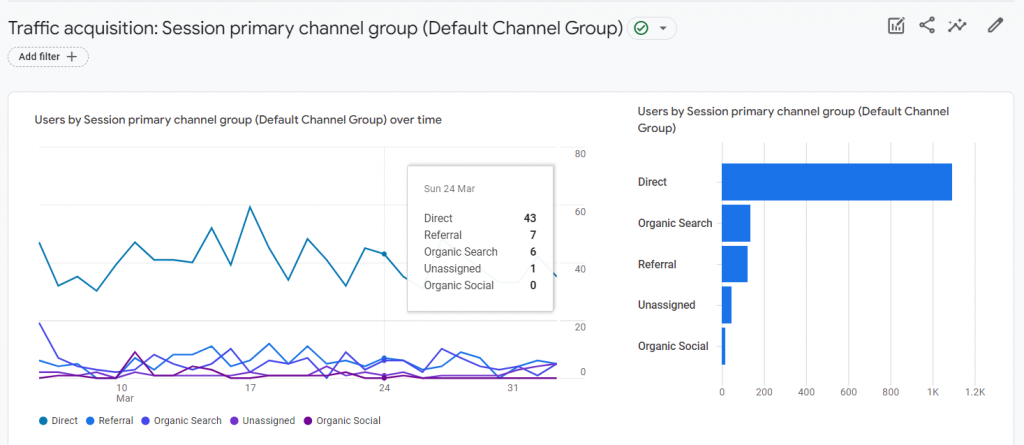
#6 Profile interactionsProfile interactions
Profile interactions determine the number of views your profile receives. When a user visits your profile for the first time after searching for a certain hashtag, they are likely to become a follower if the user finds the content and design appealing enough.
#7 Engagements by follower
The Instagram Engagement metric measures the average number of times each follower interacts with your content. The higher this number, the better, which means that the people who see it are also the ones who are genuinely following the content.
To calculate follower engagement, simply divide the total number of engagements (likes, comments, shares, and retweets) on your account by the total number of followers you have, and multiply that number by 100 to get a percentage.
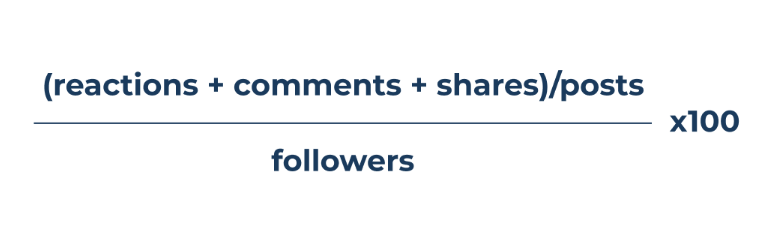
For example, let's say you have 10,000 followers on your Instagram account and receive a total of 1,000 interactions per month. This would give you a follower engagement rate of 10% (1,000/10,000 x 100).
For reference: the average engagement rate for Instagram accounts is around 1-3%, in other words, as long as your engagement rate is above 5%, that's valid engagement data.
#8 Engagement by reach
Engagement by reach shows the percentage of users who have seen your content and interacted with it in some way. This includes accounts that don't follow your homepage but may have seen your ads, Reels, or Instagram snaps.
To calculate: divide the total engagement rate by the number of followers reached by the content, then multiply that number by 100 to get a percentage.

#9 Link clicks (stories)
Instagram Stories are viewed by half a billion users every day, and you can also see how many times people have clicked on your website link in Instagram Stories, which is especially useful if you're running an e-commerce store or promoting a new product or service.
View the steps:
1. Go to Insights on your profile.
2.Choose Content.
3.Click the Story you want to track link taps for.
4.Scroll down until you see the Story interactions tab.
Then, find the Link clicks number for your specific post below.
#10 Reel Shares Instagram Reel Shares
Instagram reels are currently the fastest growing feature on Instagram, and you can measure the effectiveness of reels from reach to playback, engagement and more. But it's worth keeping an eye on the scroll shares data, as shares have the potential to double, triple or even quadruple your reach.
View the steps:
1.Choose any Reel and click the three dots in the bottom right corner.
2.Then click View Insights.
3.Data on likes, shares, comments, and saves will be available here.
Be sure to take note of posts that get a lot of shares and analyze what makes them so successful that other reels can be replicated in the future.