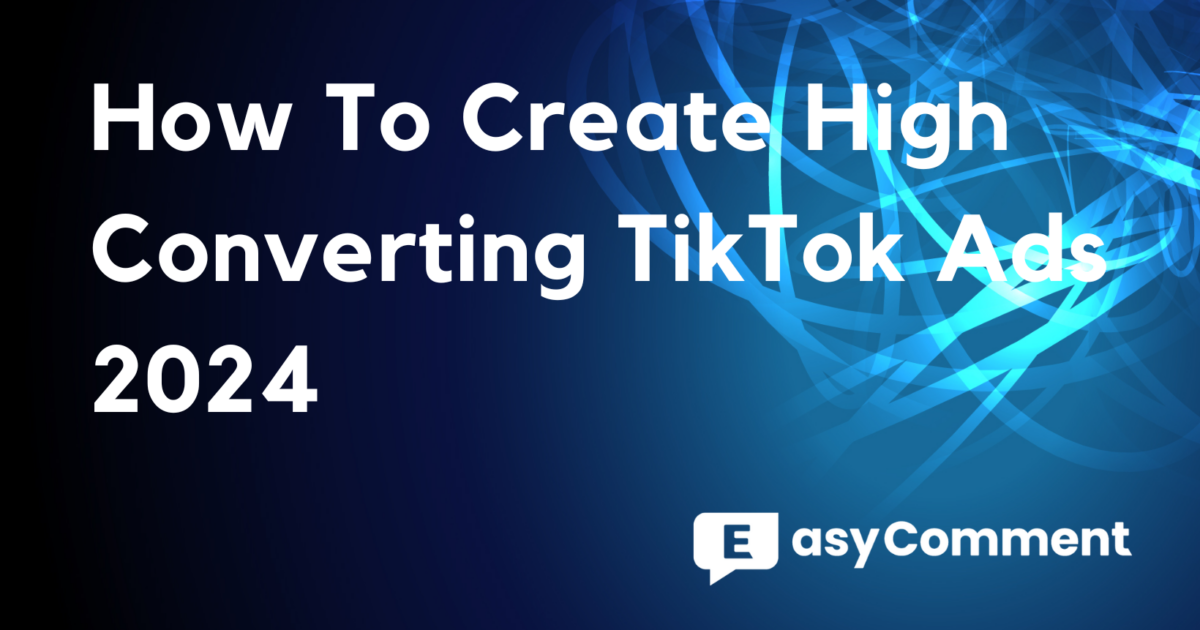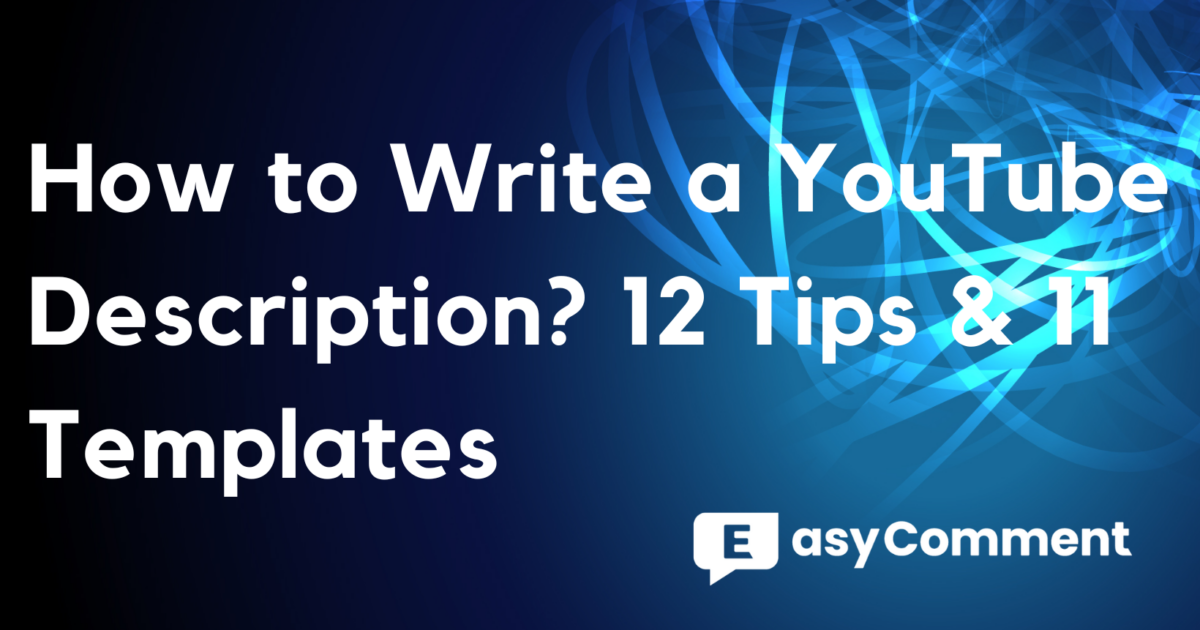If you want to succeed on Instagram, you need to reach as many users as possible. What better way to do that than by inviting a collaborator to your post?
Instagram Collabs allow you to invite other Instagram influencers to be credited as co-authors on your posts. Once published, these collaborative posts appear in both your feeds, maximizing exposure to both sets of followers. It’s a win-win strategy!
Though Instagram Collabs isn’t a new feature—it officially launched on October 19, 2021—many creators are still unfamiliar with it because it’s not immediately noticeable when drafting a new post. To start the process, you need to tap “Tag People” before publishing your post, then tap “Invite Collaborators” on the next screen.
But what if you decide to start a Collab after you’ve already tapped “Publish”? In this article, we’ll explain how to invite collaborators on Instagram after posting, potential workarounds, and quick fixes in case you’re unable to access this feature. With these methods, you can ensure your collaborators receive proper recognition and leverage this powerful tool to enhance your Instagram presence.
How To Add a Collaborator on Instagram Even After Posting?
Now for the big question: is it possible to add a collaborator to your Instagram post after it’s already been posted?
The quick answer is: No, you can’t. Once a post is live, you cannot convert it into a Collab.
This is why we highly recommend remembering to invite collaborators before you publish your post. Doing so will save you a lot of hassle and disappointment.
However, if you need to credit a collaborator on a post that’s already published, there are some alternative methods you can try:
Method 1: Edit Instagram Collaboration Post to Invite Collaborator
- Tap on your profile icon to open the Professional dashboard and view your posts.
- Open the specific post or reel you want to edit for collaboration.
- Tap on the three dots in the top right corner and select “Manage.”
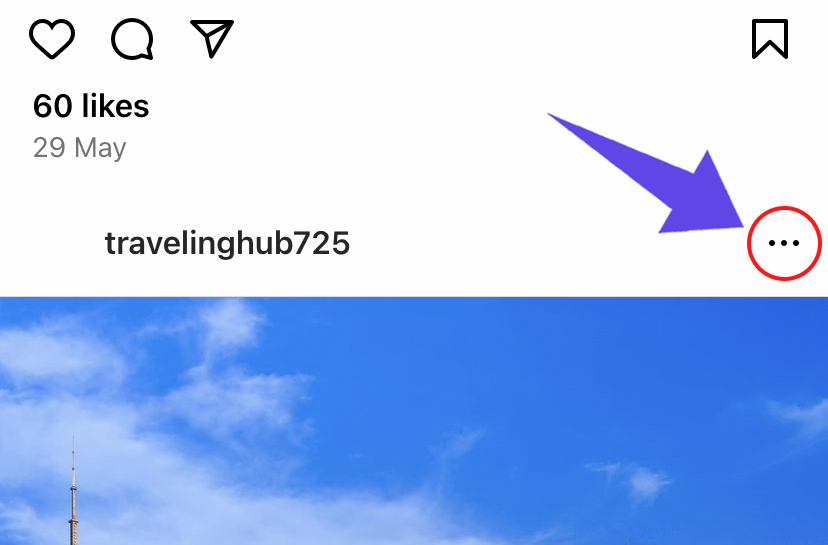
- From the management options, choose “Edit.”
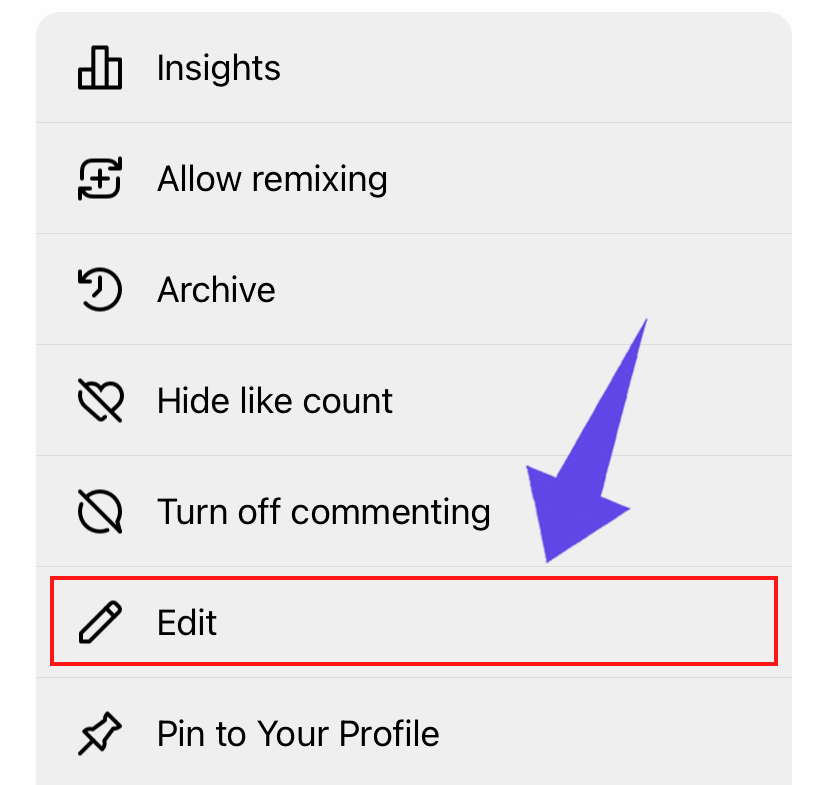
- Now, you can add the collaborator by tapping “Add another person” and entering their username.
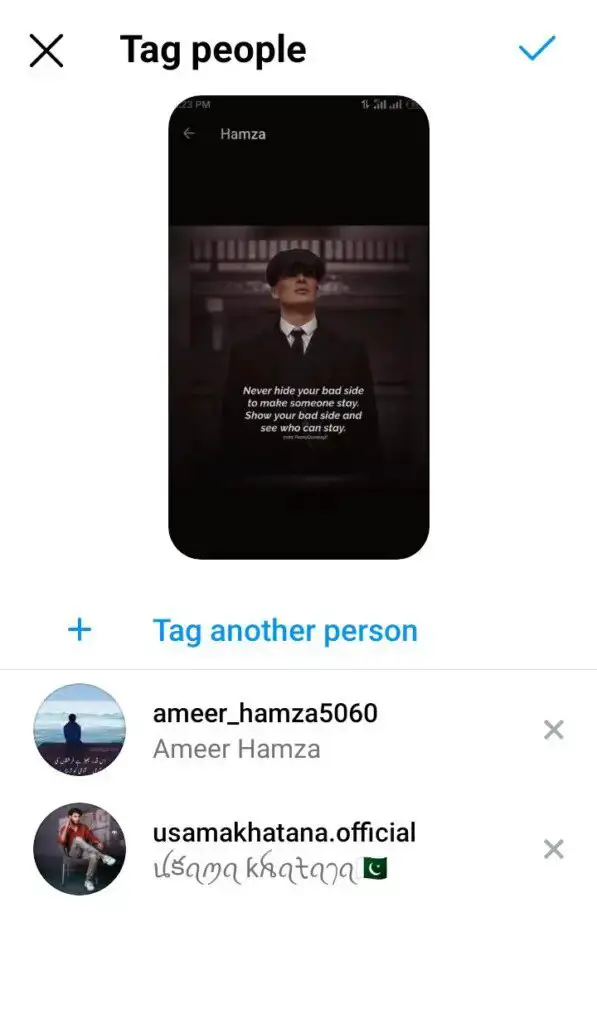
- Save your edits.
Method 2: Create A New Instagram Collab Post to Add Collaborators
- Craft your new Instagram post as usual in the app up until the publishing step.
- Before posting, tap on the “Tag People” option.
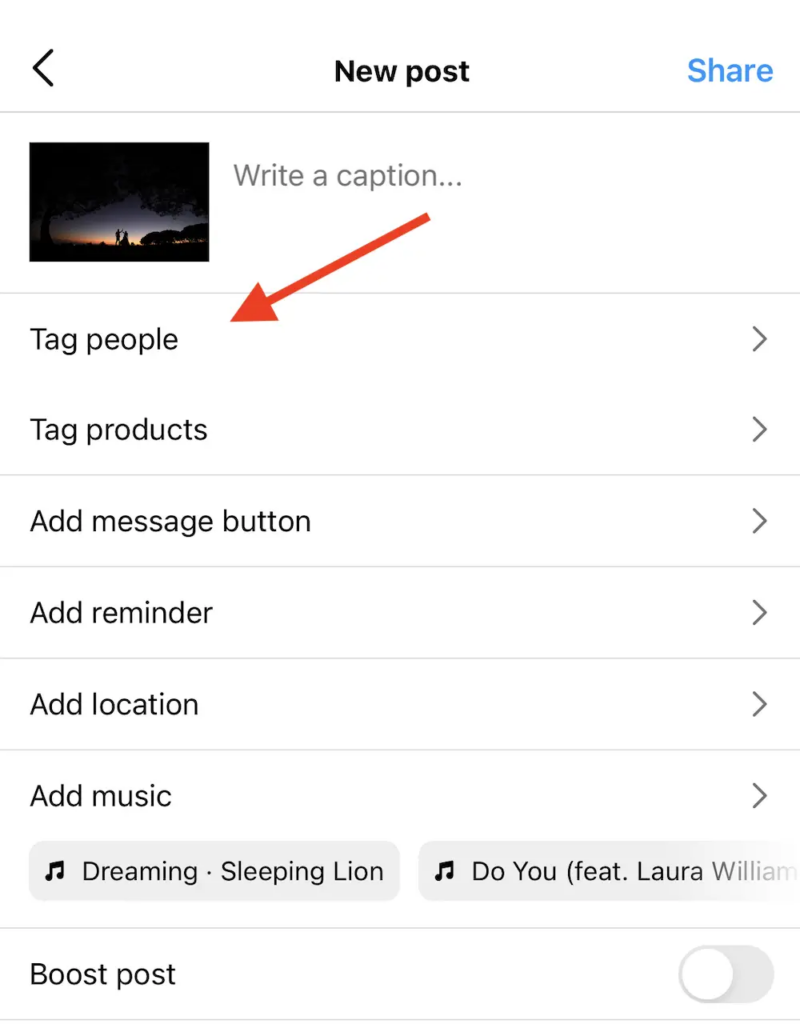
- In the tagging screen, select “Add Collaborator.”
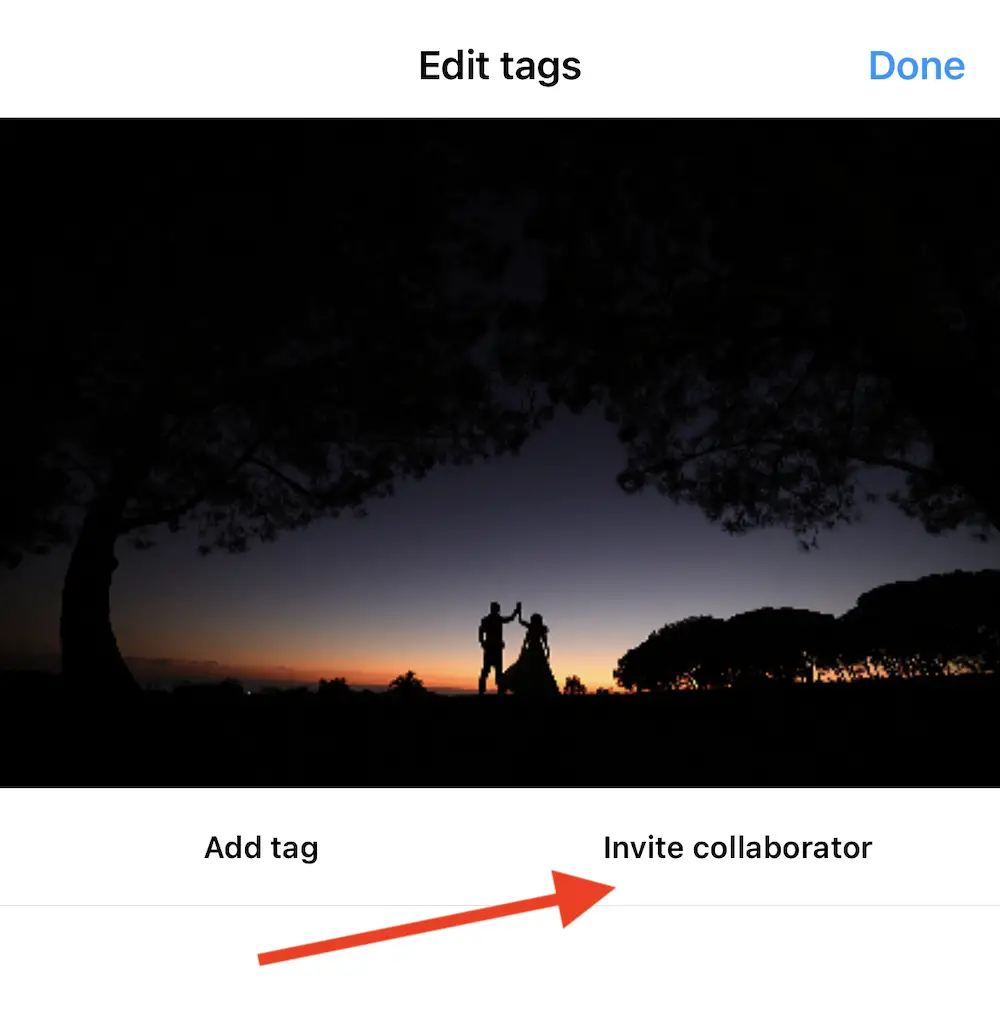
- Search for and select the username of the account you want to collaborate with.
- They’ll get a notification with the option to approve the collaboration. Once approved, the post will show on both profiles.
Method 3: Tag the Collaborator in The Post and The Caption
- Edit the caption of your post to add @theirusername.
- Also, tag @theirusername in a comment on your post.
- You can add multiple comment tags for increased visibility.
Method 4: Ask Collaborator To Repost in Their Feed
- Tagging the other influencer is a great first step, but also ask them to repost your content in their feed.
Method 5: Make the Collaborator Share the Post in Their Stories
- Tap the paper airplane symbol beneath your Instagram post.
- Tap “Add to Story.”
- Add stickers, captions, tags, and any other extras. Then tap “Your story” or “Close friends.”
Why Can't I Use Collab Posts on Instagram?
Now that you know how to add collaborators on Instagram after posting, it’s clear why it’s important to prioritize inviting collaborators before publishing your post. But what if the "Invite Collaborators" option isn’t available when you tap "Tag People"? If this issue arises, it might be due to a glitch or bug on Instagram's end, or it could be related to the type of account you have.
Here are some quick fixes to try to restore your access to Collabs.
Fix 1: Disable Private Account
- Go to your profile and tap the three horizontal lines.
- Tap “Settings and Privacy.”
- Scroll down and tap “Account Privacy.”
- Toggle the “Private Account” button off.
Fix 2: Switch To a Professional Account
- Go to your profile and tap the three horizontal lines.
- Tap “Settings and Privacy.”
- Scroll down and tap “Account type and Tools.”
- Tap “Switch to a professional account.”
- Complete the steps to finish setting up your Professional account.
Fix 3: Log Out of Instagram Account and Log Back In
- Log out of your Instagram account and then log back in to reset the app.
Things To Know Before Adding Collaborators on Instagram
Before diving headfirst into an Instagram collaboration, there are essential checkpoints to ensure a smooth and effective partnership. Here are the key things to know:
-
Check Account Status and Eligibility
- As we mentioned in the previous section. Ensure your Instagram account is public and set to "Professional." Private accounts cannot be tagged in collaborative posts, and the collaboration feature may also be region-specific.
- Verify if you are eligible for the Paid Partnership Label, which is necessary for some types of collaborations.
- Make sure that neither you nor your collaborator has blocked or restricted each other on Instagram, as this can hinder the collaboration process.
-
Align Brand Values
- Collaborate with individuals or brands that align with your values, message, and aesthetics. Mismatched partnerships can lead to dissonance in content, confusing or alienating your audience.
- Always research and understand your collaborator's content and ethos before finalizing any partnership to ensure a harmonious collaboration.
-
Prioritize Engagement Over Follower Count
- Instead of focusing solely on follower numbers, analyze the engagement rate of potential collaborators. High engagement often signals a dedicated and interactive audience, which can be more valuable than sheer numbers.
- Remember, quality over quantity! A smaller, engaged audience can be more impactful than a large, passive one.
-
Set Clear Expectations
- Before finalizing and posting your collaboration, ensure clear communication between both parties regarding content, post timings, tags, mentions, and other promotional strategies.
- Setting clear expectations prevents miscommunication and ensures the collaboration is mutually beneficial and seamless.
-
Stay Updated on Instagram's Rules
- Familiarize yourself with Instagram's partnership guidelines, especially for paid promotions or advertisements. Ensure that your collaboration adheres to these rules and use appropriate tags like #sponsored or #ad if necessary.
- Following Instagram's guidelines helps avoid penalties and ensures that your posts remain compliant.
-
Understand Creator Ownership and Post Management
- The original creator retains ownership of the Instagram post. If the original creator switches to a private account, deactivates their Instagram account, or deletes the post, the collaboration post will be permanently deleted.
- Adhere to Instagram's Branded Content Policy and Community Guidelines to avoid having your post removed or facing potential actions against both the creator and the collaborator.

Adding a collaborator to your Instagram post after it's already live is a strategic and impactful way to boost visibility. It's not just about increasing likes; it's about fostering connections and community. Tagging someone as a collaborator means sharing your spotlight and acknowledging their contribution, which can result in more engaging and diverse content, drawing in a wider audience. So, don't hesitate to reach out and collaborate – this simple action can create significant benefits!