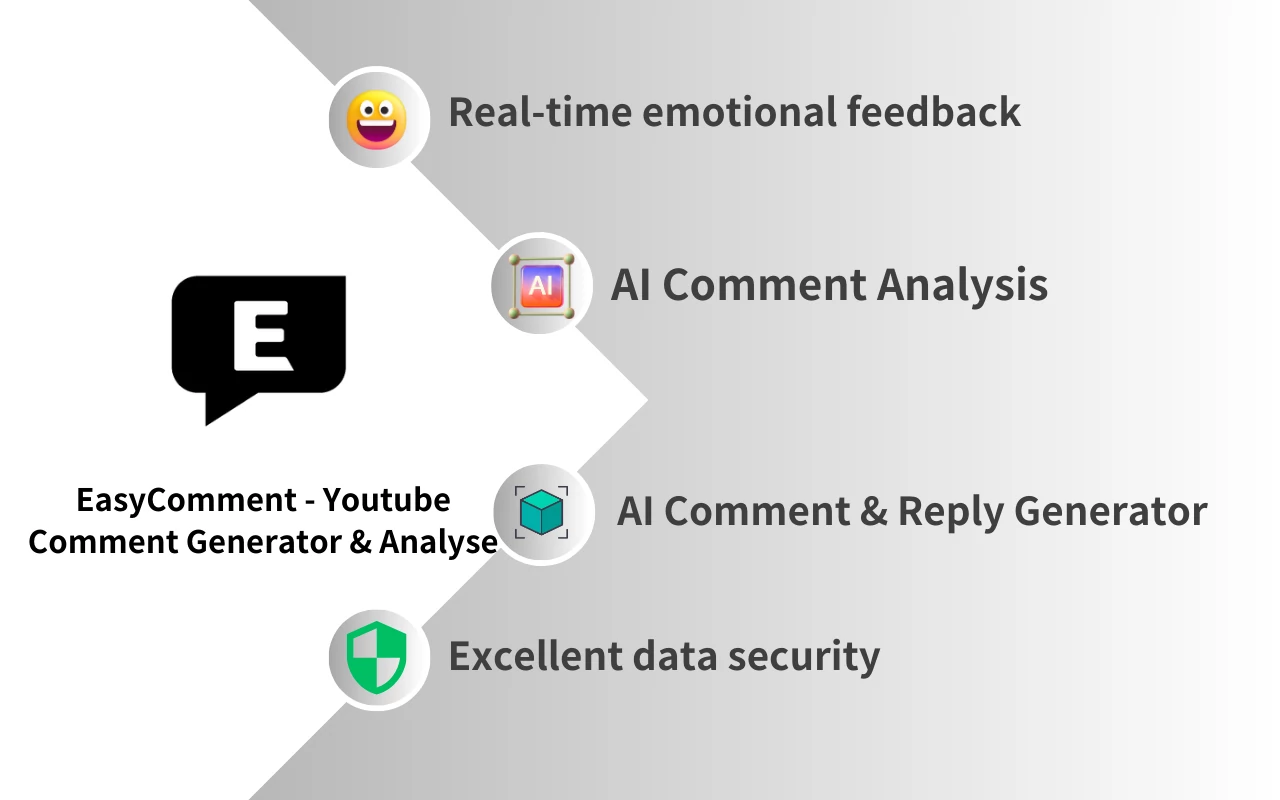YouTube Comment Generator & Analyse Tool
EasyComment is a free comment generator for Youtube that uses ChatGPT to help users generate comments and analyze YouTube video comments.
YouTube Comments Generator & Analysis
YouTube Comment Generator's Feature
What are the features of the best Youtube Comment Generator?
YouTube Comment Generator Powered by ChatGPT
Experience the cutting-edge with the YouTube Comment Generator, powered by ChatGPT. Unleash the potential of AI-generated comments to effortlessly enhance your engagement on YouTube!

YouTube Comment Generator supports rich scene options
Explore the versatility of YouTube Comment Generator with its support for rich scene options. Craft comments that resonate across various scenarios, adding depth and diversity to your content engagement!
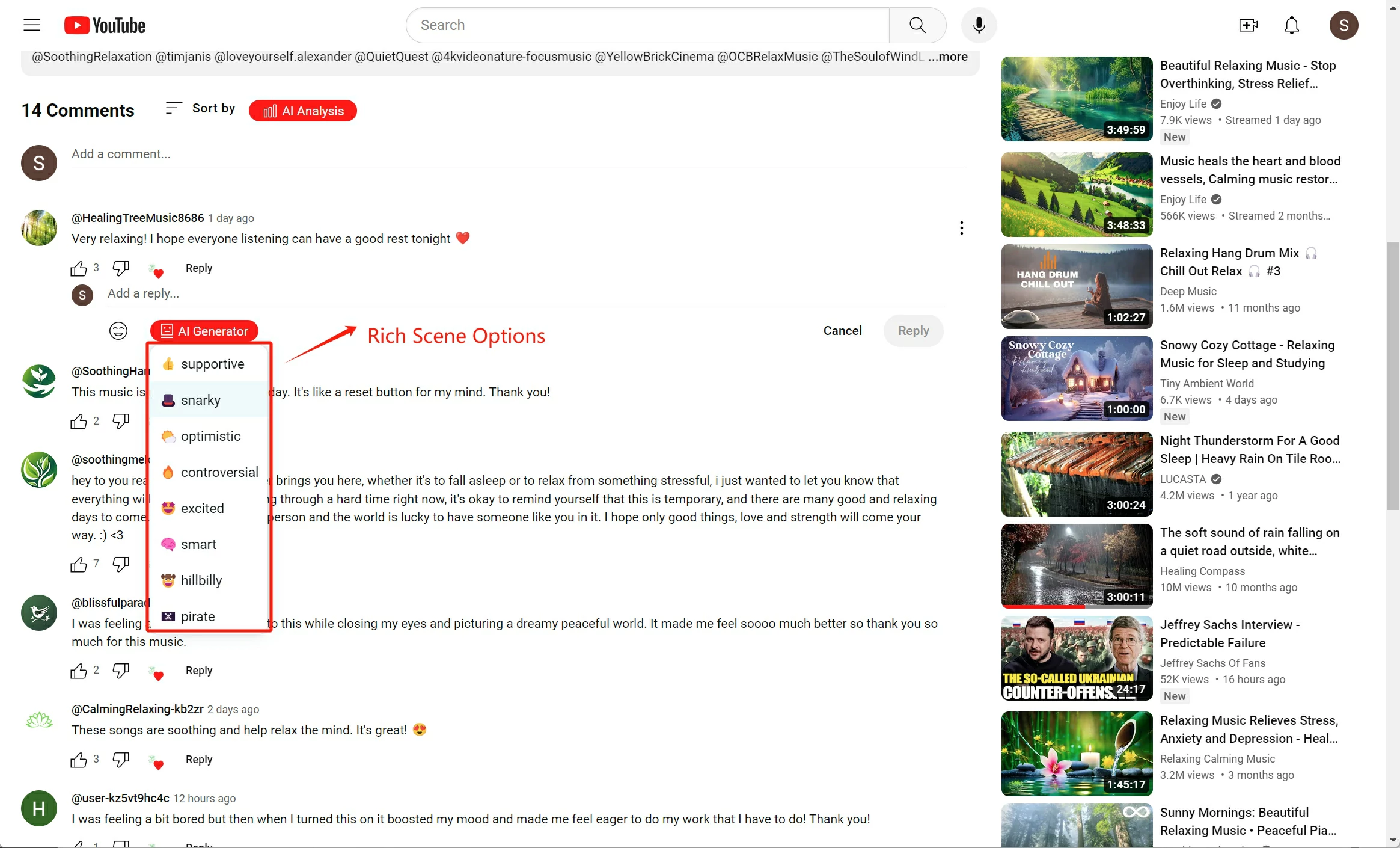
YouTube Comment Generator supports AI to generate comment replies and automatically fill them in
Revolutionize your comment section with Youtube Comment Generator, which leverages AI to generate comment replies and seamlessly fills them in. Elevate your engagement effortlessly with intelligent and dynamic interactions!
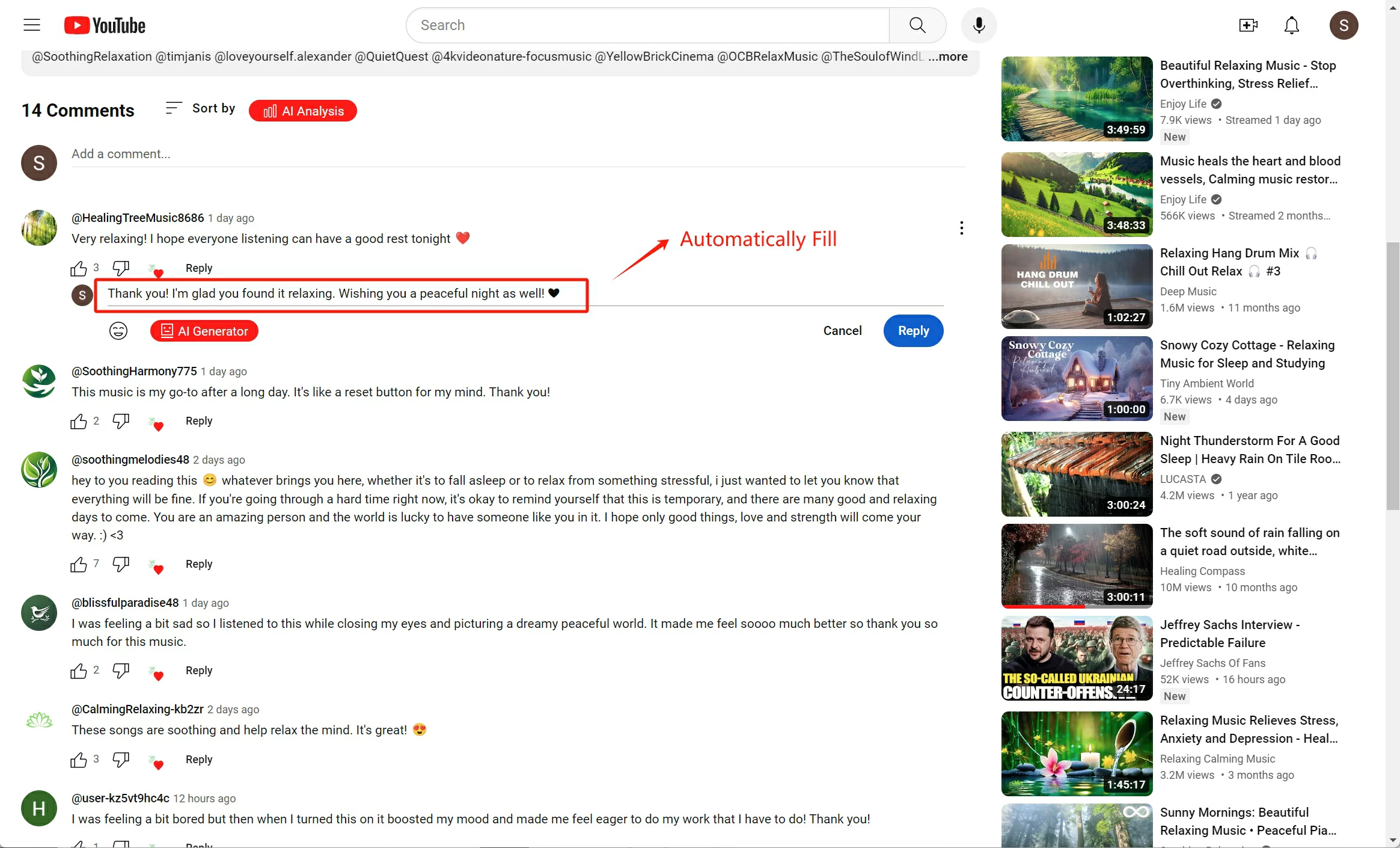
Try Youtube Comment Generator Now ?
EasyComment - YouTube Comment Generator & Analyse
🔄 AI Comment Generator: Get 10x growth with our products which powered by ChatGPT technology. Easily generate compelling comments, saving you time and elevating your engagement on YouTube.
📊 AI Comment Analyse: Analyzes the sentiment of comments on YouTube comments. Get insights on positive and negative comments, and improve your engagement with your audience.
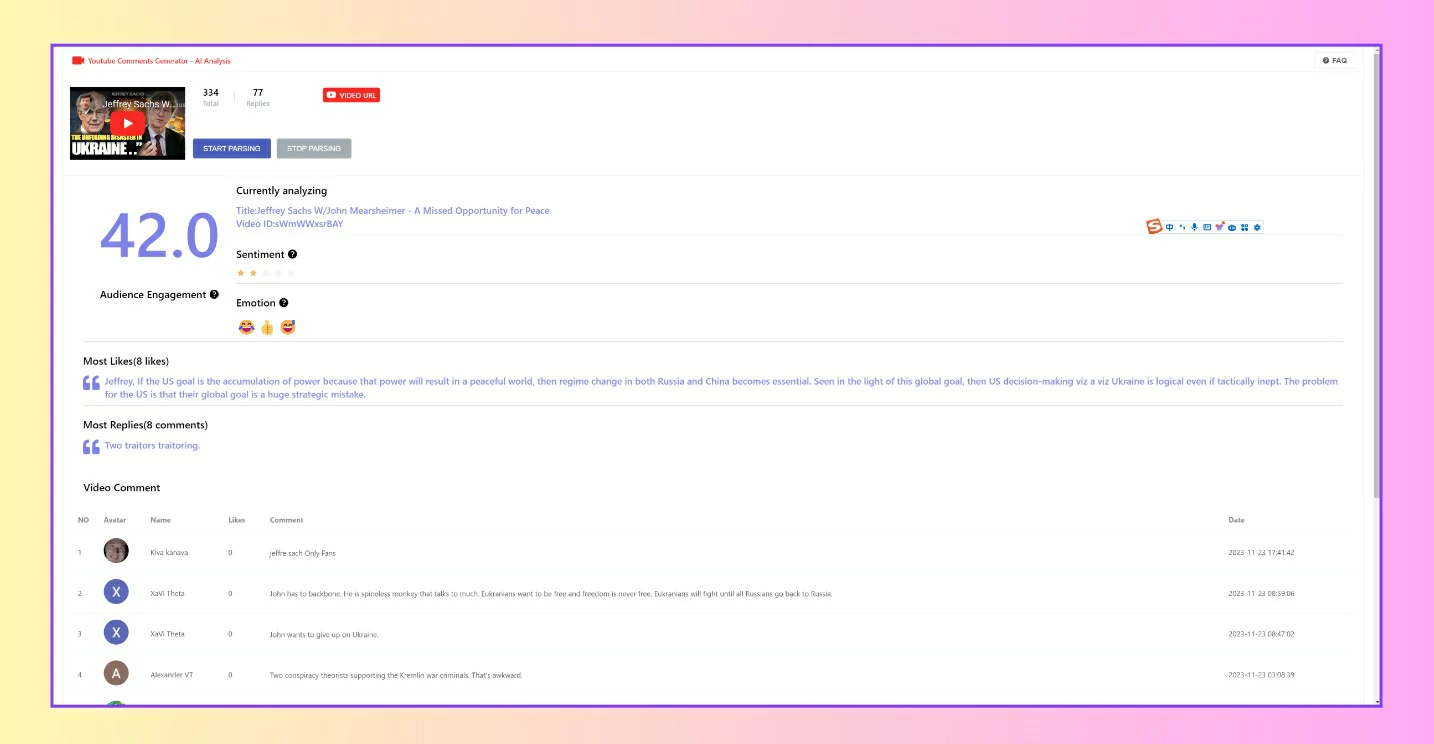
Easy Comment Advantage
Join thousands of satisfied customers using our comment generator for YouTube.
Advanced AI technology
Our AI technology based on ChatGPT provides you with intelligent comment generation and in-depth analysis to ensure that your comment content is more creative and attractive.
Real-time emotional feedback
Instantly learn users’ emotional tendencies toward comments, helping you adjust video content on time to better cater to the audience’s interests and preferences.
Easy to use
We focus on user experience and the product design is simple and intuitive to ensure that even beginners can easily get started and improve work efficiency.
Advertisement
We are committed to protecting your data privacy and adopting advanced security measures to ensure that your usage information is always safe and reliable.
How to use YouTube Comment Generator?
No more worrying about how to reply to YouTube comments.
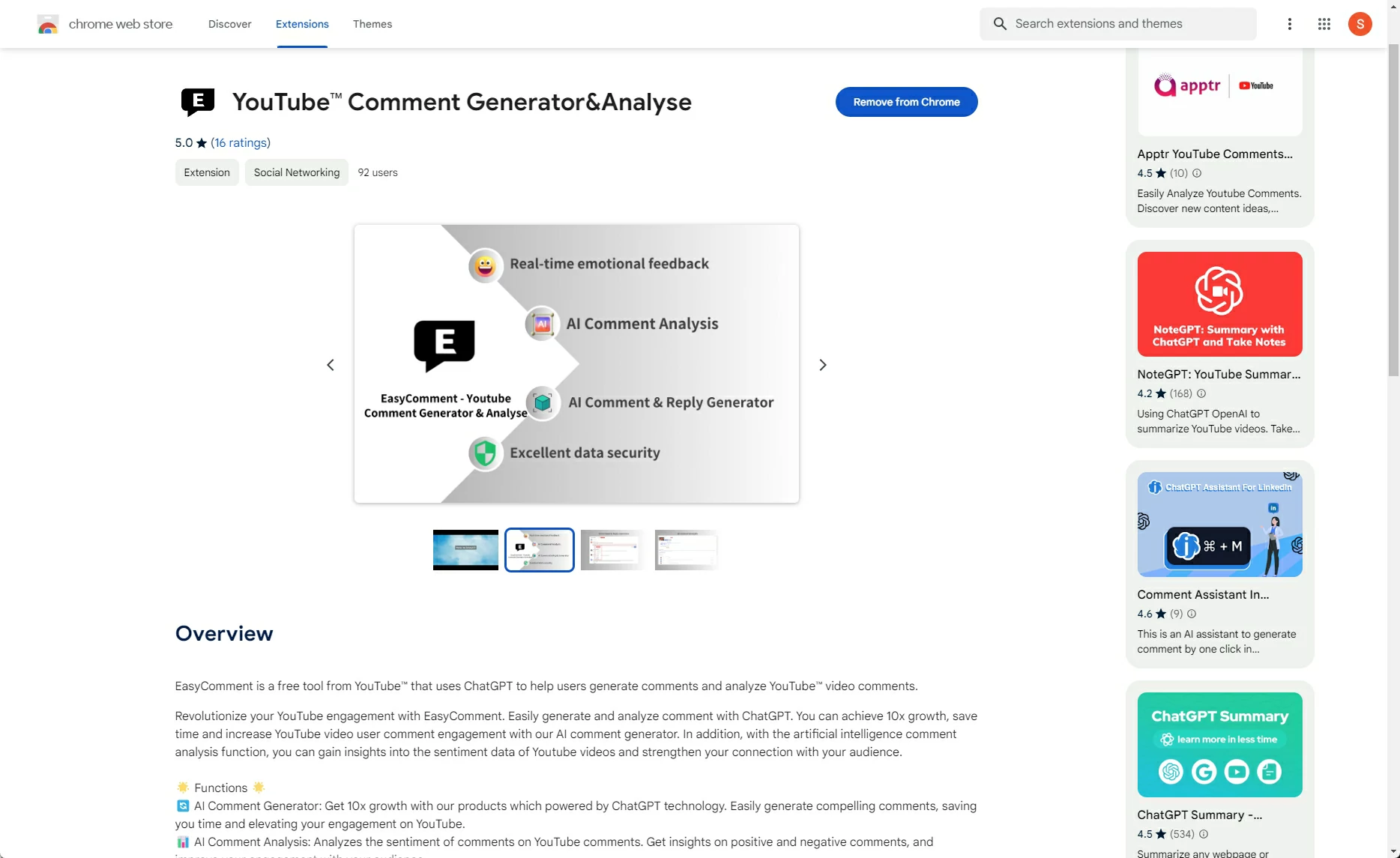
01
Extension Installation
Step 1: Navigate to the Extension Store
Install Youtube Comment Generator >
02
Opening a YouTube Video
Step 2: Open the Video You Want to Reply To
Step 3: Locate the Video's Comment Section
Step 4: Click on the "Reply" Button
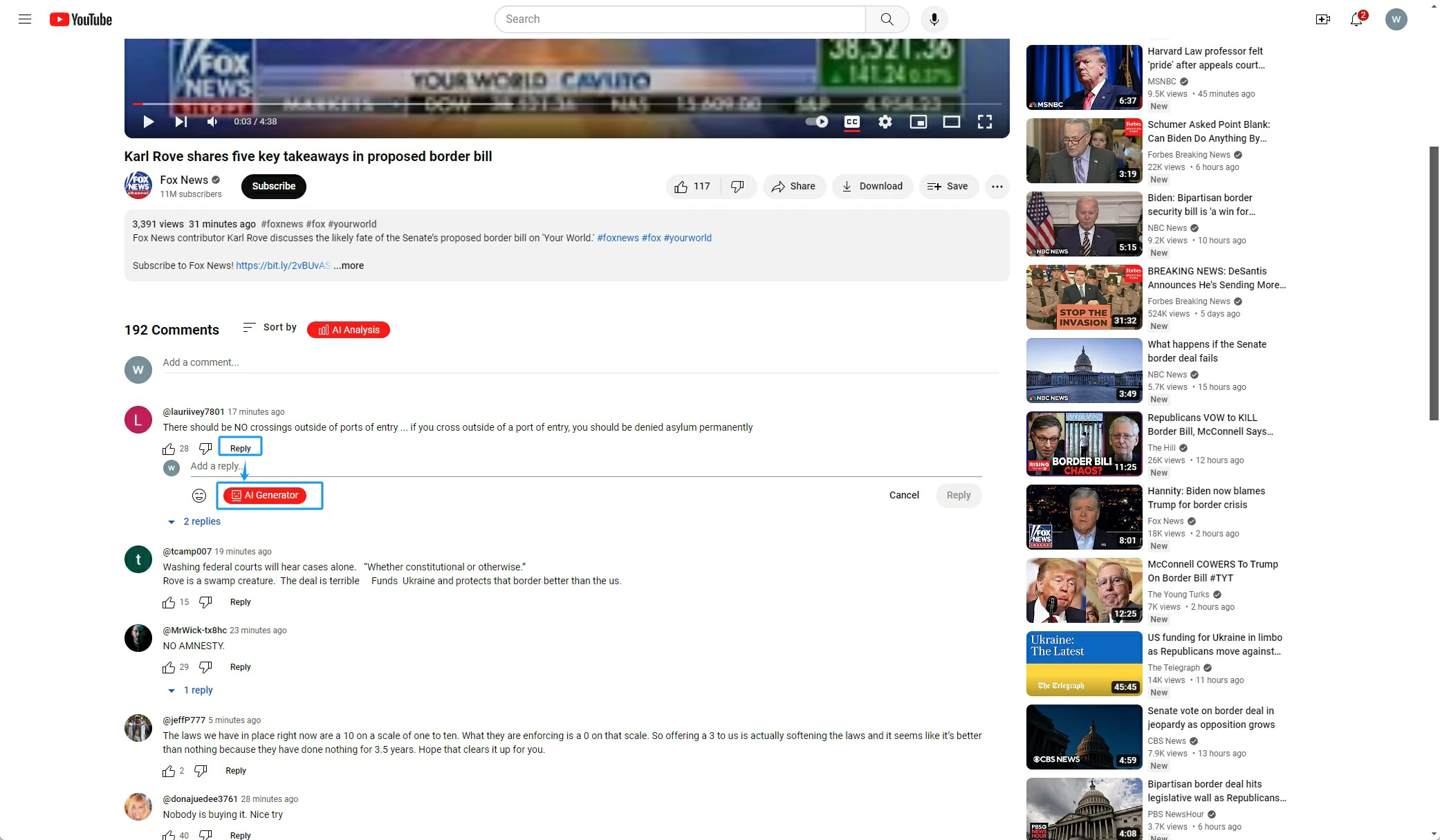
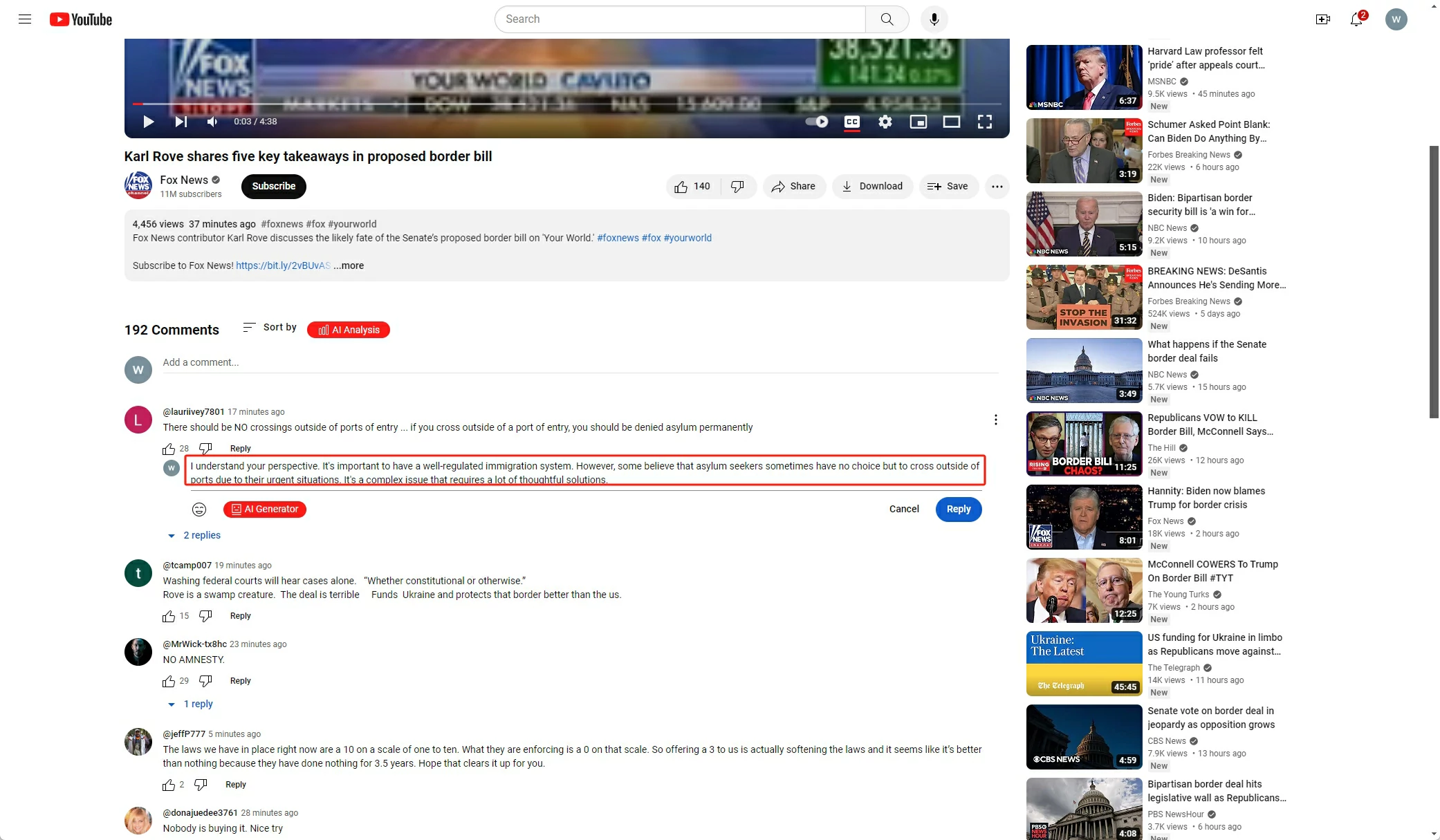
03
Generating Comments with AI Generator
Step 5: Click on the AI Generator Button and Select Comment Type
Step 6: Wait for AI to Generate the Reply
Step 7: Automatically Fill in the Comment Box After Successful Generation
Step 8: Review and Edit the Generated Comment as Needed
Testimonials
Join thousands of satisfied customers using our comment generator for YouTube globally.
This insightful comment adds depth to the conversation. Well done, EasyComment – making engaging discussions effortless!
I'm impressed by the quality of comments generated by EasyComment. It adds a valuable layer to the YouTube community. Keep up the great work!
Kudos to EasyComment for bringing such thought-provoking comments into the YouTube sphere. This is the kind of diversity we need!
Ready for EasyComment - Youtube Comment Generator & Analyse Tool ?
Try it now to increase your interaction with your audience and make your YouTube journey more enjoyable! 🚀
FAQ About Comment Picker & Export Tool
Got a question? We've got answers. If you have some other questions, see our support center.
Whats is EasyComment - YouTube Comment Generator & Analyse Tool?
1. Comment Generator: Powered by ChatGPT technology, EasyComment can intelligently generate YouTube comments and replies. This feature is designed to save time and enhance user engagement with compelling and contextually relevant comments.
2. Comment Analysis: EasyComment utilizes ChatGPT for analyzing comments and extracting sentiment data. This allows users to gain insights into the emotional tone of comments on their YouTube videos, helping content creators understand audience reactions and improve their content strategy.
How to use YouTube Comment Generator function?
2. Slide the page to the comment area, click the reply button, and you will see the AI Generator button.
3. Click the button and select the emotional direction of a comment to automatically obtain the comments and backfill them into the comment input box.
How to use YouTube Comment Analysis function?
2. Click the Start Analysis button to enter the Youtube comment analysis page and start obtaining Youtube video comments.
3. In addition, you can also directly enter the video analysis page through the AI Analysis button on the Youtube video page.
4. After the YouTube video comments are obtained or stopped, we will analyze your video data based on your comment information.