How to Add Lyrics to Instagram Story 2024
Learn how to add song lyrics to your Instagram stories and create an engaging experience for your followers. Adding lyrics can help boost engagement and grow your fanbase, making your stories more immersive and memorable.
Introduction
Introducing the Instagram feature that's making waves among music enthusiasts and artists alike: adding song lyrics to your Instagram stories. This innovative feature allows you to not only share your favorite tunes but also display the lyrics for your followers to sing along with. Whether you're a music lover wanting to showcase your favorite songs or an artist looking to engage with your audience, adding lyrics to your Instagram stories is the perfect way to create an interactive and immersive experience. In this guide, we'll take you through the simple steps to add lyrics to your Instagram stories, helping you connect with your followers in a whole new way.
How to Add A Song to Instagram Story
Before we dive into how to add lyrics to Instagram Stories, let's quickly review how to add music to your Instagram Stories.
Upload Media: Start by uploading a photo or video to your Instagram story.
Access Sticker Menu: Click on the sticker icon in the top right corner.
Select Music: Click on the music icon and search for a song or artist. You can also browse playlists based on genres or moods.
Customize: Choose how you want the song to appear in your story, either as a still image of the song cover or as scrolling lyrics. Drag and drop to position it on your screen.
Choose Excerpt: Select a specific excerpt from the song by scrolling left and right on the playback bar at the bottom of your screen.
Customize Lyrics Display: Choose different fonts, scrolling styles, and colors for displaying the lyrics.
Sync Lyrics: Use Musixmatch to ensure that your lyrics are synchronized correctly with your song in real-time.
Finalize and Share: Once everything looks good, finalize your story and share it with your followers.
Read More
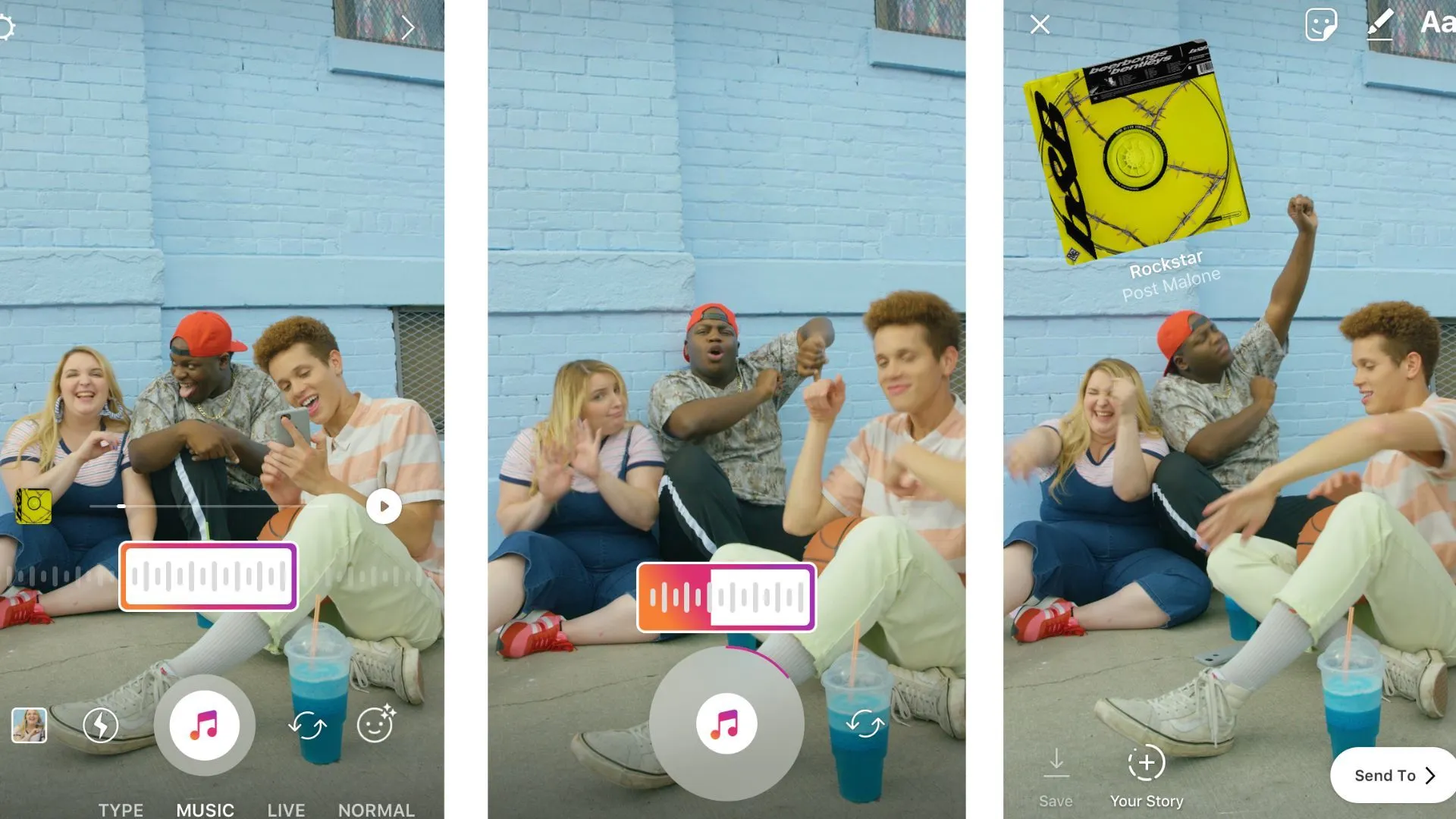

How to Add Lyrics to Instagram Story
Does all of this seem very straightforward? It might seem like adding music automatically displays lyrics, but in reality, lyrics need to be added for them to appear in your Instagram story music. If you're a musician, the following is crucial. We'll show you how to synchronize your lyrics with the music in your Instagram story.
Sign Up for Musixmatch: If you're an artist looking to sync your lyrics with the music on your Instagram story, start by signing up for Musixmatch. This platform allows users to search for and share song lyrics and is the official partner of Spotify for licensing and syncing lyrics.
Upload and Sync Your Lyrics: Once you've signed up for Musixmatch, upload and sync your lyrics on the platform. This step is crucial for making sure your lyrics are available for synchronization with Instagram stories.
Download the Musixmatch App: After uploading your lyrics, download the Musixmatch desktop or mobile app. This app will allow you to add and edit your lyrics for synchronization.
Add and Edit Your Lyrics: Use the Musixmatch app to add and edit your lyrics. Make sure your lyrics are accurate and properly synced with your music.
Submit for Approval: Once you've edited your lyrics, submit them for approval by Musixmatch moderators. This step is important to ensure the quality and accuracy of the lyrics displayed on Instagram stories.
Sync with Instagram Stories: After your lyrics are approved, you can sync them with your Instagram stories. This will create a dynamic and engaging experience for your audience, allowing them to sing along with your music.
Read More
Enhancing Engagement with Instagram Stories through Music
Adding music to your Instagram stories can significantly enhance engagement with your audience in several ways. Firstly, music has a unique ability to evoke emotions and set the mood. By selecting the right track, you can create a more immersive experience for your audience, making your stories more captivating and memorable.
Secondly, music is a universal language that transcends barriers. Regardless of the language or culture, people can connect with music on an emotional level. By adding music to your stories, you can resonate with a broader audience and attract new followers who share your musical taste.
Moreover, music has the power to stimulate nostalgia and evoke memories. By incorporating familiar tunes or songs that are relevant to your content, you can create a sense of familiarity and nostalgia among your audience, making them more likely to engage with your stories.
Read More

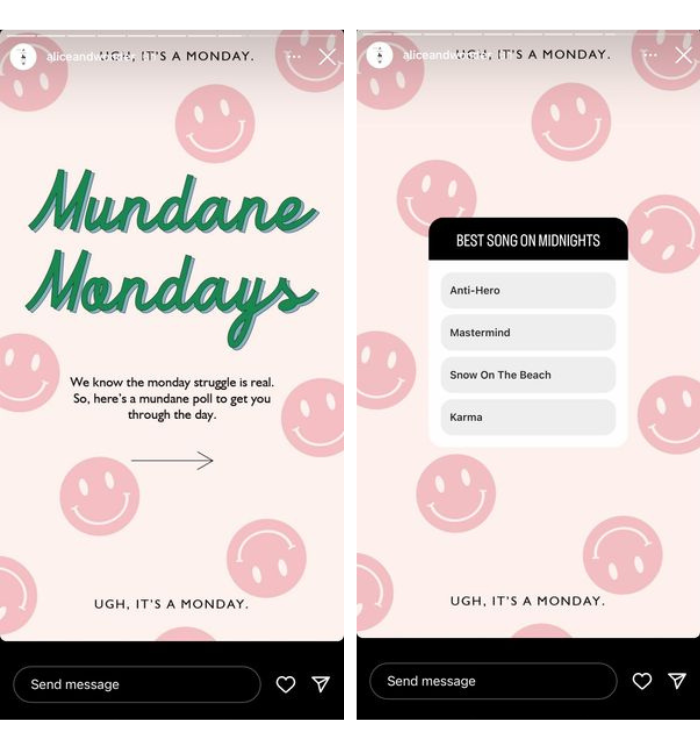
Best Practices for Adding Lyrics to Instagram Stories for Increased Engagement
Now that you've learned how to add lyrics to your Instagram story, it's time to take action! Adding lyrics can significantly boost engagement with your followers and expand your fanbase. For singer-songwriters, sharing your lyrics adds depth to your artistic universe. For fans listening to your music, it can provide insight into the meaning behind your songs or clarify what you're singing about!
Looking to get even more creative with your Instagram stories? Incorporating polls, questions, and quizzes allows followers to interact directly with you. Include links to your music streaming services like Spotify, Apple Music, or Tidal to make it easy for people to listen to your music. Additionally, use stories to offer exclusive content to your followers, such as sneak peeks of upcoming songs or behind-the-scenes content.
Boost engagement further by using Instagram Live. Live videos allow followers to connect with you and your music in real-time. Host Q&A sessions about your new album or share the story behind a popular song. Use stories to update your subscribers on your latest projects and get them excited about upcoming releases.
Read More
Wrapping Up
Adding song lyrics to your Instagram stories is a great way to engage with your audience and showcase your music in a creative way. Whether you're a musician looking to connect with your fans or a music lover wanting to share your favorite songs, adding lyrics can add depth and meaning to your stories. By following the simple steps outlined in this guide, you can easily add lyrics to your Instagram stories and create a more interactive and immersive experience for your followers. So why wait? Start adding lyrics to your Instagram stories today and watch your engagement soar!
