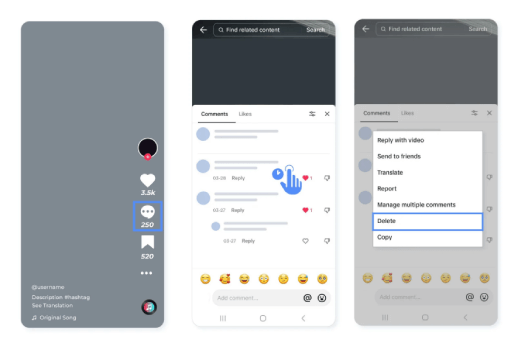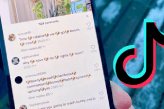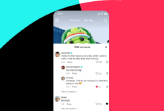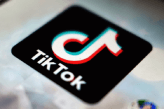How to delete comment history on TikTok?
Discover how to manage your TikTok comment history effectively. Learn methods to delete individual comments and multiple comments at once.
Introduction
In the vast landscape of social media platforms, TikTok has emerged as a powerhouse, captivating audiences worldwide with its short-form videos and creative content. Launched in 2016, TikTok has become a cultural phenomenon, providing a stage for users to express themselves, showcase talents, and connect with a diverse global community.
Comments are the lifeblood of interaction, offering a space for engagement, feedback, and dialogue. However, in this vibrant ecosystem, maintaining a healthy comment section is of paramount importance to ensure a positive and constructive environment for creators and viewers alike.
In this blog post, we'll guide you through the steps to delete TikTok comment using different approaches. Let's navigate the intricacies of TikTok's comment landscape and empower you to curate a space that reflects your vision for an enriching social media experience.
How to delete comments on TikTok?
TikTok allows users to delete their own comments on videos. If you want to deleting comments on TikTok, follow these steps to delete comments on TikTok.
-
Step1
Open the TikTok app and log in to your account.
-
Step2
Navigate to the video where the comment is located.
-
Step3
Find the comment that you want to delete.
-
Step4
Tap and hold on the comment until a menu appears.
-
Step5
From the menu, select the "Delete" option. Then, your can delete comments on TikTok.
Want a TikTok Giveaway? Try Tiktok Comment Picker!
How do I delete all the comments on TikTok at once?
TikTok offers a user-friendly feature that allows you to delete multiple comments in one go. Here's a step-by-step guide to help you navigate this process.
Step One
Launch the TikTok app and locate the video containing the comments you wish to remove.
Step Two
Tap the Comments button to enter the comment section.
Step Three
Look for the Filters button positioned at the top of the screen. This feature enables you to filter and organize comments specifically for that video.
Step Four
Choose the option "Manage multiple comments."
Step Five
Select the comments you wish to delete. TikTok enables you to pick up to 100 comments simultaneously, simplifying the task of efficiently cleaning up your comment section.
Step Six
Tap "Delete" to initiate the bulk removal of comments. This action will permanently delete all the selected comments from your video.
How to delete comment history on TikTok?
People often ask can you delete comments on tiktok? Regrettably, TikTok presently lacks a feature allowing users to delete all comments simultaneously.
The process requires manual deletion of each comment individually. To remove a comment on TikTok, adhere to the following steps:
1).Launch the TikTok app and access your profile by tapping the "Me" icon situated at the bottom right corner of the screen.
2).Scroll down to locate the comment you wish to delete and tap on it to open.
3).Press and hold the comment until a menu appears.
4).Select "Delete" to eliminate the comment.
Repeat these steps for each comment you want to remove. While this may take some time, particularly with numerous comments, unfortunately, there is no expedited method to delete all comments at once on TikTok.
How to know if someone deleted your comment on TikTok?
Identifying if your comment has been removed on TikTok:
Check the Comment Section
If you go back to the TikTok video where you left the comment and don't see it in the comment section, there's a chance it was deleted.
Try Engaging Again
Attempt to engage with the content again by leaving a new comment. If your previous comment was deleted, you'll notice that your new comment is the only one visible.
Ask the User Directly
If you have a way to contact the user, such as through direct messages, you can politely inquire whether they deleted your comment. Keep in mind that not everyone may respond or be willing to share this information.
Does TikTok delete comments?
Yes, TikTok has community guidelines and content policies in place, and they reserve the right to delete comments that violate these guidelines. Comments that contain inappropriate content, hate speech, harassment, or any other form of violation may be subject to removal by TikTok. Additionally, the creator of a TikTok video has the ability to delete comments on their own videos.
TikTok aims to create a positive and safe environment for its users, and the platform takes actions to enforce these standards. Users are encouraged to familiarize themselves with TikTok's community guidelines to understand what is considered acceptable behavior on the platform.
Read More

How to see deleted comments on TikTok?
TikTok does not provide a direct feature to view deleted comments. Once a comment is deleted on TikTok, it is typically removed from the platform, and there isn't a built-in way for users to retrieve or see deleted comments.
Read More
Frequently Asked Questions
Got a question? We've got answers. If you have some other questions, see our support center.
How can I delete my comment history on TikTok?
To delete your comment history on TikTok, go to your profile, tap on the "..." (three dots) next to your comment history, and select the option to delete.
Is it possible to remove all the comments I've made on TikTok?
Yes, you can remove all the comments you've made on TikTok by deleting your comment history in your profile settings.
What steps do I need to take to clear my comment history from my TikTok account?
To clear your comment history on TikTok, navigate to your profile settings, find the option for comment history, and choose to delete it.
Are there any settings or options within the TikTok app specifically for deleting comment history?
Yes, TikTok provides settings within the app where you can manage and delete your comment history for privacy or cleanup purposes.
Will deleting my comment history affect my interactions or engagement on TikTok?
No, deleting your comment history on TikTok will not affect your interactions or engagement with other users' content. It only removes your past comments from visibility.
Can I delete comments individually or only my entire comment history on TikTok?
You can delete individual comments by tapping and holding on the comment you wish to delete, then selecting the option to delete. However, to delete your entire comment history, you'll need to access your profile settings.