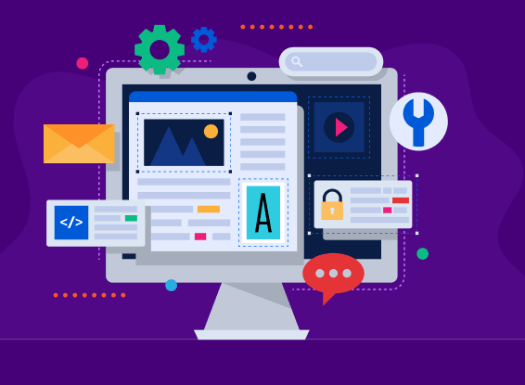How To Delete Comments on Reddit?
In this guide, we delve into the intricacies of deleting comments on Reddit across various platforms.
Get Started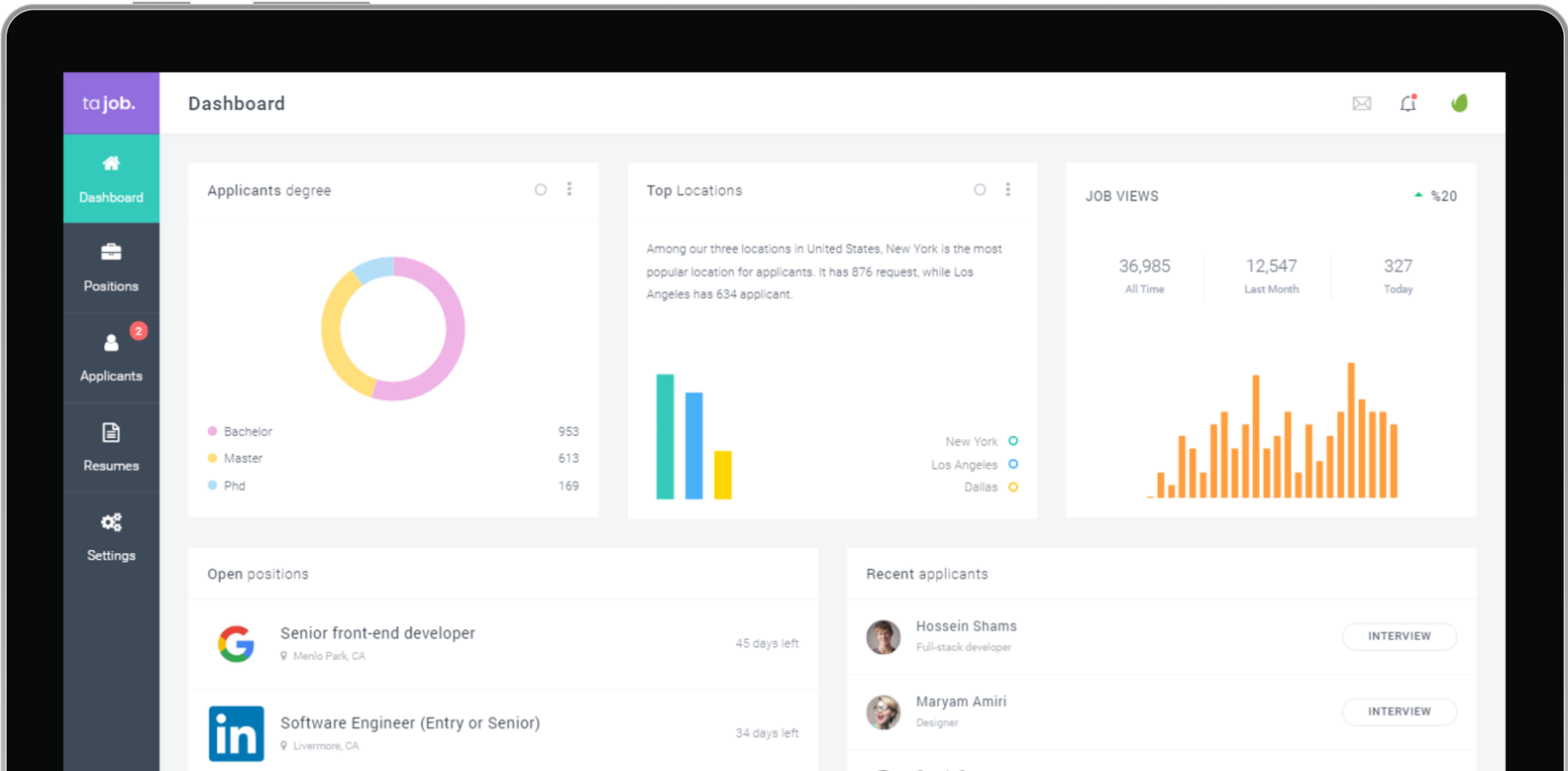
Unveiling the Essence of Reddit's Comment Section
The comment section on Reddit is designed to be a platform that fosters in depth,diverse,and open discussions,where users can engage in:
Knowledge Sharing and Learning
The comment section serves as a space for users to share experiences and facilitate learning.
Real-time Feedback and Discussion
Users can provide instant responses,participating in discussions on news and topics.
Building Community Connections
The comment section fosters community formation, allowing users to establish connections through dialogue.
Deep Discussions and Reflection
Compared to other social media, Reddit comments lean towards in-depth, rational discussions.

How to Delete Comments on Reddit?
The manner in which you use Reddit dictates how you delete Reddit comment on the platform.
01
How to Delete Reddit Comments on Reddit web version?
1.Click on your profile photo or icon in the top right of your screen.
2.Select Profile, then click comments. This will take you to a list of all the comments you’ve made.
3.At the bottom of the comment you want to delete, click the icon, then select Delete Reddit Comment.
02
How to Delete Reddit Comments On Old Reddit?
1.Click on the username link in the top right of your screen, then select the comments tab. This will take
you to a list of all the comments you've made.
2.At the bottom of the comment you want to delete, click delete.

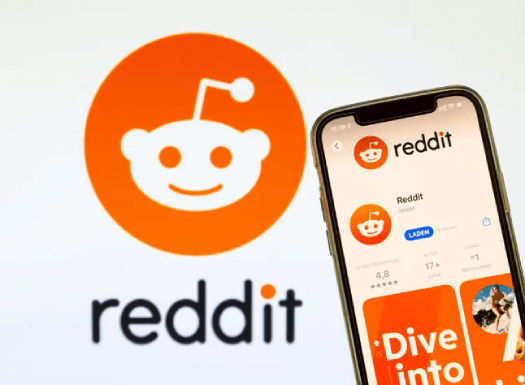
03
How to Delete Reddit comments On iOS and Android?
1.Tap your avatar in the top right corner of your screen, then select My Profile. Tap Comments and this will take you to a list of all the comments you've made.
2.Tap on the comment you want to delete. This will take you to the post where you originally made the comment.
3.At the bottom of the comment you want to delete, tap the icon, then select Delete.
Frequently Asked Questions
Got a question? We've got answers. If you have some other questions, see our support center.