Unlocking Insights: A Guide on How to Find TikTok User Comments Effectively
Explore the art of uncovering TikTok user comments with ease! In this blog, discover effective techniques and tools for navigating through the platform to find and engage with user comments, enhancing your TikTok experience.

What is the use of finding tiktok user comments?
Finding TikTok user comments can serve various purposes, offering valuable insights and benefits
Engagement and Interaction
Locating user comments allows you to engage with your audience effectively. Responding to comments can foster a sense of community and build stronger connections with your followers.
Feedback and Improvement
User comments often contain feedback, suggestions, or opinions. By actively seeking and analyzing these comments, content creators can gain valuable insights into audience preferences and make improvements to their content.
Content Inspiration
Exploring comments can inspire new content ideas. Users may suggest topics, challenges, or trends that are currently popular, helping creators stay relevant and innovative.
Identifying Trends
Comments can be a goldmine for identifying emerging trends within the TikTok community. By staying attuned to user discussions, creators can stay ahead of the curve and participate in trending challenges or themes.
Building Relationships
Engaging with user comments allows creators to build a more personal connection with their audience. This connection can lead to increased loyalty, a higher likelihood of followers sharing content, and a positive impact on overall brand image.
Moderation and Community Management
For brands and influencers, monitoring user comments is crucial for maintaining a positive and safe online environment. It enables the identification and moderation of inappropriate or offensive content, ensuring a healthy community space.
How to find tiktok user comments?
You can view comments on TikTok videos and engage with users by following these general steps.

01
Open the TikTok App
Launch the TikTok app on your mobile device.
02
Find the Video
Locate the video for which you want to view comments. You can use the "Discover" page, search bar, or your "Following" feed to find videos
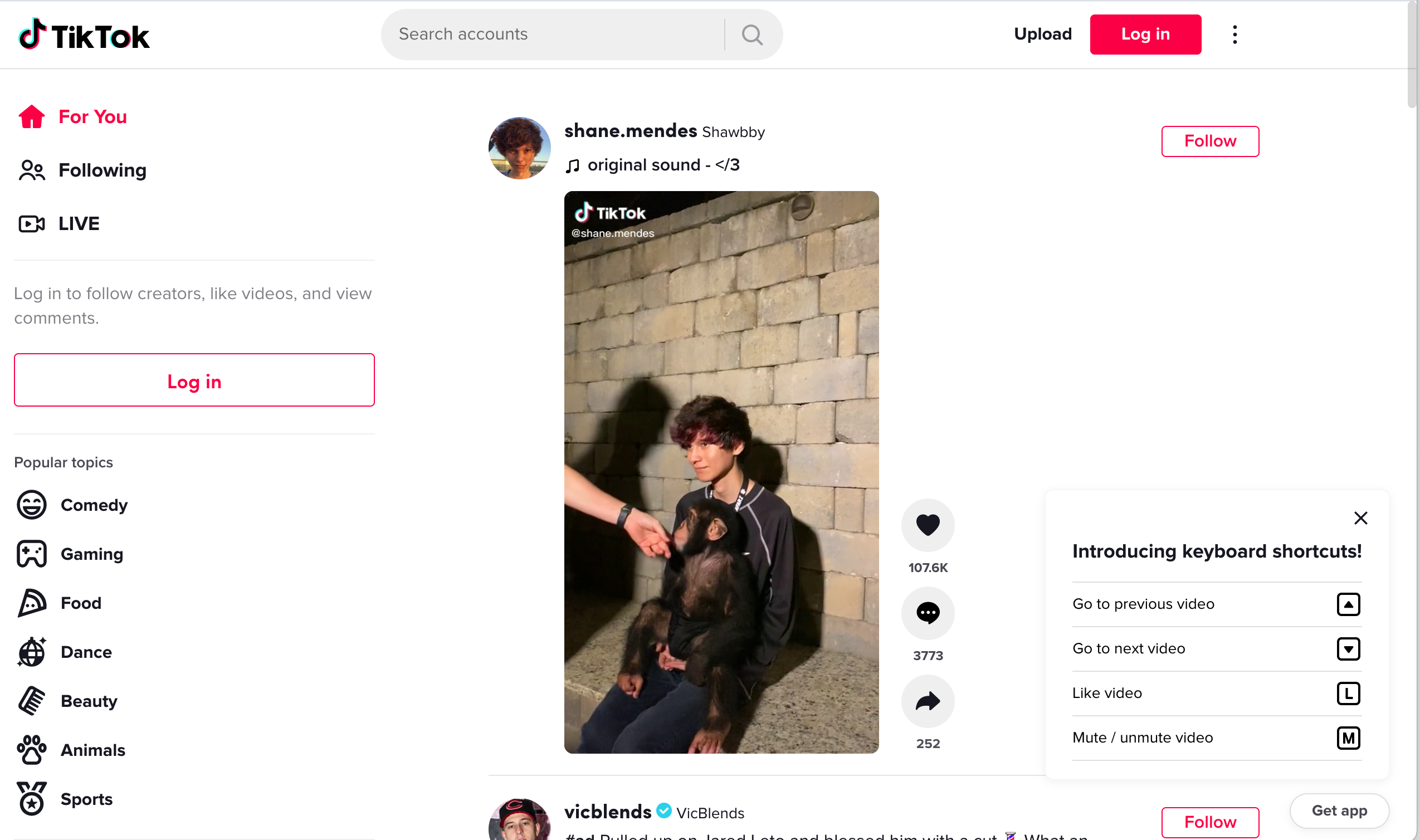
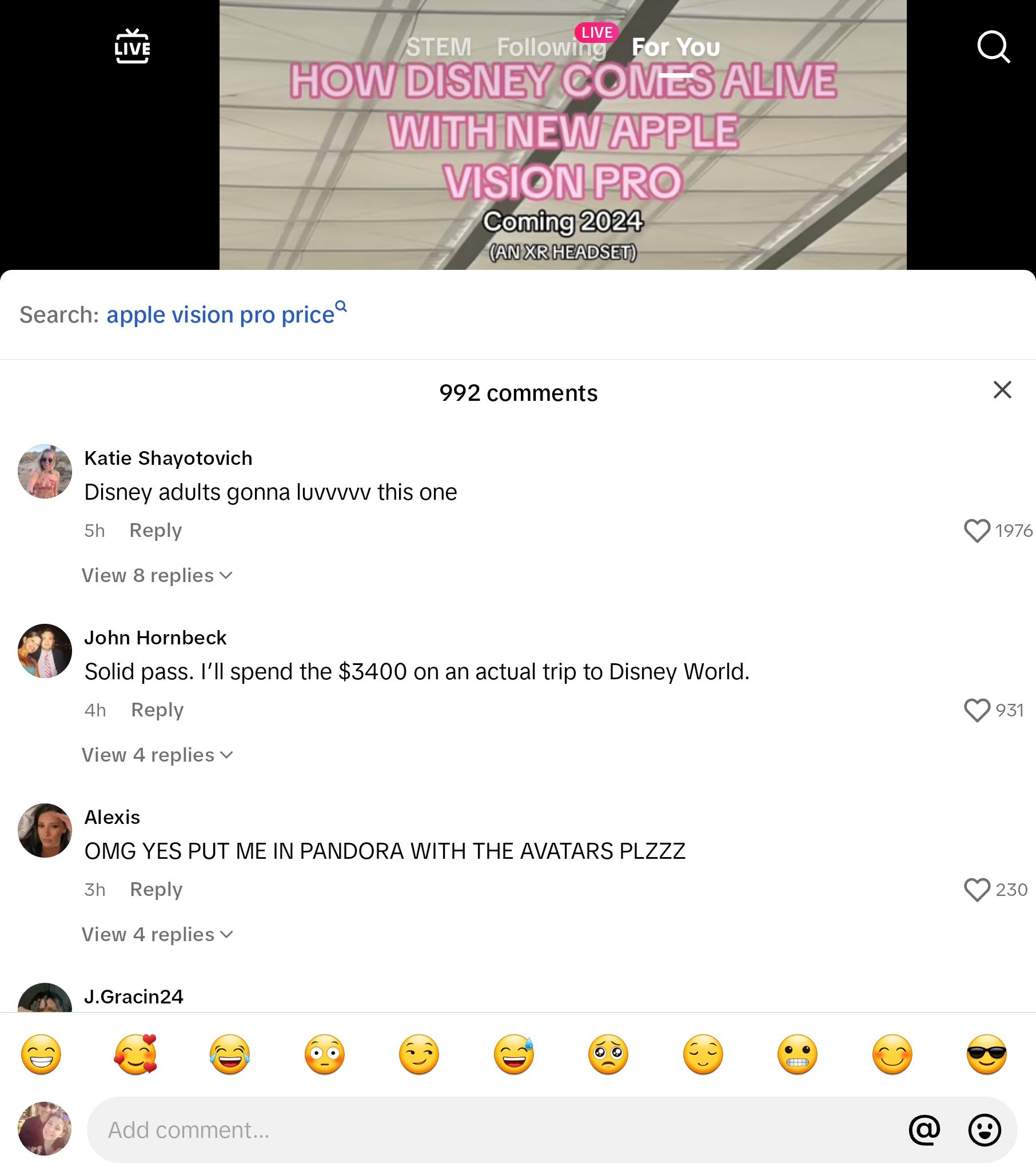
03
View Comments
● Once you've found the video, tap on it to open it in full screen.
● Below the video, you will see various icons, including a speech bubble icon (comment icon). Tap on the comment icon to view the comments for that video.
04
Engage with Comments
● Scroll through the comments to see what other users are saying.
● You can like comments, reply to them, or even mention other users in your replies.
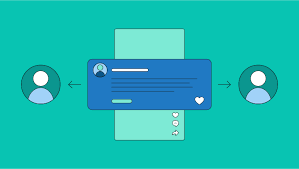
How to find tiktok comments by username?
If TikTok still doesn't have a direct feature for this, here are a few alternative suggestions
FAQ About Find tiktok user comments
Got a question? We've got answers. If you have some other questions, see our support center.