How to Pin a Comment on TikTok Live: A Step-by-Step Guide
In the dynamic world of TikTok, where creativity knows no bounds, live streaming has become a popular way for creators to engage with their audience in real-time. One intriguing feature that enhances this interaction is the ability to pin comments during a TikTok Live session.
Start Now
How to pin a comment on tiktok live?
Pinning a comment during a TikTok Live session is a straightforward process. Follow these simple steps to highlight key messages and engage your audience effectively
Start Your TikTok Live
Initiate a live stream by tapping the '+' icon and selecting 'Live' from the options.
Access the Live Comments
As your live session unfolds, comments from viewers will start appearing on the screen. Swipe left to reveal the comment sidebar.
Select the Comment to Pin
Identify the comment you want to pin, and press and hold it. A menu will appear with various options.
Choose "Pin Comment"
From the menu, select the "Pin Comment" option. This action will fix the chosen comment at the top of the chat, making it easily visible to all viewers.
Unpinning a Comment
If you wish to unpin a comment or pin a different one, simply press and hold the currently pinned comment again and select the "Unpin Comment" option.
Why can't I pin comments on tiktok live?
If you are unable to pin comments on TikTok Live, several reasons could be contributing to the issue. Here are some common troubleshooting steps you can take
Update Your TikTok App
Ensure that you are using the latest version of the TikTok app. Outdated versions may have bugs or lack certain features, including the ability to pin comments.

Check Your Internet Connection
A stable internet connection is crucial for the smooth functioning of TikTok Live features. If your connection is weak or unstable, it may affect the ability to pin comments.
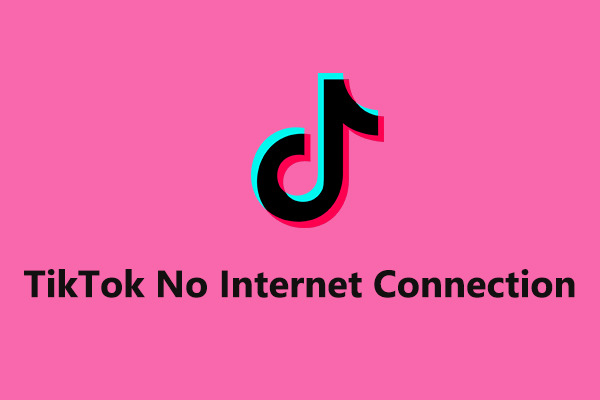
Verify Feature Availability
TikTok may roll out features at different times to different regions. Check if the pinning comments feature is available in your region and that your account meets any eligibility criteria.
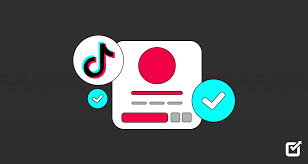
Restart the App
Sometimes, technical glitches can be resolved by simply restarting the TikTok app. Close the app completely and reopen it to see if the issue persists.

Device Compatibility
Ensure that your device meets TikTok's compatibility requirements for the live streaming features. Some older devices may not support all functionalities.

Reinstall the TikTok App
If the problem persists, consider uninstalling and reinstalling the TikTok app. This can help resolve any corrupted files or glitches that may be affecting the functionality.

Contact TikTok Support
If none of the above steps solve the issue, reach out to TikTok support for assistance. They can provide specific guidance and address any account-related issues that may be affecting the pin comments feature.
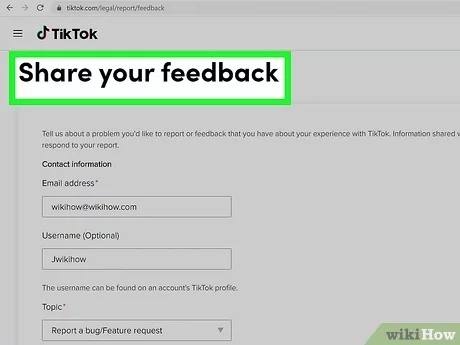
Can you still pin comments on tiktok?
TikTok did allow users to pin comments on their videos.
However, social media platforms frequently update their features, and it's essential to verify the current status directly within the app.
To check if TikTok still supports this feature:
1. Open the TikTok app.
2. Go to one of your videos.
3. Look for the comment management options (usually by tapping on the comment icon under the video).
4. If available, there should be an option to pin a comment to the top of the comment section.
Please refer to TikTok's official help center or perform a quick search online for the most up-to-date information.
FAQ About How to Pin a Comment on TikTok Live
Got a question? We've got answers. If you have some other questions, see our support center.
Can I pin comments during any TikTok live stream?
Yes, the ability to pin comments is generally available during most TikTok live streams.
How do I pin a comment on TikTok Live?
Simply tap and hold the comment you want to pin, and then select the "Pin Comment" option from the menu that appears.
Is there a limit to the number of comments I can pin during a live stream?
TikTok typically allows pinning multiple comments, but there might be practical considerations based on screen space.
Can viewers see who pinned a comment during a live stream?
Yes, when you pin a comment, it is visible to all viewers, and they can see that it has been pinned by you.
Can I unpin a comment after pinning it during a live stream?
Absolutely, you can unpin a comment by tapping and holding the pinned comment again and selecting "Unpin Comment."
Do pinned comments stay visible throughout the entire live stream?
Yes, once you pin a comment, it remains visible at the top of the chat for all viewers until you choose to unpin it.
Can I pin my own comments during a TikTok live session?
Yes, you have the ability to pin your own comments as the live stream host.
Why can't I find the option to pin comments on TikTok Live?
Ensure you are using the latest version of the TikTok app, as older versions may lack certain features. Check your app store for updates.