Insort - Sort Instagram Reels
Insort is a tool that sorts Instagram reels by views, likes, comments, and likes per view!
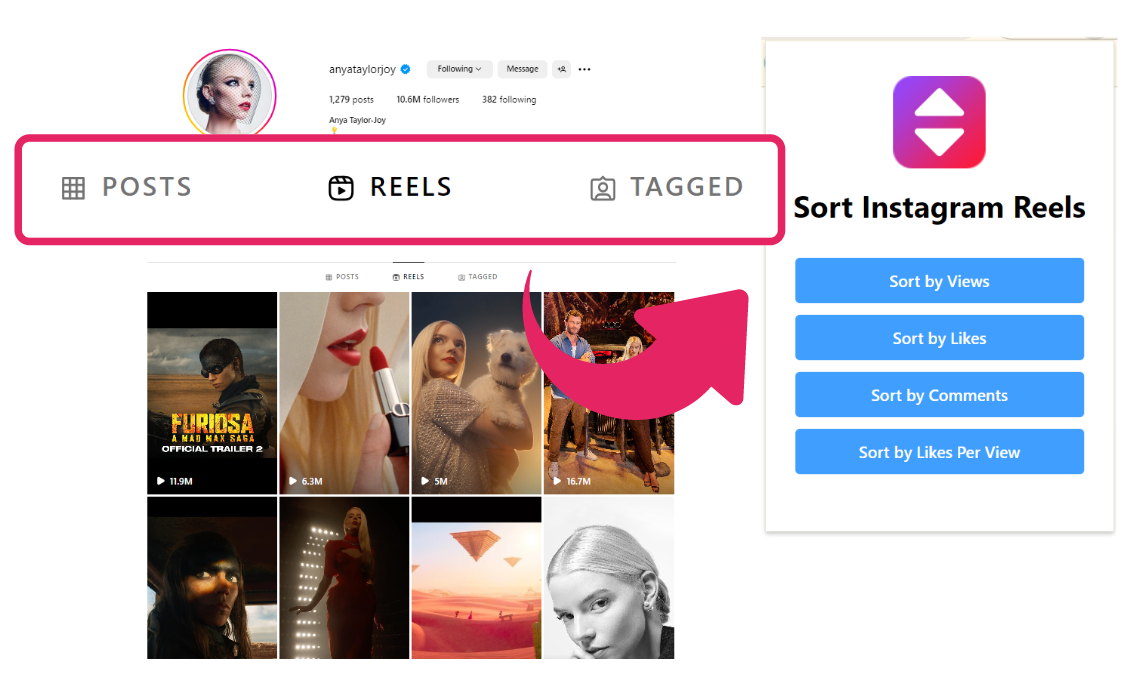
Advantages of Insort
Instort provides users with the best Instagram experience.
Insort's features
Insort enables multiple sorting methods.
Sort reels by views
By sorting posts by views, users are able to quickly find the most popular content on their Instagram account. The value of this feature is to help users discover popular and well-liked content to better understand the interests and trends of their audience.
For content creators, it allows them to better understand their audience and adjust and optimize their content strategy based on their interests, increasing the exposure and reach of their content.
Try Insort right now>>
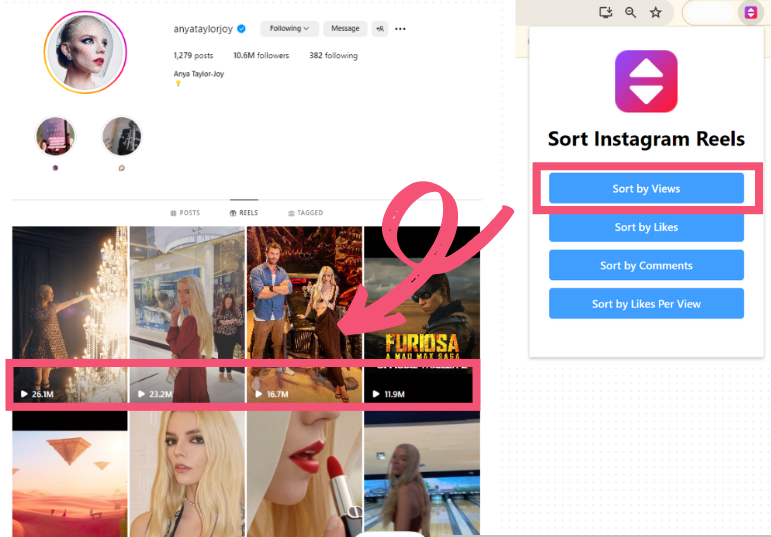
Sort reels by likes
By sorting reels by likes, users are able to quickly see their audience's content preferences. This feature provides users with a visual indicator of how much viewers like a particular piece of content.
For content creators, the number of likes is one of the most important indicators of the quality and popularity of their content, and this feature can be used to assess the performance of their content and make adjustments and improvements based on feedback.
Try Insort right free now>>
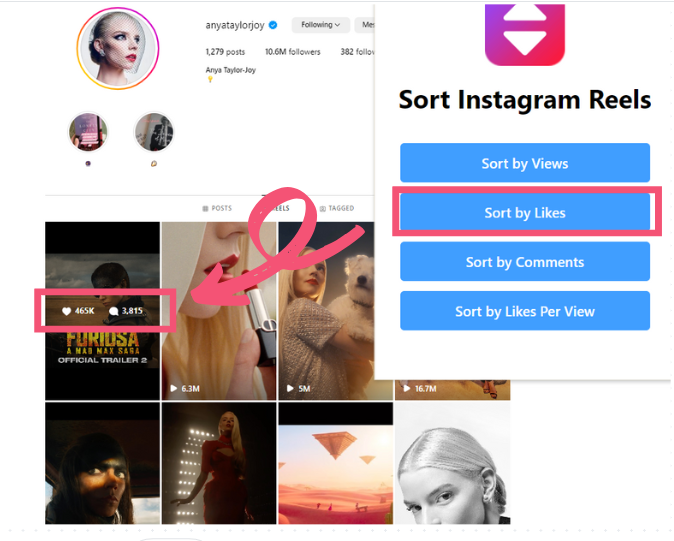
Sort reels by number of comments
By sorting reels by number of comments, you can analyze user engagement with the content of the post, and thus understand the topics and emotional tendencies of user discussions. The number of comments is an important indicator of user engagement and interaction, and can provide insights into users' attitudes and perceptions of a particular topic or content.
For content creators, comments are an important way of interacting and connecting directly with their audience, so they can use this feature to better understand their audience's feedback and needs, and then improve their content and interaction strategy.
Try Insort right now>>
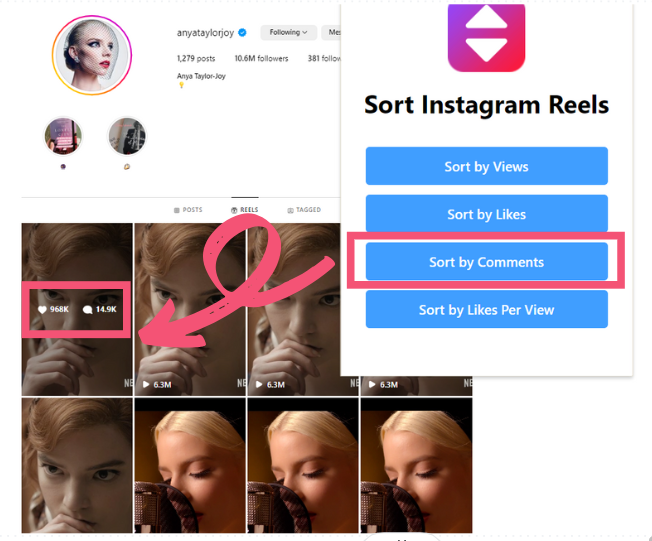
Want to try out Insort ?
How to use Insort?
Enhance your Instagram experience with Insort to help you grow!
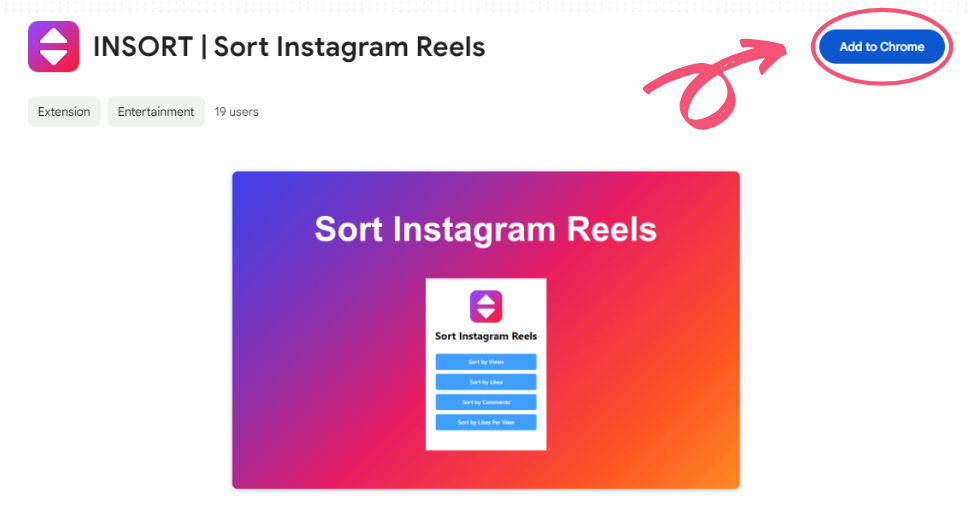
01
Step 1: Install the extension
Click the download button below to go to the chrome web store and install the extension and click the install icon.
02
Step 2: Open the extension
Click on the extension button.
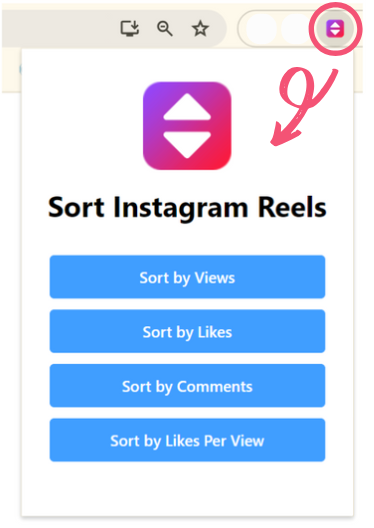
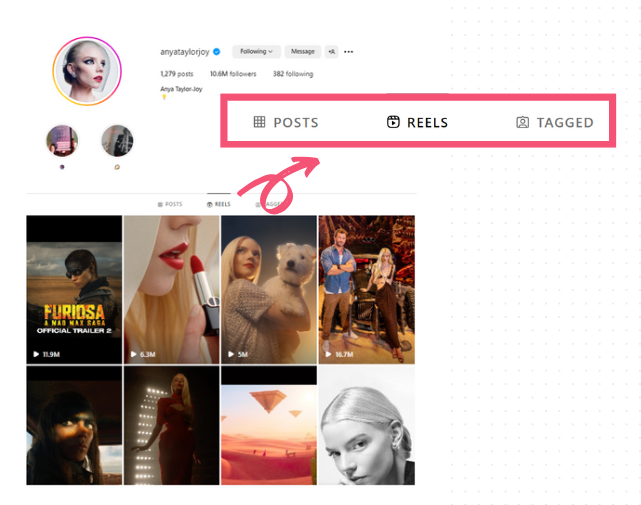
03
Step 3: Find the specified account
Find the account you want to view and jump to his profile page, find the reels section.
04
Step 4: Categorize according to your needs
Can be sorted by number of views, likes and comments. You can choose as you need and then it is sorted.
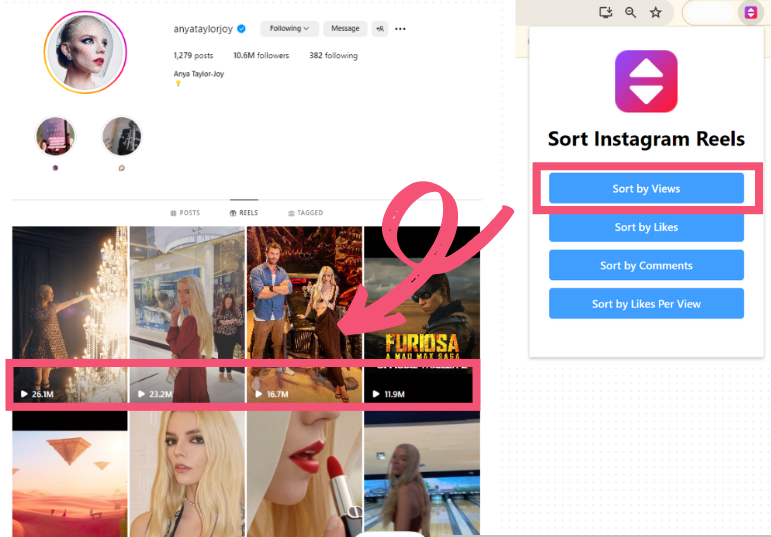
Why do you need to use Insort?
Instagram doesn't offer categorization or sorting of Reels, so it's difficult to filter content to your liking when viewing Instagrams from a given account.
Sorting Instagram Reels helps users quickly discover popular content, while helping content creators better understand their audience's interests and feedback to improve the quality and reach of their content.
Insort is very easy to use, simple to operate and does not require much learning.

Frequently Asked Questions about Insort
Got a question? We've got answers. If you have some other questions, see our support center.
Does Insort require me to download additional applications or make complicated settings?
How does Insort ensure that I can find Instagram Reels that match my interests?
Does Insort collect my personal data?
I'm a content creator, how can I use Insort to optimize my content strategy?
Is Insort compatible with all types of Instagram accounts?
What our users say
We waited until we could do it right. Then we did! Instead of creating a carbon copy.
Finally found a way to cut through the clutter of Instagram Reels! Insort makes it so easy to discover the content I love without endless scrolling. Definitely a game-changer for content consumption!
Insort is a lifesaver for someone like me who spends a lot of time on Instagram. No more endless searching for the right Reels – now I can quickly find what I'm interested in and move on with my day. Simple, effective, and exactly what I needed!
As a content creator, understanding what resonates with my audience is key. Insort's sorting feature gives me valuable insights into what works and what doesn't. It's like having a direct line to my viewers' preferences!