How to Use Instagram for Business: Create An Instagram Business Account
In 2024, Instagram has evolved from merely a photo-sharing app to a robust business tool that helps brands not only expand their audience but also deepen connections with existing customers. Many successful companies have integrated Instagram into their core marketing strategies, enhancing their brand presence through carefully crafted content, strategic advertising campaigns, and collaborations with influencers. This article will show you how to effectively leverage an Instagram Business account to propel your brand's growth, from creating engaging content to utilizing account features to optimize operations and boost sales. Are you ready to dive deep into how to transform Instagram into a powerful marketing tool? Let's embark on this journey together and unlock the full potential of Instagram.
Pros of A Business Instagram Account
Instagram has transformed into a crucial platform for business marketing, and with an Instagram Business Account, companies can leverage many features that aren't available to personal accounts. Here's why upgrading to a business account can be a game changer for your brand:
Enhanced Professionalism and Credibility: Business accounts on Instagram come equipped with tools that give your profile a professional look. Features like contact buttons for email and shopping, along with industry information under your business name, not only make your profile look more legitimate but also facilitate easier interactions with potential customers, enhancing trust and credibility.
Comprehensive Analytics: One of the standout benefits of a business account is the access to detailed Instagram Insights. This analytics tool helps you track performance metrics such as audience engagement, reach, and follower demographics. Understanding these metrics allows for more targeted marketing strategies and content adjustments based on real audience responses.
Advanced Advertising Tools: Instagram Business Accounts integrate seamlessly with Meta Ads Manager, enabling the creation and management of sophisticated advertising campaigns across Instagram and other Meta platforms. This integration allows for a variety of ad formats and highly targeted campaigns, complete with dynamic creatives and A/B testing capabilities, to maximize your marketing impact.
Direct Customer Engagement Features: Additional interactive features such as action buttons for making reservations, ordering food, or booking appointments are exclusive to business profiles. These features not only improve user engagement by simplifying actions within your stories but also drive direct business interactions.
Efficient Content Management: With an Instagram Business Account, you gain access to features that streamline content operations, like the ability to schedule posts in advance, auto-posting, and the option to promote posts directly from your profile. This optimizes your content strategy, ensuring consistent engagement without sacrificing quality or timing.
Overall, an Instagram Business Account opens up a suite of tools that can significantly enhance how you connect with your audience, analyze your performance, and manage your content, making it an indispensable asset for any serious marketer looking to thrive on the platform.
Read More
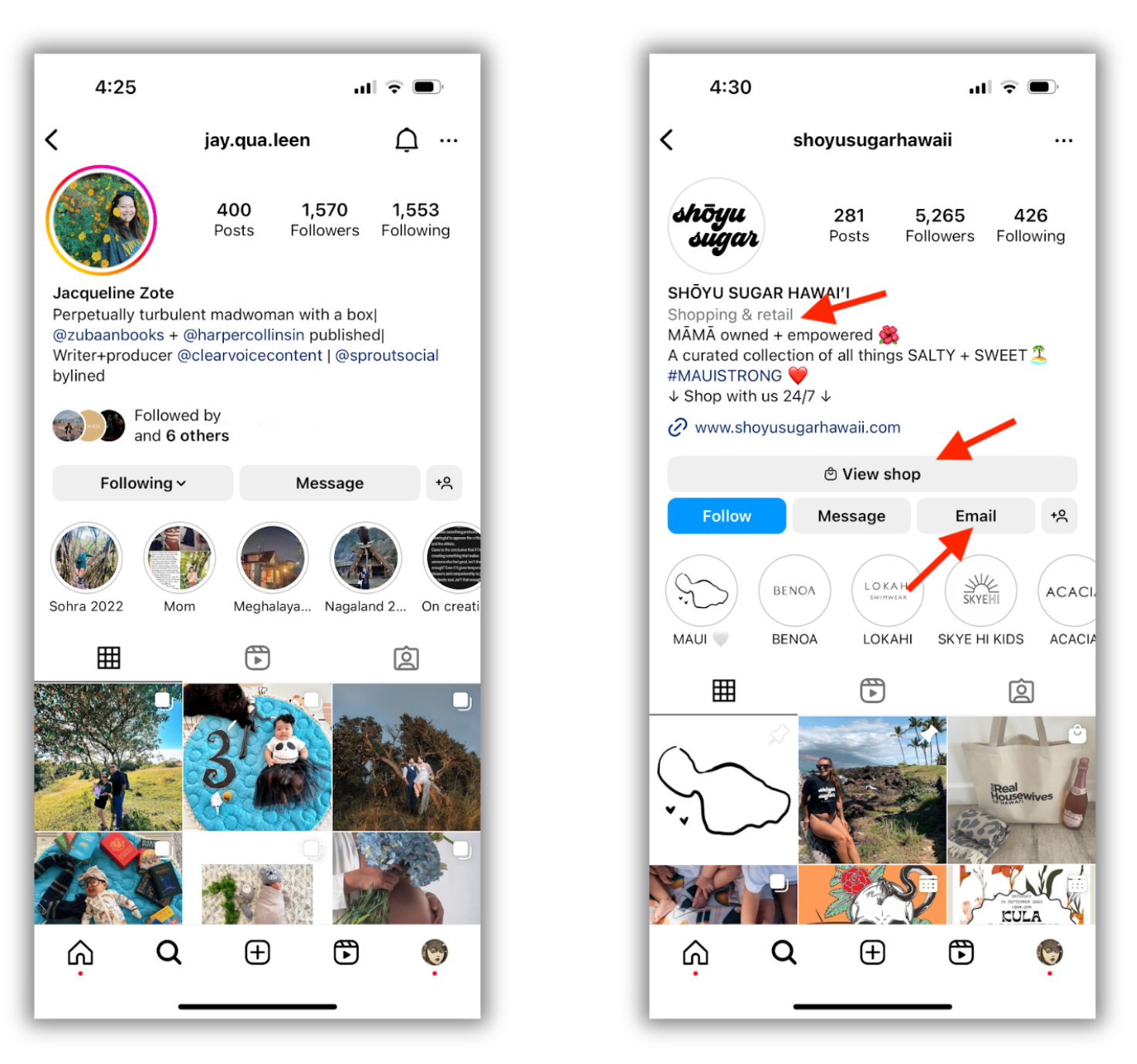
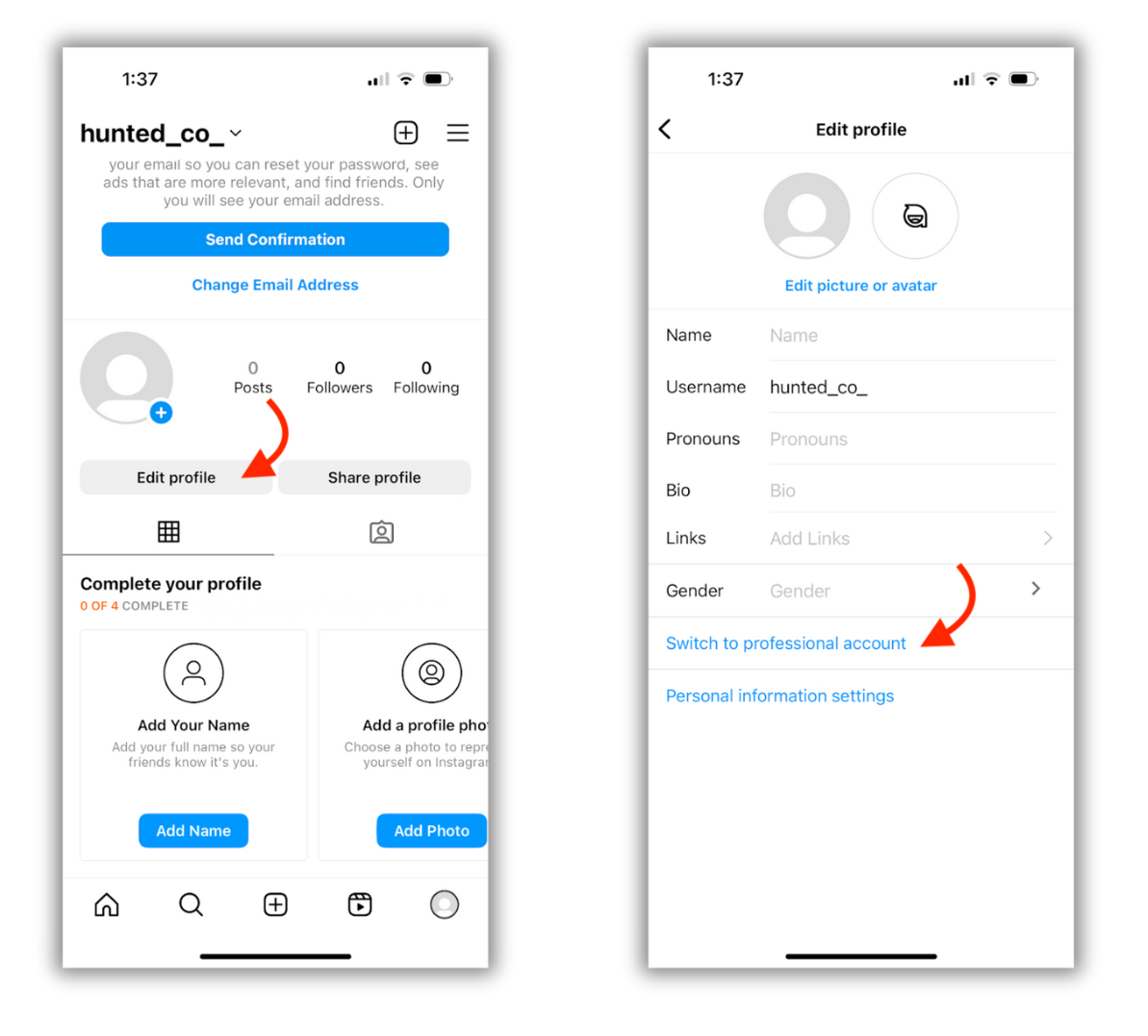
How to Set Up An Instagram Business Account
Setting up an Instagram Business Account can significantly enhance your ability to engage with customers and market your products or services effectively on the platform. Here’s a step-by-step guide to help you get started:
Step 1: Transition to a Business Account
Open Instagram: Log into your existing personal account.
Navigate to Settings: Tap on the hamburger icon in the top right corner, then go to 'Settings'.
Switch Account Type: Select 'Account' and tap 'Switch to Professional Account'. Follow the prompts to switch, choosing 'Business' when asked to select between Business and Creator.
Step 2: Configure Your Business Profile
Profile Optimization: Use your company logo as your profile picture for easy recognition. Ensure it is uploaded at a high resolution (recommended size 320 x 320 pixels).
Update Your Bio: Craft a concise bio (up to 150 characters) that clearly describes your business and reflects your brand’s voice.
Contact Information: Add a contact email, phone number, or address, and configure action buttons like 'Call', 'Email', or 'Directions' to make it easy for customers to reach out to you.
Step 3: Link to Facebook
Connect to Facebook: This step is essential for accessing full features like Instagram Shopping. Go to 'Settings', find 'Accounts Center', and link your account to a Facebook business page.
Step 4: Add Business Features
Product Catalog Setup: Navigate to Meta’s Commerce Manager and create a catalog. You can add products manually or connect to an e-commerce platform like Shopify to import your products.
Activate Instagram Shopping: Once your catalog is populated, activate Instagram Shopping by going to your profile settings, selecting 'Business', and tapping on 'Set Up Instagram Shopping'.
Step 5: Utilize Engagement Tools
Content Scheduling: Use third-party tools or Instagram's native tools (if available) to schedule your posts for consistent activity.
Insights and Analytics: Regularly check Instagram Insights to understand audience behavior and post-performance. This data is crucial for refining your marketing strategies.
Step 6: Optimize Visibility and Interaction
Story Highlights: Create highlights for your most important stories, like new products or behind-the-scenes content, and design custom covers to keep your profile attractive and organized.
Bio Links: Use a Linktree in your bio to direct followers to multiple links, such as your website, latest offers, or newsletter signup.
By following these steps, you can effectively set up your Instagram Business Account to maximize your brand's visibility, engage more deeply with customers, and leverage Instagram's powerful marketing tools.
Read More
How to Use Instagram for Business
Instagram is a dynamic platform offering vast opportunities for businesses aiming to boost their visibility and engagement. Here’s a comprehensive guide on how to use Instagram for business effectively:
Understand Your Audience
Research Insights: Utilize Instagram Insights or third-party tools like Hootsuite to analyze the demographics and behaviors of your audience. Understand who they are and what they like to tailor your content effectively.
Cross-Channel Analysis: Compare with your audience on other social platforms or your existing customer database to get a holistic view of your customer preferences.
Develop a Strategic Content Mix
Balance Your Content: Mix promotional posts with content designed to engage (like quizzes or interactive stories) and community-building posts.
Content Planning: Establish themes or recurring series that can keep your audience coming back for more. Regular features or themed posts can create anticipation and build a consistent narrative.
Schedule and Automate
Content Calendar: Plan your content across all types of Instagram posts—Stories, Reels, and standard posts. Use tools like Hootsuite or Buffer to schedule your content for optimal times.
Automation Tools: Leverage automation to ensure your content is posted at times when engagement is typically high, regardless of time zone differences.
Optimize with Instagram Shopping
Product Tagging: Make it easy for users to shop directly from your posts by tagging up to 20 products in your images or using shoppable stickers in Stories.
Set Up a Shop: Enhance user experience by setting up an Instagram shop that allows seamless browsing and shopping directly from your Instagram profile.
Track and Adapt Based on Analytics
Monitor Performance: Regularly check your post performances and audience engagement through Instagram's built-in analytics tools.
Adapt Strategy: Be flexible and willing to change your strategy based on what content performs best and the changing preferences of your audience.
Utilize Instagram for Customer Interaction
Engage Actively: Use Instagram as a two-way communication tool, not just for posting but also for engaging with your followers through comments, DMs, and polls.
Manage Customer Service: Streamline customer inquiries and feedback through Instagram by using features like automated responses and categorized DMs.
Leverage AI for Content Creation
Content Generation: Use AI tools like Hootsuite’s OwlyWriter or ChatGPT to create compelling captions and content ideas quickly.
Ensure Quality: Always review AI-generated content to ensure it matches your brand’s tone and message accuracy before posting.
Enhance Visual Aesthetics
Instagram Grid: Plan your Instagram grid to maintain a visually appealing profile that reflects your brand’s style. Use tools for drag-and-drop grid planning for easy management.
Maintain Consistency: Keep your visual style consistent across all posts to strengthen brand recognition and aesthetic appeal.
Wrapping Up
As we wrap up this comprehensive guide on using Instagram for business in 2024, it's clear that Instagram has become more than just a platform for sharing photos and videos. It's a robust tool that, when used strategically, can significantly enhance your brand's visibility, customer engagement, and sales. By setting up a Business Account, you can transform Instagram from a simple social media platform into a powerful marketing tool. Dive deep, experiment with new features, and watch as Instagram becomes an indispensable part of your marketing strategy, driving growth and success for your brand in the digital age.