InstaPlus - APP Client For Instagram
InstaPlus is an extension for Instagram that lets you use Instagram on your desktop just like on your phone.
InstaPlus supports all the features of Instagram and extends on top of it, in addition to picture and video downloads.
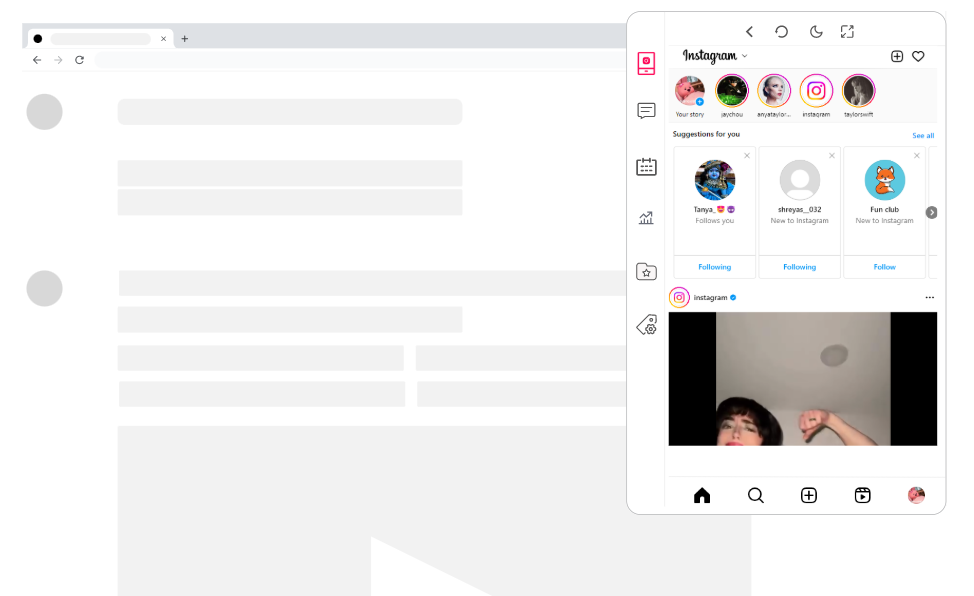
InstaPlus' Advantage
InstaPlus provides users with the best Instagram experience.
Want to try out InstaPlus?
What are the features of InstaPlus?
InstaPlus can make your Instagram better!
Support small window browsing
A small window pops up on the rightmost side of the screen, providing the ultimate experience of minimization without affecting the operation of the main screen area, allowing you to browse other windows while browsing Instagram.
It supports normal switching browsing of each function module, and supports likes, favorites and comments.
Try InstaPlus right now>>
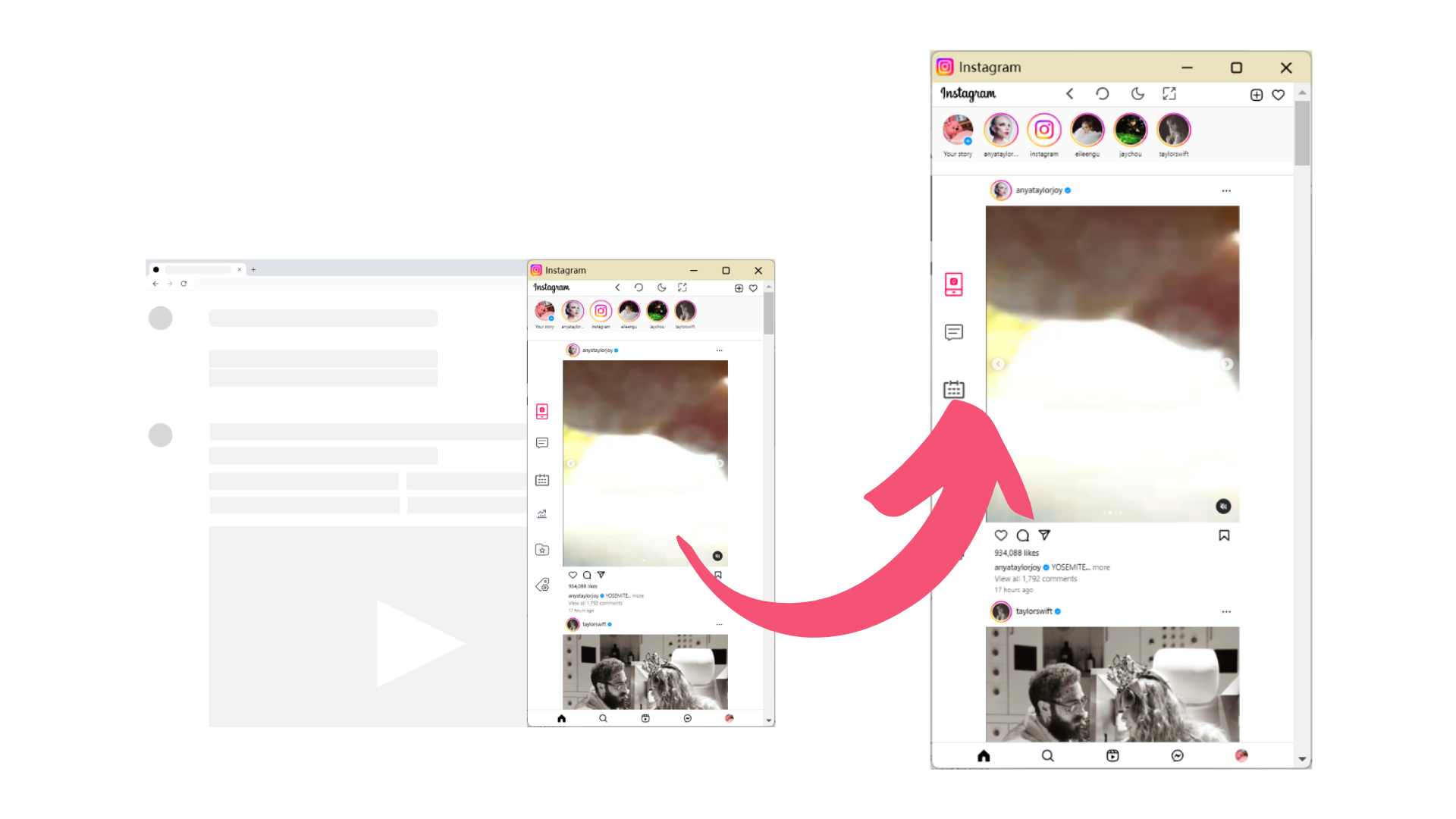
Support full-screen operation
The small window can be enlarged for full-screen operation, click to enlarge the icon or adjust the browser size.
When you don't need to browse other windows, you can adjust it according to your personal needs, and you can perform various operations in the complete browser after enlarging, which is more convenient to perform complex operations.
Try InstaPlus right now>>
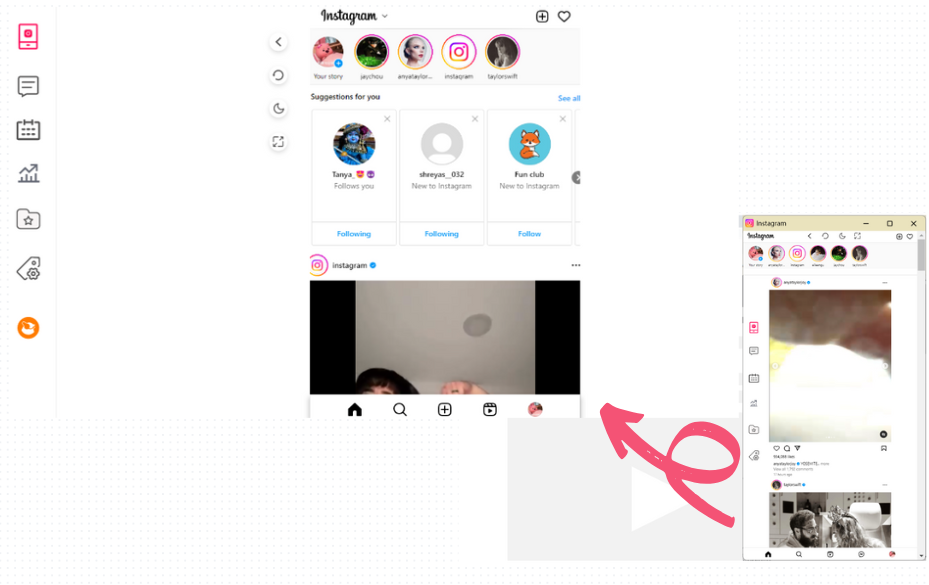
Support switching to dark mode
InstaPlus supports dark color mode both in default size and enlarged size, just click the corresponding icon to switch.
Try InstaPlus right now>>
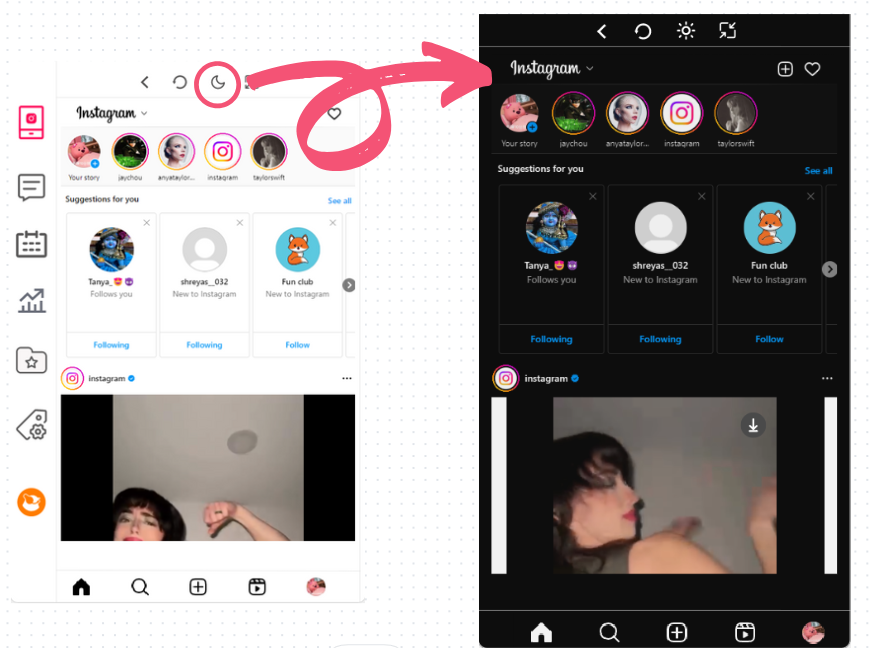
Support image download
InstaPlus supports downloading high-definition pictures and videos, the operation is very convenient, place the mouse on the picture you want to download you can see the picture download icon, click on it to download the picture.
Try InstaPlus Download right now>>
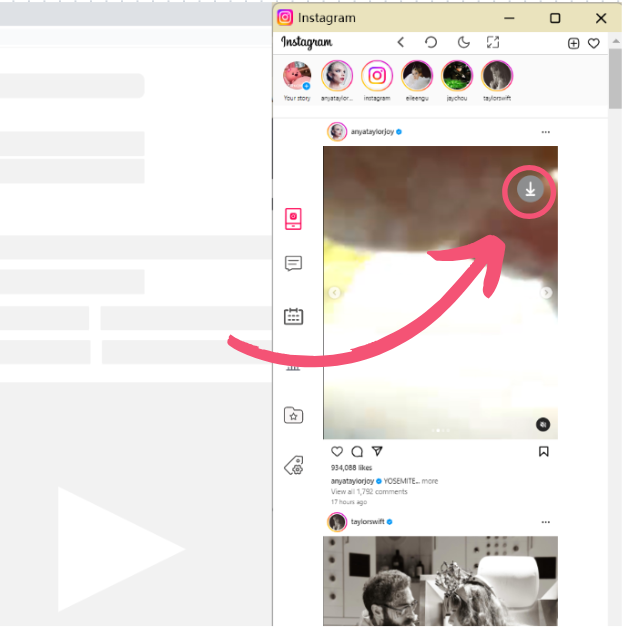
Supports multiple types of posts on desktop
InstaPlus can directly post, support for editing a variety of types, including: Photo/Video, Carousel, Story, Reel, all support synchronized sent to Instagram!
At the same time, it supports timed posting, which allows you to edit the content you want to send in advance and post it automatically at the specified time.
Try InstaPlus right now>>
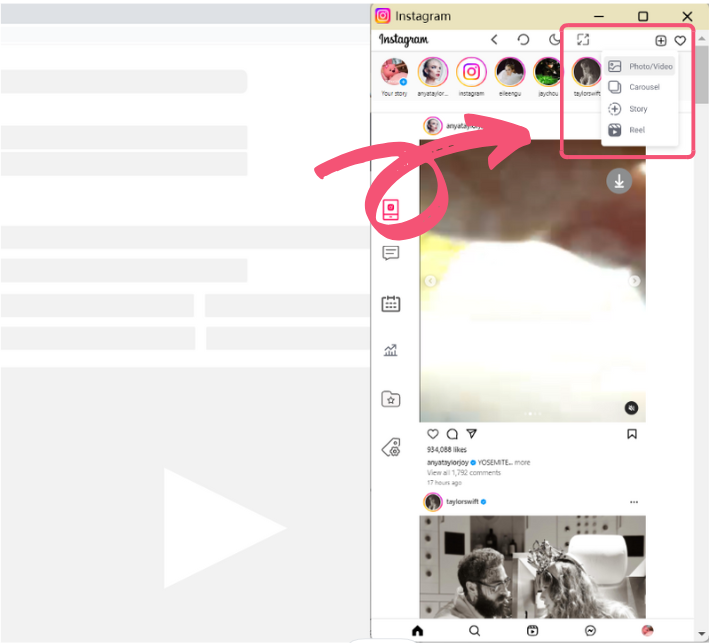
Support for Sending Messages
Messages can be received and published on the desktop.
Try InstaPlus right now>>
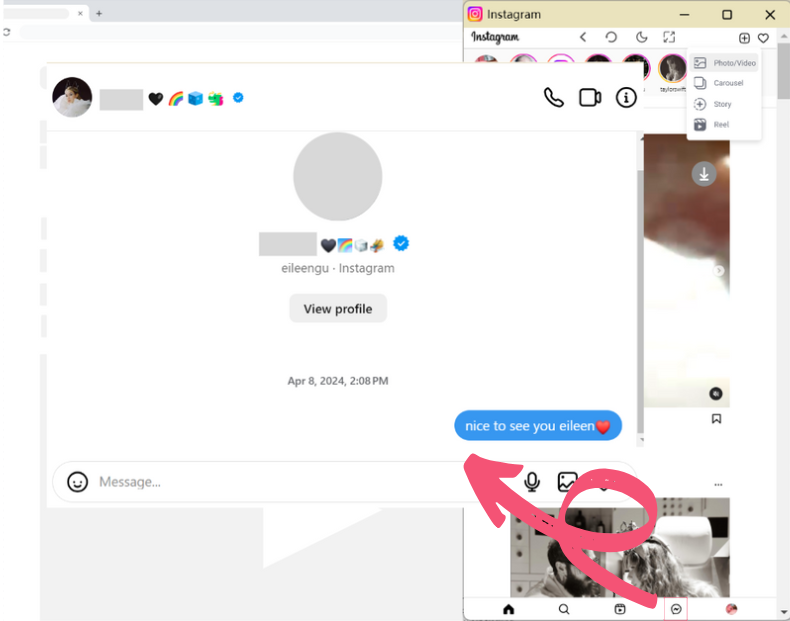
Start your trial of InstaPlus today!
Try it nowOur Services
InstaPlus offers diverse, convenient and secure services!
Effortless Media Download
InstaPlus simplifies media management by allowing users to download high-definition pictures and videos directly from Instagram. With a simple click, users can easily save their favorite content for offline viewing or sharing.
Streamlined Content Management
InstaPlus simplifies media management by allowing users to download high-definition pictures and videos directly from Instagram. With a simple click, users can easily save their favorite content for offline viewing or sharing.
Efficient Browsing
InstaPlus allows for multitasking with its small window browsing feature, enabling users to browse Instagram while accessing other windows seamlessly.
User-Friendly Interface:
InstaPlus offers full-screen operation and dark mode support, enhancing user experience and reducing eye strain during extended browsing sessions.
Exclusive Post Formats
InstaPlus allows users to share post formats on Instagram's web platform that are typically unavailable, broadening the range of creative content they can publish.
How to use InstaPlus?
Enhance your Instagram experience with InstaPlus to help you grow!
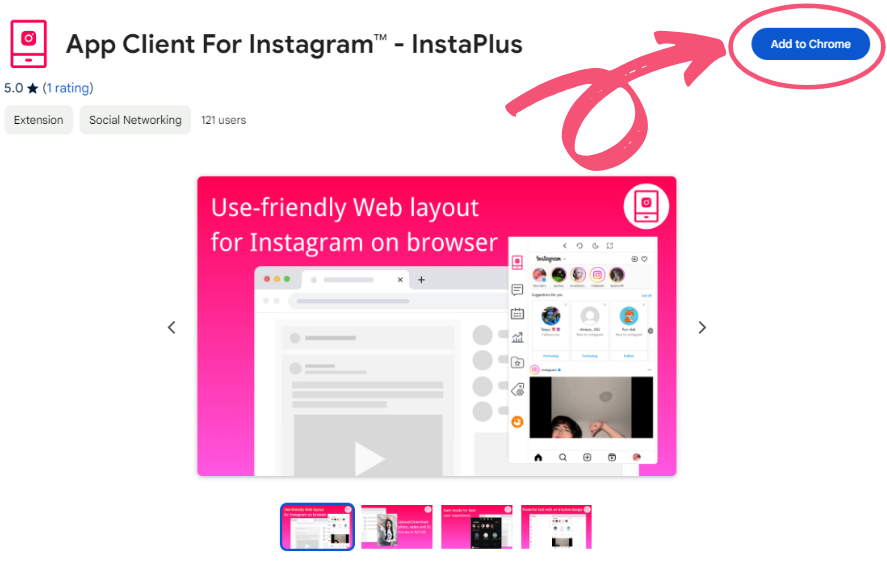
01
Step 1: Install the Extension
Find InstaPlus in Chrome Web Store and install it, directly click the "Install" button below to jump to the Extension installation page.
02
Step 2: : Login to Instagram account
After installation, click the extension button to open the plugin, you need to synchronize and log in Instagram account after opening.
After logging in, you can use it normally.
Note: This is a mandatory step.
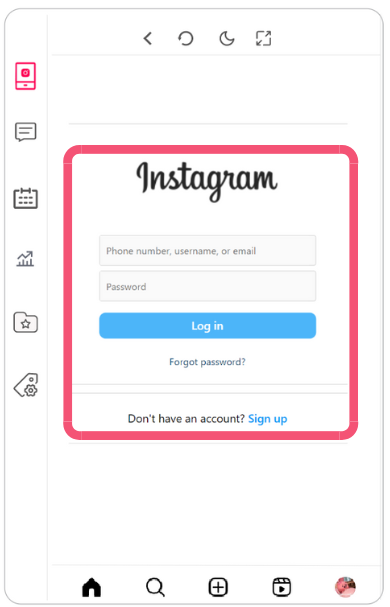
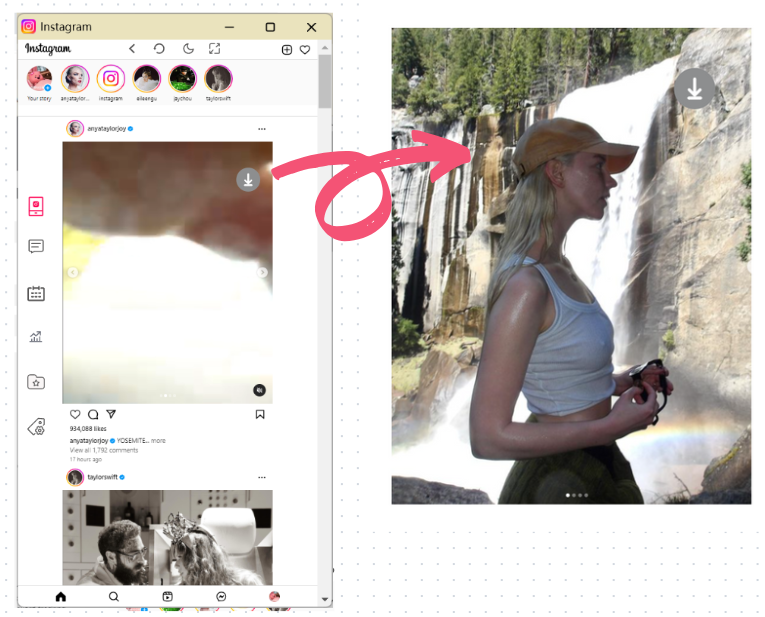
03
Step 3: Download pictures or videos
Place your mouse over the picture or video you need to download, there will be a download icon on the picture, click the icon to complete the download.
04
Step 4: Create a post
Click the “Create” button in the upper right corner of the page, and then select the type of post you need to publish.
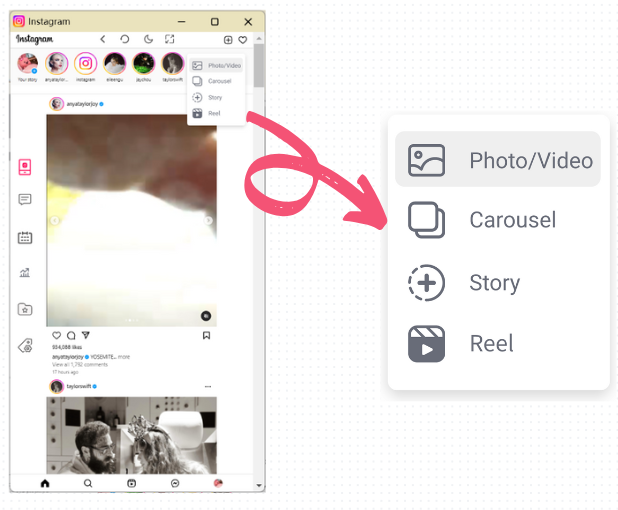
What do our users say?
Join the thousands of people around the world who use our products.
InstaPlus has totally changed the game for me! Being able to post different formats like reels and stories from my desktop is a game-changer. Highly recommend
Love how InstaPlus makes browsing Instagram so convenient with its small window feature. Now I can multitask without missing out on any updates!
Finally, a solution for downloading HD pictures and videos from Instagram! InstaPlus is a lifesaver for content creators like me.
InstaPlus's dark mode is a blessing for my eyes during late-night scrolling sessions. Plus, the full-screen operation makes everything look so much better!
With InstaPlus, I can schedule my posts in advance and forget about it. No more rushing to post content – it's a game-changer for managing my Instagram account!
Thanks to InstaPlus, scheduling my Instagram posts in advance has become a breeze. Now, I can plan my content ahead of time and relax, knowing that everything will be posted seamlessly. It's truly a game-changer for simplifying my Instagram account management!
Frequently Asked Questions about InstaPlus
Got a question? We've got answers. If you have some other questions, see our support center.