YouTube Comment Failed to Post ?
This guide proves valuable in resolving the "YouTube comment failed to post" issue.
Start Now
What leads to a "comment failed to post YouTube" on the platform?
Numerous factors contribute to the "comment failed to post YouTube" dilemma, encompassing browser-related problems, spam detection mechanisms, server glitches, ad blocker interferences, and more.
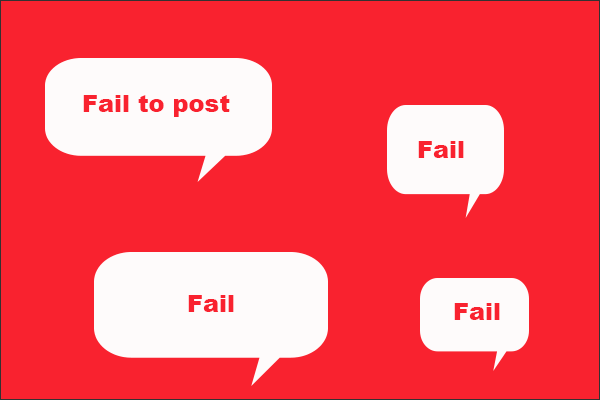
Violation of Community Guidelines
Your account might face restrictions due to posting content that violates YouTube's community guidelines.
Technical Glitch
Temporary technical issues on the YouTube platform may affect the functionality of the commenting feature.
Account Anomalies
Anomalies in your account status, such as temporary or permanent restrictions on comment privileges, could be a factor.
Network Connectivity Problems
Unstable network connections may lead to failed comment submissions. Ensure your network is stable before commenting.
Browser-related Challenges
Some issues with your browser could hinder comment submissions. Consider using a different browser or updating your current one.
Comment Frequency Limitations
Excessive and repetitive commenting may result in restrictions on your comment privileges. Be mindful of comment frequency and content variety.
How to resolve the issue of "comment failed to post YouTube" on YouTube?
Explore the solutions below to resolve the problem and unveil the root cause behind this persistent issue.
Refresh Page / Relaunch or Update Browser
Encountering "YouTube comment failed to post" can be resolved by initially refreshing the page multiple times (5 to 6 times). If unsuccessful, relaunch your browser or ensure it's updated to the latest version.
For Google users, select Help and then About Chrome;
For Firefox users, choose Help and then About Firefox.
If these steps prove ineffective, proceed to the following fixes.
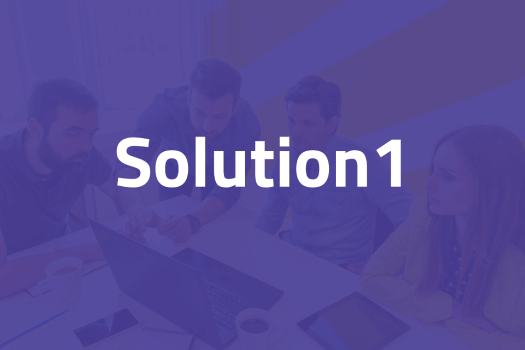
Post the Comment After Playing the Video for Some Time
To prevent users from commenting after playing the video for only a brief period, YouTube recommends playing the video for a minimum of 60 seconds before attempting to post a comment. If this approach proves ineffective, try pausing the video precisely when you wish to comment and then attempt to post your comment again.
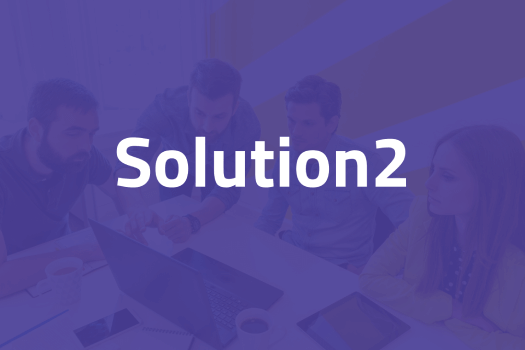
Deactivate Ad-blocking Extensions
Are you utilizing an extension to block ads? While many YouTube users may find ads undesirable, it's important to note that YouTube relies on ads for revenue. Consequently, ad-blocking extensions are not favored by YouTube. If you have such an extension, kindly disable it and attempt to post your comment again.
Here is the tutorial on how to disable ad-blocking extensions on Google:
Step 1. Open Google and choose the More tools option from Google’s menu.
Step 2. Choose the Extensions from the sub-menu.
Step 3. Locate the ad-blocking extension and then switch off the bar for it. Go to the YouTube website and see if you can post a comment now.
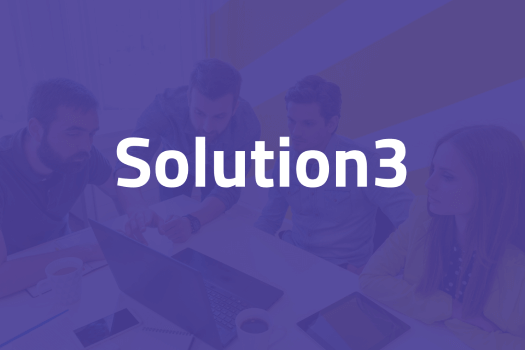
Turn off Proxies on Your Computer
Experiencing "YouTube comment failed to post"? This issue might arise when you're utilizing proxies. Why is that? YouTube, along with other online streaming platforms like Netflix, enforces content restrictions based on location and discourages the use of proxies. Therefore, disabling proxies on your computer could prove beneficial.
Here is a guide on how to disable proxies on Windows 10:
Step 1: Click the Windows icon on the taskbar and then click the Settings icon.
Step 2: Navigate to the Network & Internet option.
Step 3: Click Proxy and then switch off Use a proxy server.
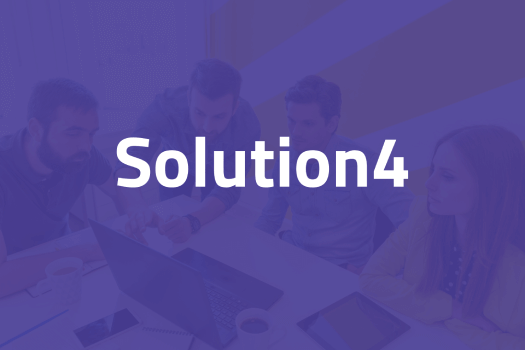
Resign in to YouTube
If you're facing the "YouTube comment failed to post" issue, trying to sign in again might help. Give it a shot.
Step 1: Visit the YouTube website and click on your avatar.
Step 2: Select the "Sign out" option from the menu.
Step 3: Close the browser and restart your computer.
Step 4: After the computer restarts, open a browser, go to YouTube, and log back into your account.
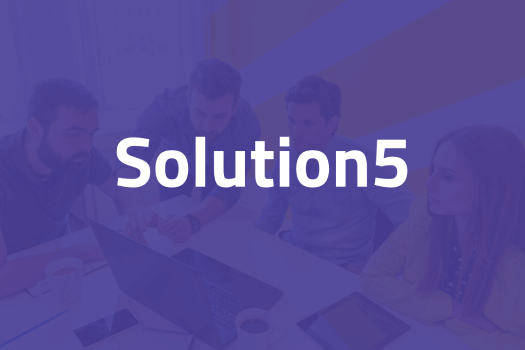
Frequently Asked Questions
Got a question? We've got answers. If you have some other questions, see our support center.