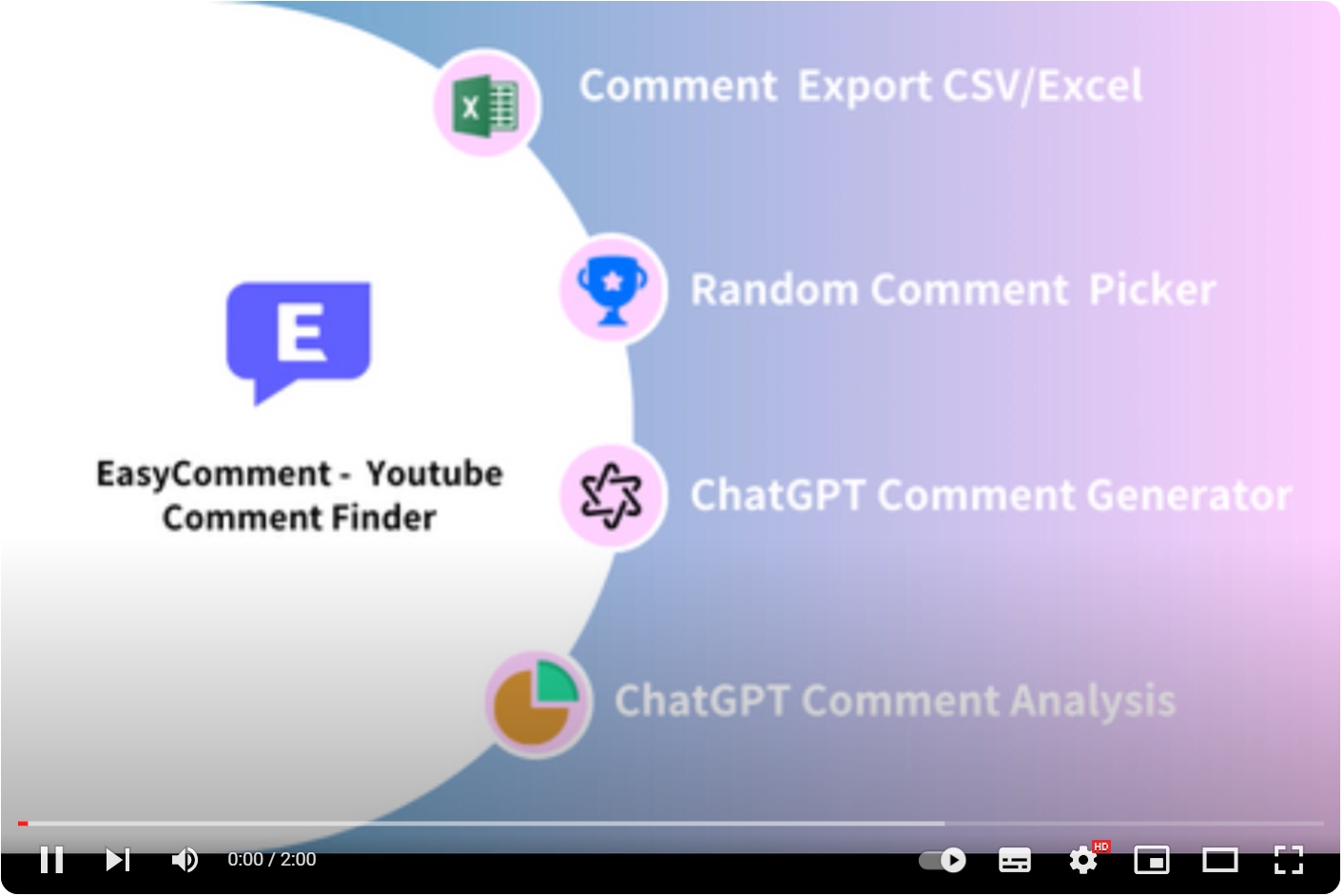The Free YouTube Comment Finder
Use YouTube Comments Finder To Quickly Perform YouTube Comment Search, YouTube Comment Picker, Export, Generator, And Analysis.
YouTube Comment Finder's Feature
What are the features of the best YouTube Comment Finder?
YouTube Comment Finder supports automated YouTube/Shorts comment link acquisition
Youtube Comment Finder shines by automating the process of acquiring Youtube/Shorts comment links. Effortlessly gather the comments you need, saving you time and ensuring a seamless search experience!
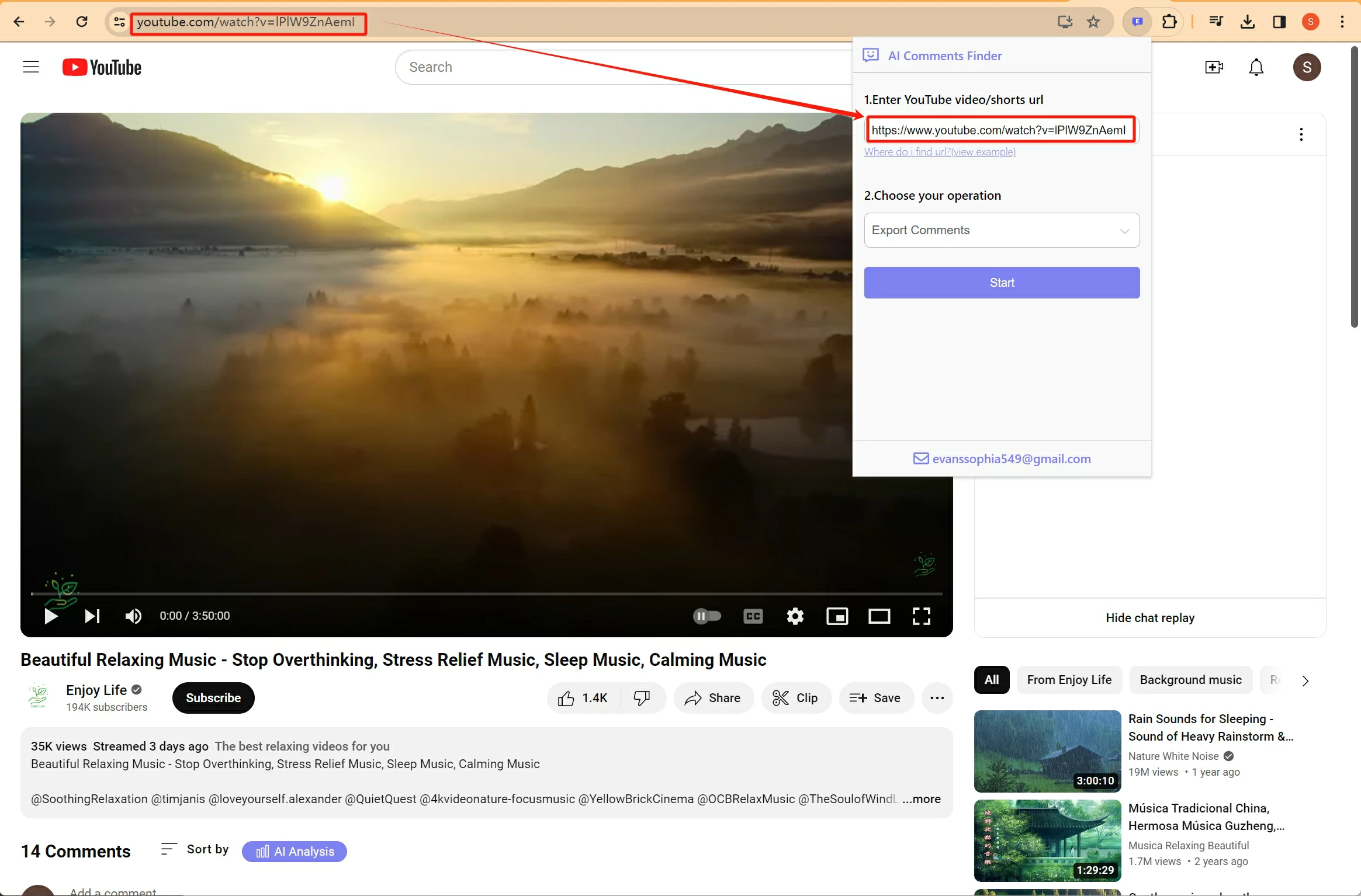
Comment Finder YouTube can obtain all comment data of YouTube/Shorts
Comment Finder for YouTube goes beyond the ordinary by effortlessly obtaining all comment data from YouTube/Shorts. Dive deep into analytics, uncover trends, and gain a holistic understanding of audience engagement!
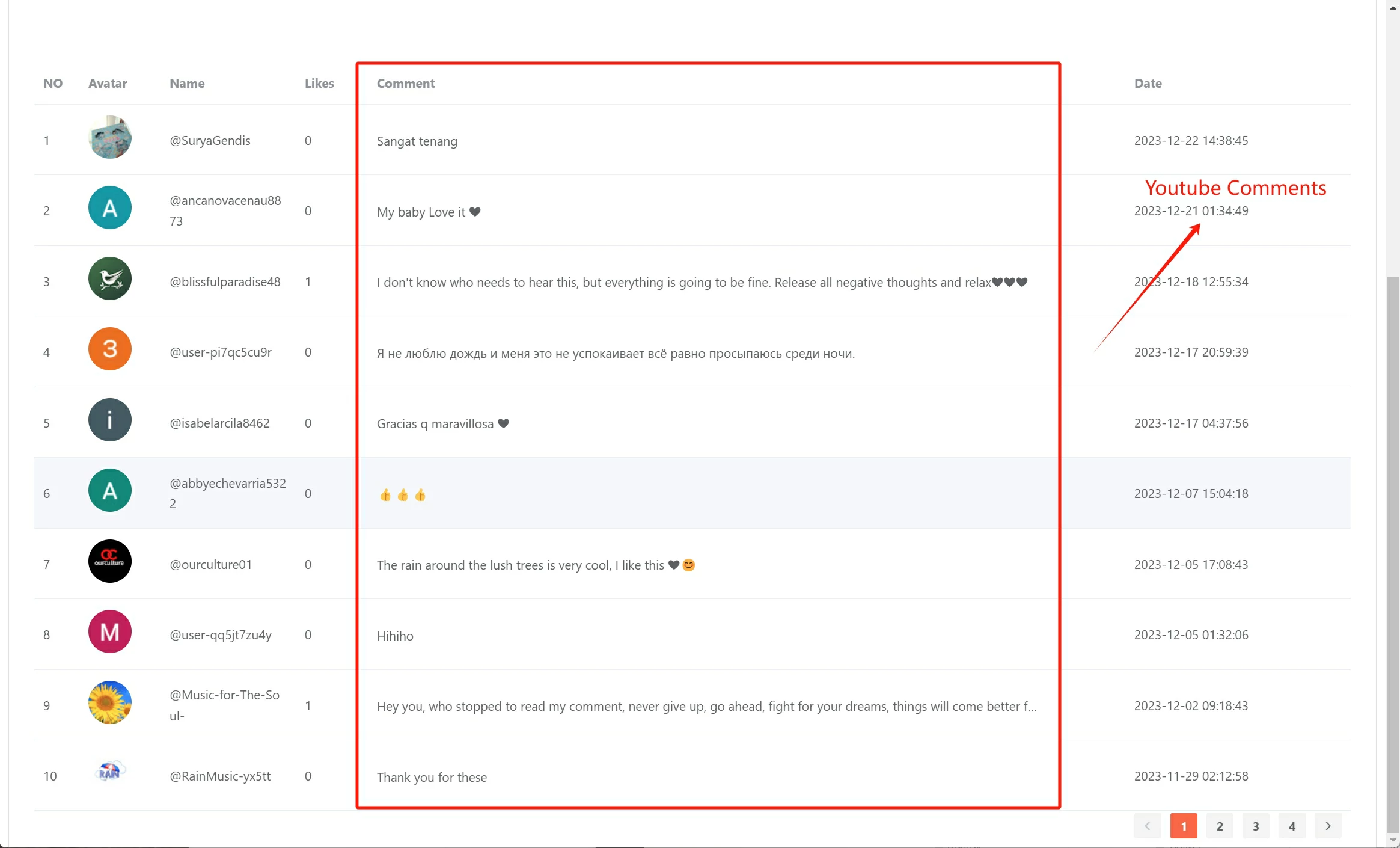
YouTube Comment Finder can convert the obtained comments into CSV or Excel files
Transforming the way you manage data, Youtube Comment Finder excels at converting obtained comments into CSV or Excel files. Effortlessly organize and analyze your comments with the convenience of versatile file formats!
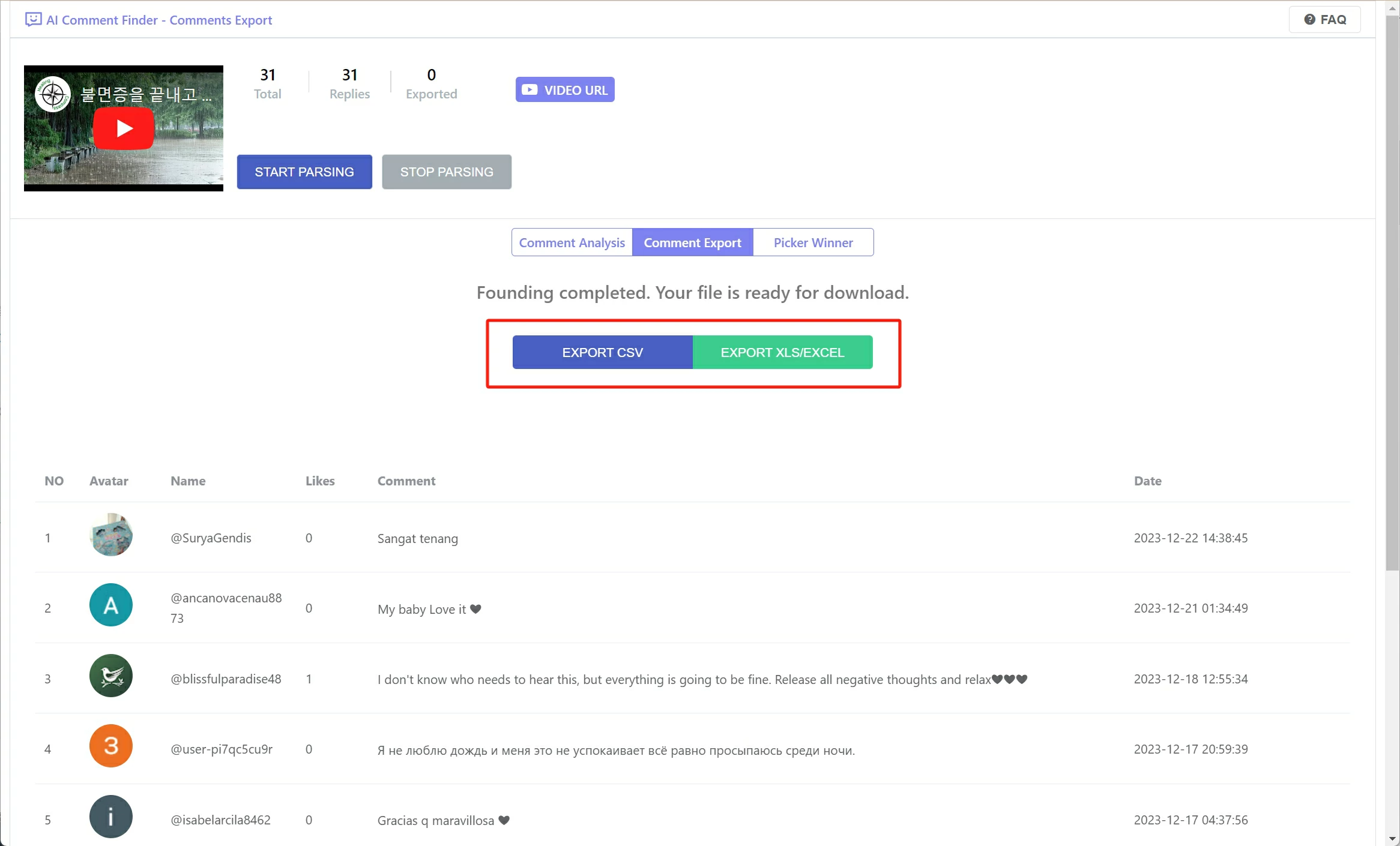
YouTube Comment Finder provides download function of CSV or Excel files
Enjoy the convenience of Youtube Comment Finder with its built-in download function for CSV or Excel files. Streamline your data management and take your analytics to the next level!
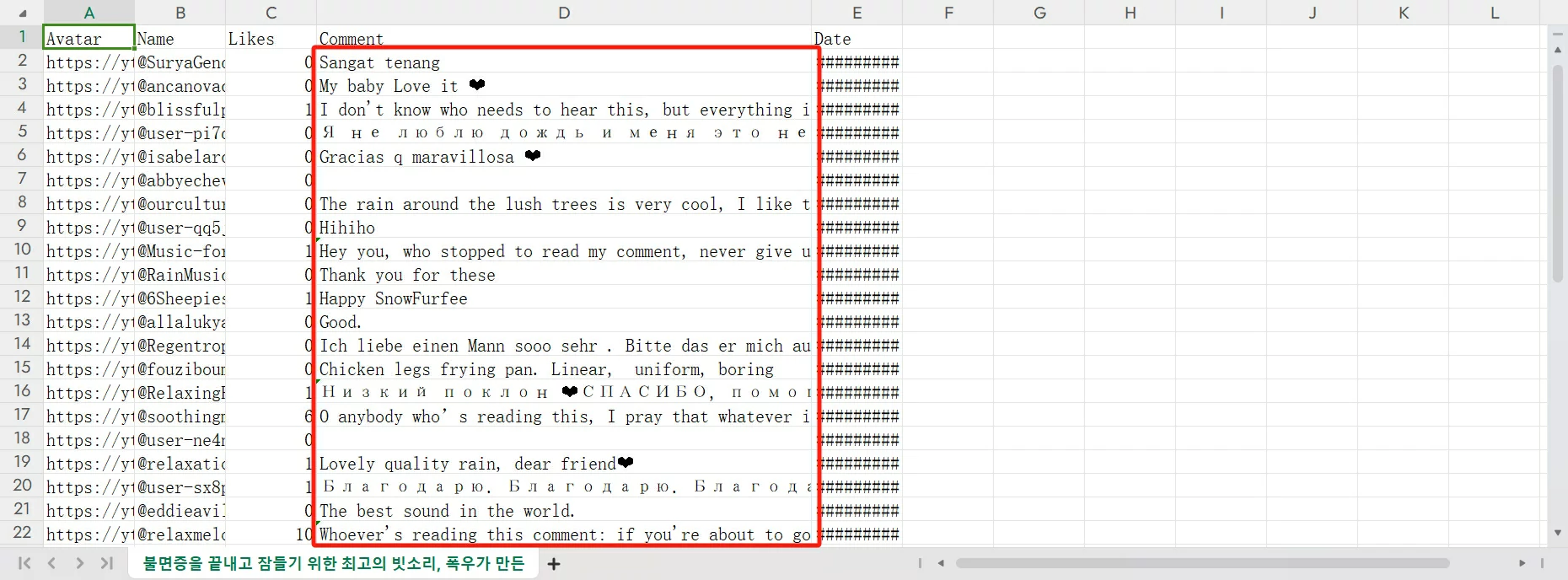
YT Comment Finder will soon provide YouTube comment search service
Effortlessly discover and analyze YouTube comments with our powerful comment search service. Uncover valuable insights, engage with your audience, and stay connected with the pulse of your YouTube community.

How To Use YouTube Comment Finder?
No more worrying about how to get YouTube comments.
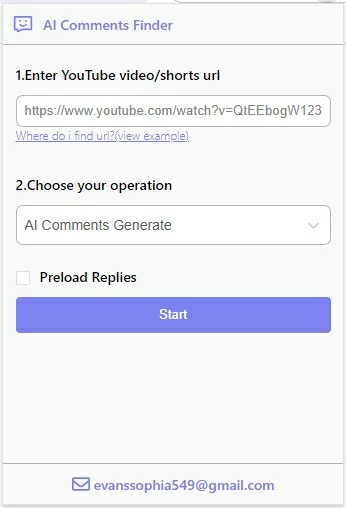
01
Installation & Activation of Cabinet Extension
Step 1: Install the extension from the extension store.
Try Youtube Comment Finder Now >
Step 2: Click on the extension logo in the browser to activate the extension.
02
Inputting the URL of a YouTube Video
Step 3: Enter the URL of the YouTube video from which you want to extract comments.
Step 4: Choose "Export Comment" from the "Choose your Operation" menu.
Step 5: Click the "Start" button to initiate the comment extraction process.
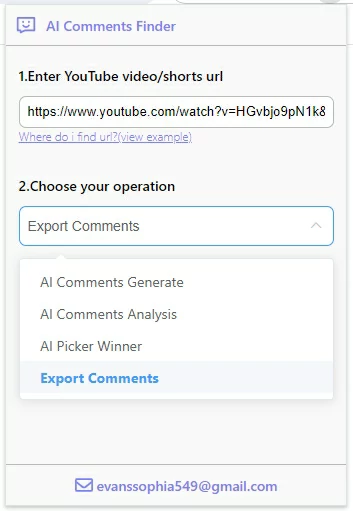
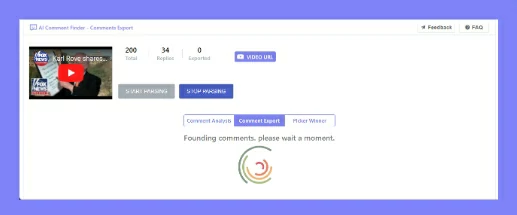
03
Waiting for Extension to Retrieve Comment Data
Step 6: Wait for the extension to retrieve all comment data.
Step 7: Optionally, click the "Stop Parsing" button to retrieve partial data.
04
Exporting YouTube Comment Data
Step 8: Click on the "Export CSV" or "Export XLS/EXCEL" button to export the comment data.
Step 9: Open the exported document using Excel to view all the comment data.

YouTube Comment Finder's Advantage
Join thousands of satisfied customers using our YouTube Comment Finder globally.
Free of Charge
Enjoy our product completely free of charge! We believe in providing exceptional value without any cost to you.
User-Friendly Interface
Our intuitive and user-friendly interface makes navigating the product a breeze. We prioritize a seamless experience, ensuring that you can effortlessly make the most of our features.
Built on Stable Google Services
Powered by the reliability of Google services, our product ensures a stable and seamless experience. Trust in the robust foundation of technology.
AI Empowered by ChatGPT
Experience next-level intelligence with our AI, powered by ChatGPT. Enjoy personalized interactions and smart features that adapt to your needs, making your experience truly unique.
Highly recommend this template
Youtube Comment Finder is a game-changer for my YouTube game. The random winner selector brings a whole new level of fairness to my giveaways, and the one-click comment export? A lifesaver for managing audience feedback. Powered by cutting-edge AI tech, the comment generator is like having a virtual assistant crafting engaging comments for me. Plus, the sentiment analysis? Pure gold for understanding how my audience vibes with my content. It's not just a tool; it's a must-have in my YouTube toolkit.
Ready for Use YouTube Comment Finder?
Unlock a new era of possibilities – experience the magic with our product Easy Comment.
FAQ About Youtube Comments Finder
Got a question? We've got answers. If you have some other questions, see our support center.
How to find your comments on YouTube?
2. Navigate to YouTube Studio: Once signed in, click on your profile picture in the top-right corner, and from the drop-down menu, select "YouTube Studio." This will take you to the YouTube Studio dashboard.
3. Access the Comments Section: In the YouTube Studio dashboard, look for the "Comments" option in the left sidebar. Click on "Comments" to access a list of all comments on your videos.
4. Filter by "Published Comments": On the Comments page, you can use the filter options to narrow down the comments. Click on the drop-down menu labeled "Filter Comments" and select "Published comments." This will display the comments you have posted on videos.
5. Scroll Through Your Comments: You should now see a list of comments you've made on various videos. You can scroll through the list to find specific comments you've posted.
What is YouTube Comment Finder?
How to use YouTube Comment Finder?
1. After Install browser, enter the Youtube video playback page
2. Slide the page to the comment area, click the reply button, and you will see the AI Generator button.
3. Click the button and select the emotional direction of a comment to automatically obtain the comments and backfill them into the comment input box.
AI Youtube Analysis:
1. After Install browser, click the logo in the Google extension to open the information input page, enter the link to Youtube
2. Click the Start Analysis button to enter the Youtube comment analysis page and start obtaining Youtube video comments.
3. In addition, you can also directly enter the video analysis page through the AI Analysis button on the Youtube video page.
4. After the YouTube video comments are obtained or stopped, we will analyze your video data based on your comment information.
Youtube Comment Picker:
1. Click the extension icon to open the input page
2. Enter the link to Youtube or Shorts
3. After selecting Youtube Comment Picker, click the Start button. At this point, the extension starts to get Youtube video comments.
4. When user acquisition is complete, select your picker option and click the Picker button. Our extension will sort out the winners for you!
Youtube Comment Generator:
1. Click the extension icon to open the input page
2. Enter the link to Youtube or Shorts
3. After selecting Youtube Comment Export, click the Start button. At this point, the extension starts to get Youtube video comments.
4. When the comments are obtained, select the file type you want to export to export all Youtube comments.
What can I do with YouTube Comment Finder?
Random Comment Picker:
Use the random comment picker for fair giveaway events. This feature ensures equal chances for every participant to win prizes.
Comment Export Tool:
Easily export all comments from YouTube videos and shorts to CSV or Excel files. This feature facilitates comment management and analysis.
AI Comment Generator:
Quickly generate engaging comments with the AI comment generator. This feature, powered by ChatGPT technology, saves you time and enhances interaction with your audience.
Comment Sentiment Analysis:
Analyze the sentiment of YouTube comments. Through this feature, you can understand the positive and negative sentiments in comments, helping you better comprehend audience feedback and improve content and interaction strategies.
In summary, "Youtube Comment Finder" provides a powerful set of tools to manage and optimize comments on YouTube, enhance audience interaction, and ensure fairness in giveaway events.