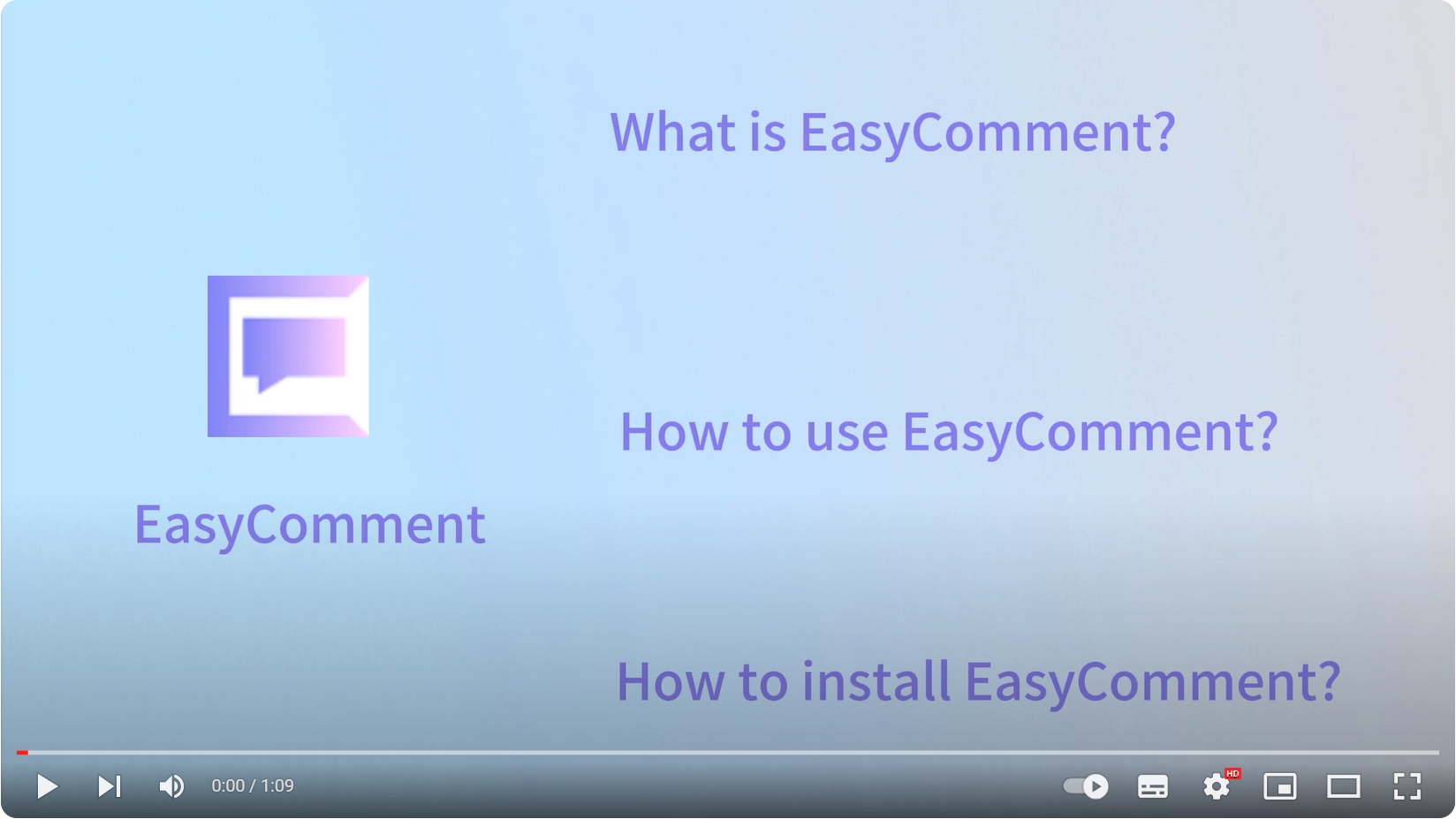YouTube Comment Picker
Just enter the link of Youtube or Shorts to complete the YouTube Comment Picker
YouTube Comment Picker
YouTube Comment Picker's Services
Based on ChatGPT & Grok
The functions of our products are implemented based on ChatGPT and Grok, which can bring you an intelligent product experience.
Security of Google services
Our service is based on Google's YouTube public service, so the security of your account and data can be guaranteed.
Comment Picker YouTube
Randomly chooses a random winner from yotube comment, a fair way to do giveaways where everyone has an equal chance of winning.
YouTube Comment Export
Export all comments from YouTube Videos and YouTube Shorts to CSV or Excel format with just one click.
YouTube Comment Picker's Feature
What are the features of the best Youtube Comment Picker?
YouTube Comment Picker supports automatic filling of Youtube/Shorts URL
YouTube Comment Picker effortlessly streamlines your experience by supporting the automatic filling of YouTube/Shorts URLs. Say goodbye to manual entries and hello to seamless contests!
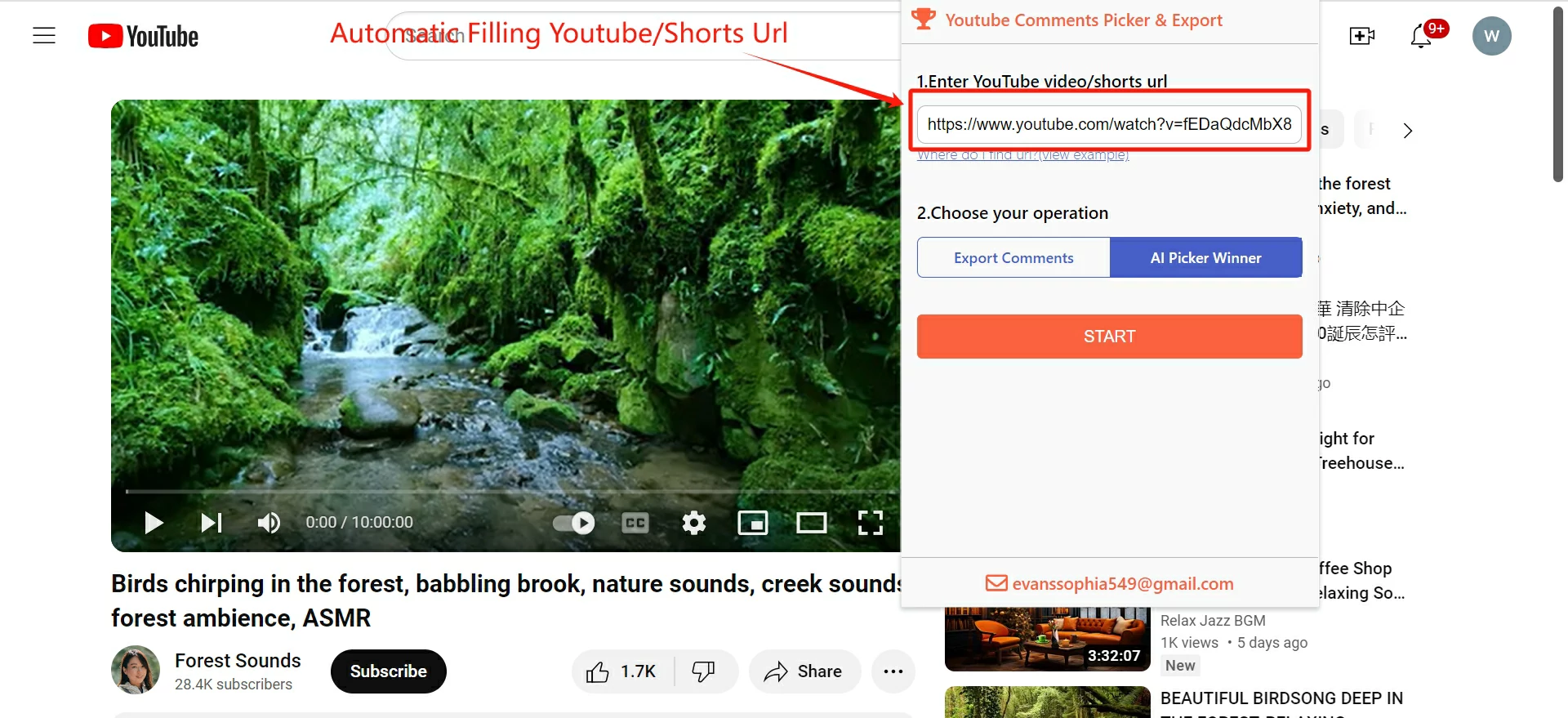
YouTube Comment Picker can automatically obtain YouTube comment statistics
YouTube Comment Picker takes the lead with its unique feature — automatic extraction of YouTube comment statistics. Dive into a world of effortless data analytics for a more informed and strategic approach to your content engagement!
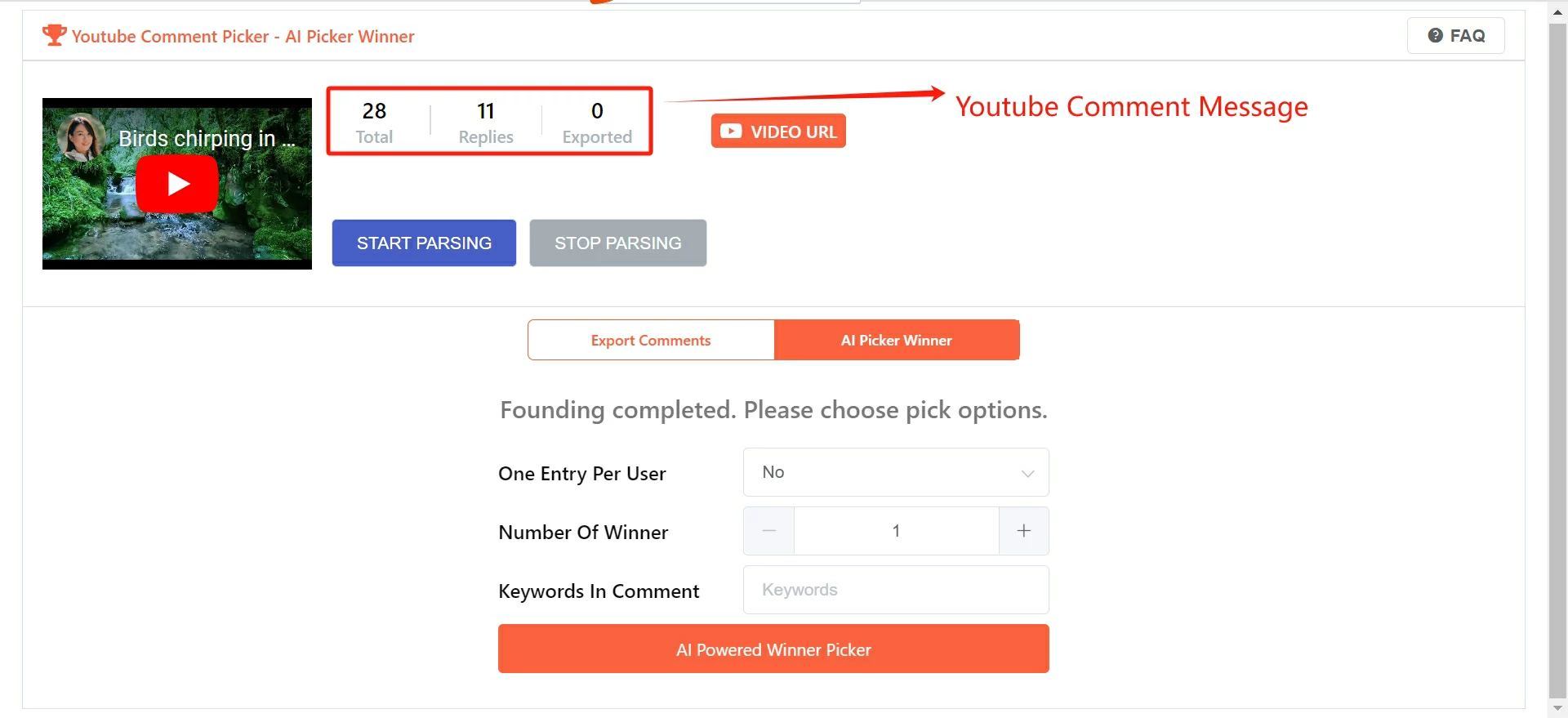
Comment Picker YouTube supports customized picker rule options
Random Comment Picker for YouTube stands out with its customizable rule options, giving you the power to shape the picking process according to your preferences. Experience flexibility and precision in your comment selections like never before!
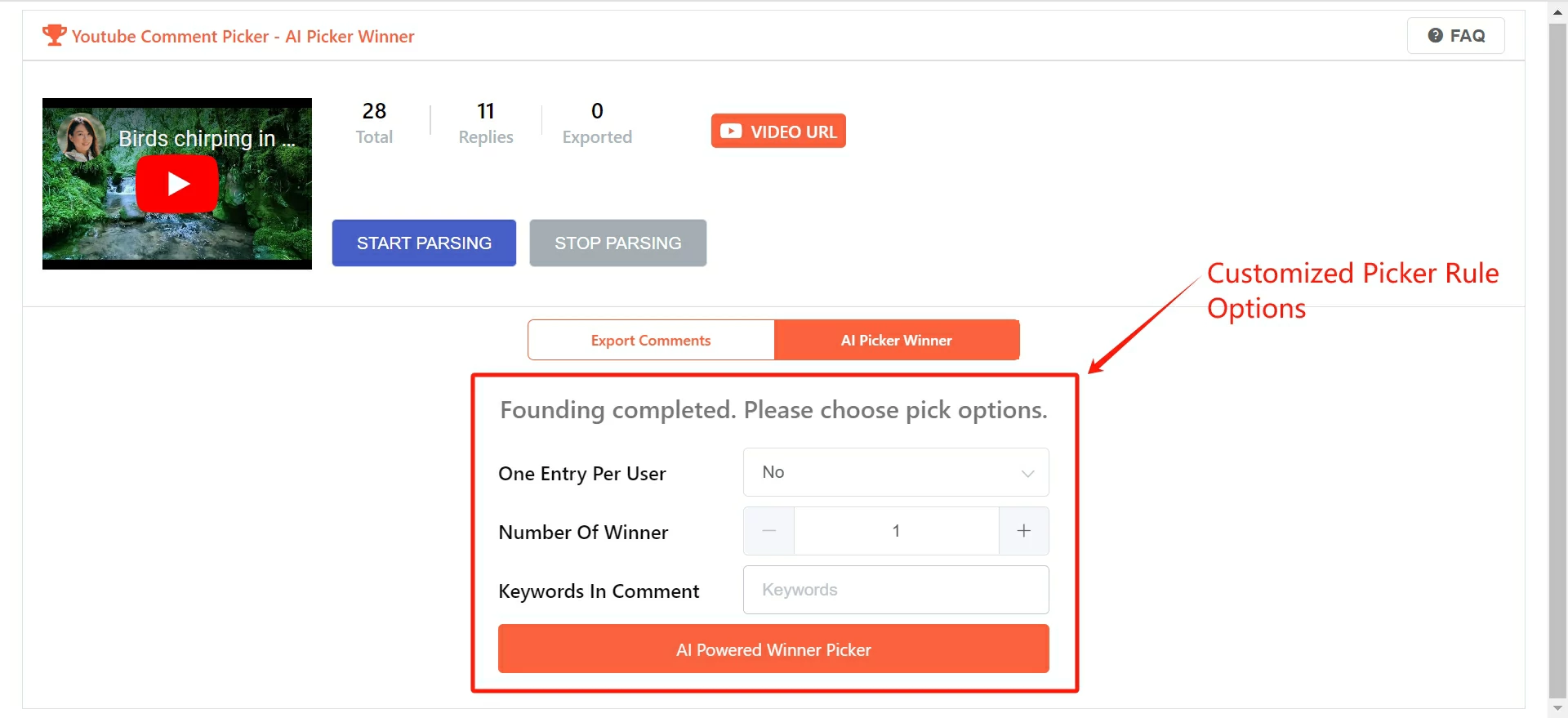
YouTube Comment Picker supports random selection for multiple people
With YouTube Comment Picker, spice up your contests and giveaways by supporting random selections for multiple winners. Elevate the thrill and ensure fairness with ease!
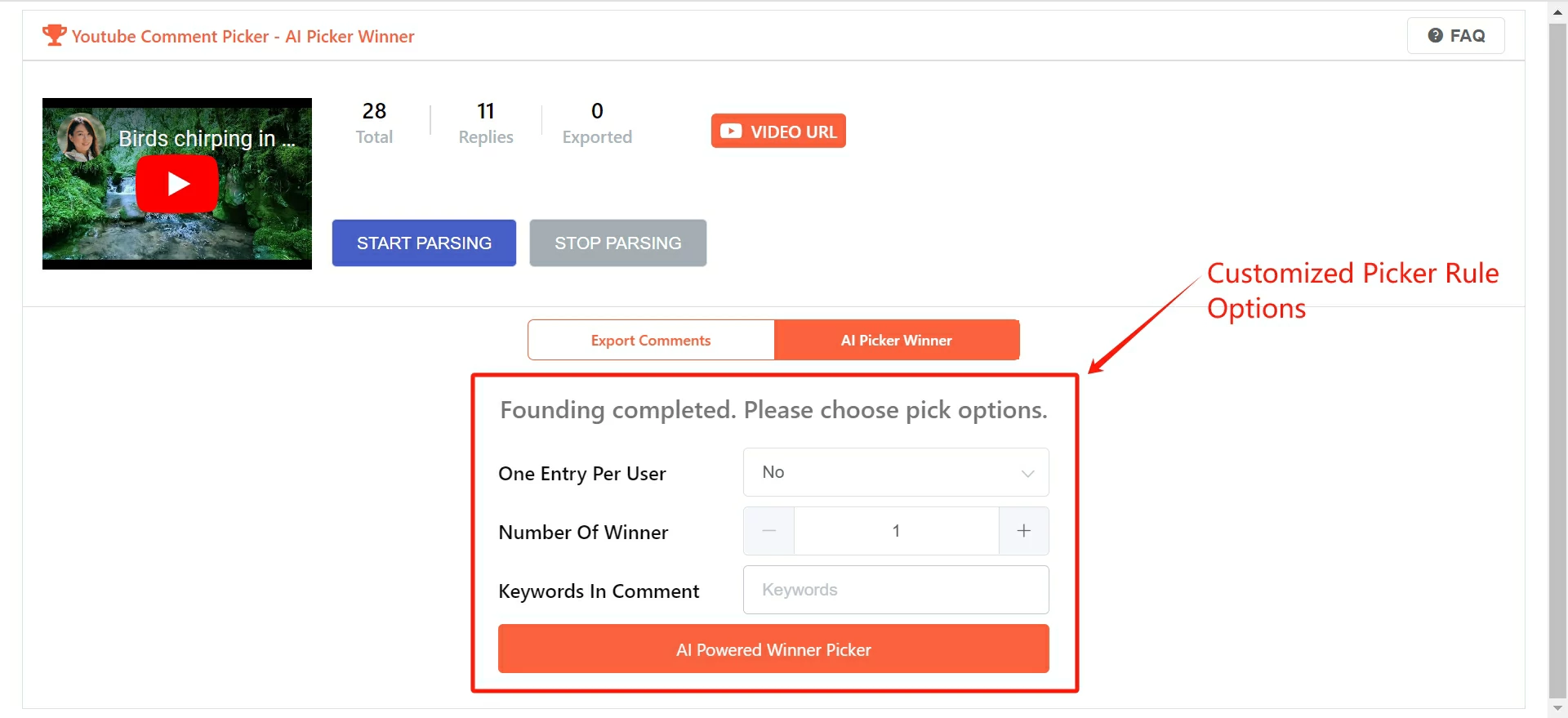
Ready for EasyComment - Youtube Comment Picker?
Unlock a new era of possibilities – experience the magic with our product EasyComment - Comment Picker For Youtube.
How to use YouTube Comment Picker?
No more worrying about how to use YouTube Comment Picker

01
Extension Installation
The first step is to navigate to the extension store to install the desired extension
Install Youtube Comment Picker >
02
Entering YouTube Video Links
1. Obtain the desired video link from TikTok to be used for picking.
2. Paste the link into the input field of the YouTube Comment Picker.
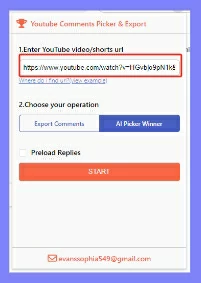

03
Initiating the Picker Process
1. Select "AI Picker Winner" from the Operation options.
2. Click the "Start" button to begin fetching comment data.
3. Wait for the program to complete fetching, or click "Stop Parsing" to retrieve only a portion of the comment data.
04
Setting Picker Rules and Retrieving Picker Results
1. Configure the picker rules in the operation panel.
2. Click on the "AI Powered Picker" button to perform the YouTube Comment Picker.
3. Wait briefly to view the picker results.
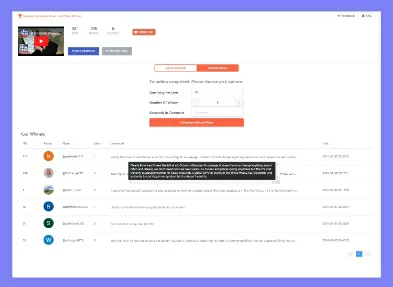
FAQ About Comment Picker For YouTube Tool
Got a question? We've got answers. If you have some other questions, see our support center.
What is EasyComment - YouTube Comments Picker?
Why do we use a YouTube Giveaway Picker on Comments?
Utilizing a YouTube Giveaway Picker encourages active audience participation, fostering a stronger sense of community.
2.Expanded Reach and Visibility:
Running events with a YouTube Giveaway Picker attracts more audience participation, boosting video visibility and contributing to the overall awareness of your channel.
3.Boosted Social Sharing and User Interaction:
Encouraging viewers to share videos using a Random Comment Picker-YouTube enhances social media exposure, fostering positive interactions among users.
By leveraging these tools, you not only stimulate active audience engagement but also expand your reach, fostering community growth.
How to use YouTube Comment Picker function?
2. Enter the link to Youtube or Shorts
3. After selecting Youtube Comment Picker, click the Start button. At this point, the extension starts to get Youtube video comments.
4. When user acquisition is complete, select your picker option and click the Picker button. Our extension will sort out the winners for you!