Understanding YouTube Shadowban: Unveiling the Secrets Behind Suppressed Comments?
YouTube Shadowban Comments, a subtle form of comment suppression, operates clandestinely on the platform, diminishing the visibility of user comments without their knowledge.
Understanding this phenomenon is crucial as comments, essential for community engagement, wield significant influence on video rankings and content creators' online presence.
Uncovering shadowbanning unveils the concealed layers of moderation, emphasizing the need for transparency in shaping a communicative digital space.
Redesign your website
How to youtube shadowban checker?
There isn't an official tool or feature provided by YouTube to directly check if an account or specific content is shadowbanned. However, here are some ways to help you confirm am i shadowbanned on youtube
Engagement Check
● Post a comment on a popular video and check if it receives any responses or likes.
● If your comments seem to be getting little to no engagement, it might be an indication that they are not visible to others.
Incognito or Another Account
● Log out of your YouTube account or use an incognito/private browsing window.
● Try searching for your comments or checking if they are visible on videos.
● This can provide a perspective similar to what other users might see.
Ask Others
● Ask friends or followers to check if they can see your comments on specific videos.
● If others confirm that they cannot see your comments, it might suggest a shadowban.
Review Community Guidelines
● Ensure that your comments adhere to YouTube's community guidelines. Violations could lead to a shadowban.
● If you've received warnings or strikes, it might impact your account's visibility.
Contact YouTube Support
● If you suspect a shadowban and have reviewed your activity against the guidelines, consider reaching out to YouTube support for clarification.
● Provide details about your concerns and inquire about the visibility status of your comments.
How long does youtube shadowban last?
Shadowbanned youtube can vary in duration, and there is no fixed timeframe for how long they last. In some cases, shadowbanning youtube might be temporary, lasting for a specific period, while in other instances, they might be more indefinite.
The duration can depend on factors such as the severity of the violation, the user's history of engagement, and whether the issue that led to the shadowban is resolved.
If you suspect your comments are shadowbanned, it's advisable to review YouTube's community guidelines, rectify any potential violations, and contact YouTube support for clarification on your specific situation.
How to get rid of shadowban on youtube?
Avoiding shadowbanning on YouTube involves adhering to the platform's community guidelines and ensuring your online behavior aligns with their policies. Here are some tips to help you avoid being shadowbanned on YouTube
Understand Community Guidelines
● Familiarize yourself with YouTube's community guidelines. These guidelines outline acceptable behavior on the platform, including rules about hate speech, harassment, and other prohibited content.
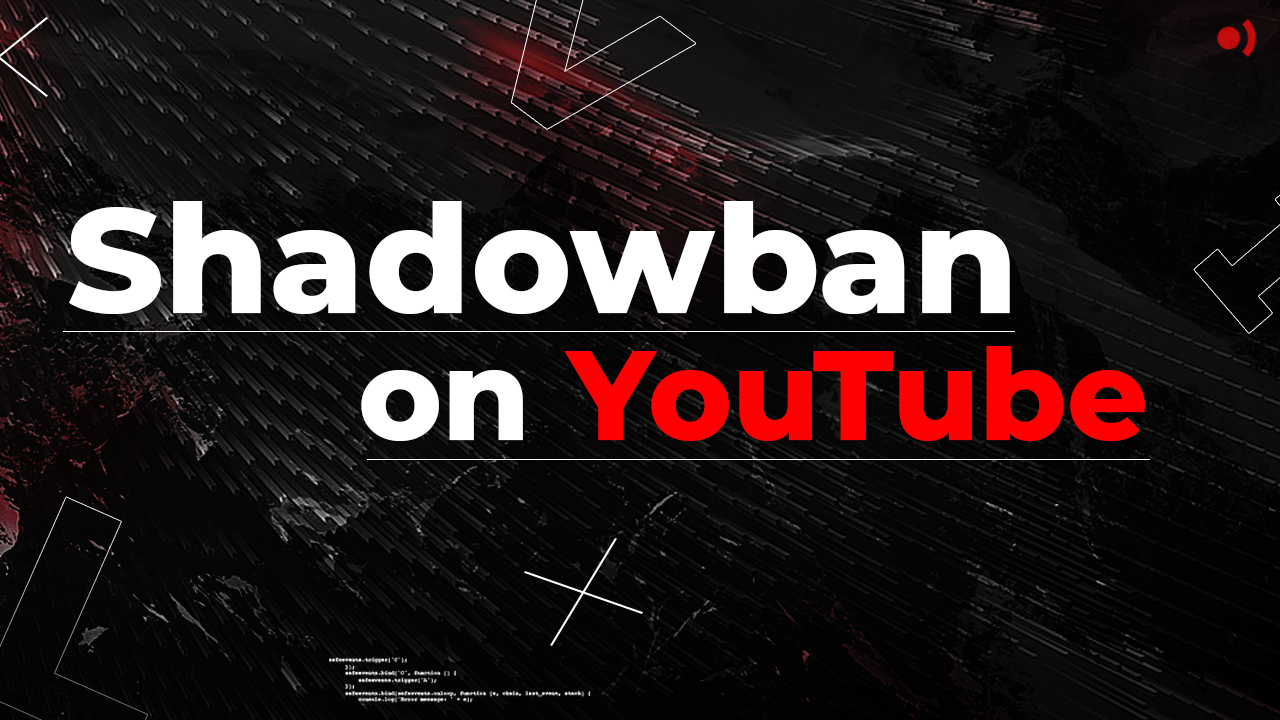
Use Appropriate Language and Content
● Ensure that your comments, video titles, descriptions, and content overall adhere to community guidelines.
● Avoid using offensive language, engaging in harassment, or posting content that violates YouTube's policies.

Avoid Spamming
● Refrain from excessive commenting, posting repetitive content, or engaging in spam-like behavior.
● Consistent and meaningful engagement is encouraged, but excessive or irrelevant comments may be flagged.

Review Video Titles and Descriptions
● Ensure that your video titles and descriptions accurately represent the content.
● Misleading titles or descriptions that don't match the video's actual content may lead to penalties.

Monitor User Reports
● Be mindful of user reports. If multiple users report your content, it may trigger a review by YouTube's moderation systems.

Build Positive Engagement
● Encourage positive interactions with your audience. Foster a healthy community by responding to comments and creating a positive online environment.
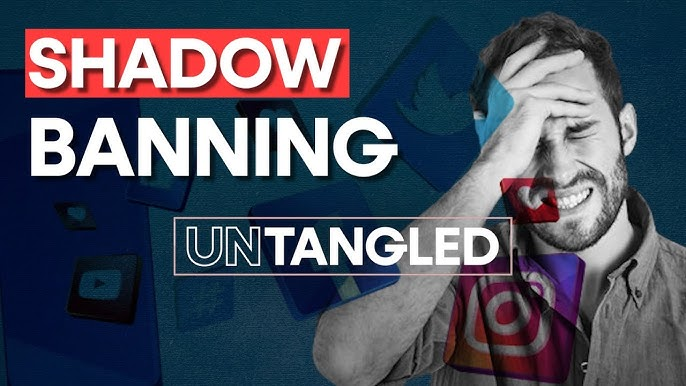
Avoid Copyright Violations
● Respect copyright laws and only use content for which you have the necessary rights.
● Unauthorized use of copyrighted material can result in content removal or other penalties.
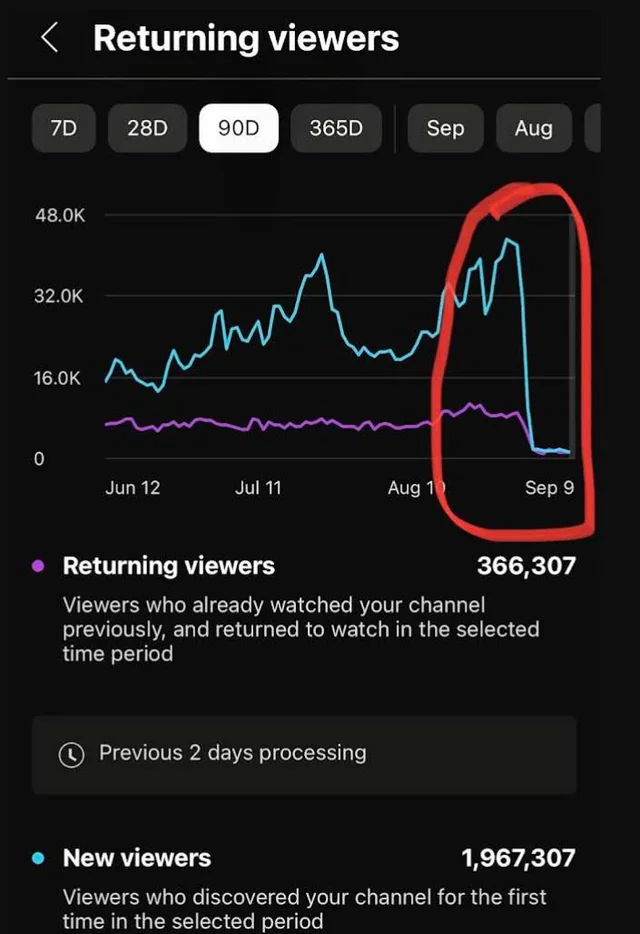
Engage Responsibly in Live Chats
● If you participate in live chats, ensure your comments are respectful and comply with community guidelines.
● Avoid spamming or engaging in disruptive behavior during live streams.

Contact YouTube Support
● If you suspect a shadowban or are unsure about the status of your account, contact YouTube support for clarification.

Frequently Asked Questions
Got a question? We've got answers. If you have some other questions, see our support center.
What is youtube shadowbanned?
Definition:YouTube Shadowban involves the hidden suppression of user comments, impacting their visibility without explicit notification to the user.
Importance of Comments: Comments on YouTube serve as a vital component of community engagement, influencing video rankings, and establishing a connection between creators and their audience.
Signs of Shadowbanning: Users may suspect a shadowban if their comments receive limited engagement, such as few responses or likes. Checking in incognito mode or asking others to verify visibility provides additional insights.
Causes of Shadowban:Violations of YouTube's community guidelines, including inappropriate content, spam, or harassment, can lead to shadowbanning. Reviewing and adhering to these guidelines is crucial.
Impact on Content Creators:Shadowbans can result in decreased visibility, challenges in community growth, and potential hurdles in channel monetization. The severity can depend on the nature and frequency of guideline violations.
Detection and Resolution:Users can detect potential shadowbans by monitoring engagement, using incognito mode, and seeking feedback from others. If suspected, contacting YouTube support for clarification and resolving guideline violations is essential.
Community Guidelines:Adhering to YouTube's community guidelines is paramount to avoiding shadowbans. These guidelines cover a wide range of behaviors, and users are encouraged to stay informed about updates.
Transparency and Communication:The concept of shadowbanning raises concerns about transparency in content moderation. Users are encouraged to communicate with YouTube support for clarification and to address any issues related to shadowbanning.
In navigating the complexities of YouTube Shadowban, content creators are advised to prioritize ethical content creation, foster positive engagement, and stay informed about platform policies to maintain a thriving and visible online presence.
Can you get shadowbanned on youtube?
Comment Moderation:
Inappropriate comments, spam, or other violations of community guidelines can result in a form of "comment moderation." This might lead to reduced visibility of your comments or a temporary restriction on your ability to comment.
Video Content Violations:
Videos that violate YouTube's policies may be removed, and the uploader may receive strikes against their account. Repeated violations can result in more severe penalties, such as channel suspension.
Live Chat Restrictions:
Users participating in live chat during live streams may face restrictions if they violate community guidelines. This could include restrictions on the ability to send messages in live chat.
Community Strikes:
Repeated violations of YouTube's policies may result in community strikes. Accumulating strikes can lead to escalating penalties, including temporary or permanent suspension of the account.
To maintain a positive and unrestricted presence on YouTube:
1. Familiarize yourself with YouTube's community guidelines and terms of service.
2. Ensure your comments, videos, and interactions align with these guidelines.
3. Avoid engaging in spammy behavior or violating copyright policies.
4. Monitor and respond to user reports or content warnings promptly.
How to know if you're shadowbanned on youtube?
Here are some things you can do:
Engagement Check:
● Post a comment on a popular video and check if it receives any responses or likes.
● If your comments seem to be getting little to no engagement, it might suggest they are not visible to others.
Incognito Mode or Another Account:
● Log out of your YouTube account or use an incognito/private browsing window.
● Try searching for your comments or checking if they are visible on videos.
● This can provide a perspective similar to what other users might see.
Ask Others:
● Ask friends or followers to check if they can see your comments on specific videos.
● If others confirm that they cannot see your comments, it might suggest a shadowban.
Review Community Guidelines:
● Ensure that your comments and content adhere to YouTube's community guidelines. Violations could lead to reduced visibility.
● If you've received warnings or strikes, it might impact your account's visibility.
Contact YouTube Support:
● If you suspect an issue and have reviewed your activity against the guidelines, consider reaching out to YouTube support for clarification.
● Provide details about your concerns and inquire about the visibility status of your comments.