how to search a comment on youtube ? YouTube doesn't provide a built-in search functionality specifically for finding a specific comment. However, there are a few alternative methods you can try:
Method #1: YouTube Comment Searcher: Enhancing Your Experience with Browser Extensions
- Open your Chrome or Edge browser and visit the link Youtube Comment Search to download the browser extension
- Get the Youtube video link address from the browser address bar and Youtube share button and access it .
- Then you can enter the URL into the address box and click the start button, and the extension will start to obtain comment data.
- Now you can export all comment data to excel or csv files, and then search by keyword or time.
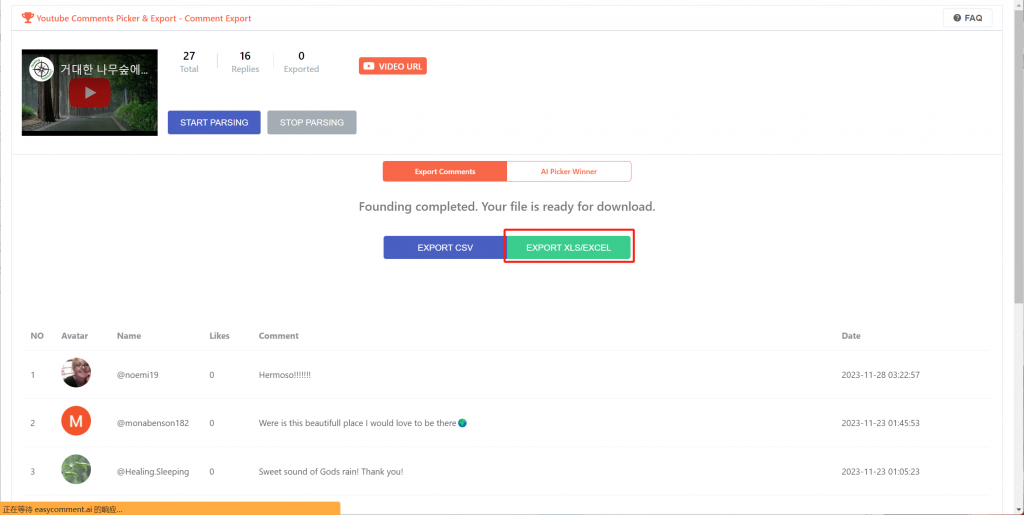
Method #2: YouTube Comments Search: Exploring Online Tools and Websites for Enhanced Youtube Comment Search
- Open your computer browser and visit the website https://hadzy.com/
- Get the Youtube video or Shorts link address from the browser address bar or Youtube share button
- Enter the video URL of Youtube video or shorts into the input box of the website and click the search button.
- Then click "Load Data" and wait for the program to complete obtaining the comment data.
- Click the "View Comments" button to enter the Youtube search page.
- Now, you can search for the comments you want to read based on keywords in the search box in the upper left corner of the web page.
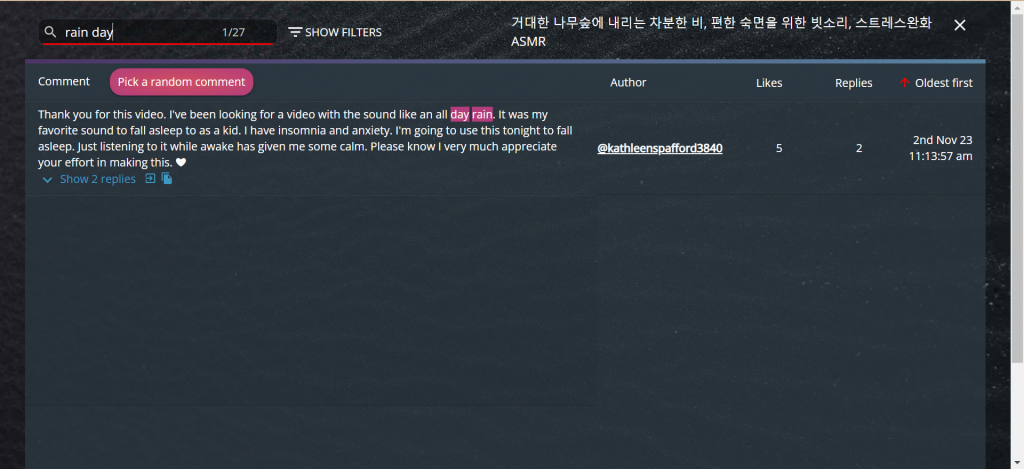
Method #3: YouTube Comment Search: Using Browser Shortcut Keys to Find Comments
While on the video's page with comments, use your keyboard's search function. Press Ctrl + F on Windows or Command + F on Mac, then type the keyword or phrase you're looking for. This will highlight instances of the keyword within the comments section.
This way you can search youtube comment .
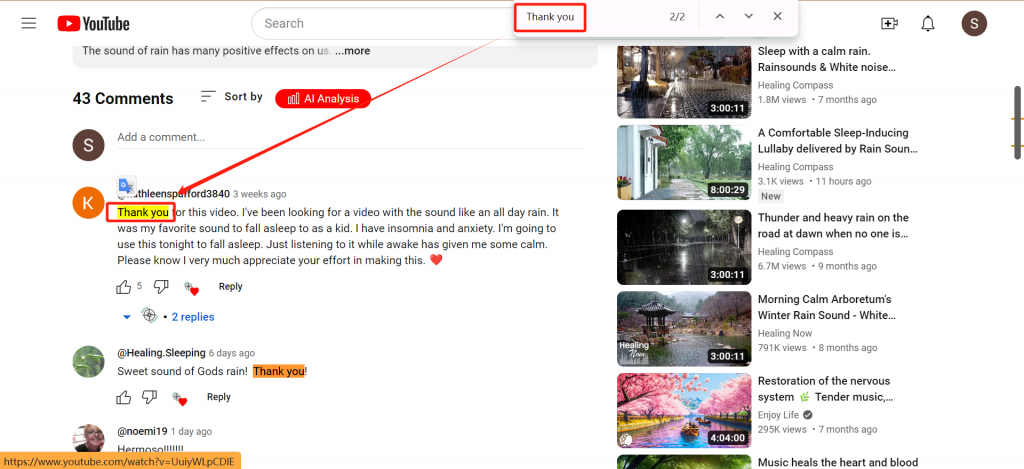
Method #4: Search for Comments on YouTube: Use Google Search to Find Specific Comments
You can use Google to search for a specific comment by entering the video URL followed by your search term.
For example:
Your Search Term site:youtube.com/watch?v=YOUR_VIDEO_IDMethod #5: Searching Comments on YouTube: Navigating through Comments with Manual Scrolling
Depending on the number of comments, you may manually scroll through the comments section to find the specific comment.
Try EasyComment - Youtube Comment Search Now
Use Youtube Comment Searcher for Youtube comment search, analysis, export, Picker, and generation
