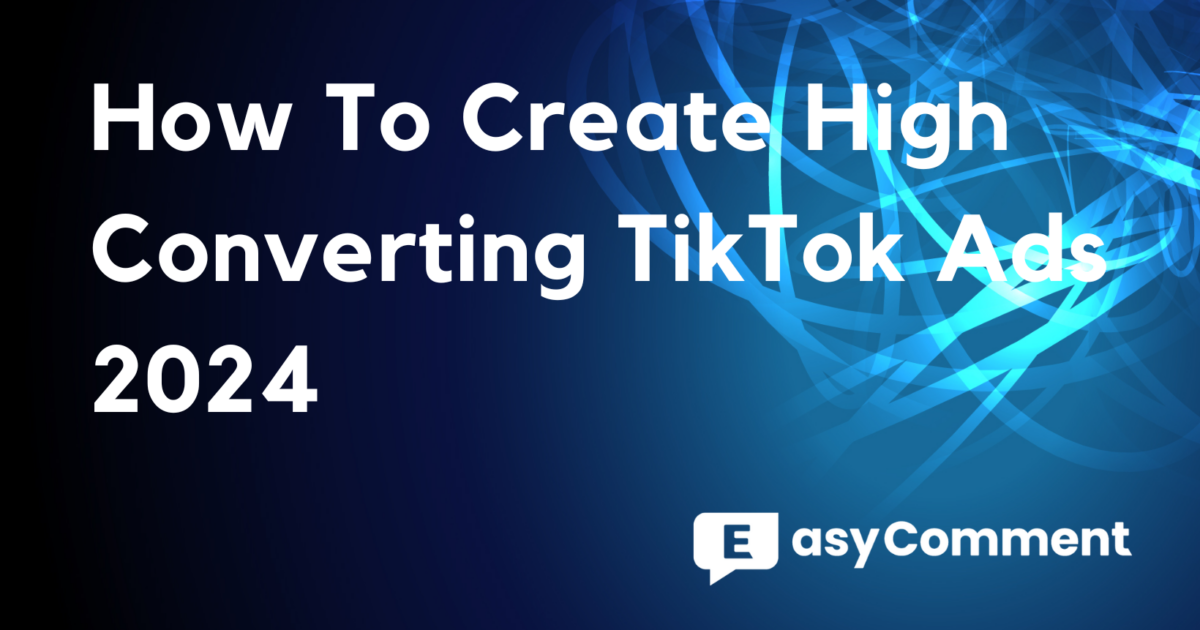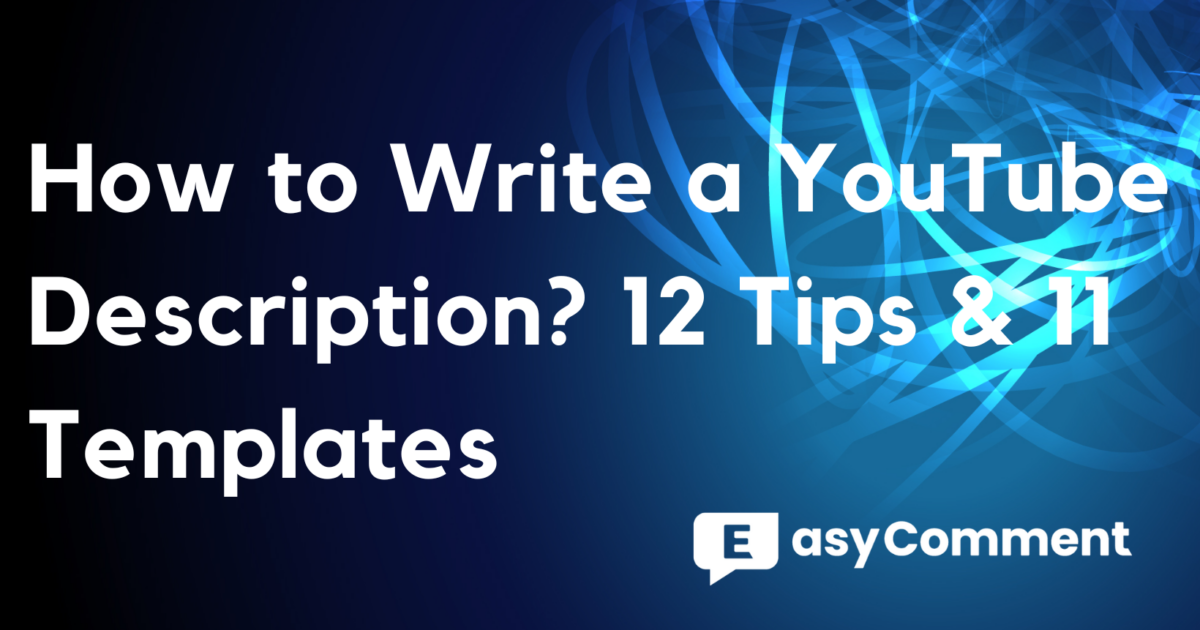Looking to make your video content more captivating?
Whether you're in a creative rut or just looking for a new effect, don't overlook the power of an Instagram Boomerang. With photos making a comeback on Instagram, Boomerang videos are poised to resurface as well. They still add a unique charm to your posts, reminding us of Instagram's nostalgic trends.
Keep reading as we share how to create the perfect Boomerang on Instagram, adding that extra touch to your content.
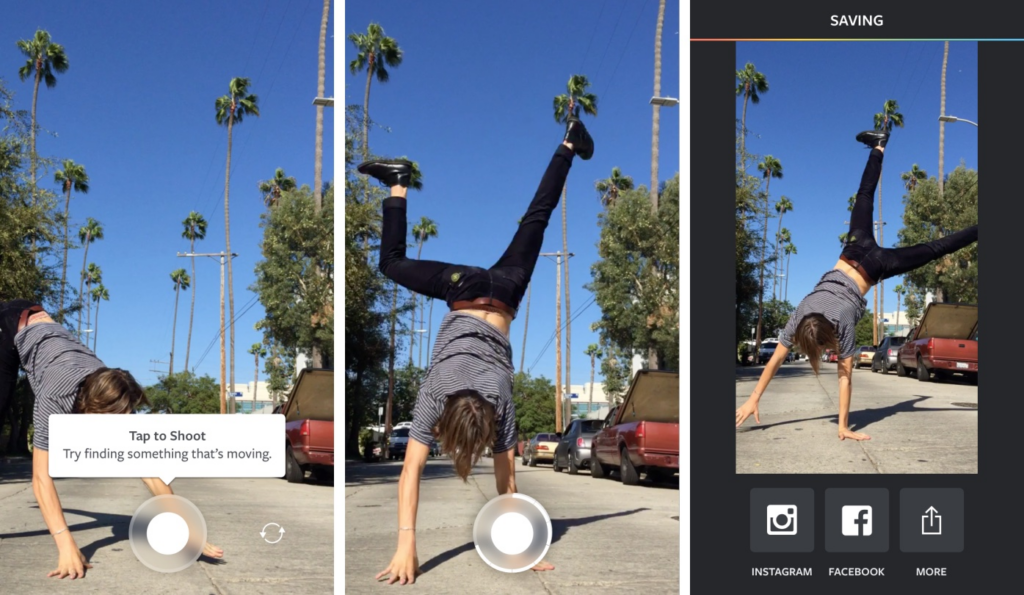
What Is an Instagram Boomerang?
An Instagram Boomerang is a dynamic and playful feature that lets users capture short video clips with a unique looping effect. Unlike traditional photos or videos, a Boomerang plays forward and then in reverse, creating a continuous loop that adds a sense of motion and fun to your content. This feature can be used in Instagram Stories and feed posts, making your moments come to life in a way that static images simply can't.
Originally introduced by Instagram in 2015 as a standalone app, the Boomerang feature is now integrated directly into Instagram. You can use this feature directly in Instagram Stories and feed posts.
How to Create a Boomerang on Instagram?
Creating a Boomerang on Instagram is simple and fun, especially since you can do it directly through Stories without needing any additional apps.
- Open the Instagram App: Open the Instagram app on your phone.
- Access Stories: Start creating a Story by tapping the plus sign (+) in the top right corner. Select the “Story” option at the bottom of the screen. You can also swipe right from your Instagram homepage to access Stories.
- Select the Boomerang Icon: Click the Boomerang icon on the left side of the screen. It looks like an infinity symbol and is labeled “Boomerang”.
- Record Your Boomerang: Tap or hold the circle to record your Boomerang. You’ll only have a second or two, so make it count. The circle has a spinning animation to let you know you’re recording.
- Edit Your Boomerang: Once you get the shot, you can add text, stickers, and music with the icons on the top right of your screen. You can also tag other accounts or locations with the text function. Scroll through trending stickers or search for related keywords to find a sticker that matches. Additionally, you can trim your Boomerang and choose from effects like Classic, Slow-Mo, Echo, and Duo.
- Share Your Boomerang: Once your masterpiece is complete, you’re ready to post. Add it to your Story from the bottom right of your screen, or click the arrow to share to your Story or send over messages.
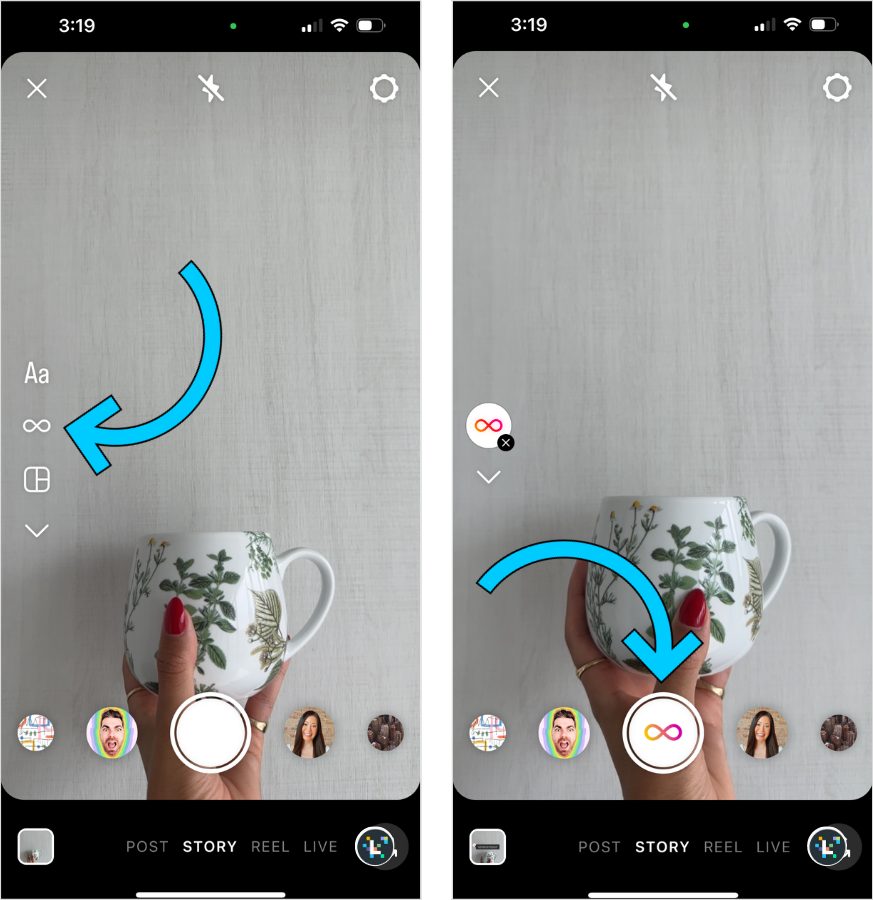
Using Existing Videos: Not interested in shooting a Boomerang directly within the app? No problem. You can also create a Boomerang using an existing video from your camera roll. Here’s how:
- Open Instagram and Access Stories: Open Instagram and swipe right to access the Stories tool.
- Select the Boomerang Icon: Click the Boomerang icon on the left side of the screen.
- Choose a Live Photo: Swipe up to access your camera roll. Live photos compatible with Instagram’s Boomerang feature will be indicated with an infinity icon at the top right corner.
- Edit and Share: Select a live photo and tap the infinity icon at the top of your screen. You can trim the video and choose from effects like Classic, Slow-Mo, Echo, and Duo. Once you’re satisfied, use Instagram’s filters and editing tools to finalize your Boomerang, then tap "Share."
Why Are Your Instagram Boomerangs Not Turning Out Well?
If your Instagram Boomerangs are not turning out as well as you'd like, there are several key tips to keep in mind to improve them.
Tip 1: Keep Your Smartphone as Still as Possible
One common issue with Boomerangs is unwanted shaking. To prevent this, keep your smartphone as steady as possible. You can lean it against something stable or, for more professional results, use a small tripod to stabilize your phone. It's a good idea to do a test shot before recording to ensure your phone is steady.
Tip 2: Less is Often More
You don't always need a big, action-packed scene for a great Boomerang. Simple actions can make for interesting videos. Show your followers everyday activities, like cutting a birthday cake or pouring a cocktail. These small moments can create engaging Boomerangs.
Tip 3: Practice Makes Perfect
The first few Boomerangs you make might not be perfect, and that's okay! Keep practicing. Before recording your final Boomerang, take additional test shots to find the best angle and lighting. With practice, you'll improve and create Boomerangs that capture the perfect moment.

Capturing beautiful, fleeting moments—are you ready to create fun and engaging content with Instagram Boomerangs? Give it a try, and your next viral post might just be yours!