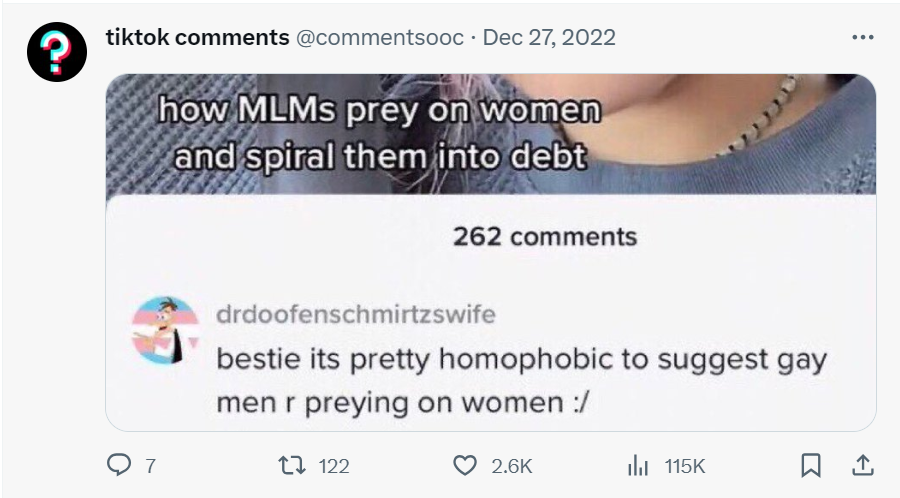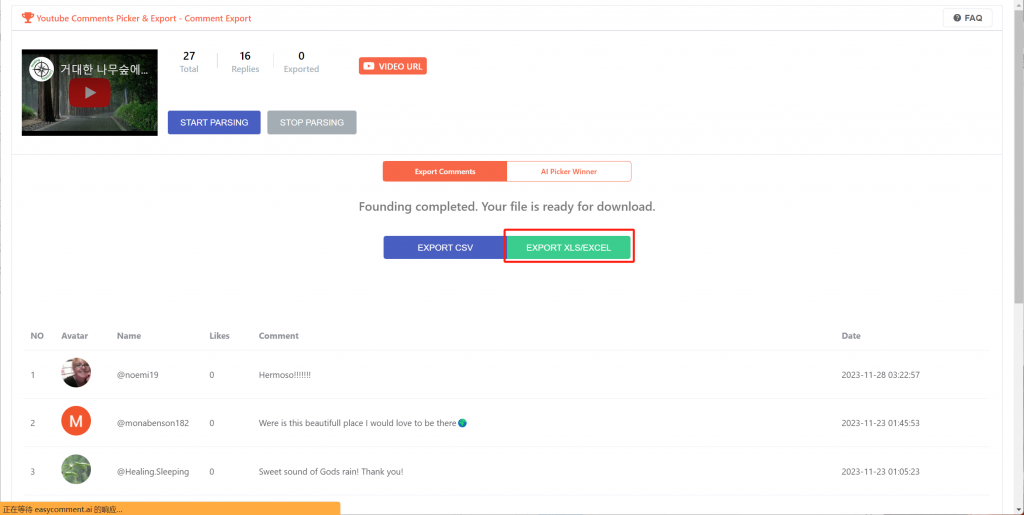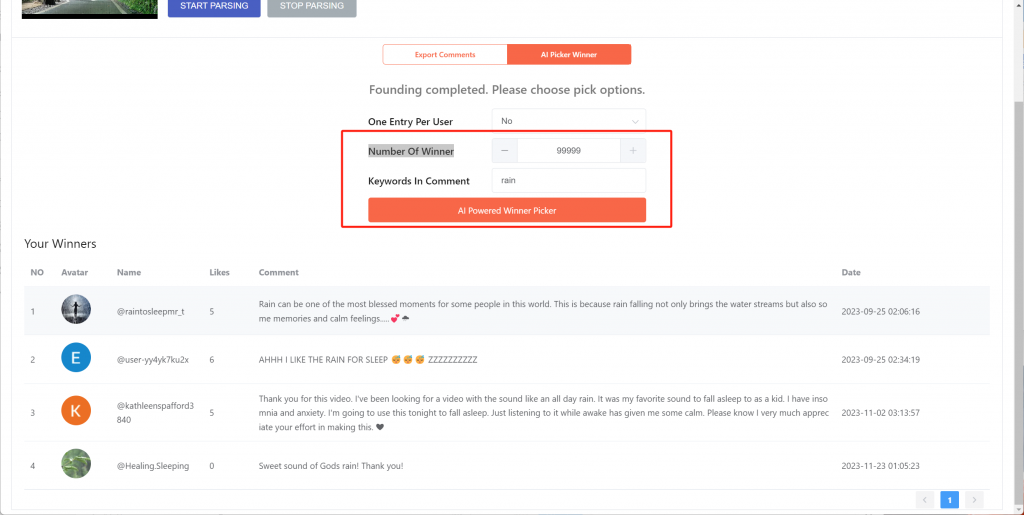Exploring YouTube Comments: Can I See Who Likes My YouTube Comments?
In the expansive realm of online interactions, YouTube stands out as a prominent platform that facilitates meaningful engagement and communication.
As content creators, sharing videos is not merely about broadcasting content; it's also about establishing connections with our audience through the comments section.
Why should You Pay Attention to Who Likes Your YouTube Video Comments ?

The Significance of YouTube Comments
Exploring comments on our YouTube videos offers valuable insights into audience sentiments, preferences, and constructive feedback. This interactive feature plays a pivotal role in content creation, allowing creators to gauge viewer reactions and foster a sense of community.
As we embark on this exploration, we'll unravel the intrinsic value that delving into comments adds to the YouTube experience, contributing to a dynamic and interactive online community.
The Significance of Likes on YouTube Comments
Receiving likes on YouTube comments can bring joy and a sense of vitality, yet it's crucial to recognize that they don't contribute to YouTube's reward system. While garnering likes enhances the overall user experience, it doesn't directly influence how YouTube supports or acknowledges
content creators. The quantity of likes a comment accumulates serves purely as a metric for engagement and social affirmation within the YouTube community.
On YouTube, viewing liked videos is relatively straightforward. Simply head to your "YouTube Studio" and navigate to the "Content" section to find all interaction details about your videos, including likes. However, specific likes on comments may require alternative methods.
YouTube doesn't explicitly state why they withhold this information, but there are several plausible reasons.
- Initially, maintaining anonymity serves to safeguard user safety and privacy. Revealing your information to others could expose you to phishing, blackmail, or aggressive marketing campaigns for unnecessary products.
- Furthermore, not everyone on YouTube will share your sentiments. Even if your comment garners hundreds or thousands of likes, it may still offend some individuals. Diverging views could make you a target for personal attacks and hate messages, illustrating the challenges of expressing opinions in an online community.
- Privacy is evidently a top priority for YouTube, as reflected in the company's commitment to not trading user data. Stringent measures are in place to prevent the misuse of user information.
- Moreover, YouTube's operational framework doesn't seem to assign significant importance to comment likes. While likes contribute to a positive user experience, fostering engagement and content consumption, they don't play a role in the platform's reward system. Even if your comment accumulates the highest likes, you won't receive official recognition. This further supports the notion that YouTube opts to maintain user identities discreet.
Regrettably, there is currently no feature allowing you to identify individuals who liked or disliked your comment on YouTube. Any assertions or websites claiming to offer such functionality are likely fraudulent. It's essential to exercise caution and refrain from sharing personal information or interacting with dubious websites that promise access to this data. YouTube explicitly restricts the sharing of like and dislike information to preserve the privacy and security of its user base.
However, you can still get insights through some indirect methods.
1.Notification Center
Check your YouTube notification center, especially notifications related to the videos where you commented. Notifications usually display
users who liked your comments, providing a quick way to identify those who appreciated your contribution.
2.From the Video Owner's Perspective
If you commented on a video uploaded by someone else, the owner of that video might have the ability to see who liked all comments. This
means that even if you can't see it directly, the video owner may offer insights into who liked your comments.
3.Social Media Connections
Occasionally, users share screenshots or related information about comments and likes on their social media accounts. This can be one way
for you to find out who liked your comments.
Unfortunately, it's not possible.
While identifying individual likes remains unavailable, leveraging YouTube metrics provides valuable insights into your viewer demographics.
YouTube prioritizes user privacy, safeguarding their information. Despite not revealing individual likes, using platform metrics enables creators to gauge audience preferences. This information empowers adjustments and improvements in content strategy, ensuring future videos resonate
effectively with the target audience.
How to Access Audience Insights for Your YouTube Videos ?
While identifying individual likes is not feasible, you can gather valuable audience insights through YouTube Analytics. Utilizing this tool provides a comprehensive view of your viewers' behavior, watch duration, and engagement levels, aiding in content customization and audience expansion.
Follow these steps within Creator Studio:
● Sign in to your YouTube account and click the profile icon in the top-right corner, accessing your channel from the drop-down menu.
● Navigate to YouTube Studio by selecting the Customize Channel button.
● In YouTube Studio, find the Analytics option on the left side, leading you to a page with detailed channel information.
● For specific videos, the Overview tab displays views, watch time, subscribers gained, likes versus dislikes, and real-time activity, allowing a deeper understanding of audience engagement.
Frequently Asked Questions
Got a question? We've got answers. If you have some other questions, see our support center.