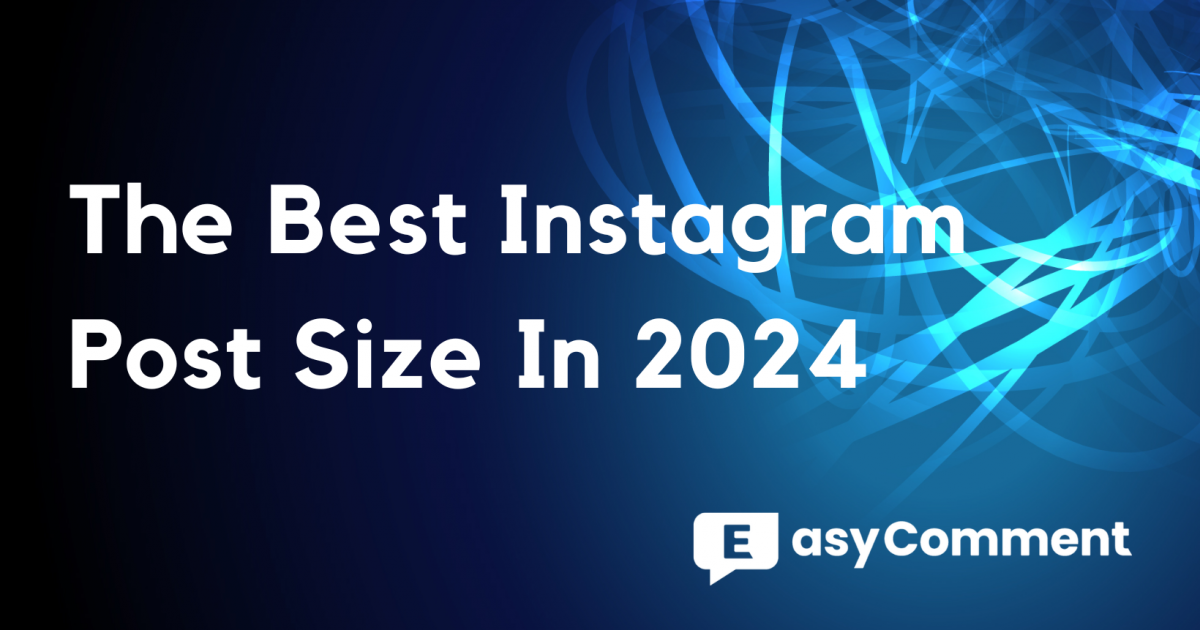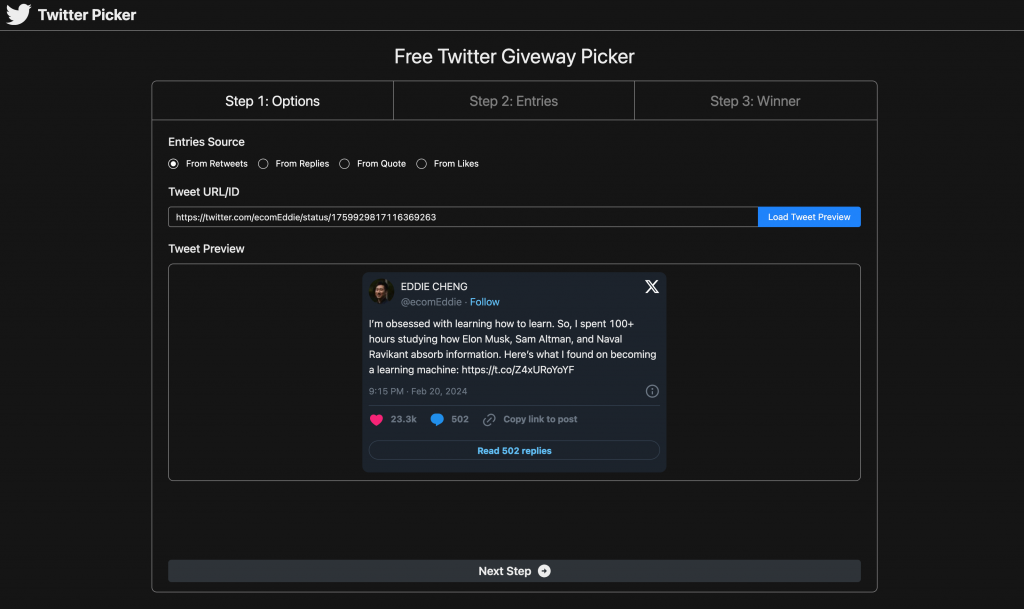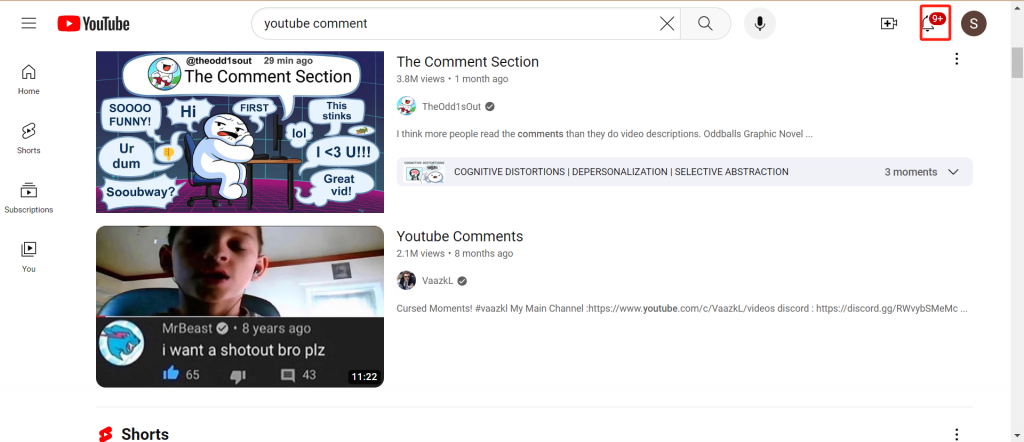As TikTok continues to reign as the fastest-growing social media platform worldwide, its Live feature has become a golden opportunity to connect with and captivate audiences like never before. Whether you're a novice eager to dive into the world of live streaming or an experienced creator looking to elevate your live sessions, mastering the art of going live on TikTok is essential. It's not just about real-time interaction; it's a chance to showcase your raw, authentic self and let your audience witness those unpredictably delightful moments. From hosting engaging discussions to sharing practical tutorials, and thrilling live performances, going live undoubtedly serves as a powerful tool for showcasing talent and building your brand identity.
But how can you effectively leverage this feature, especially when you haven't met the platform's follower threshold yet? This guide offers a comprehensive walkthrough on how to activate the Live feature on TikTok, secrets to monetizing your Live streams, and best practices for TikTok Live sessions. Whether your goal is to increase audience engagement, boost your income, or simply for the fun of it, this guide is here to assist you. Are you ready to explore how to capture those unpredictable, fun-filled moments live on TikTok? Let's get started.

1. What is TikTok LIVE?
TikTok LIVE is an immersive, real-time broadcasting feature within the vibrant ecosystem of TikTok, allowing users and their audiences to connect through live video streams. Echoing the functionalities of live streaming on platforms like Facebook and Instagram, TikTok LIVE stands out by fostering a unique blend of spontaneity and interactivity, catering to a diverse array of content, from impromptu Q&A sessions to meticulously organized brand showcases.
Primarily informal and conversational in nature, TikTok LIVE invites both individual creators and brands to engage with their followers in a direct and immediate manner. This platform offers a new dimension of community engagement, enabling real-time dialogue, the sharing of insights, and the building of trust through authentic, unedited content. Whether it’s a cooking class, a makeup tutorial, or a live product demo, TikTok LIVE serves as a dynamic canvas for creativity and connection.
Moreover, TikTok LIVE incorporates an interactive element where viewers can send virtual gifts to creators during their live streams. These gifts can then be converted into cash, adding a lucrative aspect to the live streaming experience. This feature not only incentivizes creators but also enhances viewer engagement, making live streams a rewarding experience for both parties.
In essence, TikTok LIVE is not just about streaming video; it’s about creating a lively, interactive community space where creators can showcase their talents, engage with fans, and even monetize their influence. It's a testament to the evolving landscape of digital communication, where live, unfiltered content reigns supreme and offers significant benefits, such as increased reach and personal connection, to those who know how to harness its power effectively.
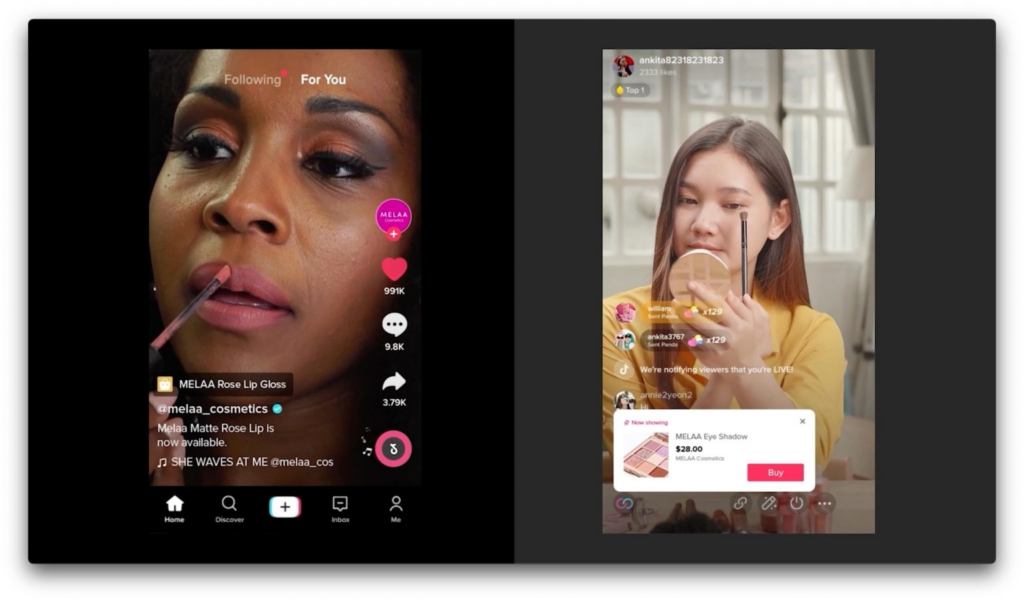
2. How to Go Live on TikTok
Are you ready to dive into the exciting world of TikTok LIVE and share your moments in real-time with your followers? With TikTok LIVE, you can instantly connect with your audience, showcase your talents, and even receive gifts. Here's a simplified guide to help you get started with live streaming on TikTok, whether you're a budding influencer, a brand looking to engage with your audience, or simply someone eager to share your world.
Basic Requirements
- Followers: Ensure you have at least 1,000 followers on TikTok to unlock the LIVE feature.
- Age: You must be at least 16 years old to go live. If you're looking forward to receiving gifts, you need to be 18 or older.
Steps to Go LIVE on TikTok
- Launch TikTok: Open your TikTok app and hit the “+” icon at the bottom of your screen.
- Navigate to LIVE: Swipe through the options at the bottom until you find the “LIVE” button. Here, you'll also have the opportunity to select an engaging cover image and craft a catchy title for your live stream.
- Customize Your Stream: Before you go live, you can adjust several settings. Feel free to add moderators, turn on LIVE gifts, or filter comments to ensure a smooth and enjoyable live experience for both you and your audience.
- Start Streaming: Hit the big red “Go LIVE” button. After a brief countdown, you'll be live and broadcasting to your followers in real time!
- Interact with Your Viewers: Make the most out of your live session by interacting with your viewers. Respond to their comments, answer questions, and maybe even conduct a poll. Your audience will love the real-time engagement.
- Ending Your LIVE Session: When you’re ready to conclude, simply tap the “X” in the top-left corner of the screen. You'll have the option to end the live session and return to your regular TikTok browsing.
Tips for a Successful LIVE Session
- Preparation is Key: Before going live, think about the content you want to share. Whether it’s a Q&A session, a tutorial, or just a casual chat, having a plan can help keep your live stream focused and engaging.
- Engagement: Encourage viewers to interact by asking questions or sharing thoughts. Engaging with your audience builds a stronger community and keeps the live stream lively.
- Quality Matters: Ensure you have a stable internet connection and good lighting. This improves the overall quality of your live stream, making it more enjoyable for your viewers.
Going LIVE on TikTok without 1,000 Followers
It's rumored that there's a workaround for going live without meeting the 1,000 follower threshold by reporting a problem through TikTok’s support. However, this method is not officially endorsed by TikTok and may not work for everyone.
Streaming on a PC
For a more professional setup, consider using TikTok LIVE Studio or third-party streaming software. This allows for enhanced control over your broadcast, including better video and audio quality, and is ideal for creators focusing on gaming, tutorials, or interviews.
With these steps and tips, you're now ready to share your moments, connect with your audience, and create engaging live content on TikTok. Happy streaming!

3. How to Go Live with Someone on TikTok
Diving into the world of TikTok LIVE broadcasts doesn't have to be a solo journey. In fact, TikTok encourages collaboration and interaction through its dual live feature, allowing you to co-host a live stream with friends, followers, or fellow creators. This guide will walk you through the seamless process of joining someone else’s live session on TikTok, ensuring you’re ready to share the spotlight and enhance your live streaming experience.
Getting Started: Joining a TikTok LIVE
Step 1: Find the Live Session
- Begin your adventure on your “For You” page or by browsing through the live sessions of creators you follow. Once you spot a live session you're interested in joining, tap to enter the live stream.
Step 2: Send a Join Request
- Inside the live session, keep an eye out for the multi-guest icon, which typically looks like two overlapping faces or a plus sign. This icon is your gateway to co-hosting. It’s usually found at the bottom of the screen or nestled within the comments section. Tap on this icon to send a live join request to the host.
Step 3: Await the Host’s Approval
- Your request will now be pending approval from the live host. Patience is key here, as the host may be engaging with their audience or waiting for the right moment to add you to the stream.
Step 4: Go Live Together
- Once the host approves your request, it's showtime! Your screen will split, and you’ll find yourself sharing the live stage with the host. This is your opportunity to interact with a broader audience, exchange ideas, and make your live collaboration a memorable one.

4. Tips for Going Live on TikTok
Embarking on a TikTok live stream journey can transform the way you interact with your audience, bringing you closer to your community in real-time. Whether you’re aiming to entertain, educate, or engage, these curated tips will guide you to elevate your TikTok live experience, ensuring it’s memorable for both you and your viewers.
Before You Go Live
1. Strategize Your Content:
- Planning is paramount. Outline the key topics or activities you intend to cover. This preparation helps in delivering a coherent and engaging session, reducing the chances of awkward silences.
2. Collaborate for Greater Reach:
- Teaming up with fellow creators or influencers can amplify your live's visibility. Collaborations bring diverse content to your live sessions, making them more appealing to a broader audience.
Optimize Your Technical Setup
1. Timing is Everything:
- Schedule your live stream when your audience is most active. Utilize analytics to pinpoint these peak times, ensuring maximum engagement.
2. Quality Over Quantity:
- A 30-minute live session is a sweet spot that keeps your audience interested without overstaying their attention span.
3. Enhance Your Stream Quality:
- Illuminate Your Space: Good lighting can drastically improve your video quality. Natural daylight or a ring light can make you more visible and engaging.
- Clear Audio: Choose a quiet location to minimize background noise, allowing your viewers to hear you clearly.
- Stable Connection: Verify your internet speed before going live to avoid interruptions.
- Steady Camera: Secure your recording device in a stable position to prevent shaky footage.

Engaging With Your Audience
1. Promote Your Live Session:
- Announce your live stream in advance through a regular TikTok post or other social media platforms to build anticipation.
2. Interactive Content:
- Engage your audience with Q&A sessions, interactive polls, or live tutorials. Encouraging viewers to participate keeps the live dynamic and inclusive.
3. Acknowledge Your Viewers:
- Greet newcomers, respond to comments, and thank your audience for their gifts. Personal interactions foster a stronger connection and encourage loyalty.
Content Ideas to Spark Inspiration
1. Expert Interviews:
- A 30-minute interview with an expert or influencer can provide valuable insights and keep your audience engaged.
2. How-To Guides:
- Share your expertise through live tutorials, offering step-by-step guides on topics of interest to your followers.
3. Behind-the-Scenes:
- Give your audience a peek into the behind-the-scenes of your life or work, adding a personal touch to your content.

Maintaining a Positive Environment
1. Use Moderation Tools:
- Utilize TikTok’s moderation tools to filter comments and manage viewer interactions, ensuring a safe and respectful environment.
Conclusion
Live streaming on TikTok offers an unparalleled opportunity to connect with your audience in a genuine and interactive manner. By incorporating these strategic tips into your live stream plan, you can create enriching and enjoyable experiences that not only grow your community but also enhance your brand’s presence on TikTok. Dive in with confidence, and let your live streams reflect the best of your creativity and authenticity.