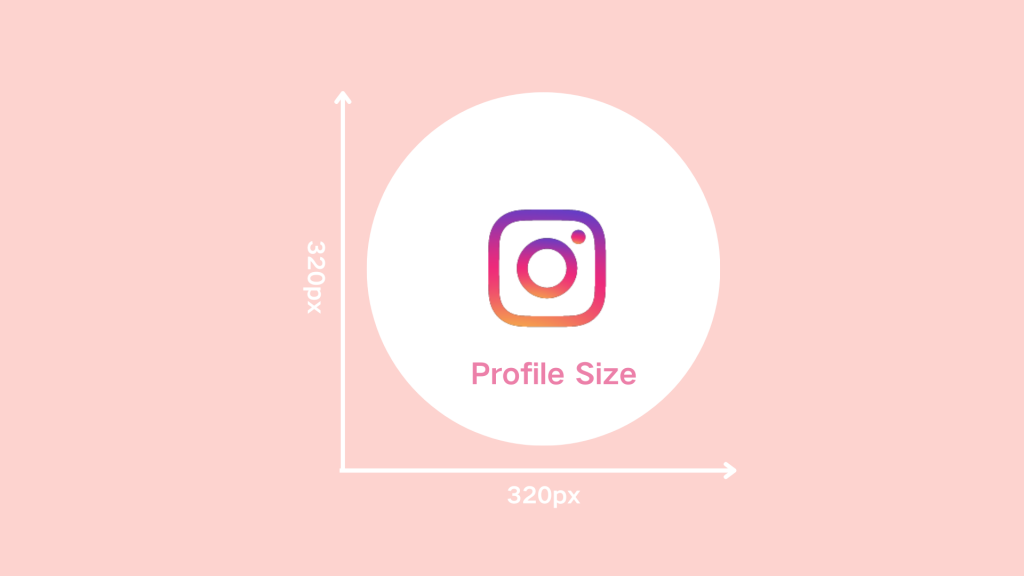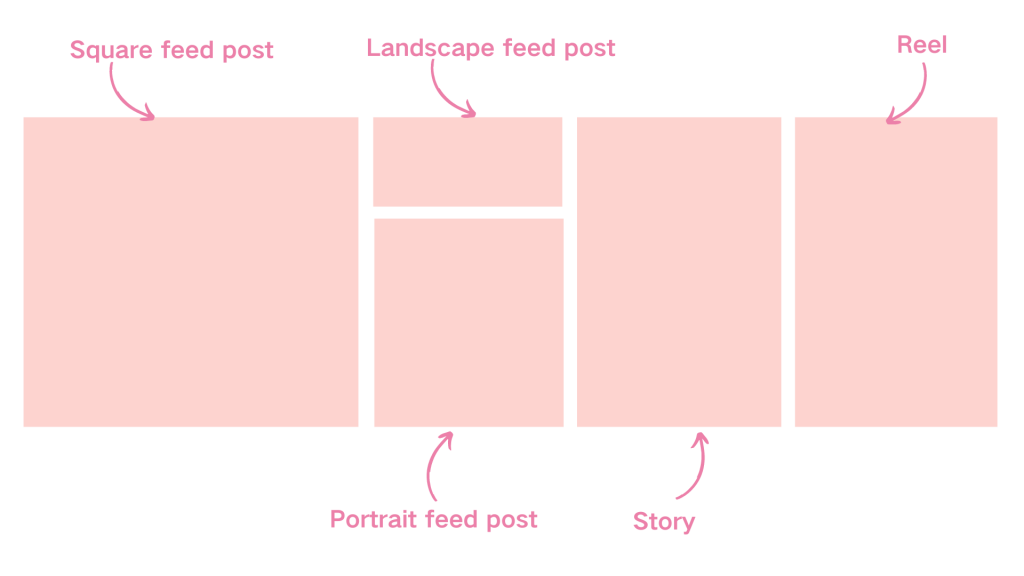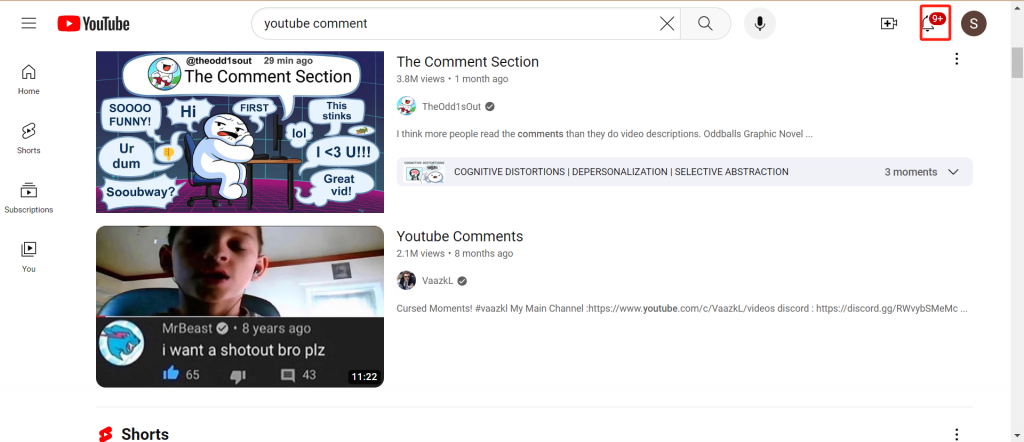The requirements for Instagram post size on social media platforms like Instagram should not be underestimated, as they directly impact user engagement.
While Instagram initially gained popularity as a photo-sharing app, it has expanded to include features such as carousels, stories, and short videos. On this visually-focused platform, the aesthetics and quality of content are paramount.
Though there are no strict posting rules, adhering to basic principles can help your brand stand out and earn favor with the algorithm. Instagram offers various content options, each with its image guidelines to follow.
Before delving into the details, it's important to mention that the photo-sharing application supports multiple file formats:
- For photos : PNG, JPG, BMP, and non-animated GIF files
- For videos : MOV and MP4
1. Ideal Instagram Profile Picture Size
The profile picture holds paramount importance on Instagram, serving as the initial impression users convey of their identity and personality to the platform, directly shaping their image perception and brand establishment.
When selecting a profile picture, considerations extend beyond mere visual appeal to encompass brand consistency and strategic objectives. Particularly for business accounts, the profile picture signifies not just visual representation but also embodies brand identity and business goals, hence emphasizing the criticality of choosing the most suitable image.
Regarding the recommended size for posting a profile picture on Instagram, it is recommended to use an aspect ratio of 1:1 and a size of 320 x 320 pixels.
However, it is important to note that this image is displayed on the account in a circular format of 110 x 110 pixels. Therefore, when choosing an image, in addition to considering the size of the image, it is important to make sure that the image fits well in the circular frame.
Choosing the right size image ensures that the description on Instagram is clear and eye-catching, helping to capture your audience's attention and enhance the consistency of your brand image.
2.What Are the Dimensions of an Instagram Post?
The size of Instagram posts isn't a one-size-fits-all affair; it varies depending on the type of post.
Key terms include aspect ratio and pixels
- ratio:the shape of the image
- pixels:the resolution and quality of the image
Where the former denotes the shape of the image and the latter reflects its resolution and quality. Photos can be uploaded in various file formats, while videos must adhere to MOV and MP4 formats.
Instagram accepts images ranging from 320px to 1080px in width, with the system automatically adjusting sizes that are too large or too small. Hence, users need not overly fret about image dimensions; instead, they should follow the size guidelines specific to each post type.
The significance of social media images is undeniable, the images users encounter on Instagram daily not only concern visual appeal but also the connection and perception of the brand. Therefore, understanding and adhering to appropriate image size guidelines are crucial to maintaining brand identity and content quality.
Below are the recommended sizes for different types of posts:
#1 Instagram post size for Photos
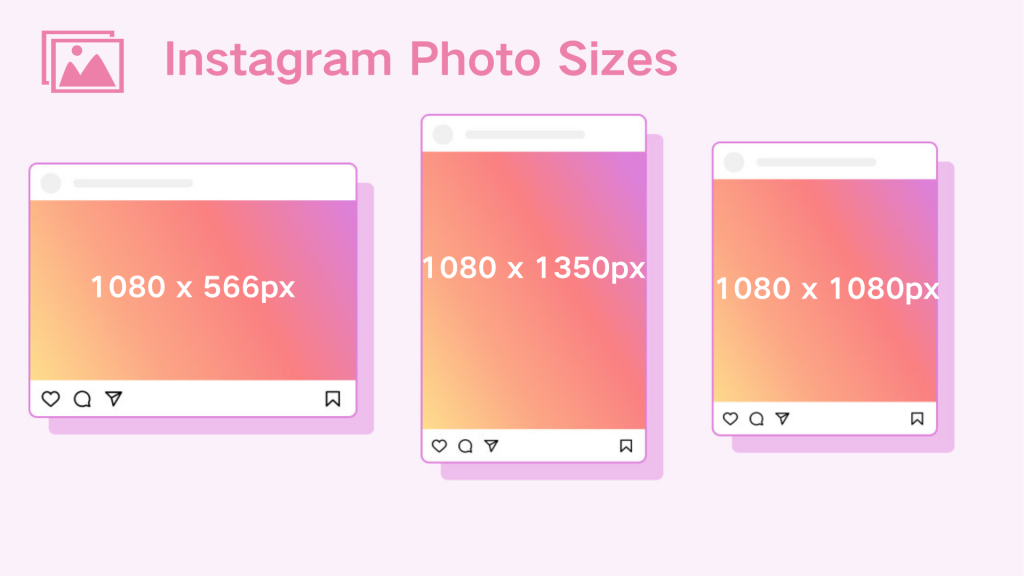
Instagram posts can be square, vertical, or landscape, but all images will be cropped to square until the user clicks on the post.
- The ideal size for square Instagram image:1080 x 1080 pixels , with a 1:1 aspect ratio.
- The ideal size vertical images:1080 x 1350 pixels , with an aspect ratio of 4:5.
- The ideal size for landscape images:1080 x 566 pixels, with an aspect ratio of 1.91:1.
Accepted file types on Instagram are PNG or JPEG, with a maximum upload size of 30MB.Different brands or differently positioned accounts may opt for different aesthetics, resulting in a variety of ways to meet these criteria and keep Instagram diverse.
Here are some different examples:
1) Ideal size for square image:1080 x 1080 pixels
If you want to use the traditional square images that are unique to Instagram, Instagram has an auto-crop feature that makes it very easy to use.
It used to be that most cameras only took landscape or portrait photos, so uploading square images was difficult because. With today's devices and photo apps, you can take square pictures directly from your iPhone or Android phone.
2) Ideal size for vertical images:1080 x 1350 pixels
Vertical orientation is preferred for displaying portraits, while 4:5 aspect ratio images are ideal for easy uploading from your phone's camera and can be cropped according to Instagram's requirements.
3) Ideal size for landscape images:1080 x 566 pixels
Landscape orientation lends itself to wide-view photos, but adding these types of images is a bit tricky because most landscape images have an aspect ratio of 16:9, which doesn't match Instagram's requirement of 1.91:1, and therefore will appear as a black border around the photo when uploaded.
#2 Instagram post size for Reels
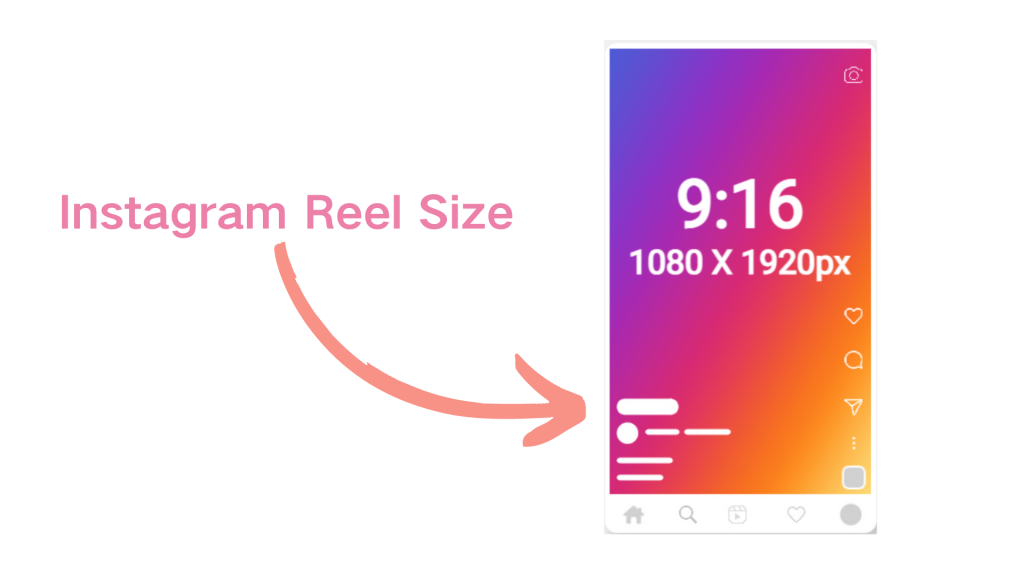
The ideal size is 1080 x 1920 pixels, with an aspect ratio of 9:16. Videos should have a minimum frame rate of 30FPS, with a maximum upload size of 650MB.
Instagram Reels are akin to YouTube's Reels, where videos are segmented into shorter clips, occupying the entire screen. Their length typically ranges from 30 to 90 seconds.
Reels can be created using uploaded videos or newly recorded ones within the application. Users can also utilize Reels to create slideshows, incorporating one or multiple images.
The size depends on the length, inclusion of still images, and the audio or filter types chosen. Users are required to select a cover portrait photo and then upload the video file along with a brief text description.
In the profile grid, Reels are automatically cropped to a square size. However, when users tap on them or browse through their feed, Explore, or Reels pages, they will see the complete vertical video.
#3 Instagram post size for Videos
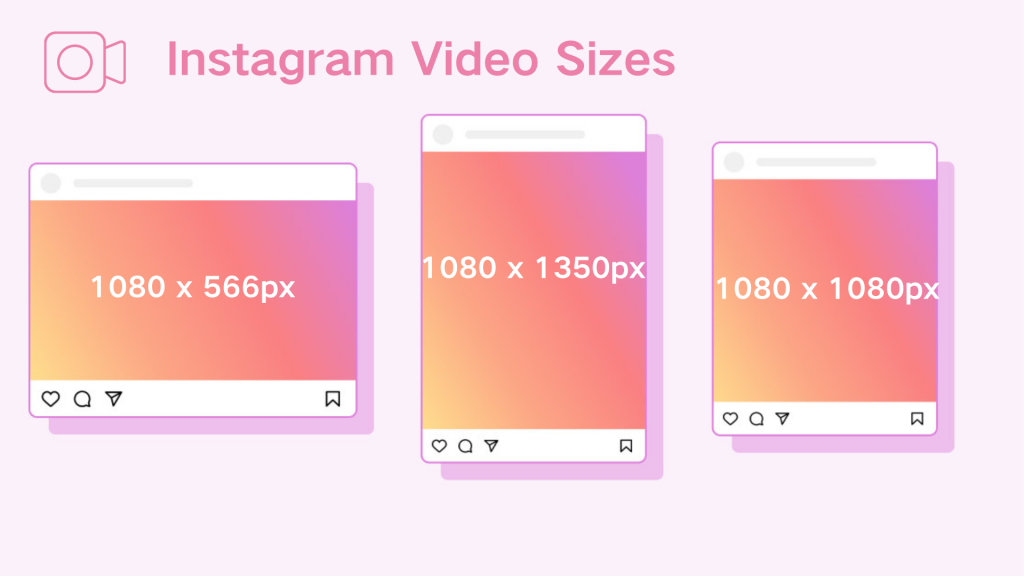
Instagram videos can be long-form, with a maximum duration of 60 minutes. Similar to Instagram images, Instagram videos can be square, vertical, or landscape.
- The ideal size for vertical videos is 1080 x 1350 pixels, with an aspect ratio of 4:5.
- For square videos, the ideal size is 1080 x 1080 pixels, with a 1:1 aspect ratio.
- For landscape videos, the ideal size is 1080 x 566 pixels, with an aspect ratio of 1.91:1.
Alternatively, videos with a 16:9 aspect ratio can be uploaded, with dimensions of 1920 pixels by 1080 pixels for sideways viewing.
The minimum frame rate is 30FPS, with a maximum video length of 60 minutes, a maximum upload size of 3.6 GB, and a minimum resolution of 720 pixels.
The ideal size for cover photos is 420 pixels by 654 pixels, ensuring that important information is centered for cropping and display in various feeds.
#4 Instagram post size for Stories
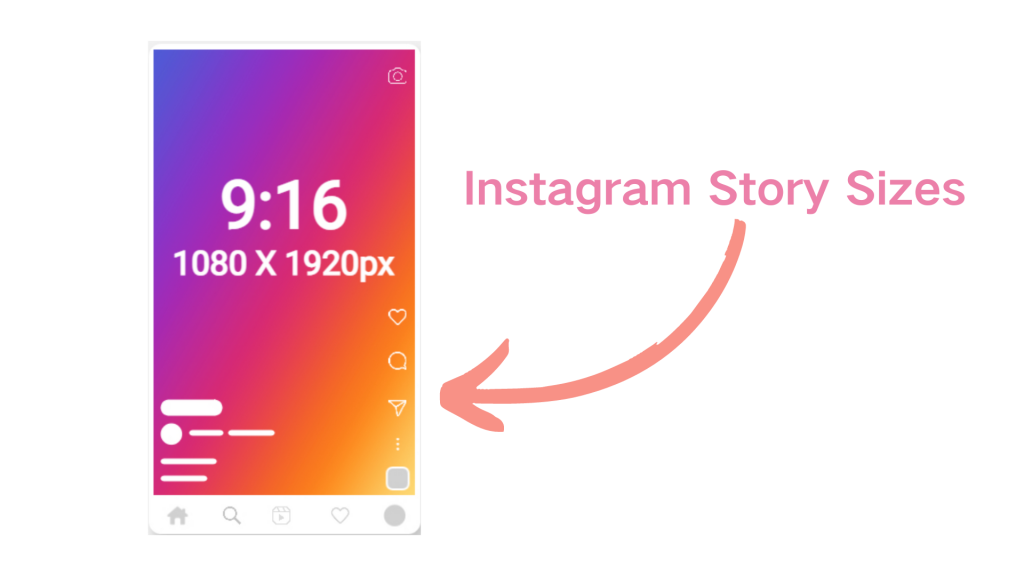
Instagram stories are images or videos that disappear after 24 hours. Videos can be up to 15 seconds long, and those longer than 1 minute will be split into 15-second segments for display.
Instagram Stories allow the addition of images with aspect ratios ranging from 1.91:1 to 9:16. It's preferable to upload images in portrait style as Stories are primarily vertical and intended to be viewed this way. Uploading landscape images may reduce visual appeal.
The ideal image size for Instagram Stories : 1080 x 1920 pixels, with an aspect ratio of 9:16.
This ensures that images fit perfectly within Stories without any black borders.Image files should be in PNG or JPEG format, while video files should be in MP4, MOV, or GIF formats.
#5 Instagram post size for Carousels
Instagram Carousels are posts consisting of up to ten images or videos displayed horizontally. Users can swipe left on their mobile devices to view carousel posts, while arrow buttons will be displayed on the right on desktops.
Adding captions, alt texts, geotags, account tags, and product tags to your carousel is as simple as creating a regular Instagram post.
It is recommended to use square dimensions (1080 x 1080 pixels, 1:1 aspect ratio) for Instagram Carousels. If vertical or landscape dimensions are used, black spaces will appear at the top and bottom to ensure the post remains square.
3.How to Upload the Right-Sized Images on Instagram ?

Uploading images of the right size for Instagram isn't difficult. Most people don't have time to adjust the size every time, but you can use photo editing tools or let Instagram handle it automatically.
Here are some simple ways to meet the size guidelines:
#1 Photo editing tools :
1) Snapseed (Android & iOS)
A user-friendly photo editing app from Google with more than 29 features, including unique fade filters and a Photoshop-like toolset that delivers professional-grade editing straight to your smartphone, making it easy to achieve Instagram-worthy results.
2) VSCO (Android & iOS)
Available for Android and iOS, VSCO has a clean interface and free access to some of Instagram's best editing features, including around 20 presets and basic editing tools, making it a great choice for beginners.
3) Canva (Browser, Android & iOS)
Canva stands out with its versatile library of customizable templates and Instagram Stories designs, empowering users to create attention-grabbing visuals and maintain brand consistency with ease.
#2 Instagram Auto-Cropping:
If you don't mind whether the pictures have black borders, you don't need to resize the images before uploading, as Instagram will handle it automatically. If you upload images with incompatible sizes, Instagram will automatically crop and resize them to fit its dimensions.
Maintaining consistency for visual appeal: Many people don't bother editing images and let Instagram do it for them. However, this may make your Instagram feed look less appealing. The way to avoid this is by maintaining a consistent pattern for all your image posts.
4.How do I adjust the size of an image on Instagram?
Regrettably, resizing an image on Instagram after it's uploaded isn't possible. Nonetheless, you can make minor adjustments to the image size while uploading it. Here's how you can do it during the uploading process:
- Step1:Tap the '+' icon and choose the photo(s) or video(s) you want to upload.
- Step2:Use the two corners located in the bottom left corner to zoom in or out of your photo.

Frequently Asked Questions
Got a question? We've got answers. If you have some other questions, see our support center.
What is the ideal size for Instagram profile pictures?
For optimal display, a 320 x 320 pixel size with an aspect ratio of 1:1 is recommended. However, Instagram displays profile pictures in a circular format of 110 x 110 pixels.
What is the recommended size for Instagram Stories?
To ensure optimal display, it's recommended to use an image size of 1080 x 1920 pixels, with an aspect ratio of 9:16.
Can I resize my images after uploading them on Instagram?
Unfortunately, Instagram does not offer the option to resize images after uploading.
You can make fine adjustments during the upload process.
Simply click the "+" icon, select the photo or video you want to upload, and then use the two corners in the lower left corner to zoom in or out of the photo before posting.
Are there specific size and format requirements for Instagram videos and reels?
Yes, Instagram videos and reels have specific size and formatting requirements to ensure an optimal viewing experience.
For videos, please adhere to the recommended aspect ratio and resolution based on the orientation of the content (square, vertical, or landscape).
For reels, please maintain a 9:16 aspect ratio and 1080 x 1920 pixel resolution.
Is there a specific size recommendation for the Instagram Carousel?
Yes, it is recommended to keep the size square (1080 x 1080 pixels, 1:1 aspect ratio) for best display, if using vertical or landscape size, black spaces may appear at the top and bottom.
Can I cancel my subscription?
You can cancel your subscription anytime in your account. Once the subscription is cancelled, you will not be charged next month. You will continue to have access to your account until your current subscription expires.