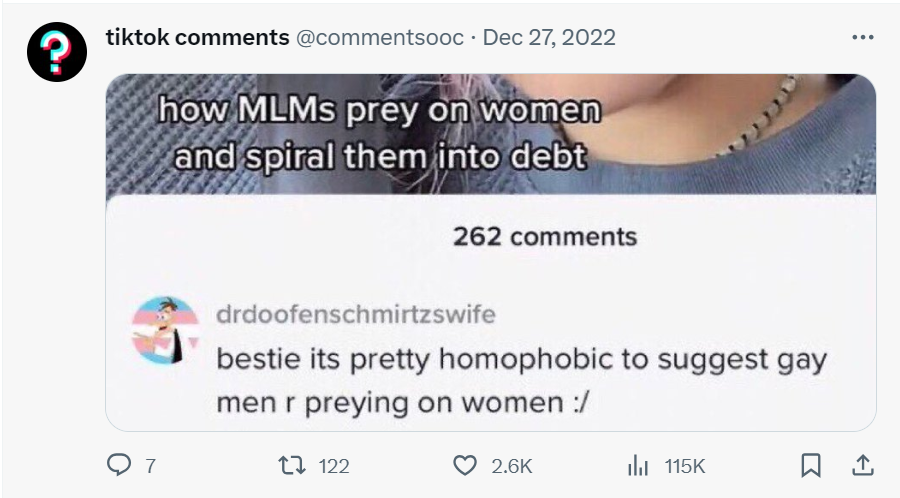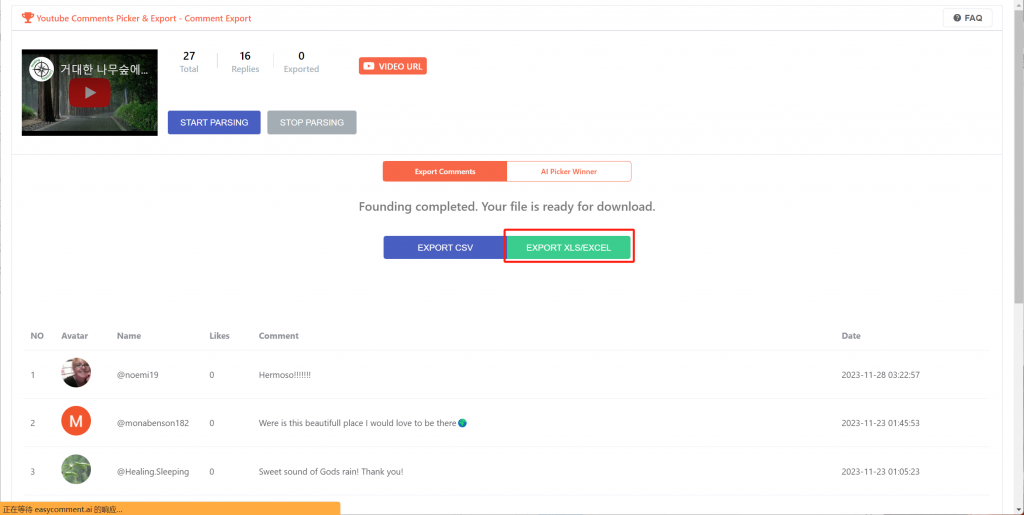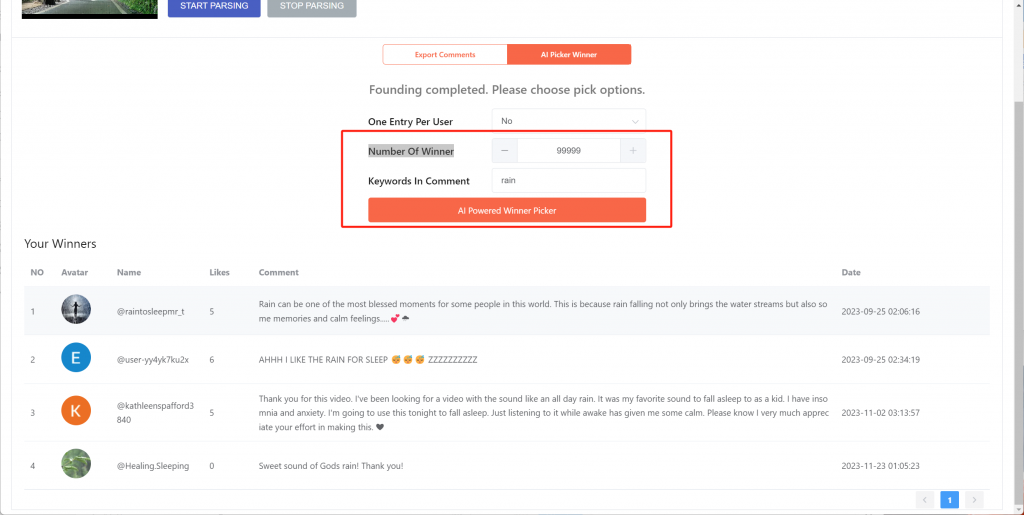Unlocking the Power of YouTube Timestamps

Contents
YouTube has revolutionized how we consume video content, and one feature that enhances this experience is the use of YouTube timestamps. From creating a more navigable experience to boosting a video's presence in search results, timestamps are an invaluable tool for creators and viewers alike.
In this detailed guide, we'll explore the world of YouTube timestamps: what they are, the remarkable benefits they provide, how you can create them, and some best practices to optimize their use.
What are YouTube Timestamps?
YouTube timestamps are markers or references in a video's description or comment section that allow viewers to jump directly to specific parts of the video. For example, if you've uploaded a video tutorial with multiple steps, you can list "02:15 – Step 1 starts" in the description. Viewers can click the timestamp to skip right to the beginning of Step 1.
These clickable time codes are simple but powerful, acting as a 'table of contents' for a video. This feature serves the dual purpose of improving user experience and enhancing the video's value to both users and YouTube's algorithms.
Benefits of Using YouTube Timestamps
The benefits of implementing timestamps in your YouTube videos are multifaceted:
Improved User Experience
Viewers can easily navigate through long or complex videos to find the exact information they need, which is particularly useful for tutorials, webinars, or series.
Increased Engagement and Watch Time
By providing a straightforward way to access video sections, timestamps can reduce the chance of viewers dropping off, potentially increasing overall watch time - a key metric in YouTube's ranking algorithms.
Enhanced Accessibility
Timestamps make content more accessible by helping all users, especially those with disabilities, to skip to relevant parts of a video quickly.
Higher Search Engine Rankings
Videos with timestamps may appear in both YouTube and Google search results with links to the specific sections of the video, giving them an edge over non-timestamped content.
How to Create YouTube Timestamps
Adding timestamps to YouTube videos is a straightforward process:
- Upload your video as you would normally.
- Go to the video's description box while editing.
- Type the time in the format of hours:minutes:seconds (for example, 00:02:15), followed by the title or description of the segment.
- Make sure each timestamp is on a new line to ensure it becomes clickable.
- Save your changes.
Once the video is live, your timestamped list will enable viewers to skip to their area of interest directly.
Best Practices for Using YouTube Timestamps
To maximize the potential of YouTube timestamps, consider the following best practices:
Using Descriptive Timestamps
Each timestamp should be accompanied by a clear and concise description of the video segment it refers to. This makes your content more user-friendly and more likely to match potential search queries.
Organizing Timestamps for Easy Navigation
List your timestamps in chronological order, making it as intuitive as possible for users to navigate through your video.
Optimizing Timestamps for SEO
Include relevant keywords within your timestamp descriptions to boost your video's visibility in search results. The descriptive text matters just as much as the timestamp itself.
Case Studies and Examples
Many popular YouTube channels have harnessed the power of timestamps, such as educational channels like Khan Academy or tutorial channels like Tasty. These channels use timestamps extensively to help viewers jump to relevant portions of their videos, thereby significantly enhancing the user experience.
Conclusion
YouTube timestamps are an essential feature for content creators looking to improve user engagement and enhance the overall viewing experience. By following the guidance provided in this blog post, you can effectively harness the benefits of timestamps to ensure your videos not only satisfy viewers but also perform well in YouTube searches.
Remember, the key to success on YouTube is not just creating great content but also presenting it in an accessible and user-friendly manner. Utilize timestamps to break down your videos into digestible parts, and watch as your audience and engagement grow.