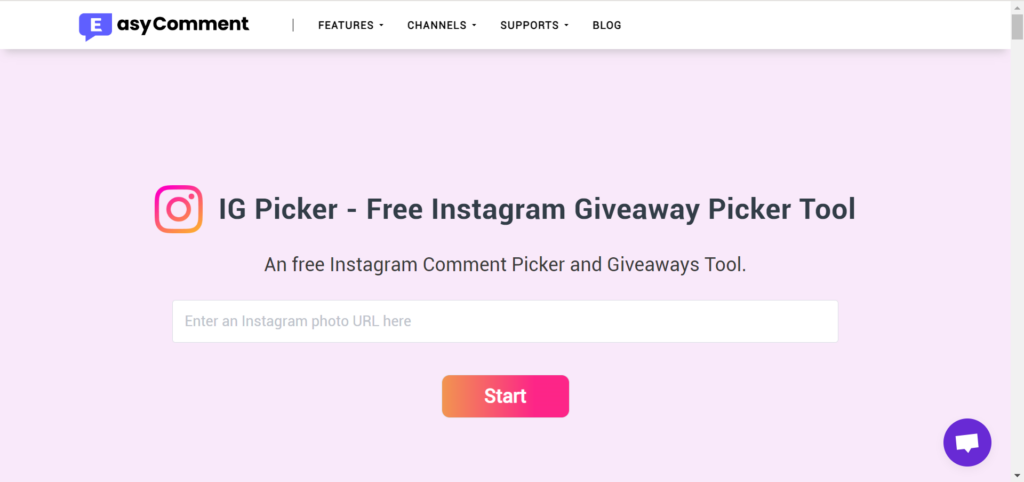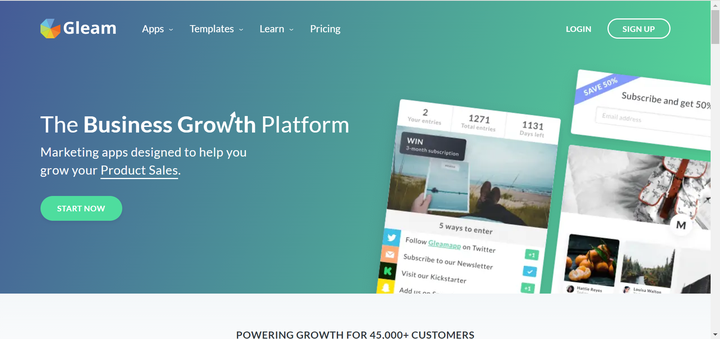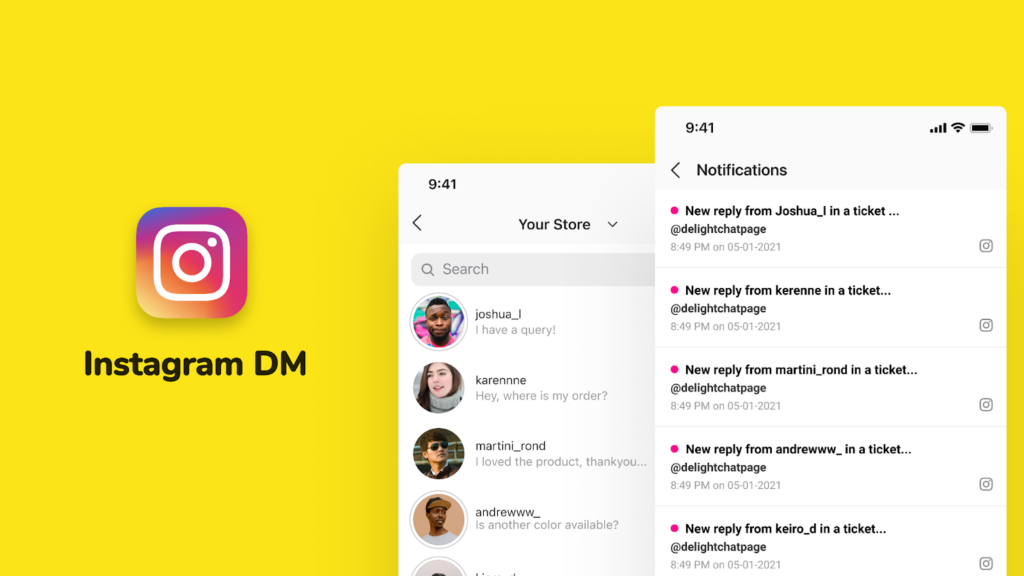YouTube SEO is becoming a must for brands wanting to get noticed on the biggest video platform out there. With so many videos online, YouTube’s algorithm helps people find what they’re looking for by ranking the best content. If you want your videos to stand out, you need to optimize them with smart SEO tactics. This article breaks down the basics of YouTube SEO and gives you easy steps to boost your views, subscribers, and traffic. Ready to up your YouTube game? Let’s dive in and get started!

What Is YouTube SEO?
Before we jump into YouTube SEO, let's quickly cover what SEO (Search Engine Optimization) is all about. SEO is all about making your content more visible on search engines like Google. It involves tweaking your website’s programming, design, and content to improve its ranking and make it easier for people to find. Essentially, SEO helps your page be the best answer to what users are searching for.
Now, let’s talk about YouTube SEO. YouTube SEO is the process of optimizing your videos and channel to rank higher in YouTube’s search results. The goal? To get more views, subscribers, and engagement. Just like with Google, you want your content to be easily found by users.
How Does YouTube SEO Work?
YouTube SEO works by optimizing your videos so they rank higher in search results, much like Google SEO. Here’s a breakdown of the main components:
1. Relevance:
- Keywords: YouTube uses the keywords in your video’s title, description, and tags to understand its content. For instance, if your video title is "Drone Review" and someone searches for "best drone," your video might appear if it matches their search intent well.
2. Engagement:
- Metrics: YouTube tracks how viewers interact with your video—watch time, likes, comments, and shares. Higher engagement signals to YouTube that your content is valuable, which can help it rank higher. These engagement metrics also help your videos get recommended in other sections of YouTube, like the "recommended" videos list.
3. Quality:
- Channel Authority: YouTube considers the overall quality of your channel, including your subscriber count and consistent viewership. Channels that are seen as authoritative and trustworthy tend to rank better in search results.
4. Metadata:
- Video Information: The metadata of your videos, such as length, upload date, and view count, helps YouTube’s algorithm understand and rank your videos. Keeping this information accurate and detailed can improve your video's visibility.
5. Personalization:
- User History: YouTube customizes search results based on users' previous search and watch histories. This means that the ranking of your video can be influenced by a user’s individual behavior on the platform.
6. Integration with Google Search:
- Cross-Platform Visibility: YouTube videos can also appear in Google search results. When someone searches on Google, they might see a carousel of relevant YouTube videos, which enhances your video’s visibility beyond just YouTube.

Boost Your YouTube Channel: Easy SEO Tips
1. Set Clear Goals
- Know What You Want: Start by defining clear goals for your YouTube channel. Whether you want to gain more subscribers or drive traffic to your website, make your goals specific and measurable. For example, instead of saying "grow subscribers," aim for "increase subscriber count by 20% in six months".
2. Find the Right Keywords
- Keyword Research: Discover what keywords your audience is searching for on YouTube. Use tools like Semrush’s Keyword Analytics to find keywords with high search volume but manageable competition. This will guide your video topics and help you optimize existing content.
3. Plan Your Content
- Content Format: Decide on the best format for your videos, such as tutorials, reviews, or interviews. Look at what works for your competitors to find patterns and optimal video lengths. This helps you create content that meets viewer expectations.
4. Create High-Quality Videos
- Professional Look: High-quality videos attract more viewers. Use a good camera to film in HD or 4K. Investing in professional equipment or renting gear can make a big difference. If you're using a phone, ensure it meets YouTube’s quality standards.
5. Optimize Your Videos
- Metadata Matters: Include relevant keywords in your video’s title, description, and tags. This helps YouTube understand your content and rank it better. Make sure your titles are catchy, descriptions are detailed, and tags are both broad and specific.
6. Engage with Your Viewers
- Boost Interaction: Encourage viewers to like, comment, and share your videos. High engagement tells YouTube that your content is valuable, helping it rank higher. Respond to comments to build a loyal community.
7. Promote Your Videos
- Share Everywhere: Spread the word about your videos on social media and embed them in blog posts. Repurpose your content by creating YouTube Shorts or other formats to reach more people.
8. Track Your Performance
- Monitor and Adjust: Use tools like Rank Tracker for YouTube to see how your videos rank for key terms. Regularly check your performance and tweak your strategy based on what works. Continuous improvement is key to growing your channel.
How to Rock YouTube SEO: An Ultimate Guide
Now that we know how YouTube SEO works and have picked up some useful tips, how do we actually go about doing SEO on YouTube? Here's a detailed guide to help you out.
Step 1: Keyword Research
First things first, you’ve got to know what people are searching for. Here’s how:
- YouTube Search Suggestions: Start typing in the search bar and see what pops up. These are real searches people are doing.
- Check Out the Competition: Look at videos that are similar to what you want to create. See what keywords they’re using.
- Keyword Tools: Use tools like VidIQ, Keywords Everywhere, and Google Trends to find popular keywords that match your content.
Step 2: Create High-Quality Content
Content is king. Make sure your videos are engaging, valuable, and fun to watch. The longer people watch your videos, the better they’ll rank.
- Audience Retention: Aim to keep viewers watching as long as possible. High retention rates signal to YouTube that your video is worth promoting.
- Video Length: Don’t be afraid of longer videos if they’re packed with value. Longer videos can perform better in terms of watch time.
Step 3: Optimize Your Video
You’ve got your video, now let’s make it SEO-friendly:
- Title: Make it catchy and include your main keyword. Keep it around 60 characters.
- Description: Use your keyword within the first 25 words. Write a detailed description (at least 250 words) and sprinkle your keyword a few more times.
- Tags: Use relevant tags, including your main keyword and variations.
- Filename: Name your video file with your keyword before uploading it.
- Thumbnail: Design an eye-catching custom thumbnail. A good thumbnail can make all the difference.
- Chapters: If applicable, add timestamps and chapters to make your content more navigable.
Step 4: Engage Your Audience
Get your viewers involved and engaged:
- Call to Action: Encourage likes, comments, shares, and subscriptions.
- Respond to Comments: Engage with your viewers by replying to comments. This builds community and boosts engagement metrics.
- Info Cards and End Screens: Use these to link to other videos, playlists, or your subscription page.
Step 5: Use Subtitles and Transcripts
Accessibility is crucial:
- Subtitles and Transcripts: Add accurate subtitles and transcripts. This makes your video accessible and helps with SEO.
- Description: Include the transcript or a summary in the description.
Step 6: Promote Your Video
Spread the word about your new video:
- Embed in Blog Posts: Write a blog post that complements your video and embed it.
- Social Media: Share your video across all your social channels.
- Email Signatures: Add a link to your latest video in your email signature.
- Forums and Q&A Sites: Share your video where relevant (but don’t spam).
Step 7: Analyze and Improve
Keep an eye on your performance:
- YouTube Analytics: Regularly check your analytics to see how your videos are performing.
- Adjust Your Strategy: Use the data to tweak your keywords, content, and promotional strategies.

Great YouTube SEO Tools to Try
Whether you're just starting with YouTube SEO or looking to refine your existing strategy, using the right tools can make a significant difference. Here’s a list of essential tools to boost your YouTube SEO efforts.
1. Canva
Why You Need It: Canva is a user-friendly design tool that’s perfect for creating eye-catching YouTube thumbnails, which are crucial for getting those clicks. It simplifies the process of designing logos, social media graphics, and more.
Key Features:
- Templates for YouTube thumbnails
- Easy customization with drag-and-drop functionality
- Additional design options for logos, cards, and other graphics
2. VidIQ Vision
Why You Need It: VidIQ Vision is a must-have Chrome extension for analyzing YouTube video performance. It helps you understand why top-performing videos are successful and how to apply those insights to your content.
Key Features:
- Analyze tags, view time, and video traction
- Gain insights into high-performing videos
- Improve your content strategy based on real data
3. TubeBuddy
Why You Need It: TubeBuddy is an all-in-one platform that makes managing a YouTube channel easier. It offers a range of tools to help with everything from production to promotion.
Key Features:
- Automatic language translation
- Rank tracking
- Keyword exploration
- Streamlined video production and promotion
4. Ahrefs Keyword Explorer
Why You Need It: Ahrefs Keyword Explorer is a powerful tool for keyword research and monitoring rankings. It’s particularly useful for optimizing your videos for specific search terms on YouTube.
Key Features:
- Monitor keyword rankings
- Research potential keywords
- Estimate traffic changes
- Filter results specifically for YouTube
5. Cyfe
Why You Need It: Cyfe is a comprehensive SEO tool that helps track performance across multiple platforms, including YouTube. It provides a detailed analysis of your content and helps identify new opportunities for growth.
Key Features:
- Track keyword performance
- Analyze traffic sources
- Comprehensive reporting across various platforms
- Apply insights to improve overall content strategy
Why You Need It: This tool is ideal for generating authentic-looking YouTube comments for various purposes, including testing, humor, or simulating engagement.
Key Features:
- Authentic UI Replication: Comments appear indistinguishable from genuine YouTube interactions.
- Complete Content Customization: Control over comment text, likes, and comment count.
- Nested Comment Support: Supports layered comments for realistic discussion threads.
- Comment Image Downloads: Allows downloading high-definition screenshots of generated comments.
YouTube SEO is key to getting noticed on the platform. With smart tactics, you can boost your views, subscribers, and engagement. Follow the steps outlined here to start optimizing your videos. Consistency and quality matter, so keep at it and watch your channel grow. Happy optimizing!