Instagram Reels are one of the most captivating features on the platform. Known for their high intensity and ability to generate interest, many content creators use the view count on their Reels to gauge their popularity and influence. However, a common question arises: "Can you see who watched your Reels?" Knowing who is engaging with your content is crucial for creators. It helps identify loyal followers and can be useful for rewards and targeted interactions.
What Are Instagram Reels?
Instagram Reels are short-form videos that Instagram users can create to capture attention and express their creativity. Typically lasting up to 15 seconds, but extendable to 15 minutes using third-party apps, Reels stand out from Stories and standard video posts due to their in-depth creative process and a range of audio and visual effects and editing tools. This format is perfect for various content types, including dancing and lip sync challenges, tutorials, recipes, and mini vlogs, aiming to produce captivating content that viewers can enjoy in a short amount of time. One of the key advantages of Reels is their potential for widespread distribution through the feed, profile’s Reels section, and the Explore page, ensuring content reaches a broader audience beyond just followers. This makes Reels an ideal tool for influencers, brands, and businesses aiming for maximum exposure and engagement on Instagram, providing a dynamic medium for users to tell stories and connect with their audience in an entertaining way.
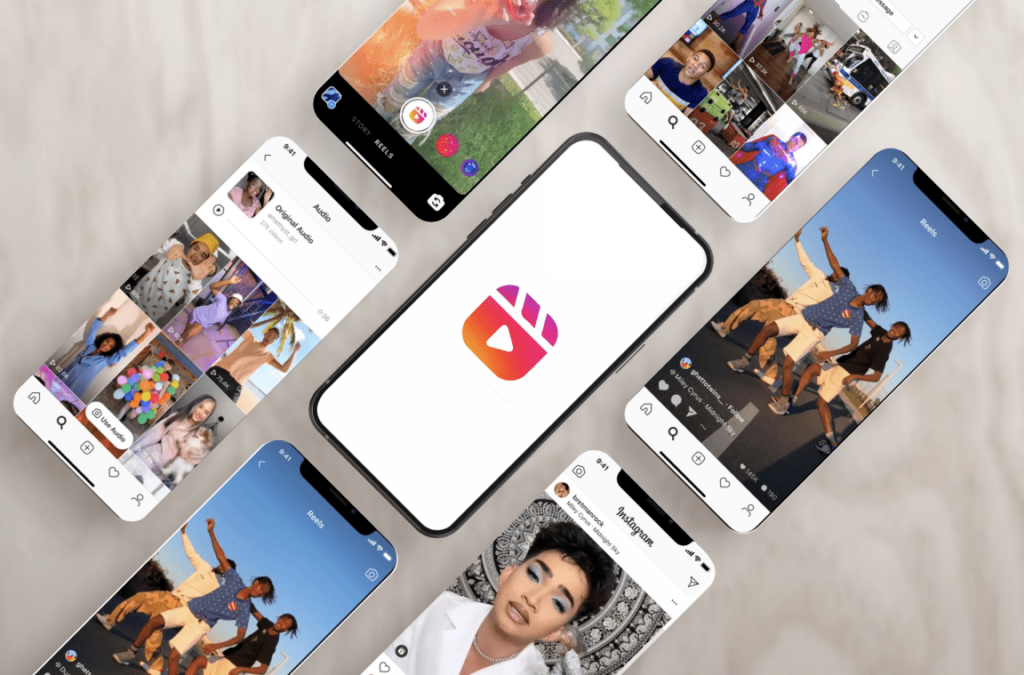
Can You See Who Watched Your Reels On Instagram?
Most content creators using the Reels format want to know whether they can view who saw their reels. The unfortunate answer is that no, Instagram does not currently provide details on who specifically viewed reels. This is mainly due to the large number of views Reels can garner, making it impractical to display individual viewer information. Additionally, maintaining user privacy and safety is a priority for Instagram.
However, you can still access valuable insights for your Reels. Instagram provides the total number of views each reel receives, and you can see the usernames of those who have liked or commented on your Reel. For users with a Business or Professional account, further detailed insights are available, offering a deeper understanding of your audience’s engagement.
How to Check Your Instagram Reels Insights?
To see the view count for your Instagram Reels, you need to have a professional account. If you currently have a personal account, follow these steps to switch to a professional or business account:
- Open the Instagram app and log into your account.
- Tap on your profile picture in the bottom-right corner.
- Tap on the three-line menu icon in the top-right corner.
- Select "Settings" and then tap "Account."
- Tap "Switch to Professional Account" or "Switch to Business Account."
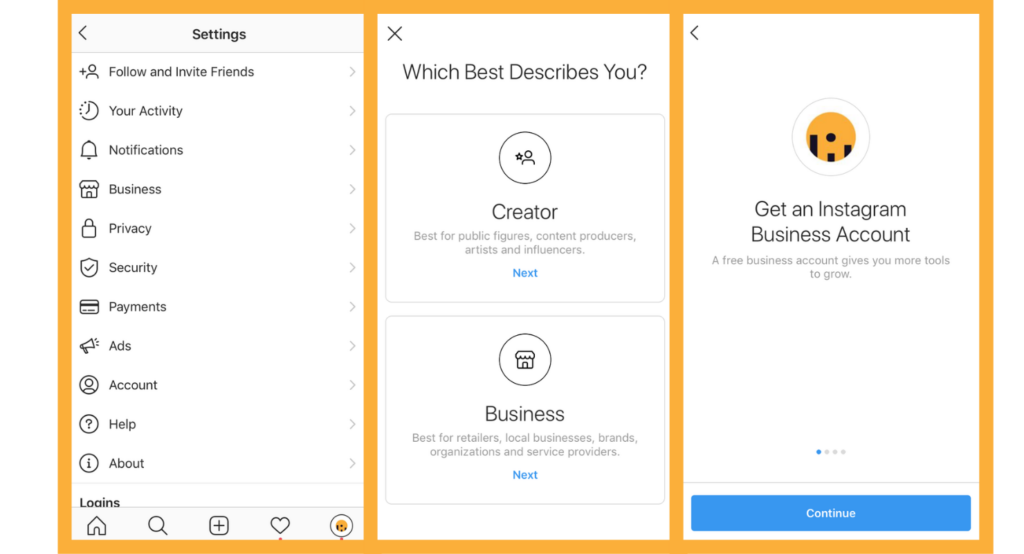
Once you have switched to a professional account, you can access detailed insights for your Reels. Follow these steps to see the view count and other metrics:
- Open the Instagram app and go to your profile by tapping the profile icon in the bottom right corner.
- Tap on the Reels icon below your profile bio to view your Instagram Reels section.
- Select the Reel you want to check the views for.
- Tap on the three dots in the bottom right corner of the Reel.
- Tap on "View Insights."
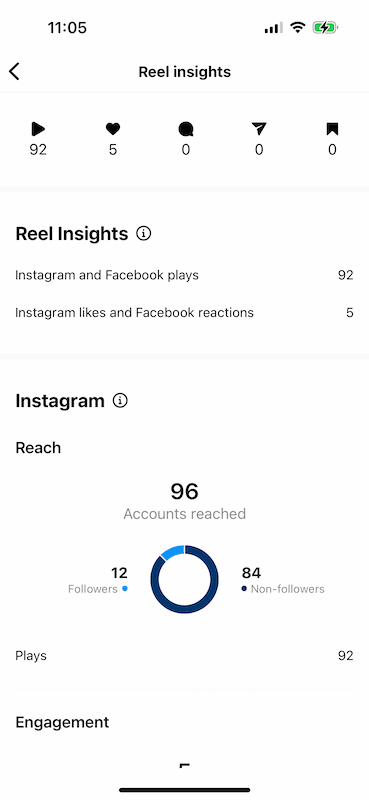
On the Insights page, you can see several key metrics for your Reel, including:
- Total views
- Profile follows
- Plays and replays
- Average watch time
- Likes, comments, saves, and shares
This data helps you analyze the performance of your Reels, understand your audience’s engagement, and refine your content strategy. Remember, if someone watches your Reel more than once, each view is counted separately, so the total view count may include multiple views from the same user.
How to Get Your Instagram Reels Seen And Increase Engagement?
Publishing Reels is an excellent way to expand your audience, build brand awareness, and encourage users to engage with your content. To achieve these results, you need to use strategies that will increase the chances of your Reels being seen by more people. Here’s how you can do it:
Know Your Target Audience Understanding your target audience is crucial. Identify who they are, what they like, and what their needs are. Create content that addresses these needs and captures their attention. Deliver something valuable that makes them want to keep watching your posts.
Plan Your Content Before pressing the record button, research the topic you want to cover. Look at the types of Reels your competitors are making and study current trends. Create a script if needed to help make your Reel more interesting and engaging.
Participate in Trends Join in on popular trends, challenges, songs, and dance moves that are going viral. Trends indicate a high level of interest in a particular topic, so leveraging them can help you reach a larger audience. Stay updated on what’s trending with your target audience and create original, high-quality Reels based on these trends.
Post Consistently Consistency is key. Maintain a regular posting schedule to keep your audience engaged and informed about your latest content. Regular posting helps your profile stay active and provides more opportunities to showcase your skills. Always add trending audio to get additional views and engagement.
Optimize Your Cover Image The cover image of your Reel is the first thing users see. Ensure it looks professional and eye-catching. Choose an image that best represents the content of your video. A compelling cover image will draw viewers in and set the right expectations.
Write Engaging Captions Captions bridge the visuals of your Reel and its message. Write engaging and informative captions that keep users interested and drive engagement. Include a strong call to action and relevant hashtags to attract more attention.
Use Relevant Hashtags Hashtags can help your content be seen by a larger audience. Research relevant hashtags in your industry or niche that will reach your target audience. Add these hashtags to your Reel description to increase discoverability. Remember, shorter hashtags tend to perform better than longer ones.
Post at Optimal Times Timing is crucial. Post your Reels when most of your audience is online. Experiment with different times and days of the week to find the best times for your content. Track your engagement rate to determine the optimal posting times. Also, share your Reels on Instagram Stories to maximize visibility.
Network with Influencers Networking with influencers can significantly boost engagement. Reach out to influencers in related industries who have a similar audience. Collaborate with them on projects or add a collaborator on Instagram to promote your content. This will help you reach a larger audience and increase your brand’s visibility.
Use EasyComment to Boost Your Instagram Visibility Leverage tools like EasyComment to enhance your Instagram presence. EasyComment’s Instagram Comment Picker can help you increase engagement by efficiently managing and responding to comments on your posts.
By implementing these strategies, you can increase the visibility and engagement of your Instagram Reels, helping you grow your audience and achieve your social media goals.





