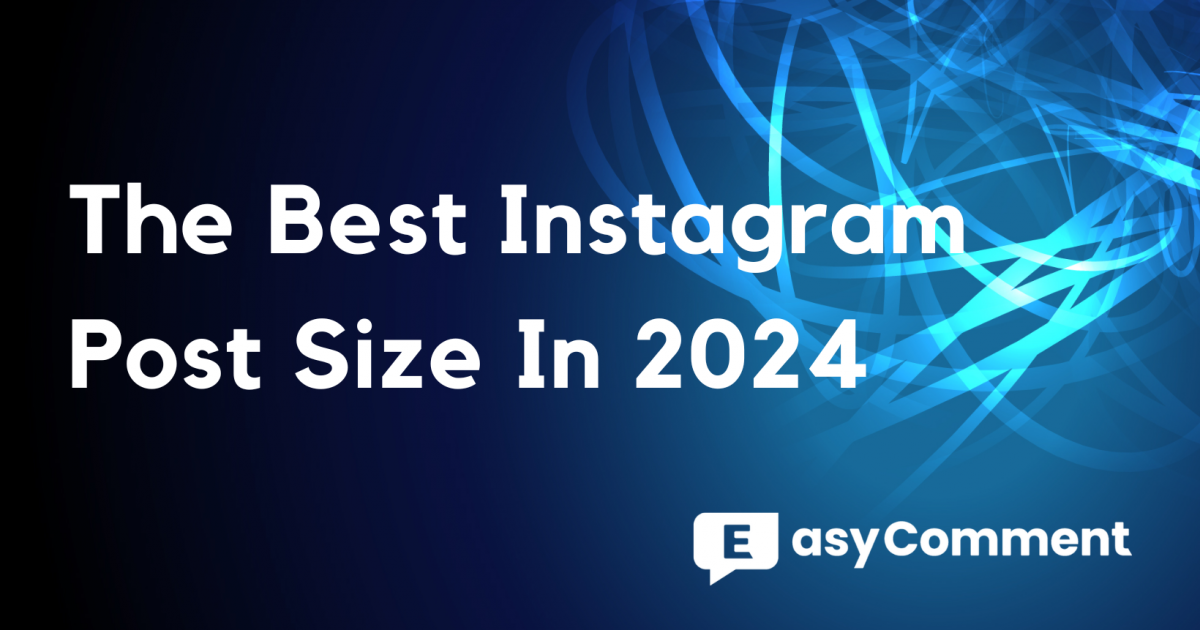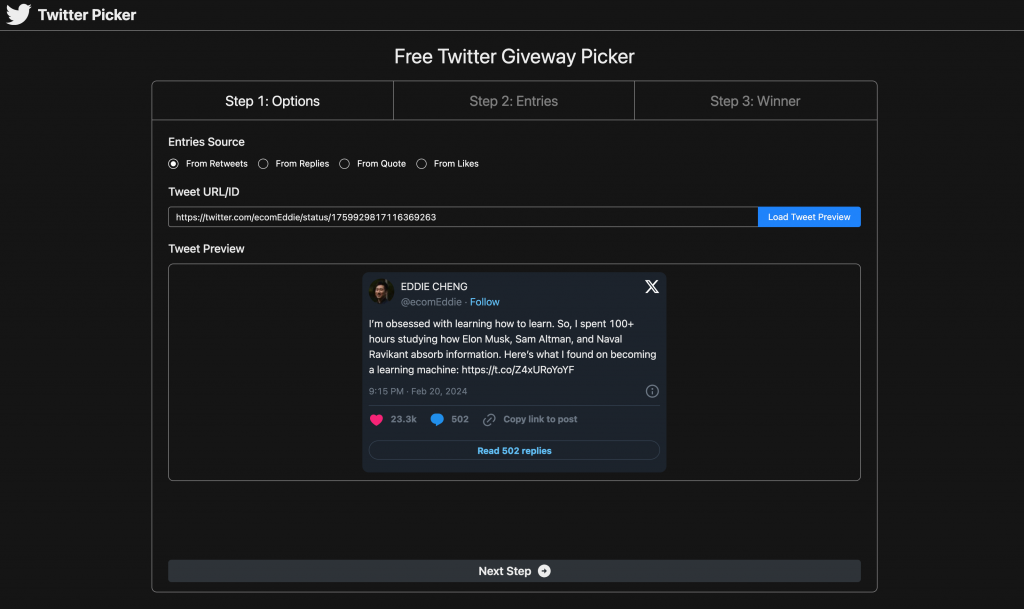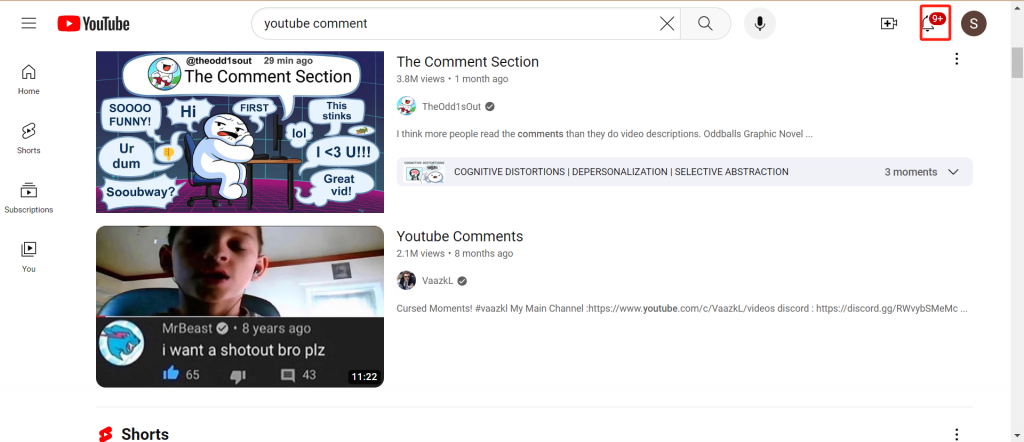In today's digital age, a YouTube channel has become a crucial platform for personal and business branding. Whether you're dipping your toes into content creation or you're a seasoned creator with a solid follower base, having a distinctive channel name that genuinely represents you or your brand ethos is key to attracting viewers and building brand identity. Fortunately, YouTube now allows content creators the freedom to customize their channel name and avatar without altering their Google account identity. This means whether your channel focuses on educational content, entertainment shows, or lifestyle vlogs, you can adjust its name and image flexibly to accurately reflect its positioning and content as it grows and evolves. This article offers a comprehensive guide on how to leverage this new feature to update your YouTube channel name and avatar, along with some creative inspiration to help you choose the right channel name whether you're rebranding or just starting your YouTube journey. Follow our guide to make your YouTube channel stand out among the crowd and establish a unique brand identity.

1. Should You Change Your Channel Name?
Deciding whether to change your YouTube channel name is not a decision to take lightly. It's a pivotal moment that can redefine your online presence, aligning your brand with the evolving content and audience expectations. Here's a guide to navigating this significant decision:
When Considering a Name Change
- Branding Evolution: As your channel grows, the initial name might not reflect the expanded scope of your content or the maturity of your brand. A change can introduce a more professional, memorable, and recognizable brand identity.
- Content Shift: If your content has evolved significantly from your original niche, a new name can signal this change to your audience and potential subscribers, ensuring alignment with your current content strategy.
- Enhanced Discoverability: A simpler, more searchable name makes it easier for potential viewers to find and share your channel, boosting your visibility across the platform.
- Cross-Platform Consistency: Aligning your YouTube channel name with your presence on other social media platforms enhances brand consistency and recognition across the digital landscape.
Weighing the Pros and Cons
Changing your channel name can breathe new life into your brand, but it's essential to consider potential disruptions. Initially, there might be confusion among existing subscribers, and you might experience a temporary dip in searches due to the change. For verified creators, the loss of a verification badge is a considerable downside, requiring reapplication under the new name.

2. Step-by-step Guide to Changing The Name of Your YouTube Channel
Renaming your YouTube channel is a straightforward process that can significantly impact your brand and online presence. Whether you're on a desktop or using a mobile device, YouTube has made it easy for creators to update their channel name without affecting their Google account details. Here’s a detailed, step-by-step guide to help you navigate through the process:
On Desktop
- Sign Into YouTube Studio:
- Begin by accessing YouTube and signing in with your account credentials.
- Click on your profile picture at the top right corner and select "YouTube Studio" to enter the backend of your channel.
- Navigate to Channel Customization:
- Within YouTube Studio, find and click on the "Customization" option located in the left-hand menu to access your channel customization settings.
- Edit Your Channel Name:
- In the "Customization" tab, switch to "Basic Info".
- Here, you'll see your current channel name displayed. Click on the pencil icon next to your channel name to edit it.
- Enter your new desired channel name in the provided field.
- Publish Your Changes:
- Once you're satisfied with the new name, click the "Publish" button in the top right corner to save your changes.

On Mobile
- Access Your Account via the YouTube App:
- Open the YouTube app on your mobile device and tap on your profile picture, usually found in the top right corner.
- Select “Your Channel” from the menu that appears.
- Start the Editing Process:
- Once on your channel, look for the “Edit Channel” option. Tap it to proceed with the name change.
- You'll be prompted to edit your channel details. Here, tap on the pencil icon next to your channel name.
- Enter the New Channel Name:
- Clear the old name and type in your new channel name carefully. Make sure it reflects your brand or the content you produce.
- Confirm and Save:
- After entering the new name, save your changes by tapping the check mark or "OK" button, usually located in the top right corner.

Final Tips
- Consider Your Branding: Choose a name that accurately reflects your channel's content or brand. Remember, consistency across your social media platforms can enhance your brand's recognizability.
- Update Your Profile Picture: If necessary, consider updating your profile picture to match your new channel name and branding for a cohesive look.
- Inform Your Audience: Make a brief video or community post informing your subscribers about the name change to avoid any confusion.
Changing your YouTube channel name is a simple yet effective way to refresh your brand and ensure your channel’s name aligns with your evolving content strategy. Follow these steps, and you’ll be set to introduce your channel’s new identity to the world.
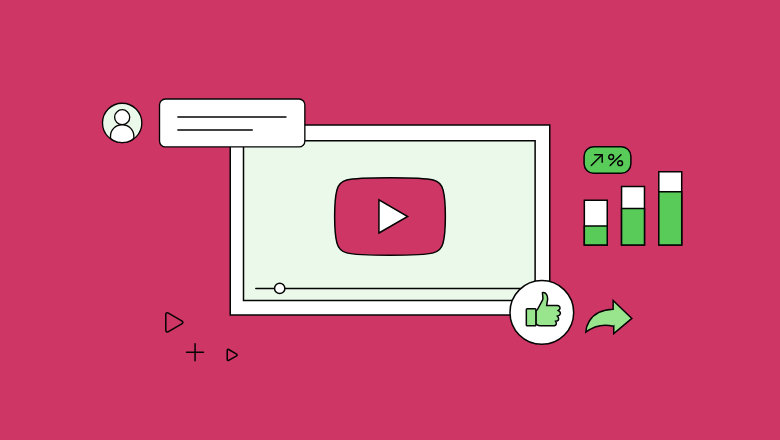
3. How to Create The Best YouTube Channel Name?
Creating the best YouTube channel name involves a blend of creativity, strategic thinking, and SEO considerations. The right name not only reflects your brand and content but also plays a crucial role in attracting viewers. Here’s a comprehensive guide to crafting a memorable and effective YouTube channel name:
1. Reflect Your Content
- Align with Your Niche: Ensure your channel name gives viewers a clear idea of what type of content they can expect. If you focus on cooking, for example, make sure your name hints at culinary themes.
2. Keep It Short and Memorable
- Easy to Remember: A short, catchy name is easier for potential subscribers to recall and search for.
- Pronunciation: Make sure it’s easy to pronounce. This aids in word-of-mouth marketing and makes it easier for viewers to discuss your channel.
3. Make It Unique
- Stand Out: Check the uniqueness of your name by searching for it on YouTube and Google. Your channel name should stand out and not be easily confused with others.
- Trademark Check: To avoid future legal complications, perform a quick trademark search for the name you're considering.
4. Include Keywords (Sparingly)
- SEO Friendly: Incorporate relevant keywords that describe your niche or content. However, ensure it doesn’t sound forced or overly generic. A clever play on words can sometimes marry creativity with SEO effectively.
5. Consider Your Brand
- Scalability: Choose a name that won’t limit your channel as it grows. Avoid overly specific names that could restrict your content to a particular topic or trend.
- Personal Brand vs. Company Brand: Decide if your channel will represent you personally or a business. Personal brands can benefit from using a name, while business channels might opt for a brand name.
6. Flexibility for Future Content
- Avoid Restricting Names: While being niche-specific is beneficial, too specific a name might limit future content shifts. Consider using broader terms if you anticipate expanding your content scope.
7. Get Creative
- Mix and Match Words: Play around with different word combinations related to your niche. Tools like name generators can spark creativity but use them for inspiration rather than final choices.
- Foreign Words: If it fits your brand, consider using words from other languages that can add an exotic appeal or uniqueness to your name.
8. Feedback is Key
- Ask for Opinions: Once you’ve narrowed down your options, ask friends, family, or potential audience members for their feedback. They can offer valuable insights into how memorable and appealing your channel name is.
9. Check Availability
- Social Media and Domain: Ensure the name is available on other social media platforms and as a domain name if you plan to create a website. Consistency across platforms aids in building a strong brand presence.
Conclusion
Crafting the best YouTube channel name is a process that requires thought, creativity, and strategic planning. The perfect name should encapsulate your content, be memorable, and have the flexibility to grow with your channel. Remember, your channel name is often the first impression you make on viewers, so make it count!