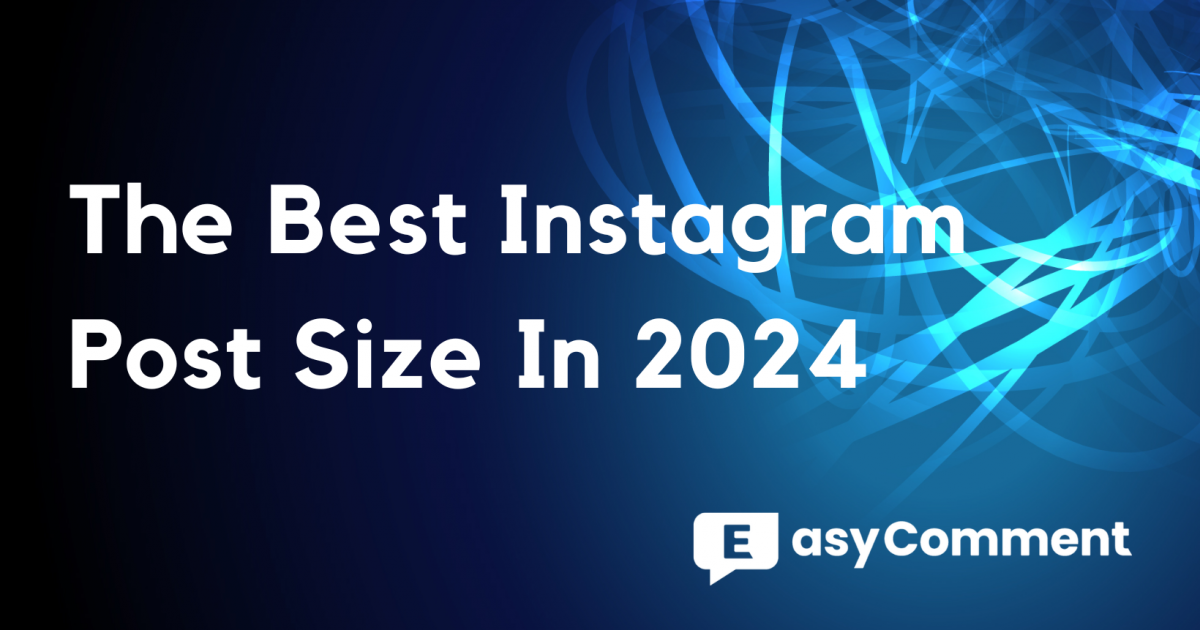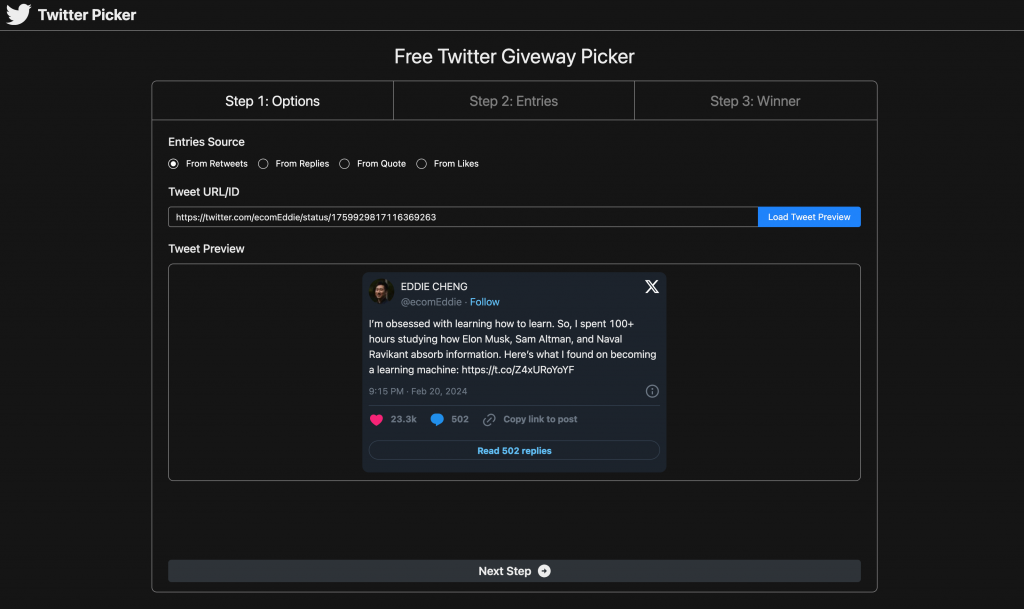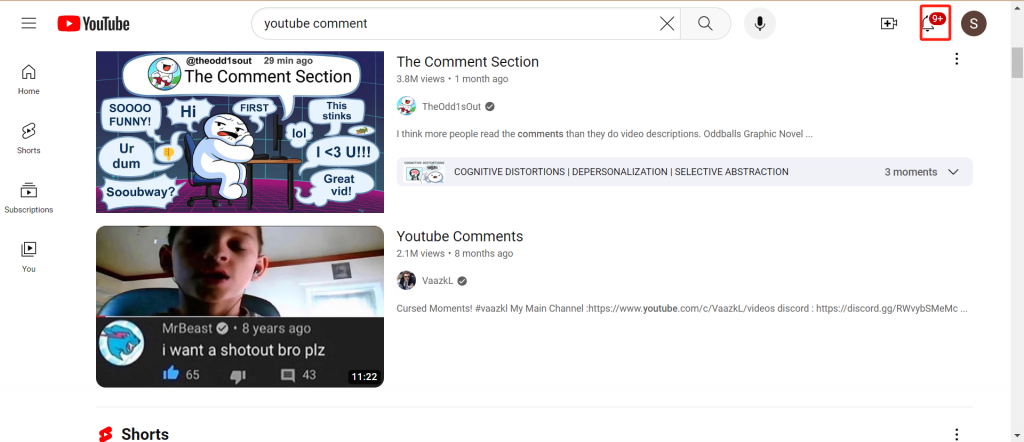If you're aiming to grow your YouTube channel, delving into YouTube analytics is your secret weapon. It's not just about observing the numbers; it's crucial to understand the stories behind these numbers—what your audience truly enjoys, which content resonates the most, and how your channel can stand out in a competitive landscape.
Faced with the vast amount of data provided by YouTube, you might feel overwhelmed: Which metrics are essential? And how can you effectively use this data to inform or adjust your content and marketing strategies? Worry not, we're here to guide you through. We'll not only highlight the key metrics you should focus on but also recommend practical tools and tips to unlock the power of analytics, thereby optimizing your channel's performance and boosting audience engagement.
Moving forward, we will dive deeper into how understanding your audience's preferences and behavioral patterns can drive the growth of your YouTube channel in a data-driven manner. Whether you're just starting out or already have a foothold on YouTube, this guide will become an indispensable resource for you. Join us as we explore how to make YouTube analytics your growth catalyst.

1. What is YouTube Analytics?
YouTube analytics embodies the powerful suite of tools and metrics designed to offer a deep dive into the performance and audience engagement of your YouTube channel and its individual videos. It stands as a critical resource for content creators, providing a comprehensive array of data points such as views, subscribers, watch-time, comments, and demographic details of the audience.
This analytics platform plays a pivotal role in helping creators understand the dynamics of their content—highlighting what resonates with viewers and what doesn’t. It offers a dual perspective, allowing for both a macro view of the channel's overall health and a micro view focusing on the performance of specific videos. This detailed insight is instrumental in shaping content strategy, enabling creators to tailor their offerings to match the preferences and demands of their audience more effectively.
Furthermore, YouTube analytics goes beyond mere numbers. It delves into the who, what, and where of audience interaction—providing demographic insights that help creators understand the makeup of their subscribers. This invaluable information guides content creators in crafting videos that speak directly to their audience's wants and needs, fostering a deeper connection and engagement.
In essence, YouTube analytics is not just about tracking performance; it’s about leveraging data to make informed decisions that amplify content reach, enhance viewer engagement, and drive channel growth. It’s the backbone of a data-driven approach to content creation on YouTube, ensuring that every video published is backed by insights that cater to both the creator's objectives and the audience's preferences.

2. How to Access YouTube Analytics
Navigating to and utilizing YouTube Analytics is essential for anyone looking to optimize their channel's performance and engagement. Here’s a simplified guide to accessing this wealth of data, tailored for both desktop and mobile users.
Accessing YouTube Analytics on Desktop
-
Getting Started:
- Begin by navigating to the YouTube website. Ensure you're logged into the Google account associated with your YouTube channel.
-
Entering YouTube Studio:
- Click on your profile icon located at the top right corner of the YouTube homepage.
- From the dropdown menu, select "YouTube Studio". If you manage multiple channels, you might need to select "Switch Account" and choose the appropriate channel.
-
Exploring Analytics:
- Within YouTube Studio, locate the sidebar on the left. Here, you'll find the "Analytics" tab. Clicking on this will unveil your channel’s analytics dashboard.
- The dashboard presents an array of metrics and data. Utilize the toolbar at the top to switch between various insights such as Content, Audience, and Research.
- For date-specific data, use the date selector at the top right corner. To dive deeper, opt for the "Advanced Mode" above the date selector for detailed comparisons and customized chart creations.

Accessing YouTube Analytics on Mobile
-
Using the YouTube Studio App:
- For comprehensive analytics on the go, download the YouTube Studio app from your device's app store. This app mirrors the desktop’s analytical capabilities.
- Open the app and log in with your channel’s associated Google account. Navigate to the "Analytics" section to start exploring your metrics.
-
Navigating Through the App:
- In the YouTube Studio app, your analytics can be accessed directly from the main menu. For a quick glance, tap on your profile picture, select "Your Channel," and then tap the graph icon next to "Manage videos".
-
Additional Insights:
- The app also provides prompts to download or access further analytical tools and resources, ensuring you have everything you need to analyze and enhance your channel’s performance.

3. The Most Critical Metrics You Should Monitor
To harness the full power of YouTube for channel growth and viewer engagement, mastering key YouTube analytics metrics is essential. Here's an integrated guide to the most critical metrics you should monitor:
Understanding Your Channel's Performance
- Channel Views: Gauge the popularity and reach of your content by tracking the total views across your channel for specific periods.
- Watch Time: Measure the cumulative time viewers spend on your channel's content, a critical factor in YouTube's recommendation algorithm.
- Subscriber Dynamics: Monitor both the growth in subscribers and the net subscriber change (new subscribers minus any losses) to understand your channel's appeal.
Delving into Engagement and Content Reach
- Impressions and CTR: Keep an eye on how often your video thumbnails are viewed (impressions) and the percentage of these views that convert into actual video views (click-through rate).
- Average View Duration: Understand how long viewers stay engaged with your videos on average, helping refine content creation to maintain interest.
Audience Insights for Targeted Content Creation
- Unique and Returning Viewers: Identify the size of your unique audience and loyalty through returning viewer statistics, tailoring content to both new and repeat viewers.
- Audience Demographics: Tailor your content strategy based on age, gender, and geographical location insights, ensuring relevancy and engagement.
Video-Specific Insights for Content Optimization
- Views per Video: Track individual video performance to pinpoint what content resonates most with your audience.
- Key Moments for Audience Retention: Analyze specific moments where viewer engagement spikes or drops, adjusting content to maintain viewer interest.
Enhancing Discovery and Awareness
- Traffic Sources and Referral Insights: Understand where your viewers are coming from, be it through YouTube search, external sites, or suggested video feeds, to optimize how and where you promote your content.
- Keywords and Search Terms: Leverage insights into which search terms bring viewers to your videos, refining your video titles, descriptions, and tags for better visibility.
Engaging Your Audience More Effectively
- Engagement Metrics (Likes, Dislikes, Comments, Shares): Assess viewer sentiment and interaction with your content, encouraging community building and feedback.
- Card and End Screen Engagement: Utilize interactive elements within your videos to drive additional views, channel subscriptions, or external link clicks, monitoring their effectiveness.
Advanced Analytics for Strategic Planning
- Playlist Engagement: Measure how playlists contribute to watch time and viewer retention, optimizing playlist organization.
- Unique Viewers and Watch Time from Subscribers: Differentiate between general viewership and subscriber engagement, focusing on content that converts viewers into subscribers.
This comprehensive guide to YouTube analytics metrics provides a roadmap to optimize your channel's performance, engage your audience more effectively, and leverage insights for strategic content creation. Armed with this knowledge, you're well-equipped to grow your YouTube presence and achieve your content creation goals.

4. Maximizing Your Channel's Potential Through YouTube Analytics Insights
Maximizing your YouTube channel's potential requires a strategic approach, leveraging insights from YouTube Analytics to guide your content and engagement strategy.
Regular Check-ins are Crucial
To tap into the dynamic landscape of YouTube, make regular analytics reviews a part of your routine. This helps adapt to changes swiftly, ensuring your strategies remain effective. Pay special attention to sudden shifts in subscriber growth, as these can indicate the need for immediate strategy adjustments.
Cultivate Subscriber Engagement
Given that subscribers are likely to watch twice as much content as non-subscribers, it’s essential to focus on strategies that enhance subscriber watch time. Implement a consistent posting schedule to manage expectations and foster habit-forming viewership among your subscriber base.
Pattern Recognition
Analyzing patterns within your analytics data can unveil actionable insights. For instance, comparing videos with high vs. low click-through rates (CTRs) can inform your thumbnail and title strategies. Additionally, tracking view duration across your content can help refine the match between viewer expectations and video content, ensuring your promises align with delivery.
Maximize Content Impact
Use analytics to understand how viewers discover your videos. If a search drives significant traffic to a particular video, adding it to a relevant playlist can enhance content discoverability. Prioritizing videos with high average view durations in your playlists can also increase overall watch time, encouraging more subscriptions.
Explore Collaboration and Competition
Identifying potential collaborators and competitors through analytics can provide strategic advantages. The "Suggested Videos" and "External Sources" sections can reveal channels and sites that share your audience or are linking to your content, presenting opportunities for collaboration or competitive analysis.
Strategy for Best Content
If specific videos drive substantial search traffic, consider leveraging them as gateways to your channel. Positioning high-performing videos at the forefront of playlists or creating content that complements these successful pieces can attract and retain new viewers.
Forge Partnerships
Potential collaborators can be identified through external sources driving traffic to your channel or through content patterns shared by your audience. Engaging with channels and websites that feature your videos can open doors to creative partnerships.
By adopting a data-driven approach to YouTube content creation and promotion, you can significantly enhance your channel's reach, engagement, and subscriber base. Regular analysis, coupled with strategic implementation of insights from YouTube Analytics, will empower you to maximize your channel's potential and achieve sustained growth.