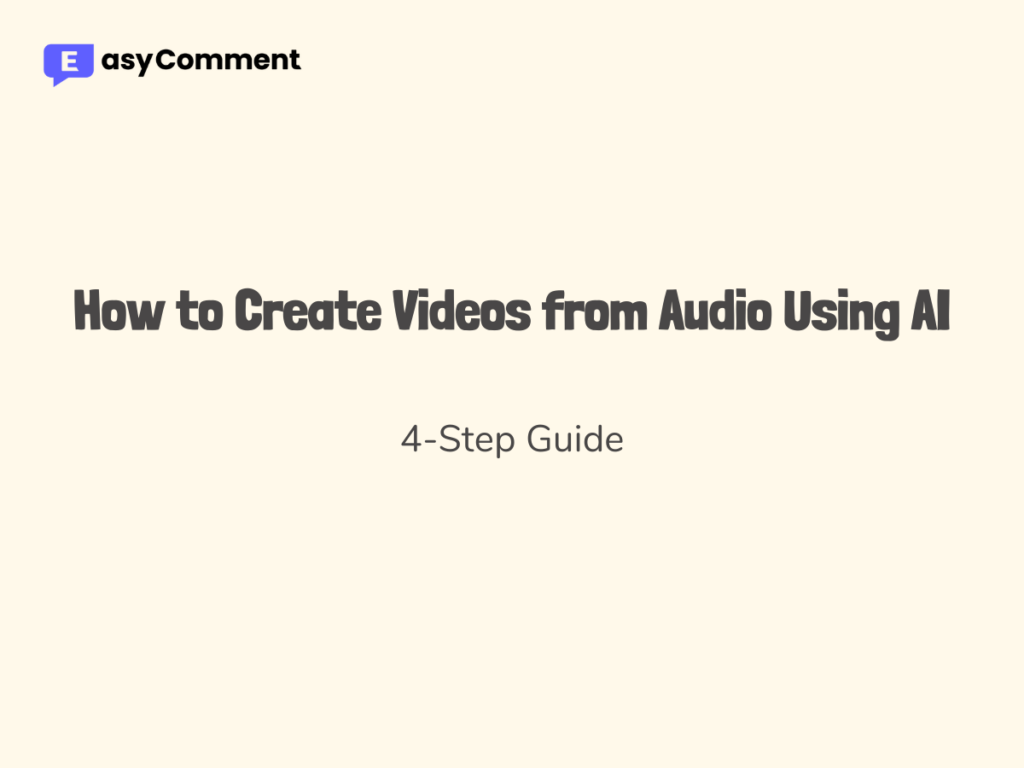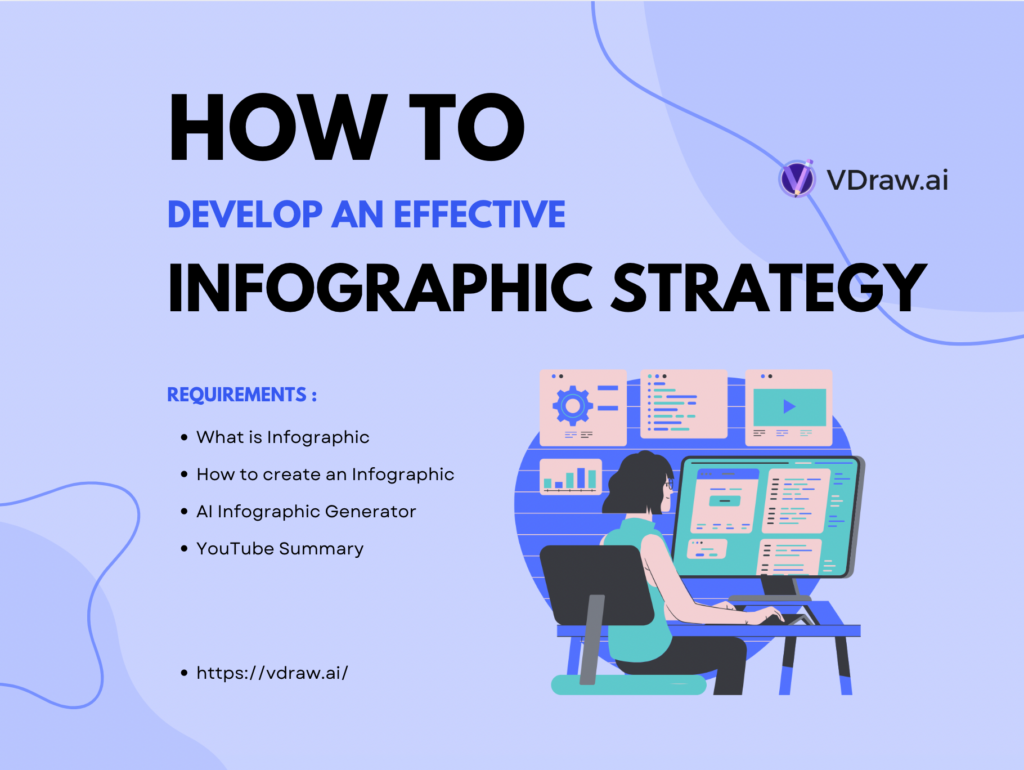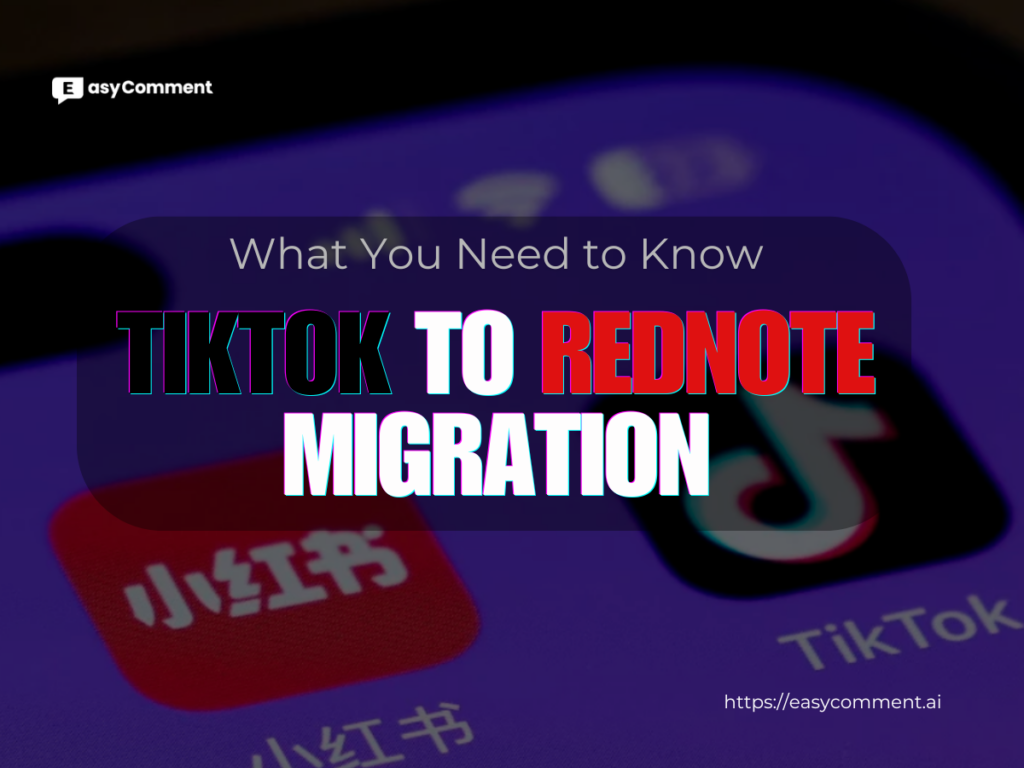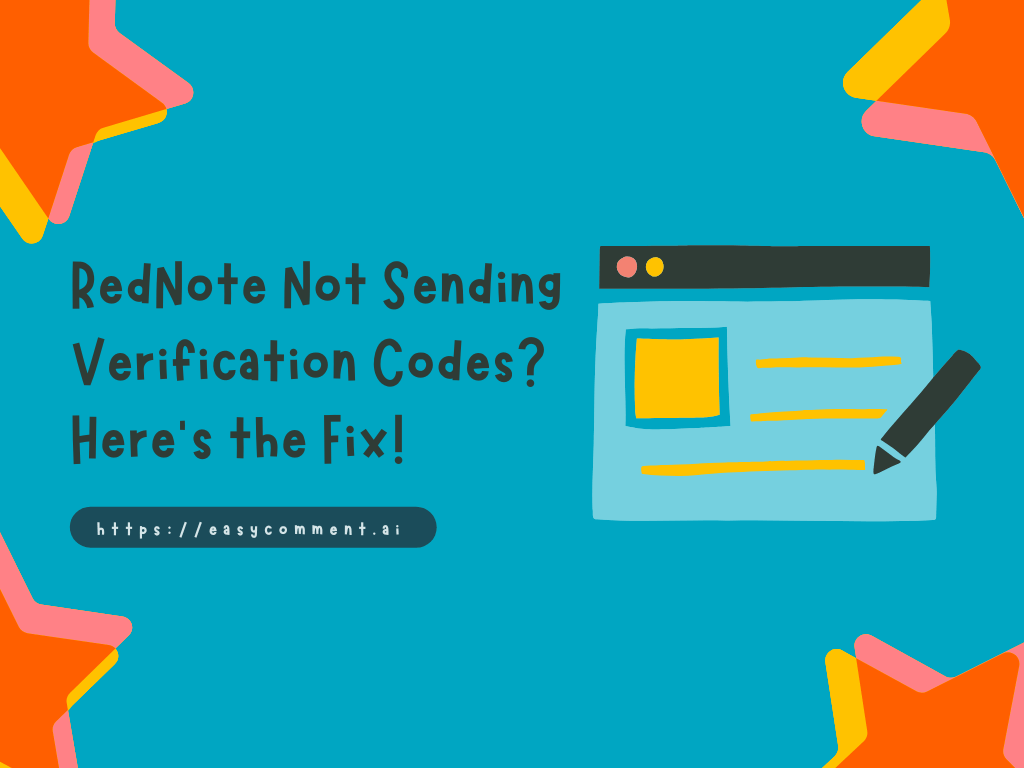Ever wondered if you can relive those cherished moments from your Instagram Stories after they’ve disappeared? Instagram Stories are a fantastic way to share updates with your followers without cluttering your feed. However, unlike posts or reels, these stories vanish after 24 hours, making it seem like they’re gone forever. But don’t worry, there are ways to access, save, and even repost these fleeting moments.
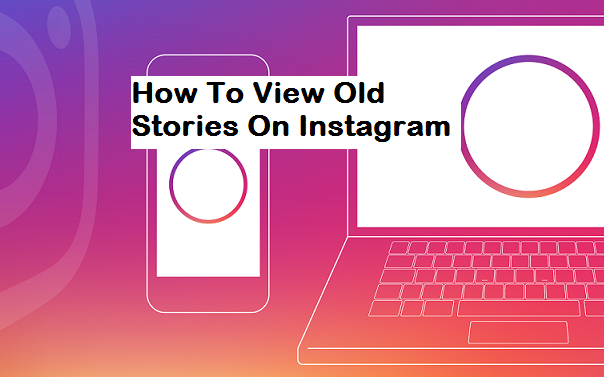
How to View Old Instagram Stories You Posted
Instagram’s built-in archive feature ensures that your stories are never truly lost, even after they disappear from your feed. This feature automatically saves all your stories inside the app, making it easy for you to access them anytime you want. Here’s a detailed guide on how to find and manage your archived stories.
Step-by-Step Guide to Accessing Your Archived Stories
-
Ensure Archive Feature is Activated Before accessing your archived stories, make sure the archive feature is turned on. Follow these steps:
- Open Instagram and go to your profile.
- Tap the ☰ menu in the top right corner.
- Select "Settings and Privacy."
- Scroll to the “Your Activity” section.
- Tap on “Archiving and Downloading.”
- Toggle on “Save Story to Archive.”
-
Accessing the Archive Once the archive feature is activated, accessing your archived stories is straightforward:
- Open Instagram and go to your profile.
- Tap the ☰ menu in the top right corner.
- Tap on “Archive.”
- You can view your stories in different formats such as a continuous feed, calendar view, or map view if you used location stickers.
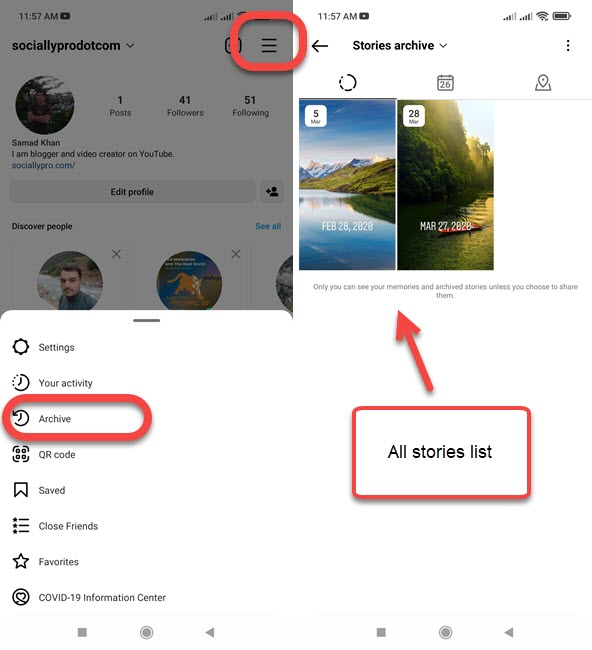
Features of the Archive
- Viewing Interaction History In the archive, you can see who liked or interacted with your stories while they were live. This can help you track engagement on your past stories.
-
Reposting and Saving
-
Reposting Stories: To repost an archived story:
- Tap on a story in the archive.
- Tap “Share” to repost it as a new Story or as a post on your profile.
-
Saving Stories to Device: To save a story to your phone:
- Tap on the story.
- Tap the three dots (More) in the bottom right corner.
- Select “Save photo” or “Save video” to download it to your camera roll.
-
Reposting Stories: To repost an archived story:
Tips and Additional Features
-
Creating Story Highlights Highlights allow you to keep your favorite stories visible on your profile beyond the 24-hour limit. To create a highlight:
- Go to your profile.
- Tap the “+” icon under “Story Highlights.”
- Select the stories from your archive that you want to include in the highlight.
- Name the highlight and choose a cover image.
- Utilizing Calendar and Location Views Use the calendar view to find stories posted on a specific date or the map view to see stories based on location stickers. This makes it easier to navigate through your archived content.
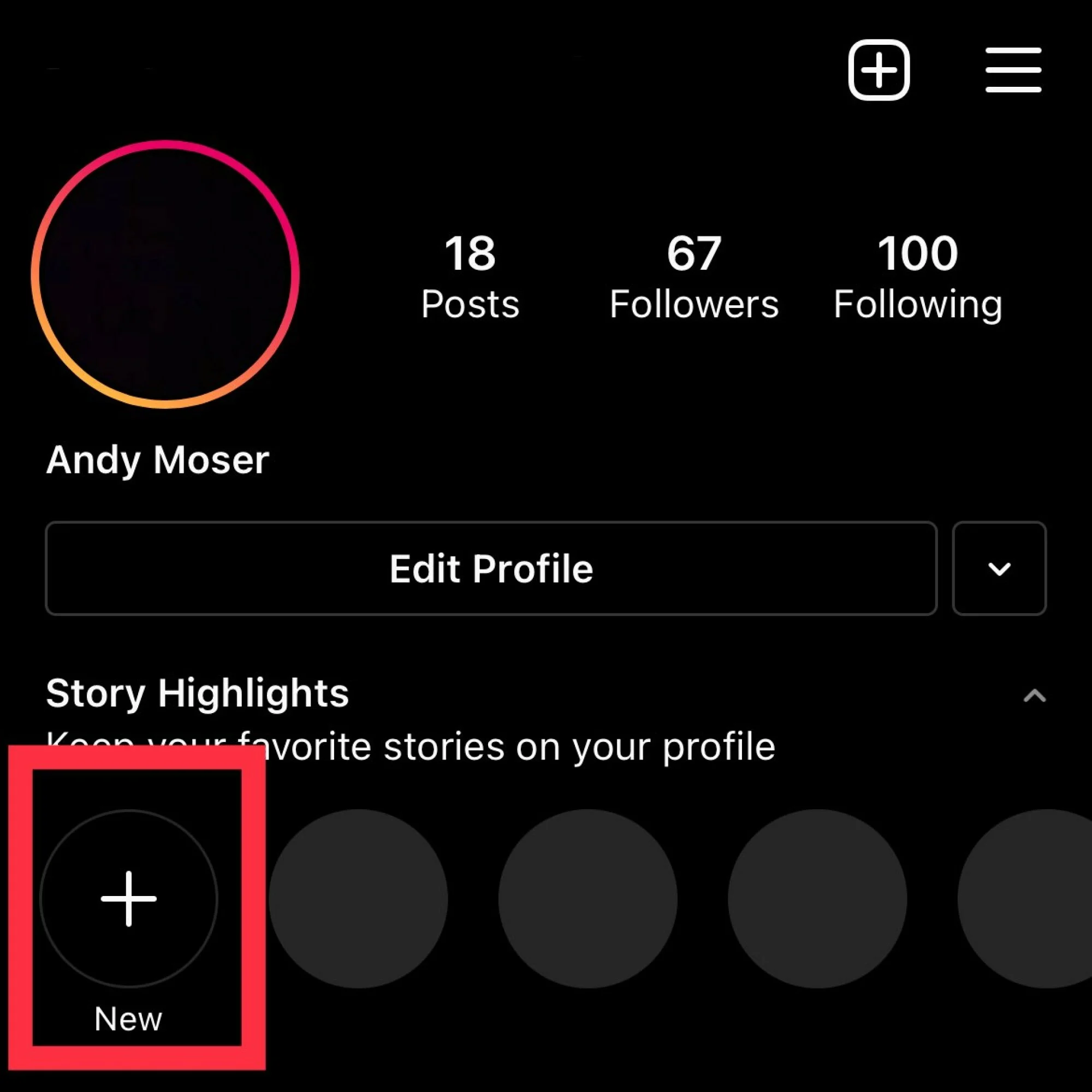
Troubleshooting
- What to Do If You Can’t Find Your Stories Archive If you can’t find your stories archive, it might be because the feature is turned off. Ensure that the “Save story to archive” option is enabled in your settings.
By following these steps, you can easily access, save, and manage your old Instagram Stories, ensuring your memories are always within reach.
How to View Someone’s Old Instagram Stories
Viewing someone else's old Instagram Stories can be challenging because they disappear after 24 hours and are not publicly accessible. However, there are several methods to potentially view these stories if they’ve been saved or shared elsewhere.
Tip: If you want to view someone’s current Instagram Stories anonymously, you can use an Instagram Story Viewer. This tool lets you watch any public account’s active stories without revealing your identity, and also offers an option to download them if needed. Please note, only stories that are currently available can be viewed.
Here’s how you can do it:
Step-by-Step Guide to Viewing Someone’s Old Instagram Stories
-
Check Their Story Highlights
-
Introduction to Highlights: Story Highlights are a feature that allows users to save their Stories on their profile indefinitely, making them accessible at any time.
- Highlights are located below the user’s bio and above the post grid.
-
How to View Highlights:
- Go to the profile of the person whose old stories you want to see.
- Check for circles below their bio that represent Story Highlights.
- Click on the Highlight you want to view to watch their old Stories.
- Many users categorize their highlights with names like “Travel,” “Food,” or “Events” to make them easier to navigate.
-
Introduction to Highlights: Story Highlights are a feature that allows users to save their Stories on their profile indefinitely, making them accessible at any time.
-
Check Other Social Media Platforms
- Cross-Posting: Some users share their Instagram Stories on other platforms like Facebook or Twitter.
-
How to Check:
- Look for the same content on their Facebook or Twitter profiles.
- Ensure you are friends with or follow them on these platforms to see their posts.
- Often, users repost Instagram content to reach a wider audience across multiple platforms. When viewing someone else's stories, keep an eye out for any links they may have added. Learn more about how to add a link to an Instagram Story.
-
Ask the User Directly
-
Personal Request: If you have a relationship with the user, you can ask them to share the old story with you.
-
How to Ask:
- Send them a direct message on Instagram requesting a copy of the story.
- They can download it from their archive and send it to you.
- This is a straightforward method, especially if the person is a friend or an acquaintance
-
How to Ask:
-
Personal Request: If you have a relationship with the user, you can ask them to share the old story with you.
-
Check Fan Accounts (For Celebrities)
- Fan-Saved Stories: Fans often save and repost stories from celebrities on secondary accounts.
-
How to Find:
- Search for fan accounts dedicated to the celebrity.
- Look for saved stories or highlights on these fan pages.
- Fans frequently share and archive content that might no longer be available on the celebrity’s main profile.
-
Use Screen Recording or Screenshots
- Preventive Measure: If you see a story you might want to revisit, take a screenshot or record your screen while viewing the story.
-
How to Screen Record:
- For iPhone:
- Swipe down from the upper right corner to open the Control Center.
- Tap the record button to start recording.
- For Android:
- Swipe down from the top to open the Quick Settings panel.
- Tap the screen record button to start recording.
- For iPhone:
- Privacy Note: Instagram does not notify users if you take screenshots or screen recordings of their stories. This allows you to save someone else’s story without them knowing.
FAQ
How can I view my old Instagram Stories?
- To view your old Instagram Stories, open Instagram, go to your profile, tap the ☰ menu in the top right corner, select "Archive," and you will be able to see all your previous stories there.
How do I save my old Instagram Stories?
- To save your old Instagram Stories, open the story in your archive, tap the three dots in the bottom right corner, and select "Save photo" or "Save video" to download it to your device.
Can I repost my old Instagram Stories?
- Yes, you can repost your old Instagram Stories by opening the story in your archive, tapping "Share," and then choosing to repost it as a new story or as a post on your profile.
How can I create highlights from old Instagram Stories?
- To create highlights from old Instagram Stories, go to your profile, tap the "+" icon under "Story Highlights," select the stories from your archive that you want to include, name the highlight, and choose a cover image.
Can I view someone else’s old Instagram Stories?
- You can view someone else’s old Instagram Stories by checking their Story Highlights on their profile, looking for reposts on their other social media platforms, or directly asking them to share the story with you.