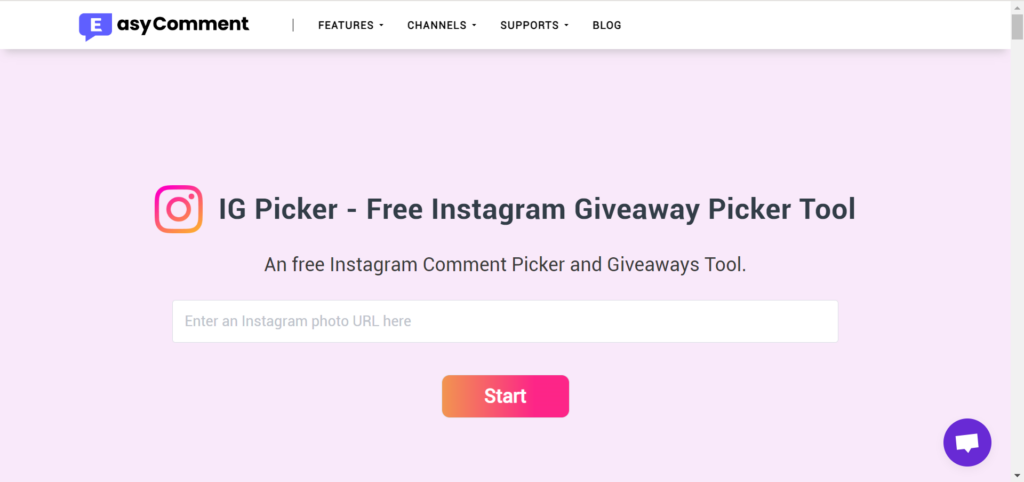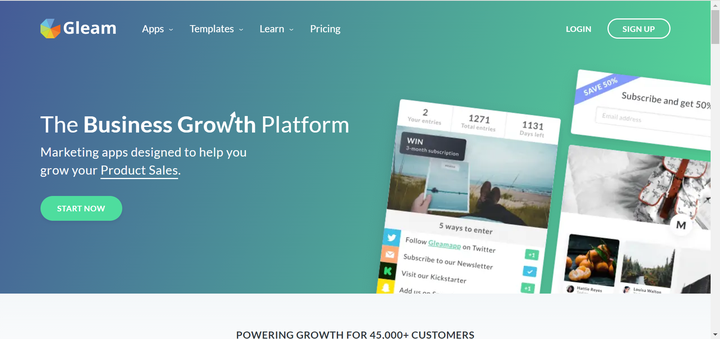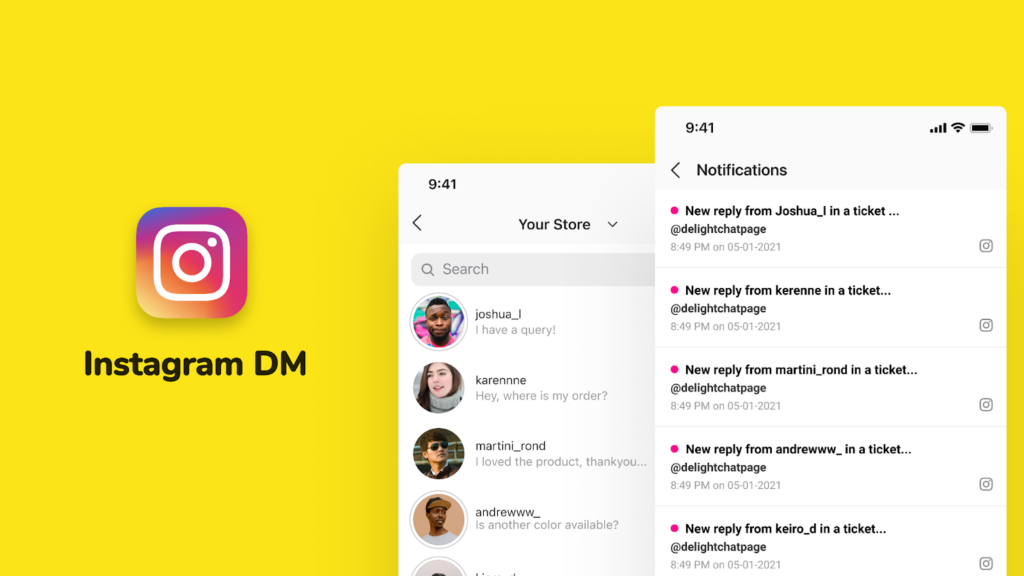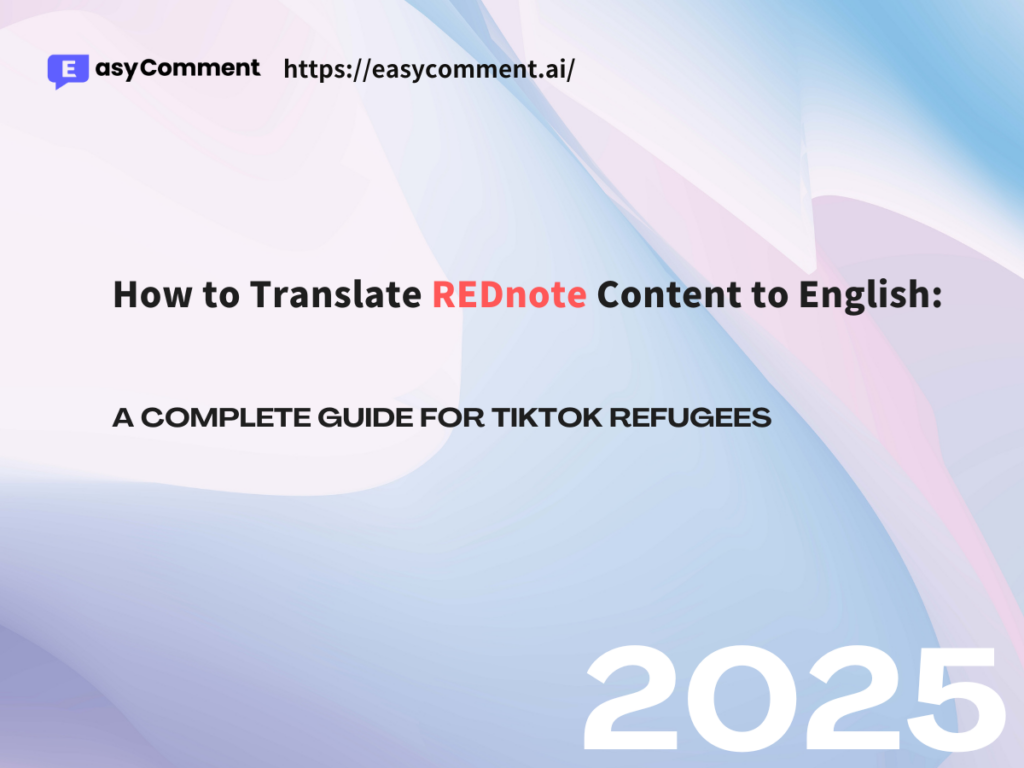
As the U.S. TikTok ban looms closer with a potential January 19, 2025 deadline, millions of American users are flocking to Rednote (also known as Xiaohongshu or "little red book") as an alternative platform. In fact, Rednote became the #1 downloaded app in the U.S. as of January 13, 2025. However, there's one significant challenge: most of the content on Rednote is in Chinese, creating a language barrier for English-speaking users. That's why learning how to translate Rednote content has become essential for new users.
This comprehensive guide will show you how to easily translate Rednote content to English and navigate the app effectively.
Why Users Need Rednote Translate Features
The imminent TikTok ban in the United States has created a massive shift in social media dynamics. The ban, rooted in national security concerns about Chinese-owned TikTok potentially surveilling Americans, has pushed users to seek alternatives. Ironically, many users are turning to Rednote, another Chinese platform, with some even doing so out of protest against the TikTok ban. This surge in adoption has made Rednote translation tools more important than ever.
Rednote's interface and content style closely resemble TikTok's engaging format, making it an attractive alternative for content creators and consumers alike. However, the predominantly Chinese content presents both a challenge and an opportunity for cross-cultural exchange, making Rednote translate features essential for new users.
Setting Up Rednote for English Translation
Before diving into content translation, let's first make the app interface more navigable by setting it to English:
- Open your Rednote profile
- Tap the gear icon (Settings) next to the "Edit Profile" button
- Look for "Languages" option
- Select "English" from the available options

Note that while this will translate the app's interface elements to English, most user-generated content will still be in Chinese. That's where our Rednote translate methods come in handy.
Best Rednote Translate Methods and Tools
Method 1: Using iOS Built-in Translate App
For iPhone users, the built-in Translate app provides a simple way to translate Rednote content:
- Take a screenshot of the Rednote content you want to translate
- Open the iOS Translate app
- Tap the "Photo" icon
- Choose your screenshot from the photo library
- The app will automatically detect and translate Chinese text to English
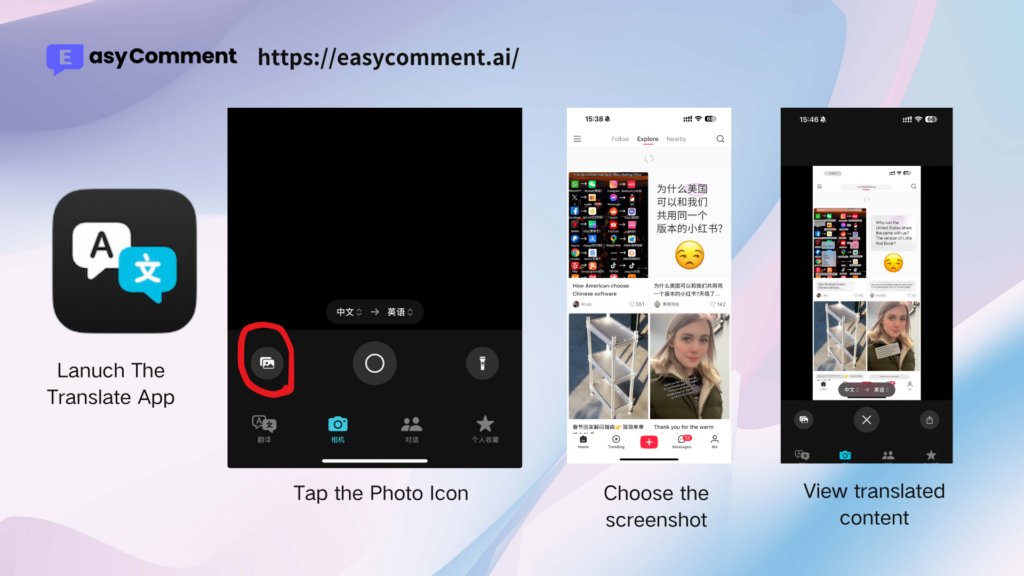
Method 2: Google Translate for Rednote Content
Google Translate offers powerful image translation capabilities perfect for Rednote users:
- Download Google Translate from Play Store (Android) or App Store (iOS)
- Take a screenshot of the Rednote content
- Open Google Translate
- Tap the Camera icon
- Choose "Import" to select your screenshot
- Select Chinese as the source language and English as the target language
- View the translated text overlaid on your image

Pro tip: Google Translate also offers real-time camera translation, allowing you to translate Rednote content on the fly by pointing your camera directly at your screen.
Pro Tips for Rednote Translation Success
To get the most accurate Rednote translations:
- Clean Screenshots: Ensure your Rednote screenshots are clear and well-lit
- Avoid Overlays: Try to capture text without stickers or effects covering it
- Manageable Chunks: For longer Rednote posts, take multiple screenshots of smaller sections
- Verify Context: Machine translations aren't perfect, so consider the context when interpreting Rednote content
- Use Multiple Tools: Compare translations from different apps if something seems unclear
Getting Started with Rednote Translation
If you haven't downloaded Rednote yet, here's how to get started with translation:
1. Go to the Apple App Store or Google Play Store
2. Search for "Rednote" or "Xiaohongshu" (小红书)
3. Download and install the app
4. Create an account using your email or phone number
Note: Some users report delays in receiving verification codes (10-30 minutes wait time is normal)
5. Complete the profile setup and interest selection
6. Start using the translation methods described above to explore content
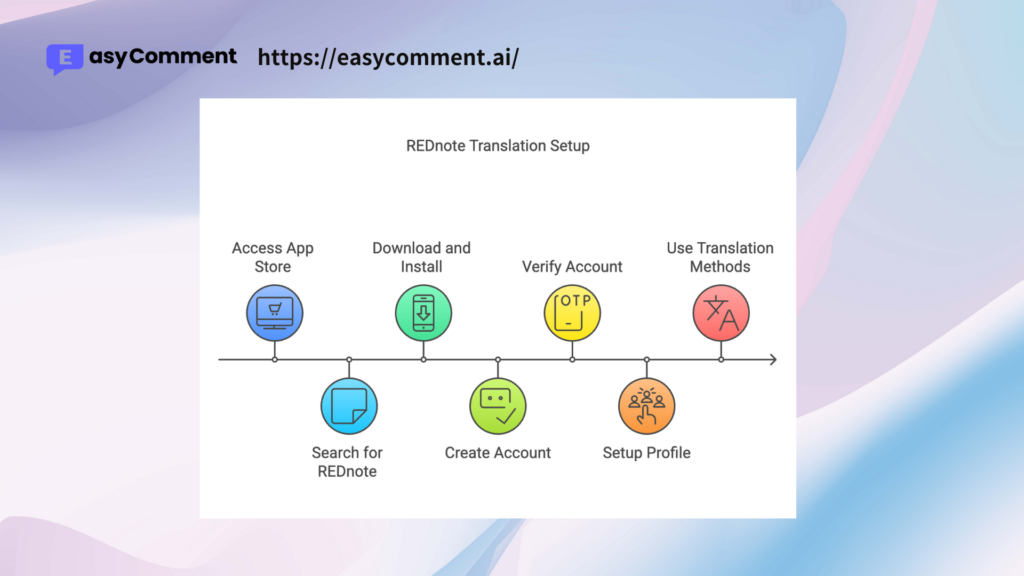
Embracing Cross-Cultural Content Through Rednote Translation
While the language barrier might seem daunting at first, it's worth noting that this challenge presents a unique opportunity to explore content from a different cultural perspective. The Rednote translate tools mentioned above make it possible to bridge this gap and access the wealth of content available on the platform.
Looking Ahead: The Future of Rednote Translation
As Rednote's English-speaking user base grows, we can expect to see more English content naturally appearing on the platform. The app developers may also introduce built-in Rednote translate features in future updates to better serve their international audience.
Conclusion
The potential TikTok ban has opened doors to new social media experiences through Rednote. While the language barrier may seem challenging at first, the Rednote translate methods outlined in this guide make it easy for English speakers to explore and engage with the platform's rich content. Whether you're a former TikTok user or simply curious about international social media, these translation tools can help you become part of this growing global community.
Remember to approach the platform with an open mind and respect for cultural differences as you explore this new social media landscape. The effort to translate Rednote content might just lead to discovering perspectives you wouldn't have encountered otherwise.
While exploring Rednote content through translation is exciting, you might also be interested in tools that can enhance your social media experience. EasyComment is a comprehensive platform that offers various social media services, including AI comment generation, post creation, comment picker, and mockup generation. We're also planning to launch a Rednote comment exporter in the future, which could be particularly useful for users who want to analyze or archive Rednote interactions. Stay tuned to EasyComment's updates if you're interested in these upcoming Rednote-specific features.