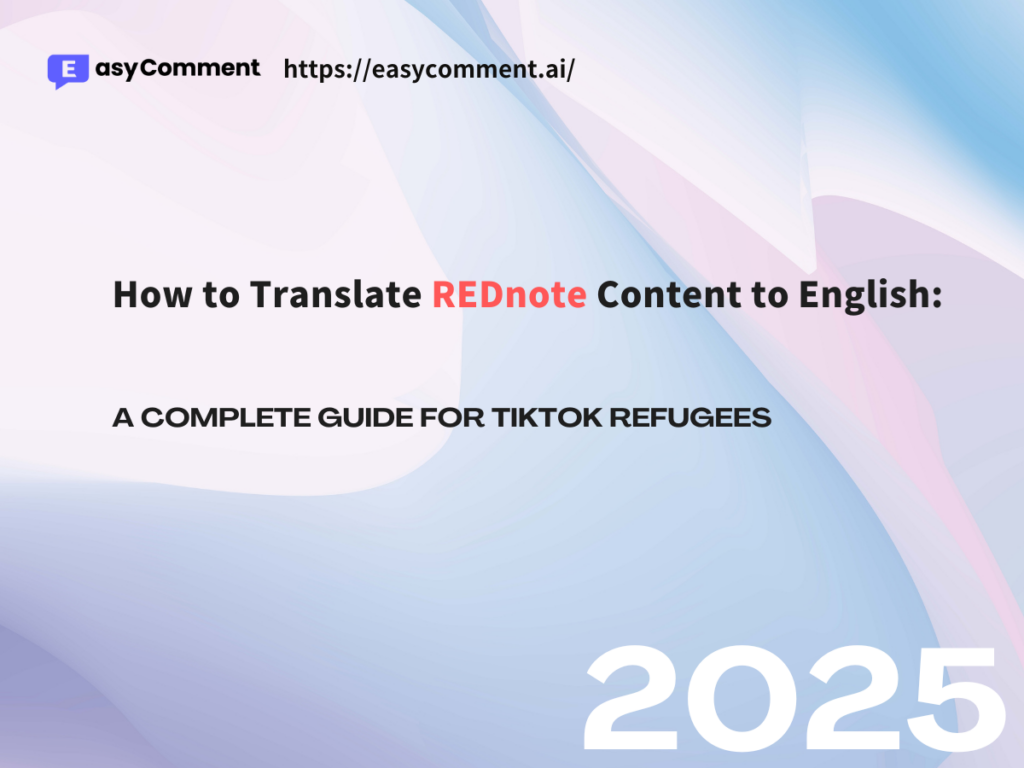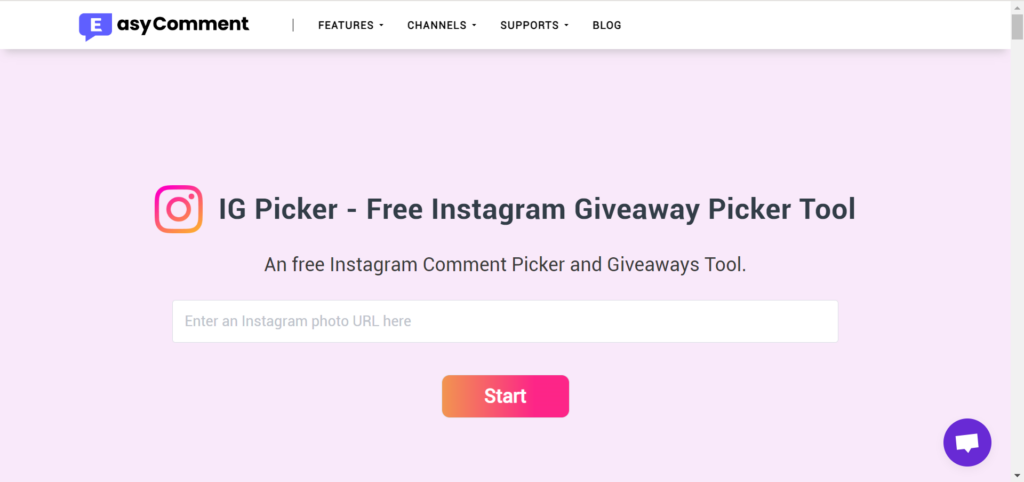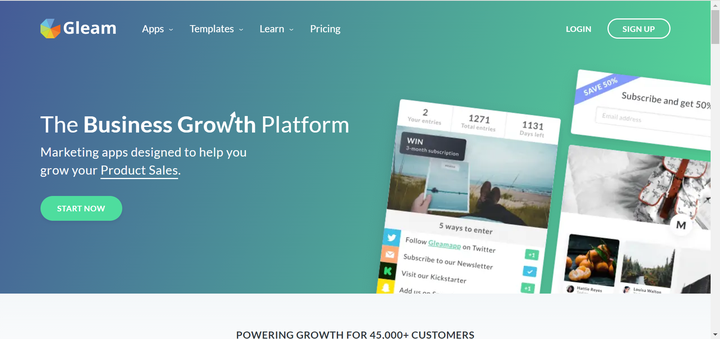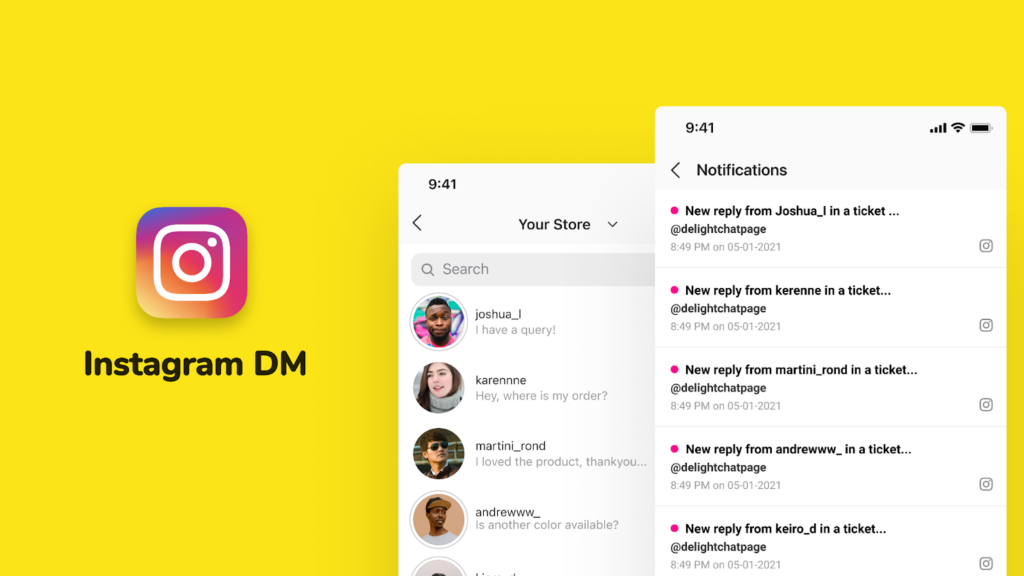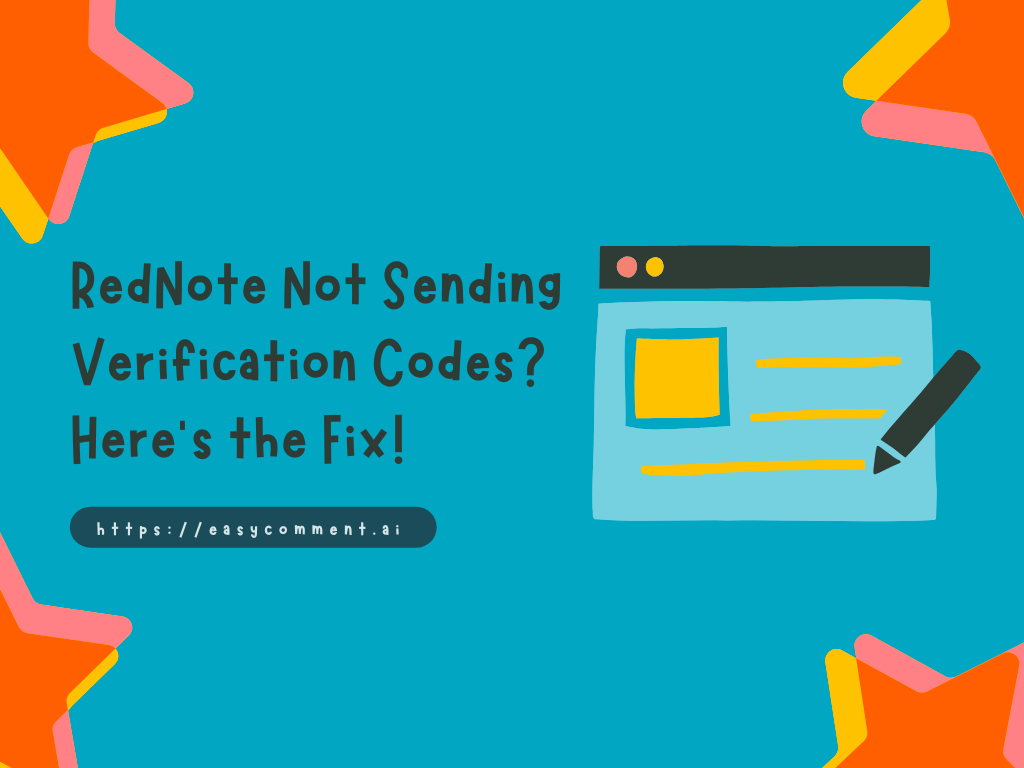
RedNote, a Chinese social media app, has recently surged in popularity, particularly in the US, amidst the ongoing discussions surrounding TikTok’s potential ban. This influx of new users has unfortunately led to some technical hiccups, with many encountering issues receiving verification codes.
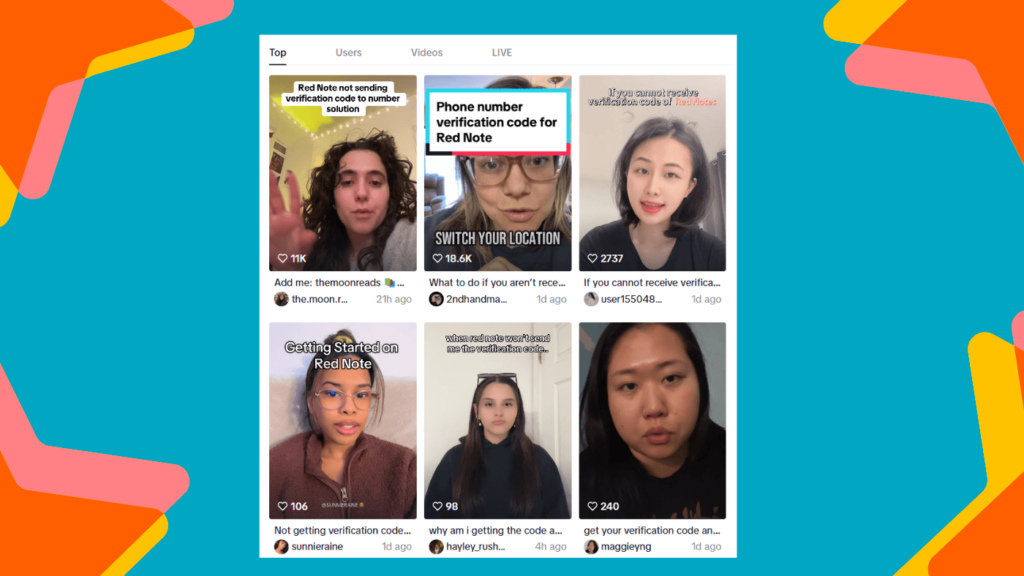
If you’re facing this problem, don’t worry! This article provides several troubleshooting steps to get you back on track.
Why is RedNote So Popular Right Now?
The potential ban of TikTok in the United States has prompted many users to seek alternative platforms. RedNote, with its similar interface and features, has emerged as a strong contender. Its rise to the top of the Apple App Store charts is a testament to this trend.
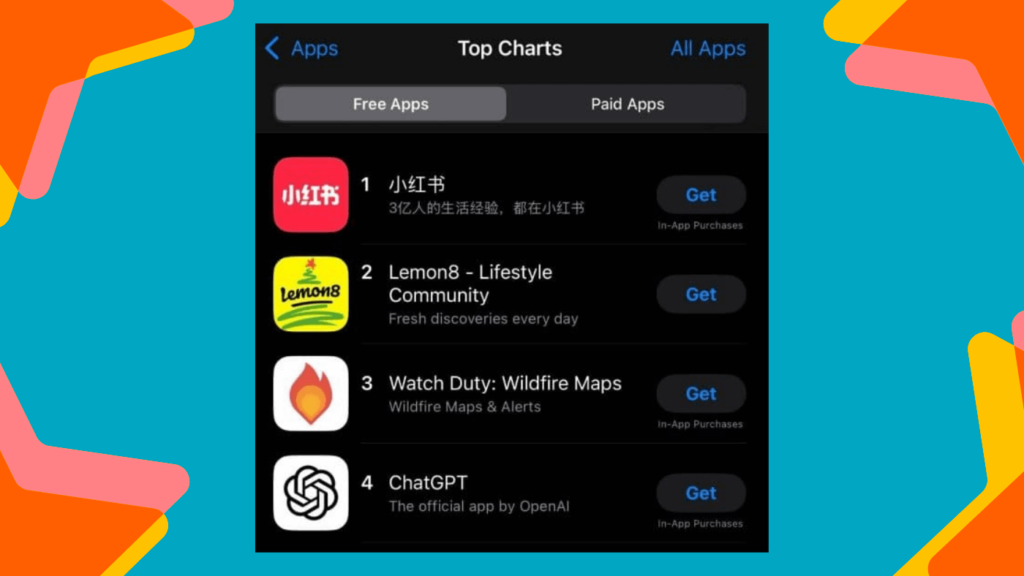
However, this sudden surge in popularity has put a strain on RedNote’s servers, leading to various issues, including problems with verification code delivery.
Troubleshooting RedNote Verification Code Issues
If you’re having trouble receiving your RedNote verification code, try the following solutions:
1. Server Overload: The Most Common Culprit
The most likely reason for not receiving your verification code is simply server overload. With a massive influx of new users, RedNote's servers might be temporarily struggling to handle the increased traffic. This can lead to delays or failures in sending verification codes.
- Solution: The simplest solution is often the best: wait a while and try again later. It’s possible the issue will resolve itself as the server load decreases. Try again after an hour or two, or even the next day.
2. Try a Different Device
Sometimes, the issue might be specific to your device.
- Solution: If you have access to another device, such as an iPad, tablet, or another phone, try requesting the verification code on that device. This can help determine if the problem is with your primary device or with the RedNote service itself.
3. The Airplane Mode Trick
This classic troubleshooting step can often resolve minor network glitches.
- Solution:
- Enable Airplane Mode on your device.
- Turn on Wi-Fi while Airplane Mode is still enabled.
- Attempt to request the verification code.
- Turn off Airplane Mode.
This process forces your device to re-establish its network connection, which can sometimes resolve issues with receiving SMS messages or push notifications.
4. Location Settings: A Key Factor
RedNote, like many apps, may have regional settings that affect verification code delivery.
- Solution: This method is especially effective for users located outside the United States.
- Open the RedNote app and go to your profile.
- Find the “Edit Profile” option.
- Look for settings related to gender, date of birth, and location.
- Crucially, change your location to the United States.
- Save the changes to your profile.
- Navigate to “Account Security” in the settings.
- Try rebinding your phone number and requesting the verification code again.
This workaround has proven successful for many users who were initially unable to receive their codes.

5. iMessage Interference (For iOS Users)
For iPhone users, iMessage settings can sometimes interfere with verification code delivery.
- Solution:
- Go to your iPhone’s Settings app.
- Find and select “Messages.”
- Toggle iMessage off.
- Toggle iMessage back on.
- Try requesting the verification code again.
This simple step can often resolve conflicts between iMessage and other SMS messaging services.
6. Check for App Updates
Ensure you have the latest version of the RedNote app installed. Updates often include bug fixes and performance improvements that could resolve verification code issues.
- Solution: Go to your device’s app store (Apple App Store or Google Play Store) and check for any available updates for RedNote.
7. Contact RedNote Support
If none of the above solutions work, it’s best to contact RedNote’s customer support directly. They may be aware of specific issues or have further troubleshooting steps.
Back Up Your TikTok Data While You Can
With the uncertainty surrounding TikTok’s future, it’s a good idea to back up your valuable content, especially your comments. We have developed a tool called TikTok Comment Picker that can help you export all the comments from a specific TikTok video. This can be a valuable resource for preserving your data and engaging with your audience, regardless of the platform you use. If you are interested in backing up your TikTok comment data, you can give it a try.
How to Use TikTok Comment Picker: A Quick Guide
How to Use TikTok Comment Picker: A Quick Guide
Using TikTok Comment Picker is straightforward. Follow these simple steps to export your TikTok comments:
Step1. Paste Video Link & Start
Open the TikTok Comment Picker webpage, then copy the TikTok video link you want to export comments from and paste it into the input box.
Then Click the “Start” button.
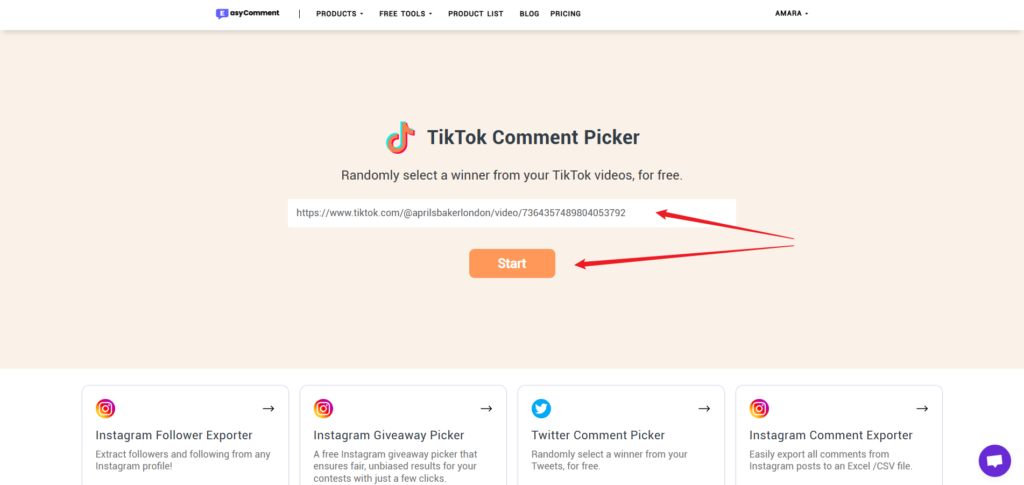
Then Click the “Start” button.
Step2: View Video Details & Extract Comments
After clicking “Start,” the tool will display basic video information.
Click the “Pick Winner” button to begin extracting comments.
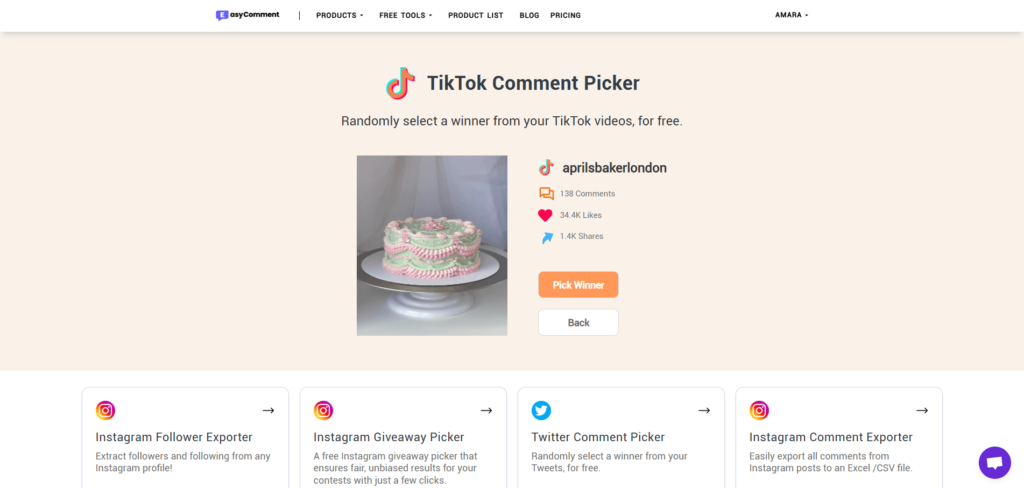
Click the “Pick Winner” button to begin extracting comments.
Step3: View & Export Comments
After a short wait, you’ll be redirected to a new page listing all extracted comments.
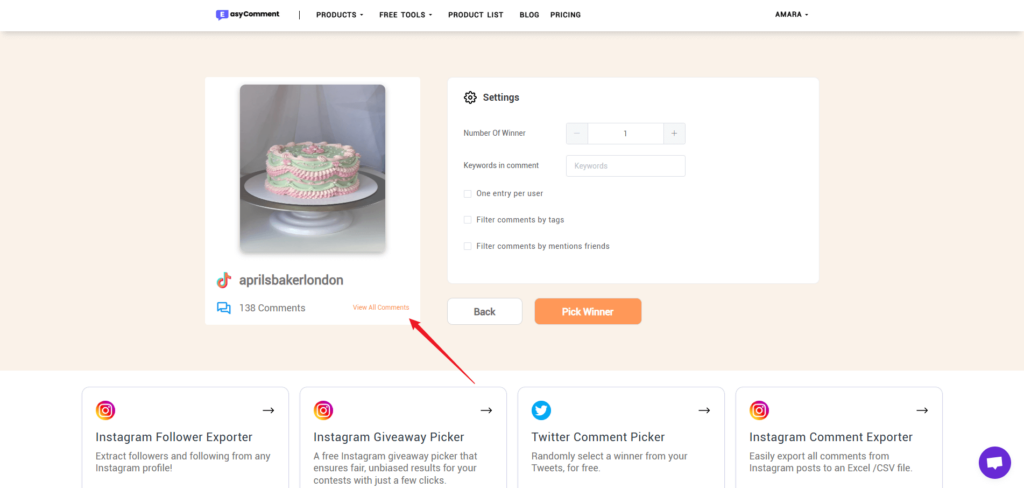
Click “View All Comments” to see the full list.
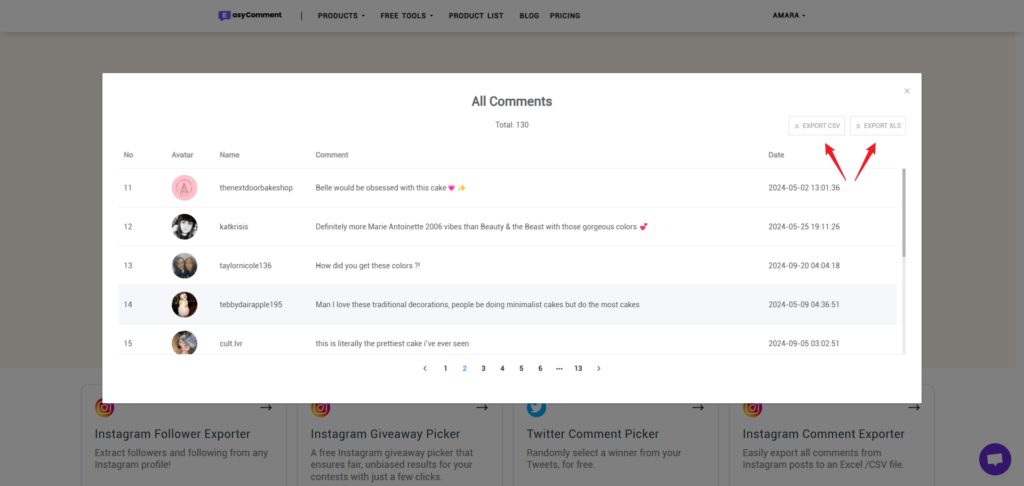
Click the “Export” button and choose to export as an Excel (.xlsx) or CSV (.csv) file.
Conclusion
Experiencing issues with verification codes can be frustrating, but hopefully, the solutions provided in this article will help you resolve the problem with RedNote. Remember that server overload is the most likely cause, so patience is key. By trying these troubleshooting steps, you should be able to access RedNote and enjoy its features. As the app continues to grow, it’s expected that these initial issues will be resolved, providing a smoother experience for all users. We will continue to update this guide if new solutions are found.