In the ever-evolving world of social media, Instagram continues to reign as a powerhouse platform, boasting over 2 billion monthly active users as of 2024. This visual-centric app has transformed from a simple photo-sharing space into a dynamic hub for video content, making it imperative for content creators and businesses to master the art of video sharing. Whether it's through Reels, Stories, or Feed posts, understanding how to effectively post long videos on Instagram is crucial for enhancing your digital presence and engaging your audience.
This guide will walk you through the various time limits for videos across different formats on Instagram and provide step-by-step instructions on how to post long videos effortlessly. From selecting the appropriate video format to editing and optimizing your content, we've got you covered. Dive in to learn all the nuances of posting long videos on Instagram and take your content strategy to the next level.
The Length for Different Types of Instagram Videos
Instagram has evolved into a versatile platform that supports various types of video content, each with its own length limits.
Instagram Feed Posts
- Desktop Uploads: Videos can be up to 60 minutes long when uploaded from the desktop app.
- Mobile App Uploads: Videos are limited to 15 minutes when posted via the Instagram mobile app.
Instagram Reels
- Maximum Length: Reels can be up to 90 seconds long, whether created using the Instagram app's built-in Reels camera or uploaded from your gallery.
Instagram Stories
- Maximum Length: Each story segment can be up to 60 seconds long. Instagram automatically splits longer videos into multiple 60-second segments to fit within this limit.
Instagram Live
- Maximum Length: Live videos can last up to 4 hours, providing a great opportunity for real-time engagement with your audience through Q&A sessions, virtual tours, or live conversations.
IGTV (Instagram TV)
- Web Browser Uploads: Videos can be up to 60 minutes long.
- Mobile Device Uploads: Videos are limited to 15 minutes when uploaded from mobile devices.
Threads (Companion App)
- Maximum Length: Videos on Threads can be up to 5 minutes long, with no distinction around video types as there is on Instagram.

Can You Post Longer Videos on Instagram (Over 15 Mins)
Many users believe they can upload videos longer than 15 minutes on Instagram, particularly on their Feed. While some older posts and user experiences on platforms like Reddit suggest this was possible, recent tests and updates to Instagram's policies tell a different story.
Instagram Feed Videos
- Mobile App: When using the Instagram mobile app, videos posted to the Feed are capped at 15 minutes. Any attempt to upload a video longer than this will result in the video being cut down to fit the 15-minute limit. For example, uploading a 20-minute video will result in only the first 15 minutes being posted, with the remainder being truncated .
- Desktop App: Users have more flexibility when uploading videos from the desktop site, where videos can be up to 60 minutes long. This method allows for longer content to be shared without the strict 15-minute limitation imposed by the mobile app. Many users have successfully repurposed longer YouTube videos for Instagram by uploading through the desktop app .
Instagram Reels
Instagram's policies regarding video uploads have evolved significantly. In 2022, Instagram announced that all videos under 15 minutes would automatically be shared as Reels, which explains why some videos categorized as Reels exceed the traditional 90-second limit. This automatic conversion applies to videos regardless of their original intent or recording method.
How Can I Post Videos Longer Than the Standard Limits on Instagram?
Instagram imposes various time limits on videos depending on the format, but there are several strategies you can use to post longer videos.
Option 1: Trim the Overall Length of Your Video
If your video exceeds Instagram's time limits, you can trim it to fit within the allowed duration.
Using Instagram's Built-in Trim Tool:
- Available on both mobile and desktop apps, but limited in functionality. You cannot split videos into multiple segments.
- Best for minor edits to shorten the video to the required length.
Using a Dedicated Video Editor:
- Provides more detailed trimming, splitting, and editing capabilities.
- Ideal for preserving the core message and maintaining video quality.
- Tools like Kapwing offer features to trim directly on the timeline or use a transcript-based trimming method.

Option 2: Split Long Videos into Segments
For content that regularly exceeds the limits, like podcasts or webinars, consider splitting the video into shorter clips.
Video Editing Tools:
- VideoProc Converter AI: Splits videos into equal-length segments without quality loss, supports various formats, and offers AI-driven features.
- InShot: Ideal for mobile users, provides simple editing options like cropping and adjusting exposure.
- CutStory: Designed for iOS, allows quick editing and exporting without manual intervention.
Option 3: Use Instagram Stories
Instagram Stories can be split into multiple 60-second segments for longer videos.
Step-by-Step Guide:
- Record or Select Your Video: Ensure it’s longer than 60 seconds.
- Use a Video Splitter App: Apps like Lift manually split the video into 60-second segments, ensuring smooth transitions.
- Upload to Instagram: Sequentially upload the segments to maintain order.
- Edit and Add to Your Story: Utilize Instagram’s editing tools for text, stickers, and effects.
- Check Your Story: Verify that all segments are uploaded correctly.
Option 4: Post Longer Videos via IG Live
Instagram Live allows up to 4 hours of live streaming, perfect for longer broadcasts.
Using Pre-recorded Videos:
- Streaming Solutions: Use tools like OneStream Live to broadcast pre-recorded videos on Instagram Live.
- Scheduling: Upload your video, schedule the live stream, and the platform handles the rest.
Option 5: Upload to YouTube and Embed Links
Another way to share long videos is by uploading them to YouTube and sharing the link on Instagram.
Steps:
- Upload to YouTube: Post your long video on YouTube.
- Embed the Link: Share the YouTube link in your Instagram Stories or bio for followers to access the full video.
Click here to see the detailed instructions on how to post a YouTube video on Instagram.
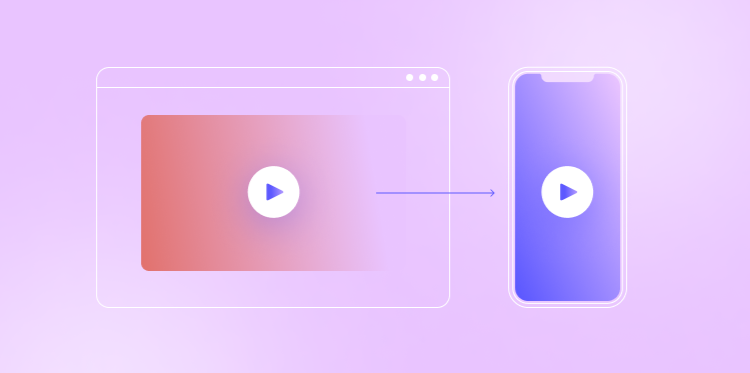
FAQ
What are the best practices for editing and uploading long videos on Instagram?
- For editing and uploading long videos on Instagram, use dedicated video editors to trim and split videos while maintaining quality, resize them to fit Instagram's aspect ratios, and add engaging elements like captions and music.
How can I maximize engagement with long videos on Instagram?
- To maximize engagement with long videos on Instagram, capture attention quickly, add captions and subtitles, use interactive elements like polls and stickers, promote your videos with teasers, and maintain a consistent posting schedule to build a loyal audience.
What are the differences in video length limits between mobile and desktop uploads?
- Instagram video length limits differ between mobile and desktop uploads: on mobile, Feed posts can be up to 15 minutes, while desktop uploads allow up to 60 minutes.





